

Turning challenges into opportunities. Building success through shared expertise.
Meeting of the minds
Lorem ipsum dolor sit amet con sectetuer adipiscing elit.
One for all
Lorem ipsum dolor sit amet con sectetuer adipiscing elit.











Build WordPress sites with MaxiBlocks. All features free forever. No locked functionality. Optional Cloud Library saves you 10+ hours per project. Start free


Meeting of the minds
Lorem ipsum dolor sit amet con sectetuer adipiscing elit.
One for all
Lorem ipsum dolor sit amet con sectetuer adipiscing elit.










Your WordPress website design plays a crucial role in captivating your audience. A compelling layout elevates your messages, captivates visitors, and encourages them to engage more deeply with your content. Let’s explore how integrating effective design can transform your site.
The design we’re discussing uses a single-column layout that divides content into intuitive sections. At the top, a large photograph of a crowded event grabs attention, followed by clear calls to action and supportive messaging below. This seamless flow guides viewers directly to crucial information, enhancing user interaction.
Dividing your content into categories helps organise topics and makes navigation easier for your audience. For example, in a WordPress website, you might have categories like “Technology,” “Lifestyle,” or “Business,” providing visitors with a clear path to follow relevant content.
Use tags to link related posts together, providing additional pathways for users to explore connected content. Tags like “SEO tips” or “digital marketing” can guide readers to other relevant articles quickly.
Menus help visitors navigate through different pages or sections. Creating a well-structured menu enhances user experience and ensures users can find desired information without hassle. WordPress navigation menus make this easier.
Create hierarchy within categories to deepen content organisation. This organisation could take the form of a parent category “Technology” with sub-categories “Gadgets” and “Software.”
A table of contents can help break complex content into manageable parts, aiding reader navigation. This is especially useful for long articles to guide the audience directly to areas of interest.
Widgets offer a convenient means to showcase additional content sections like popular posts, recent articles, or an icon library. They help visitors discover more content within your WordPress website.
Archive pages collect older content systematically based on date or topic. It provides an easy way for users to access past articles without sifting through search results.
Shortcodes offer flexibility to embed content like galleries, videos, or forms without intricate coding. They help augment content organisation, allowing galleries within a post, without altering the post layout.
Employ block templates and patterns to maintain consistent design styles across multiple content pieces. These tools accelerate content production and ensure visual cohesion.
Utilise widgets to display additional content sections such as recent posts, categories, or a mini calendar. Widgets help enhance the user experience by presenting easy access to diverse site content.
The backbone of any WordPress website, blog posts enable you to share updates, insights, and stories. Make use of tags and categories to enhance navigation and encourage visitor interaction.
Visuals like photos and infographics capture attention more than words alone. They help convey messages quickly and add vibrant appeal to your layout.
Adding videos can increase engagement and time spent on a page. Whether tutorials, vlogs, or showcases, moving images capture attention more effectively than static content.
Embed audio files or link to your podcast series to enrich your content diversity. This medium suits auditory learners and those who prefer listening over reading.
Instead of a single image, a gallery offers an engaging way to display multiple visuals within a single space. It’s useful for event highlights, product showcases or photo series.
Real customer testimonials build trust and credibility for your brand or service. Incorporate these voices to highlight customer satisfaction and experiences.
Infographics simplify complex data into an easily digestible visual format. They offer a creative way to present statistics, processes, and research findings effectively.
Whether gathering feedback, allowing bookings, or subscribing users, forms facilitate interaction and engagement through effortless user participation on your WordPress website.
Sliders present dynamic content display by auto-scrolling images, text, or videos. They grab users’ attention and entice them to explore more.
Embedding posts from external sources like social media extends content reach and variety. Links to platforms such as Twitter or Instagram can enhance and diversify your site’s regular content.
An effective WordPress website design masterfully combines minimalism and compelling visuals. Its layout and engaging elements are perfect for showcasing events or initiatives, ensuring improved viewer interaction. Whether you’re using Elementor alternatives or free WordPress themes, implementing such an engaging design strategy can elevate your content strategy, encourage interactions, and drive results. Explore these design insights and make your WordPress website stand out.
