Expanding possibilities
Lorem ipsum dolor sit amet, consectetuer adipiscing elit. Donec odio. Quisque volutpat mattis eros. Nullam malesuada ipsum erat malesuada turpis.
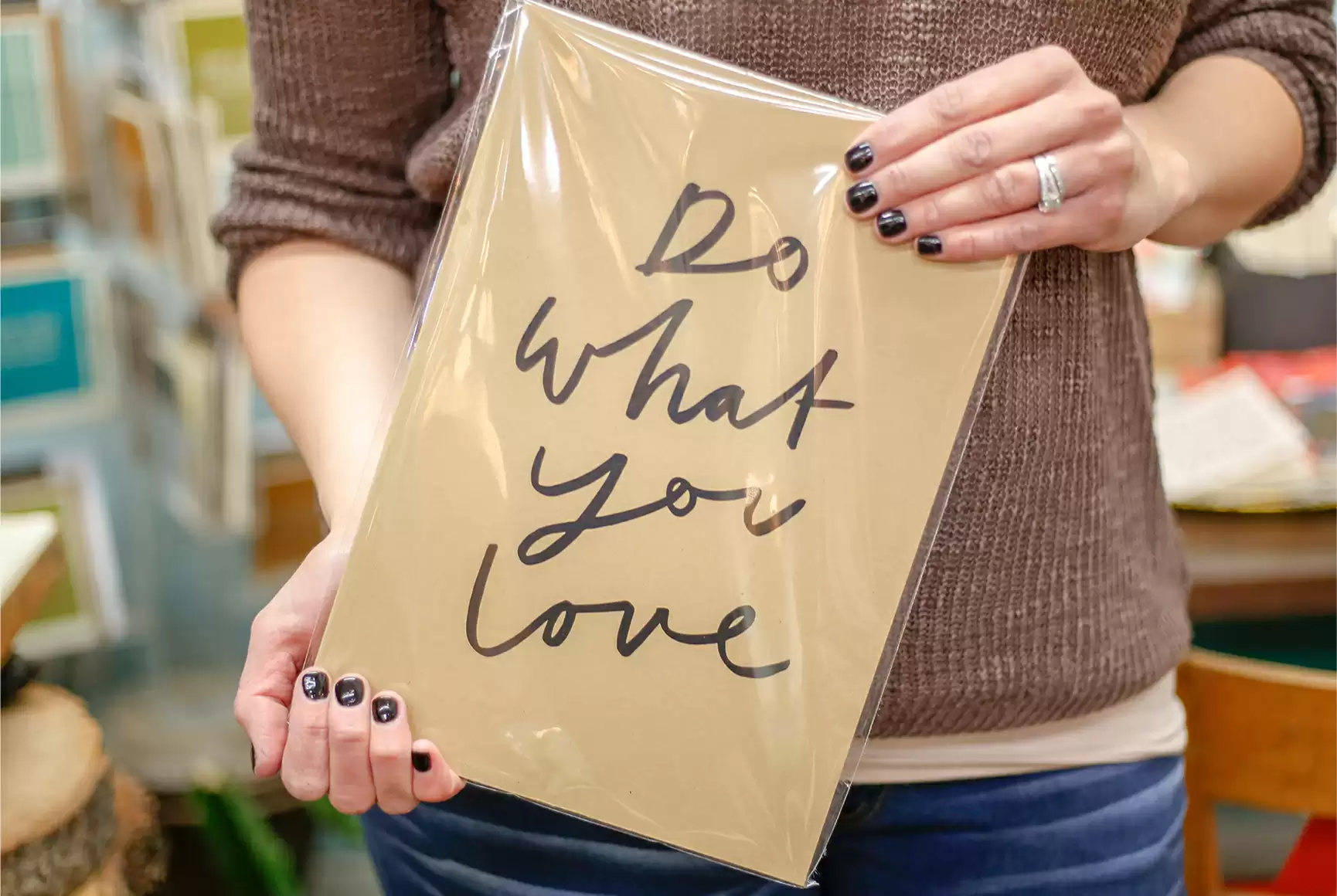

Build WordPress sites with MaxiBlocks. All features free forever. No locked functionality. Optional Cloud Library saves you 10+ hours per project. Start free
Lorem ipsum dolor sit amet, consectetuer adipiscing elit. Donec odio. Quisque volutpat mattis eros. Nullam malesuada ipsum erat malesuada turpis.
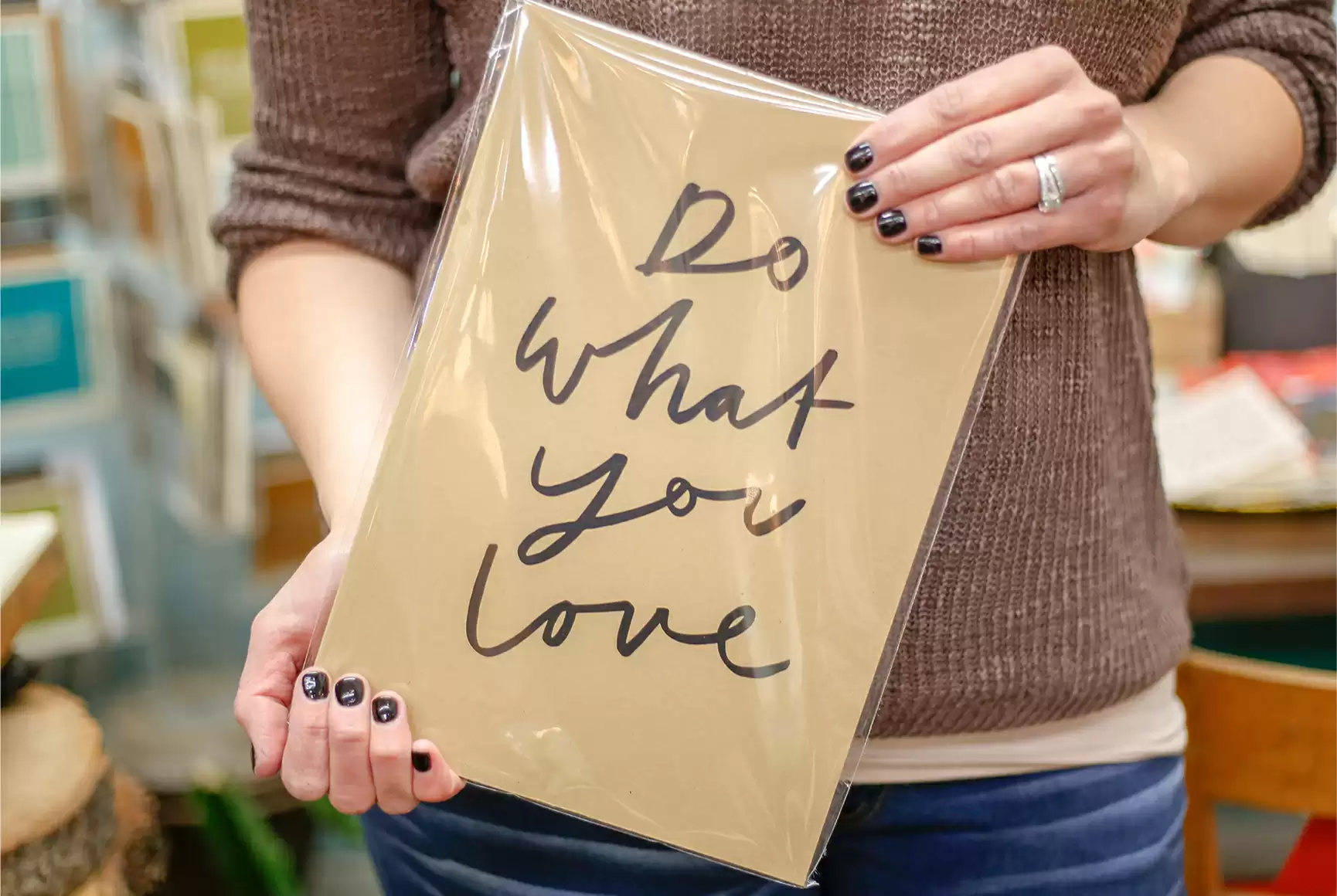
If you’re diving into a new WordPress website project, understanding the essentials of design can make a significant difference. Let’s unpack the essential elements of a design that beautifully marries text and imagery, creating a seamless, user-friendly experience. This approach not only enhances aesthetic appeal but also functionality, crucial for any WordPress website builder.
The design embraces a dynamic multi-column format. A narrower text column on the left complements a broader image column on the right, achieving a visually attractive asymmetry.
This setup balances visual interest and information delivery, ensuring both elements are highlighted without clutter. The layout’s aesthetics align perfectly with user interaction goals, a factor often emphasized in WordPress website design.
The bold header, “Expanding possibilities,” captures attention immediately, setting the stage for the content that follows.
Concise body text adds depth, enhancing the viewer’s understanding without overwhelming them. It’s about clarity and direction, much like using straightforward WordPress block themes.
The call-to-action button, “Find out more,” invites further exploration, driving engagement in much the same way as effective Elementor Alternatives do.
Large, bold fonts for the header blend with a subtle, handwritten style for the art, adding a personal touch. This stylistic choice aligns well with modern WordPress website trends.
Text and imagery create a strong connection between visual representation and the message, crucial for ensuring engagement and understanding.
The flexible layout adapts across various screen sizes, crucial for reaching a wider audience and ensuring a seamless experience, akin to free WordPress themes.
With text contrast designed for readability, it enhances user experience while complying with accessibility guidelines.
The clean, focused design fosters engagement and ease of use, enhancing user satisfaction without distraction, as prioritized in many WordPress projects.
The design guides viewers naturally from header to body text and then to the image, mirroring the intuitive structure found in WordPress navigation menus.
Strategically placed white space boosts readability, emphasizes key points, and avoids overwhelming the viewer, ensuring a streamlined experience.
Organising your content into categories allows users to navigate easily and find related information without hassle. This method breaks down your topics into manageable parts, making it easier for visitors to engage with your content thoroughly. By applying categories, you ensure a structured and logical WordPress navigation system that’s both user-friendly and efficient.
Tags provide another way to organise content, helping readers find multiple topics under similar keywords. Unlike categories, tags are more granular and specific, offering a deeper level of searchability and access. Employing tags can significantly enhance the user experience by offering additional paths to discover content.
An intuitive menu is essential for effective site navigation, guiding visitors through your content smoothly. Effective menus reduce the time spent searching and improve user satisfaction. They can be customised to reflect your site’s priorities, making use of best practices for menus to enhance visibility.
Using pages for evergreen content or essential information contributes to effective content management on your WordPress website. They are ideal for solidifying pivotal info that doesn’t change often, like services, contact, or about pages, thereby organising your primary points of contact effectively.
Post formats allow for diverse content presentation, ranging from audio podcasts to visual galleries. They ensure your format fits your message, enhancing communication and engagement. This versatility can transform your content strategy by making posts both visually and contextually relevant.
Unlike standard posts and pages, custom post types cater to specialized content forms, expanding possibilities beyond default configurations. Whether you’re a freelancer or a business entity, custom post types can optimise your site layout, offering a tailor-made solution to meet distinct informational needs.
Widgets enhance site functionality by allowing dynamic content in the sidebars and other widget-ready areas. They can display recent posts, calendars, social media icons, and more, enriching the user experience. The strategic use of widgets can lead to a more interactive and engaging website design that captures user interest.
Sidebars serve as a prime area for additional content, offering a home for widgets, ads, and navigational elements. They expand potential user interaction points and nestle additional content without disrupting primary content flows, exemplified in block themes.
The site footer, often overlooked, holds great potential beyond basic copyright notices. Optimized properly, it can house important links, social media connections, and newsletter signups, enhancing site usefulness significantly, like well-utilized open-source website builders.
Developing a strong internal linking strategy can naturally lead visitors through your site, improving navigation and SEO. These links form a network connecting related content efficiently, driving readers to discover more, much as in pattern templates.
Blog posts are central to most WordPress sites, providing valuable insights, tutorials, and updates. They build a narrative that engages readers and encourages return visits, forming the backbone of what makes a site engaging.
Among WordPress basics, static pages serve content that remains relatively unchanged, such as ‘About Us’, ‘Contact’, and ‘Services’. They provide consistency and trustworthiness essential for familiarity and clarity.
Showcase images creatively with galleries, an ideal content form for portfolio sites, artists, or businesses. They engage users visually, offering an immersive experience that complements textual content, much like functionality found in Gutenberg Blocks.
Video adds a dynamic element, allowing for demonstration, storytelling, or engagement in a way static content cannot. Whether embedded from platforms like YouTube or hosted directly, video caters to diverse consumption preferences, uplifting overall engagement.
Podcasts provide a medium for audio content, reaching audiences who prefer consuming content on-the-go. Through integrated or external hosting, they enhance a site’s media offering, similar to the flexibility offered in modern WordPress block themes.
Testimonial pages help build trust and credibility, featuring customer feedback and experiences. Integrating these into your site design cultivates authenticity and can positively impact visitor perception.
E-commerce content facilitates online purchases, with detailed product descriptions and images. Leveraging platforms like WooCommerce enables businesses to create an additional revenue stream right on their WordPress website.
Regular updates on news and announcements maintain visitor interest and foster a connection with your audience. Such content ensures your platform remains current and engaging, much like effective menu strategies.
FAQs provide answers to common questions, streamlining user experience by reducing inquiry times. They enhance clarity and serve as a valuable resource, directly impacting customer satisfaction.
Create event pages for promotions, webinars, or launches – spotlighting upcoming activities. These pages engage prospective attendees and can be optimized for SEO and sharing, drawing in wider audiences.
Implementing a WordPress website design that harmoniously blends aesthetics and user engagement is essential. This approach to design ensures that your site communicates its message effectively while inviting user interaction. As you embark on your next WordPress venture, consider these insights and strategies to create an engaging and impactful website experience.
