Our work
Case studies
Eipsum dolor sit amet consectetur adipisicing elit eiusmod tempor incididunt dolore magna aliqua enia minim veniam quis lorem tempor dolor.


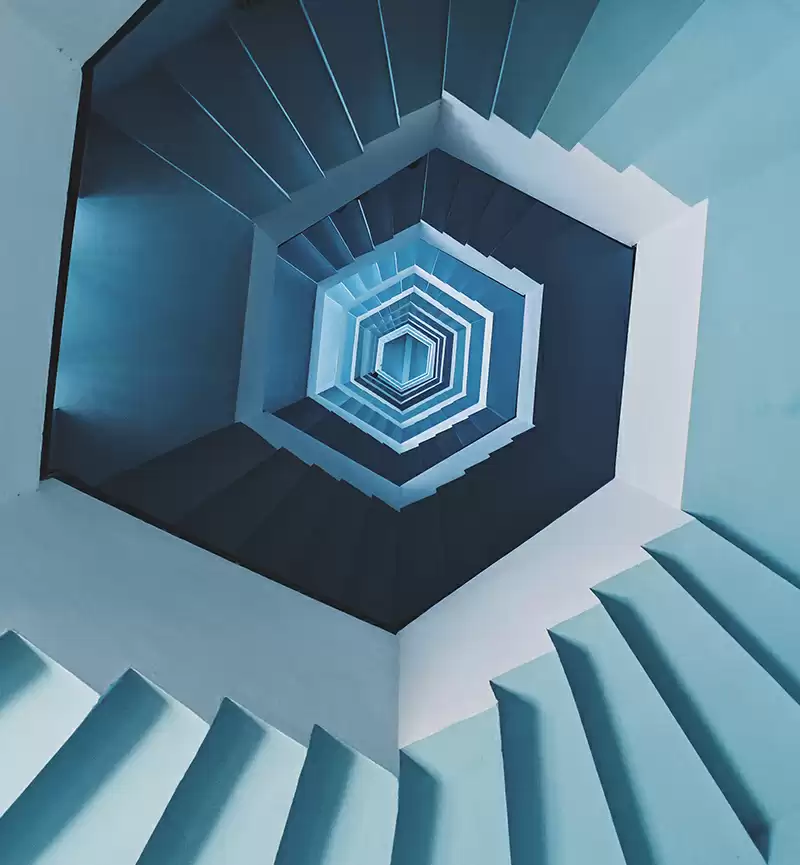


Build WordPress sites with MaxiBlocks. All features free forever. No locked functionality. Optional Cloud Library saves you 10+ hours per project. Start free
Eipsum dolor sit amet consectetur adipisicing elit eiusmod tempor incididunt dolore magna aliqua enia minim veniam quis lorem tempor dolor.


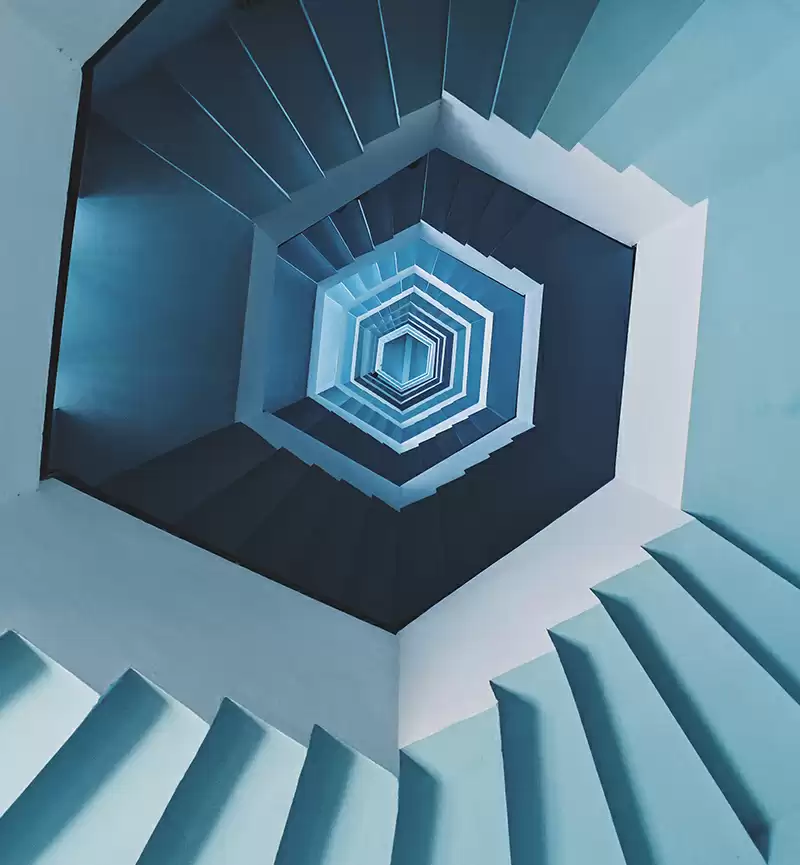

Ready to elevate your WordPress website? Let’s dive into a stunning, modern design that is all about captivating your audience. With a sleek grid system showcasing your images, this arrangement is designed to draw users in while maintaining a clean and professional look.
When organising content, it’s essential to create relevant categories that help visitors navigate your WordPress website efficiently. Review your content ahead of time and assign broad categories. For example, if you run a travel blog, categories like “Destinations,” “Travel Tips,” and “Culinary Experiences” can be helpful. This method also supports SEO, as search engines recognise well-structured sites. For best results, keep categories distinct, as too much overlap can confuse users.
Tags are another powerful tool in WordPress for organising content. While categories serve as big picture headings, tags are more like keywords connected to the post’s content. They allow users to see a collection of posts based on tag associations. For instance, if you run a lifestyle blog, tags like “summer fashion,” “eco-friendly living,” and “DIY crafts” let readers explore topics of interest further. Keep your tags precise to ensure they enhance your site’s search functionalities.
A well-organised menu is vital for user navigation. Use the WordPress navigation menus to structure your primary categories at the top level, while subcategories can nest beneath them. Regularly review these elements to make them user-friendly and up-to-date. Menus are your visitors’ roadmap, so clarity is key. Ensure that essential sections are not buried and are reachable within a couple of clicks.
Linking internally across your content improves user experience and aids in navigation. Keywords inside articles can link readers to more in-depth pieces or related content. This keeps visitors on your site longer, boosting engagement rates. For example, within an article on travel safety, you might link to another post detailing recommended travel gear. Providing relevant links enriches the user’s experience while guiding them deeper into your content ecosystem.
Breadcrumbs are trail-like links that help users navigate back to previously viewed pages. When added to your WordPress website, they display at the top of a webpage, showing the user’s current position. This feature is especially useful in extensive sites, offering a simple route back to category or home pages. Users appreciate this navigation aid, especially when deeply exploring topics or stories.
Widgets offer additional content and features to your site’s sidebars or widget areas. Depending on what’s enabled by your theme, consider using widgets for recent posts, popular articles, or social media links. This draws users’ attention to important or trending content while helping them navigate your WordPress website more intuitively. These tools also enhance visual aspects of your pages, making them more dynamic and engaging.
Integrating a search bar within your WordPress website empowers users to find specific content quickly. This tool is a lifesaver in extensive sites where categories might not cover everything. Place the search bar where it is easy to spot – usually in the header or sidebar. An accessible search function improves user experience drastically, allowing visitors to locate content efficiently with minimum effort.
Custom post types extend WordPress website design beyond standard content styles, such as posts or pages. This allows for exclusive content types, such as portfolios, testimonials, or products. By utilising plugins and themes, you can leverage these custom post types to fit your website’s niche demands. This organisation tool maintains relevance and uniqueness, presenting your content intelligently and distinctively to your audience.
Effective call-to-action (CTA) buttons guide users towards meaningful interactions, such as signing up for newsletters or exploring other features. These buttons should be lively but relevant, indicating the next desired step for the audience. Place CTA buttons prominently throughout your articles, while ensuring they streamline navigation and conversion. The more intuitive these actions, the higher the engagement you’ll achieve on your WordPress website.
A clear visual hierarchy helps readers focus on essential information immediately. Utilise headings, fonts, and colour schemes to categorise content logically and visually. These elements guide readers’ eyes through articles intuitively, ensuring a seamless user experience. A well-structured display instils trust and facilitates quicker understanding, keeping visitors engaged while improving site usability. Consider an adaptable WordPress website builder for enhanced style management.
Blog posts remain a cornerstone of WordPress websites, providing a versatile medium for communicating ideas, sharing news, or offering tutorials. Regularly updated, they keep visitors coming back and help your site stay relevant in the eyes of search engines. Posts can be categorised and tagged for organisation, enabling readers to navigate related topics easily. Sharing expertise via blogging builds authority within your industry and establishes a loyal reader base.
Unlike posts, static pages on a WordPress website serve timeless purposes, such as contact information, privacy policies, or “About Us” sections. These pages don’t require frequent updates and are typically linked in your website’s main navigation, providing essential information to visitors. They offer a more permanent space for content that doesn’t evolve over time. Effective use of static pages ensures essential details are easily accessible, improving user navigation and the overall experience.
Galleries are ideal for showcasing visual content under a structured format on a WordPress website. They enable artists, photographers, or businesses to display images attractively and engagingly. Incorporating captions or lightbox effects can enhance the visual presentation further. Carefully curated galleries can significantly impact visitors, prompting them to take action, such as sharing on social media or inquiring about services or products featured in the visuals.
Testimonials wield significant persuasive power on a WordPress website. Showcase client or customer feedback to establish credibility and trust with prospective users. Display positive experiences prominently on your homepage or dedicated testimonial page. Accompany written feedback with photos for authenticity, encouraging new visitors to trust your services. Earning trust through testimonials can drive conversions and help establish long-term client relationships.
Integrating video content into a WordPress website offers dynamic engagement opportunities within your digital realm. Whether instructional content, promotional videos, or vlogs, these formats enrich user interaction and effectively convey messages. As video continues to grow in popularity, offering a multimedia experience elevates the time visitors spend on your site, enhancing user experience and potentially improving search rankings.
Hosting podcasts offers a compelling way to connect with an audience on a WordPress website. As audio content becomes increasingly popular, podcasts provide the flexibility to reach your audience where visual content might not, such as during commutes. Share expert interviews or insights on industry topics, allowing listeners to engage with your brand at their convenience. Regularly updated podcasts can cultivate a loyal following and enhance your media footprint.
Portfolios displayed on a WordPress website provide a structured means to showcase accomplishments or projects. Ideal for creatives or freelancers, portfolios highlight work, demonstrating skills and versatility. Use portfolios to present a visual journey through your career, impacting potential clients or employers positively. Well-crafted portfolio pages build identity and credibility while letting your work speak volumes.
Events are integral when planning engagements via a WordPress website. Listing and managing events are crucial for businesses, clubs, or organisations planning workshops, meetings, or gatherings. Publish dates, times, and relevant details to inform and remind attendees of upcoming activities. Interactive features like RSVP forms or calendar syncs enhance participation, ensuring success for your events.
Integrating eCommerce on a WordPress website opens new revenue streams through product or service selling. With eCommerce plugins, you can manage inventory, set payment systems, and orchestrate shipping. Create compelling product descriptions and high-quality images that entice potential customers. As online shopping grows, strategically presenting eCommerce content generates sales opportunities and enhances your site’s offerings.
Infographics turn complex data into digestible visuals, enhancing content on a WordPress website. These illustrative depictions aid users in understanding topics quickly. Ideal for presenting statistics, processes, or comparisons, infographics are highly shareable across social media platforms, increasing your content’s reach. Use this graphical approach to simplify discussions and captivate your audience, reinforcing your messaging across the board.
Incorporating a compelling and modern design on your WordPress website design is a game-changer for connecting with your audience. Whether utilising an asymmetric layout, focusing on visual hierarchy, or crafting diverse content types, your creativity is your asset. Factor in responsive and accessible design to engage visitors. Transform your WordPress site today with innovative designs and versatile content, ensuring users find meaning and connection in their experience.
