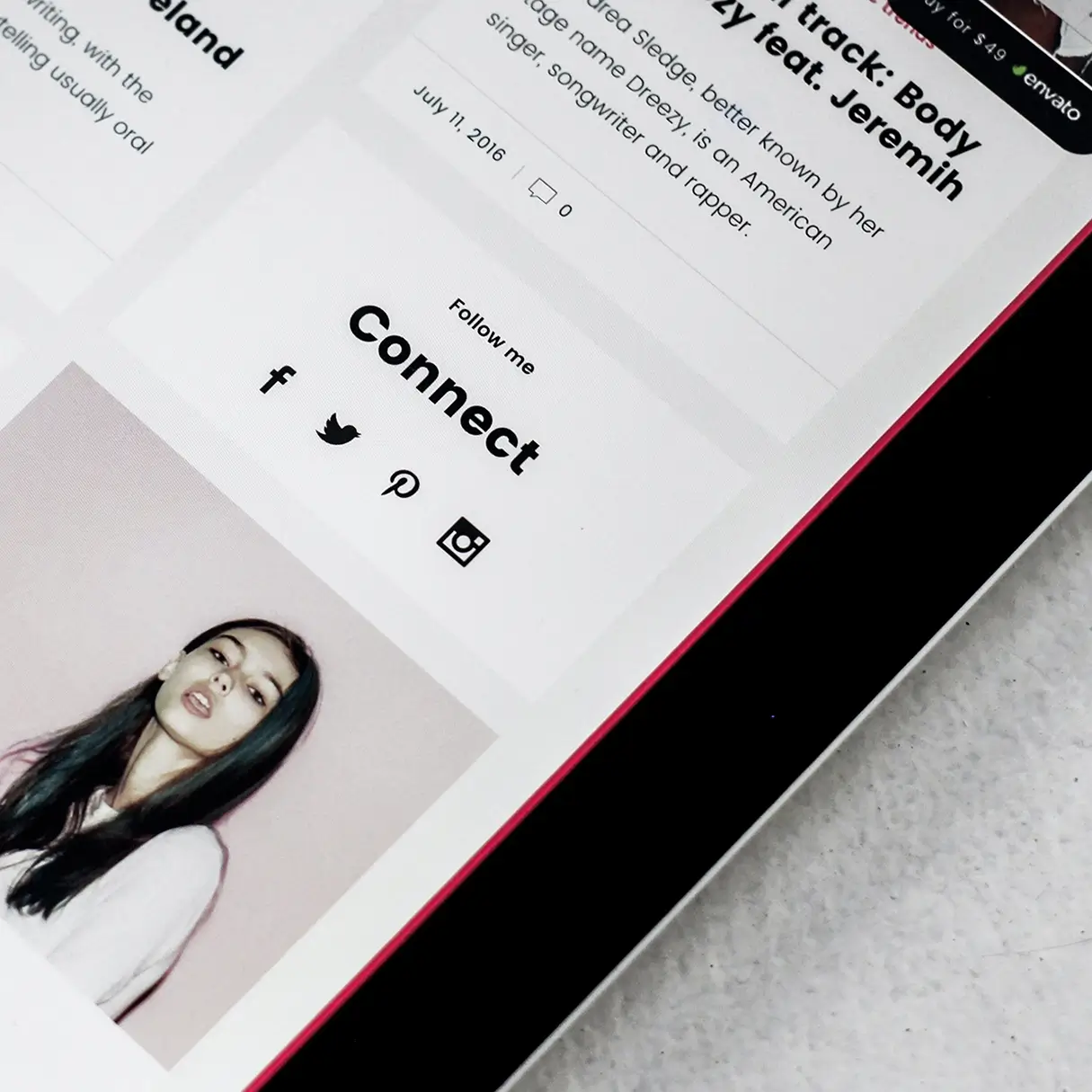Unleash the power of modern design for your WordPress site
Original design overview
Transform your WordPress website design with a visually captivating layout that incorporates a modern multi-column design. The original design features a unique arrangement, structured into two rows with four distinct segments, each contributing to a harmonious user experience. The innovative use of circular images alongside traditional rectangular elements creates a striking contrast that draws attention and sets your content apart.
Key features of the design
1. Layout analysis
- Overall Structure: Enjoy a multi-column design that maximises space and encourages exploration.
- Arrangement: The design is thoughtfully divided into two rows, each with two columns, totalling four interactive segments.
- Asymmetrical Elements: The juxtaposition of circular and rectangular sections offers a refreshing visual twist.
2. Element and feature description
- Visible Elements:
- Headers: Eye-catching bold headers such as “Teams build dreams” headline your content.
- Text Blocks: Supplementary text blocks provide context and depth.
- Images: Featuring dynamic imagery-like hands typing on a laptop and a person with a camera-that convey your message visually.
- Icons: A clear icon sequence with descriptions like “01 – Research” through “04 – Growth” guides users through your process.
- Interactive Elements: A dedicated social media section hints at embedded interactions, keeping visitors engaged.
- Typography: Modern fonts ensure your headings stand out, establishing a clear hierarchy that enhances readability.
- Image Styling and Orientation: Circular image crops create a unique focal point, while landscape and square orientations maintain visual appeal.
- Additional Features: An overlay effect enhances text legibility on images, making your content accessible and easy to read.
3. Unique design aspects
- Standout Design Choices: The circular images flow seamlessly with text, breaking the mold of conventional design and engaging visitors effectively.
- Hover Effects/Animations: Anticipate engaging interactions with subtle hover effects for icons and buttons that enhance usability.
- Responsive Design Elements: The adaptable grid layout ensures a responsive experience across devices, keeping your audience engaged whether on mobile or desktop.
- Accessibility Features: Clear typography and contrasting backgrounds promote approachability, enhancing the user experience.
4. Overall design style
- Design Style: Embrace a modern, minimalistic aesthetic that focuses on clarity and sophistication.
- Visual Hierarchy: The layout guides users from prominent headers through captivating images, culminating in interactive icons.
- White Space and Balance: Generous whitespace around text and images contributes to a polished look, improving readability and inviting exploration.
10 ways to organise content in WordPress
1. Use categories and tags
Organising content in your WordPress website starts with using categories and tags efficiently. Categories allow you to group related posts, helping users and search engines find related content easily. Tags, on the other hand, give more specific information about your post’s content, making it easier for readers to discover similar topics.
2. Create custom menus
Custom menus provide an intuitive pathway for visitors to explore your WordPress site. By presenting clear navigation, you ensure users can effortlessly access different sections. Include essential pages and categories in your menu, and consider the best practices for using dropdown menus to enhance user experience.
3. Implement widgets
Widgets are fantastic tools for organising content on your website’s sidebar. They can help highlight certain posts, categories, or even social media links, providing utility and added engagement. Leverage the flexibility widgets offer to create a user-friendly and well-organised sidebar.
4. Use page builders
Page builders let you design and organise content visually on your WordPress site. Consider Elementor Alternatives to find options that suit your style. These tools offer drag-and-drop functionality, empowering you to create stunning layouts effortlessly.
5. Create a content calendar
Maintaining a content calendar aids in planning and keeping your WordPress site organised. Scheduling posts in advance ensures that your site remains active and engaging. It allows you to visualise your content strategy and is crucial for staying on track with timely publications.
6. Use internal links
Internal linking between posts and pages not only organises your information but also improves SEO. It guides users through your site, encouraging them to spend more time exploring different topics. Strategic use of internal links can lead visitors to discover more of your site’s valuable content.
7. Implement static and dynamic front pages
Deciding between a static and dynamic front page affects how content is presented. A static front page can convey important information or highlight specific posts, while a dynamic page adjusts and showcases the most recent articles, keeping your main page fresh with new content.
8. Leverage a media library
A well-organised media library simplifies image and file management across your website. Group media by categories or tags for easy retrieval and use. Consider creating descriptive filenames and alt text for each file, which aids in both navigation and SEO.
9. Create reusable blocks
Reusable blocks streamline the update process and consistency across posts. Define content blocks for frequently used elements, allowing easy insertion into any post or page. This feature reduces duplication efforts and maintains a cohesive design throughout your site.
10. Customise templates
Use custom templates to maintain a uniform look across various posts or pages. Tailor these templates to match your WordPress templates style, ensuring that every page aligns with your brand’s visual identity and provides a consistent user experience.
10 different types of content in WordPress
1. Blog posts
Blog posts remain the heart of most WordPress sites. They are dynamic and allow you to engage regularly with your audience on various topics. Whether informative, entertaining, or persuasive, posts can foster community and drive traffic by sharing your expertise and insights.
2. Pages
Pages on your WordPress site are typically static, serving essential roles such as your homepage, contact information, or about pages. These foundational elements provide core information that helps visitors understand your website’s purpose and how to interact with it.
3. Media content
Utilising images, videos, and podcasts can enrich the visitor’s experience on your site. Media content attracts attention and communicates messages effectively. Ensure that your media is optimised for quick loading and includes necessary alt text for improved accessibility and SEO.
4. E-commerce products
WordPress supports e-commerce through plugins like WooCommerce. You can list products, services, and digital goods, transforming your website into a full-fledged online store. These elements are essential for businesses looking to expand their presence in the digital marketplace.
5. Portfolios
Showcasing your work in a portfolio format is excellent for creatives and professionals alike. It offers a structured method to display projects, skills, and achievements, helping you attract potential clients or employers by demonstrating your expertise and accomplishments.
6. Testimonials and reviews
Testimonials and reviews build credibility and enrich your website by sharing positive customer feedback. They aid in developing trust with new visitors and can significantly impact potential buying decisions, acting as powerful endorsements of your offerings.
7. Interactive quizzes and surveys
Engage your audience with quizzes and surveys. These interactive elements not only provide entertainment but also gather valuable insights about your visitors. Tools for adding quizzes and surveys can enhance user interaction and capture data for targeted strategies.
8. Event calendars
Event calendars are essential for organisations wanting to showcase upcoming activities, meetings, or launches. They provide a consolidated view of your schedule, enabling users to participate more actively by keeping track of important dates and happenings.
9. Tutorials and guides
Offering tutorials and guides helps your audience learn and use your products or services. These pieces of content position you as an expert in your field and are beneficial resources that can drive traffic due to your helpful, instructive approach.
10. Membership content
Creating exclusive membership content on your WordPress website can entice users to subscribe for access to premium articles, courses, or services. It builds a community of engaged followers and can provide a steady revenue stream through memberships and subscriptions.
Conclusion
By leveraging these design and content strategies, you can elevate the look and feel of your WordPress website design. Embracing tools like WordPress website builders and exploring free WordPress themes can significantly enhance the aesthetics and functionality of your site, making it more engaging and accessible. Consider these tips to redefine your site’s design and captivate your audience from the moment they arrive.