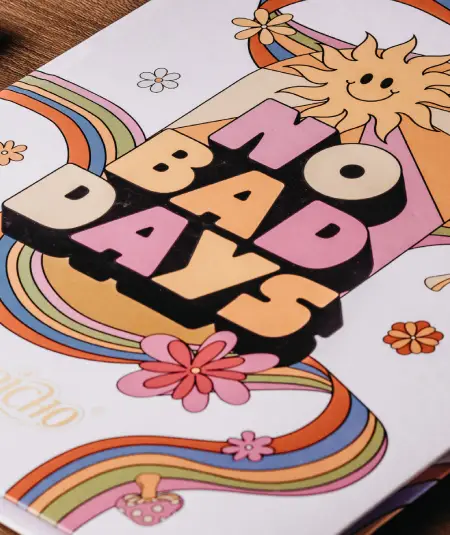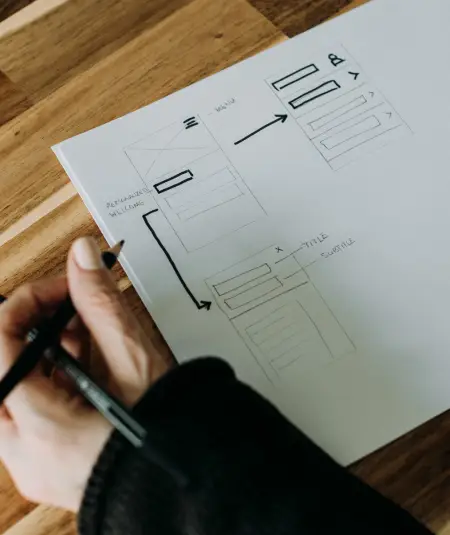Transform your website’s design with our modern, minimalist layout
Looking to give your WordPress website a fresh lift? Discover how our meticulously crafted layout can showcase your services effectively and enhance user experience.
Original design overview
The original design features a clean, single-column format where various content blocks are smartly stacked. Each section showcases a service with an image, title, description, and a compelling call-to-action button.
1. Layout analysis
- Overall structure: The single-column layout provides an orderly and polished appearance that’s easy for visitors to explore.
- Arrangement: Five dedicated rows each highlight a specific service, guiding users effortlessly through your offerings.
- Asymmetrical choices: Though fundamentally symmetrical, the circular image borders introduce a dynamic touch.
2. Element and feature description
- Visible elements:
- Headers: Bold titles like “Graphic Design” instantly draw attention.
- Text blocks: Succinct descriptions beneath each title invite further exploration.
- Images: Circular images suit each service, enhancing appeal without overwhelming.
- Buttons: “Read more” buttons close each row, nudging deeper engagement.
- Interactive elements: Clickable buttons serve as gateways to discover more content, creating an interactive experience.
- Typography: Clever use of bold and subdued text styles generates a hierarchy that aids navigation.
- Icons and graphical elements: Minimal yet functional icons streamline design without sidestepping core content.
- Image details: Circular images create a cohesive look in harmony with the clean design.
3. Unique design aspects
- Standout choices: Circular images combined with strategically placed text capture the user’s interest instantly.
- Hover effects: While absent, the minimalist design keeps the emphasis on content.
- Responsive design: The single-column layout seamlessly adapts to mobile devices, guaranteeing a smooth scrolling experience.
- Accessibility considerations: Clear headings and buttons ease navigation for all users.
4. Overall design style
- Categorisation: This modern, minimalist style favours clear communication and seamless navigation, perfect for any WordPress website builder.
- Visual hierarchy: Bold titles quickly guide the viewer’s attention, allowing for natural flow across services.
- White space and balance: Intentional white space among content blocks enhances both readability and visual appeal.
10 ways to organise content in WordPress
Categories and tags
Using categories and tags helps to organise your content efficiently. Categories serve as broad grouping labels within your WordPress site, allowing you to segment your posts under specific themes or subjects. Tags, on the other hand, are more specific labels that offer a finer sorting level, like identifying key aspects within a category. This system makes it easier for users to navigate your website and discover related content, thus enhancing user experience. For additional insights, explore WordPress getting started.
Custom post types
Utilise custom post types to present different kinds of content uniquely. Unlike standard posts and pages, custom post types allow you to define bespoke content formats, which might include portfolios, testimonials, or product listings. Such flexibility means you can better represent varied content, ensuring that each type has its own tailored format. With custom post types, you have complete control over how different content categories appear to users, bringing clarity and consistency to your site’s layout.
Hierarchical pages
Hierarchical pages enable you to create a parent-child relationship between pages. This structure is particularly useful for splitting content into main and subsidiary parts, like organising a “Services” page with child pages for each individual service. By doing this, you offer a logical navigation flow, ensuring visitors easily locate the information they’re looking for while the site’s framework remains tidy and systematic.
Menus and submenus
Well-crafted menus and submenus can enhance your site’s navigation significantly. They act as roadmaps guiding users through your content effortlessly, ensuring they find what they need without hassle. Implementing best practices for using dropdown menus can enhance user experience by providing more accessible and intuitive navigation options.
Widgets
Widgets are excellent tools for displaying dynamic or supplementary content across your WordPress site. These modular elements can be placed within your site’s sidebars, footers, or other widget-ready areas. Widgets can display various types of information or functionalities, such as recent posts, calendars, or search features, further enriching the user experience by providing easily accessible data or interactive elements without crowding primary content areas.
Sidebars
Sidebars are beneficial for adding additional content or features alongside your main content. Often used for navigation links, ads, or social media feeds, they provide users with more accessible routes to explore the rest of your site. With the right combination of elements, sidebars can enhance user experience and aid your site’s monetisation or community growth goals.
Gutenberg blocks
Leverage the power of Gutenberg blocks to design and arrange your content with flexibility and creativity. Blocks allow you to organise content into reusable sections, making it simpler to maintain consistent layouts and styles across your site. This block-based approach also means any element, whether text, media, or widgets, can be effortlessly inserted and reorganised, providing an intuitive way to build complex layouts without coding knowledge.
Page templates
Page templates provide predefined layouts for specific pages on your WordPress site, ensuring consistency while saving time. Whether for a blog post, a landing page, or an “About Us” segment, templates guarantee that different pages adhere to your site’s aesthetic and functional standards. Adopting templates allows for consistency across your site and streamlines updates and transformations without the chaos of redesigning pages from scratch.
Content scheduling
Take control of your publishing calendar with content scheduling. This WordPress feature allows you to plan and publish posts automatically at designated times, maintaining a steady flow of content. This is particularly advantageous for anyone looking to reach audiences in different time zones or to ensure consistent site engagement. Content scheduling helps maintain a regular posting rhythm, improving both search engine optimisation and audience retention.
Media library organisation
Keep your media organised by employing folders, categories, and captions within your WordPress media library. This organisation can assist authors and editors in locating images, audio, or videos efficiently, ensuring cohesive and seamless integration into new posts or pages. Organised media libraries save time and help maintain the quality of media assets by making it easy to reuse or update existing materials.
10 different types of content in WordPress
Blog posts
Blog posts are at the heart of most WordPress sites, providing a platform to share news, insights, or personal stories regularly. This dynamic content type supports categorisation, tagging, and automatic archiving, making it an ideal format for time-sensitive information. Frequently updated blog posts can boost search engine rankings and engage visitors by keeping the content fresh and relevant, ensuring return visits and audience growth.
Pages
Pages represent evergreen content on your site, such as “About Us”, “Contact”, or service-related information. Unlike posts, pages are static and exist outside the time-centric flow of new blog content. They form the backbone of your site structure, offering timeless information necessary for general navigation. Well-crafted pages enhance user experience and hold crucial details that visitors can access consistently, regardless of new site updates.
Portfolios
Portfolios visually represent your work or projects, making them perfect for creatives who need to showcase their projects to potential clients. This content type often incorporates images, galleries, and even multimedia elements to provide a comprehensive overview of capabilities. A professional portfolio not only attracts business but also demonstrates expertise and creativity in a way that words alone might not convey.
Testimonials
Testimonials lend credibility to your offerings by presenting the experiences and endorsements of previous clients or customers. They serve as social proof, building trust with prospects who may be on the fence about availing of your services. Including testimonials on your site can significantly influence potential customers’ decision-making process by providing independent validation of your claims.
Landing pages
Landing pages are designed with a single focus: to convert visitors into leads or customers. Tailored towards specific campaigns or products, landing pages usually omit standard navigation to minimise distractions, thereby enhancing conversion rates. These pages often include compelling call-to-action elements, concise copy, and strategic media to captivate and convince visitors swiftly and effectively.
Online stores
An online store transforms your site into an eCommerce platform where users can engage in buying products or services directly. Typically supported by plugins like WooCommerce, these stores include functions for payment processing, inventory management, and customer relationship management. Establishing an online store maximises revenue streams and offers a seamless shopping experience to your website visitors.
Forms
Forms facilitate interaction between you and your website visitors. Whether used for collecting feedback, gathering customer information, or processing inquiries, forms help to bridge the communication gap. Easy-to-build form plugins are available on WordPress, allowing you to gather essential data and enhance user experience, ensuring you meet visitor care and expectation needs effectively.
Podcasts
Podcasting expands your content reach, giving you a platform to share knowledge and narratives in an engaging audio format. Using WordPress, you can host or link to platforms where your episodes are stored. Podcasts allow you to explore diverse topics while building a connection with your audience, who can download and enjoy content on-the-go, enhancing their association with your brand.
Events
Events pages provide details about upcoming activities relevant to your audience. These could range from in-person conferences to virtual webinars, allowing for direct engagement with your user base. By adding event calendars, you build a sense of community around your brand and increase awareness and attendance through structured information dissemination.
Galleries
Galleries showcase a collection of images within a designated area, serving as an excellent choice for artists, photographers, or anyone with visual content. A well-curated gallery on your WordPress site can attract and hold visitor attention more effectively than plain text, utilising the power of visual storytelling to communicate style, professionalism, or product variety.
Conclusion
This modern and minimalist design approach weaves together clarity, accessibility, and aesthetic appeal, ensuring your WordPress website design is both engaging and effective. With its structured layout and dynamic yet simple visuals, your site can transform into a user-centric platform. To further enhance your site’s design and functionality, consider exploring free WordPress themes or consult diverse Elementor Alternatives available for customisations.