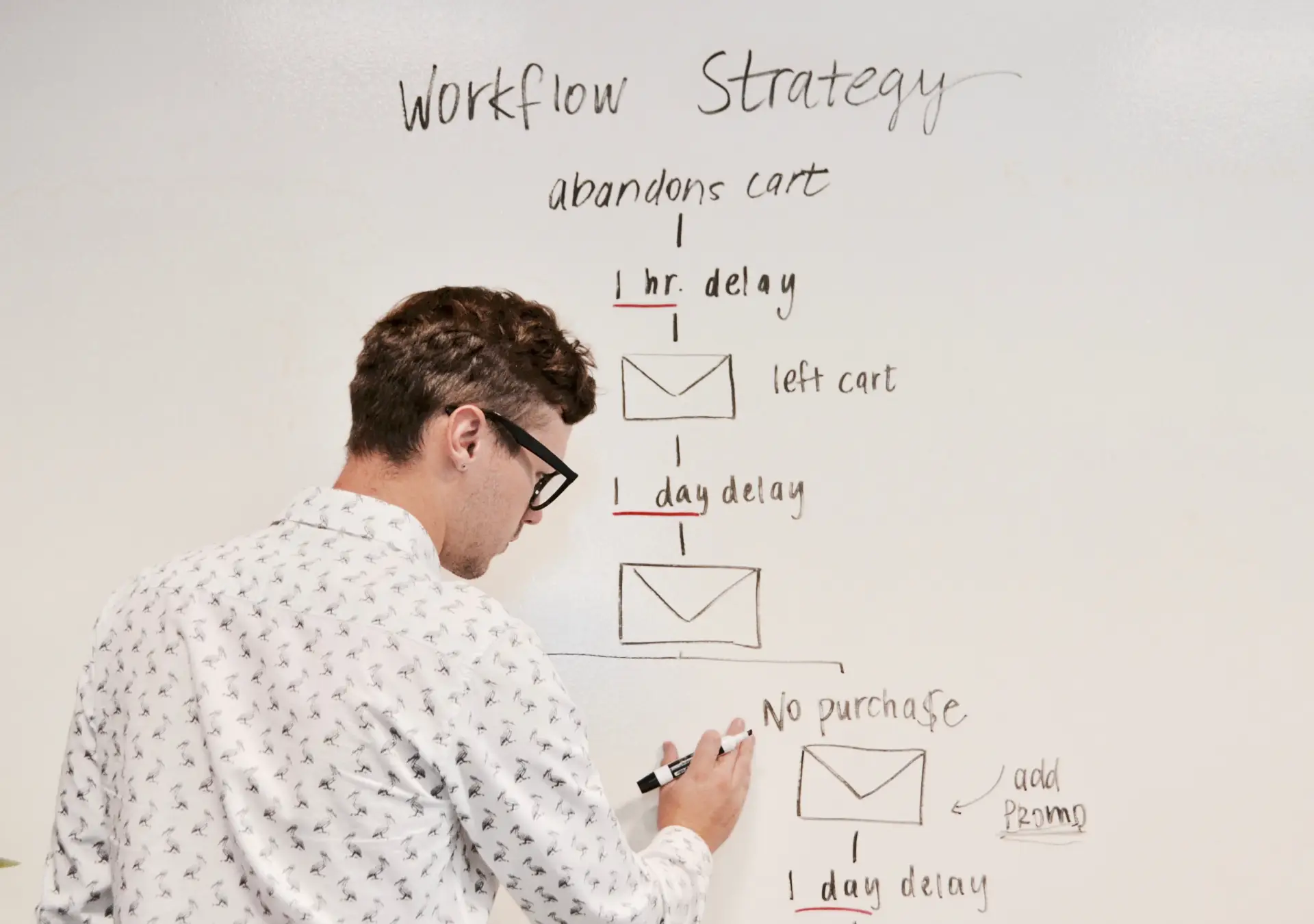Transform your WordPress site with a stunning multi-column grid layout
Looking to elevate the look and feel of your WordPress website? Dive into the vibrant world of grid layouts. Imagine an engaging multi-column grid with two rows and three columns, as shown in our reference image. It showcases six distinct content blocks-two in the first row, four in the second-offering a unique asymmetrical style that catches the eye in a sea of predictable formats.
Layout analysis
Overall structure
This modern WordPress website design aims to enhance the user experience.
Arrangement of rows and columns
The layout includes six dynamically arranged content blocks that create a captivating visual impact.
Unusual layout choices
The asymmetry adds a fresh twist, making your content far more intriguing.
Element and feature description
Visible elements
- Headers: The main header, “What we do,” is front and centre, pulling users in.
- Text blocks: Each features a catchy title and engaging description that holds the reader’s attention.
- Images: Relevant images alongside each block boost engagement and interest.
Interactive elements
Blocks include a “More detail” link, encouraging visitors to delve deeper into your offerings.
Typography
Modern fonts with varied sizes establish a clear visual hierarchy, directing readership naturally.
Icons/graphical elements
Images serve as powerful visual cues, obviating the need for additional icons.
Image characteristics
Clean and landscape-oriented images contribute to an uncluttered, visually pleasant interface.
Unique design aspects
Standout design choices
The combination of text and images in the grid format presents information engagingly.
Hover effects/animations
Although not overtly visible, consider subtle hover effects to amplify interactivity.
Responsive design elements
This adaptable grid layout reconfigures for smaller screens, perfect for mobile users. Familiarise yourself with responsive WordPress design.
Accessibility considerations
Clear headers and structured text ensure readability, making your content accessible for all.
Overall design style
Design style
This approach embraces minimalism and modernity, prioritising clarity and usability.
Visual hierarchy
The effective use of varying font sizes and weights naturally guides user focus.
White space and balance
Well-managed white space gives your layout a clean, balanced look, free of clutter.
Ways to organise content in WordPress
Use categories
Categories are one of the most effective ways to streamline your content on a WordPress website builder. Assign each post to a category to help those visiting your site find related content easily. Reducing clutter makes your site more navigable, saving readers time when they are seeking specific information. By organising content with categories, you offer a cohesive and comprehensive user experience. Tailoring categories to your niche ensures that the relevance of each post is evident, making it more straightforward for users to explore and engage with your content.
Use tags
Utilising tags is another efficient way to categorise content. Unlike categories, tags are used for more specific terms and offer a way to layer additional organisational structure without creating a rigid hierarchy. Tags are perfect for highlighting key themes or elements that relate to multiple posts. This method also aids in interdisciplinary searches, allowing users to find posts across multiple categories with shared tags. Integrating tags provides a deeper level of organisation that complements your category structure, helping to navigate and discover relevant content more seamlessly.
Create custom post types
Custom post types offer flexibility in how content is displayed on your WordPress website. Beyond regular posts and pages, you can create a variety of post formats that better fit your material, such as portfolios, testimonials, or reviews. Implementing custom post types allows for granular control over content presentation, aligning more closely with your brand’s needs. This method enriches user experience by providing diverse, appealing, and well-organised content, thereby encouraging more extensive exploration through your website and emphasising content relevance specific to what users seek.
Utilise menus
Menus are vital for accessible navigation and can significantly enhance your site’s usability. Strategically designed menus guide users to essential pages or categories with ease and efficiency. You can employ drop-down options within the menu to reveal deeper levels of content, reflecting a thoughtfully organised architecture. By using submenus within WordPress navigation, you ensure a seamless navigation experience across your site, allowing users to find what they need quickly without wading through irrelevant pages or posts.
WordPress templates
Utilising templates is a strategic approach for content organisation in WordPress. Templates provide a consistent structure across similar posts or pages, streamlining the presentation of information and maintaining a uniform aesthetic. By adopting predefined layouts for specific content types, you ensure each piece aligns with your site’s visual narrative. This consistency aids visitors in better understanding and navigating your content, as they encounter familiar formatting cues. Explore how templates can enhance your content strategy with the effective application of WordPress templates.
Gutenberg blocks
WordPress’s Gutenberg editor revolutionises content creation with its block-based approach. Each block serves as a modular content unit, which can be configured independently to display various types of media and text. By utilising Gutenberg blocks, you can create engaging and interactive layouts without technical expertise while maintaining a high level of organisation and professionalism. This flexibility enables a cohesive yet dynamic presentation, inviting users to engage with the content in a meaningful way while enjoying an aesthetically pleasing browsing experience.
Use the WordPress pattern library
Leverage the WordPress pattern library to enhance content organisation. Patterns allow you to create and reuse predefined block arrangements across your site, ensuring a consistent design. This tool saves time and effort by eliminating the need to recreate similar structures from scratch for recurring elements. Patterns streamline the visual presentation and ensure that each content module aligns with your overall design ethos. This method improves not only the efficiency of content management but also enhances the reader’s experience through cohesive design principles.
Implement sidebars
Sidebars are an underutilised yet powerful element within a WordPress website builder. They present an additional space to highlight essential content such as recent posts, popular articles, or important links. Implementing sidebars improves navigability and enriches user experience, offering supplemental information without occupying the main viewing space. They allow multiple areas of interest to coexist on a single page, increasing reader engagement and providing a continuous user journey that naturally encourages further exploration within your site. Deploy sidebars intelligently for heightened visibility and user interaction.
Add a search bar
A search bar is paramount for enhancing user experience, allowing visitors to locate content swiftly. It is particularly beneficial for websites rich in multimedia and extensive content. Placing it prominently on the site provides an immediate point of reference for users, improving their ability to quickly access the information they seek. By featuring a search bar, you significantly reduce the time users spend navigating, leading to improved user satisfaction and repeat engagement. The search functionality becomes a critical component for facilitating an intuitive and user-friendly browsing experience across multiple site layers.
Use a sitemap
A sitemap is a vital content organisation tool that offers a complete overview of your website’s structure. It provides a hierarchical blueprint for users and search engines, enhancing navigation and indexing efficiency. Implementing a sitemap allows users to grasp the breadth of your content quickly, offering a comprehensive picture of what is available. As a supplementary navigation aid, it guides user exploration and ensures no critical pages are overlooked. For optimal user experience and search engine optimisation, incorporating a sitemap is a strategic move that bolsters both discoverability and site architecture visibility.
Types of content to create on WordPress
Blog posts
Blog posts are a cornerstone for personal expression and niche expertise on a WordPress website. They are versatile, allowing authors to share insights, trends, and stories regularly. With the ability to incorporate images, videos, and links, blog posts promote interaction and discussion, building a community around shared interests. Structured content with strategically placed headers and engaging call-to-actions encourages reader interaction and contributions. By opting for blog posts, you lay a strong foundation for ongoing engagement, providing value regularly to your audience and enticing readers to return frequently.
Product pages
Product pages are essential for businesses dedicated to showcasing goods and services online. These pages are designed to offer a comprehensive understanding of each product, from standard features to unique selling points, through a combination of compelling descriptions and high-quality visuals. Effective product pages integrate reviews and purchase options seamlessly to foster trust and encourage conversions. Clear call-to-actions guide potential customers toward commitment, establishing a direct path from interest to purchase. Crafting product pages ensures you highlight your offerings strategically, maximising appeal and integrating with AI-enabled websites.
Portfolio
A portfolio is indispensable for creative professionals and freelancers aiming to showcase their expertise. This content format accentuates past projects, providing testaments of creativity and quality through images, descriptions, and client testimonials. Portfolios enhance credibility and establish a professional identity, paving the way for potential clients to assess suitability with ease. By presenting your work visually, you convey your capabilities effectively, making an impactful impression. Tailoring portfolios to highlight different skills or industries can boost visibility and attract the precise clientele you aim to engage with, enhancing your career growth potential and network expansion.
Landing pages
Landing pages serve a crucial role in focusing visitor attention on specific campaigns or services. These standalone pages are meticulously designed to convert visitors by highlighting targeted offers, promotions, or events. Well-crafted landing pages include a compelling headline, concise content, and a persuasive call-to-action, driving users toward desired outcomes. Tailoring these pages toward user intent can greatly increase conversion rates, making them essential components of any successful marketing strategy. By strategically creating and deploying landing pages, you can effectively engage and guide potential customers through tailored paths, amplifying your online objectives and presence effortlessly.
Tutorials and guides
Tutorials and guides are vital for educating your audience and establishing authority within your niche. These content types break down complex topics into manageable, comprehensible steps, aided by visuals and informative text to offer practical insight and solutions. This approach empowers users, fostering self-sufficiency and trust toward your brand. Sharing high-quality tutorials positions you as a reliable resource, increasing user satisfaction and community engagement. By regularly offering relevant and update-centric guidance, you strengthen your relationship with audiences, demonstrating commitment to their success and intentions for long-term associations and mutual benefit.
Case studies
Case studies delve deeply into real-world applications of your products or services, showcasing tangible benefits and successes achieved by clients. By narrating stories supported by data, testimonials, and visuals, case studies build credibility and trust, offering prospective customers insight into potential outcomes. As a powerful marketing tool that helps articulate the effectiveness and distinct advantages of your offerings, case studies fortify brand reputation. Sharing past success stories not only informs but persuades, fostering new business opportunities and enhancing relationships with existing clients, securing long-term trust and loyalty toward your brand and services.
Video content
Video content has become a cornerstone for engaging users dynamically, offering a multimedia experience that combines audio and visual storytelling. By delivering messages concisely yet memorably through video narratives, tutorials, or testimonials, you captivate audiences more effectively than traditional text-centric formats. Well-edited videos attract wider audiences, increase time on site, and boost overall engagement rates. Video content is particularly suited for demonstrations, testimonials, and storytelling, providing a more personal connection. By integrating video into your WordPress block themes, you stimulate audience interaction and foster cultural relevance.
Podcasts
Podcasts offer an exciting medium for sharing expertise, discussing trends, and building community. They provide a platform for long-form audio content, allowing more nuanced conversations and storytelling. Podcasts foster audience engagement beyond visual content, accommodating multitasking and extending reach to auditory-driven audiences. Regular episodes establish loyalty, creating a following willing to tune in routinely. Launching a podcast aligns your brand with storytelling excellence, enabling direct listener interaction and enhancing brand visibility. Recommended for niche experts, podcasts diversify content strategies, ensuring a wider reach and deepening relationships with existing audiences, all while increasing brand awareness significantly.
Webinars
Webinars play a pivotal role in engaging live audiences, enabling interactive learning experiences and real-time interaction. This format excels in presenting complex material with the added dimension of audience engagement through live Q&A sessions and polls. By hosting webinars, you position yourself as a thought leader, enhancing your brand’s authority and fostering direct connections. Webinars allow for elaborate content deep dives, promoting comprehension and actionable insights. They enhance user interaction while showcasing your genuine interest in audience growth and success. Regularly hosting webinars cultivates loyalty and increases brand awareness, significantly elevating audience engagement levels.
Testimonials
Testimonials serve as an influential component in establishing trust and validating experiences with your products or services. Highlighting genuine client feedback provides powerful social proof and contributes to your brand’s credibility. Implementing testimonials builds emotional connections with potential customers, offering affirmations that ease decision-making processes. Understanding diverse user experiences through authentic words reinforces confidence among new clientele, establishing reliability. By consistently curating and presenting strong testimonials, you nurture customer relationships while presenting an authentic brand narrative, solidifying your reputation for excellence and influencing prospects effectively through existing customer impressions.
Conclusion
A multi-column grid layout is an innovative and dynamic way to revolutionise your WordPress website design. This style not only enhances your site’s appearance but also guides your users’ attention effectively, keeping your content engaging and interactive. As you explore various ways to organise and present your WordPress website content, consider the numerous possibilities and tools available to tailor your site’s structure to your needs. Furthermore, never underestimate the diversity of content types that can make your website a valuable resource for your audience. Whether you’re crafting blog posts or launching compelling webinars, each piece enriches the expansive digital landscape, ensuring your online presence continues to thrive.