Beauty in simplicity
Investing without an education and research will ultimately lead to regrettable investment decisions. Research is much more than just listening to popular opinion.
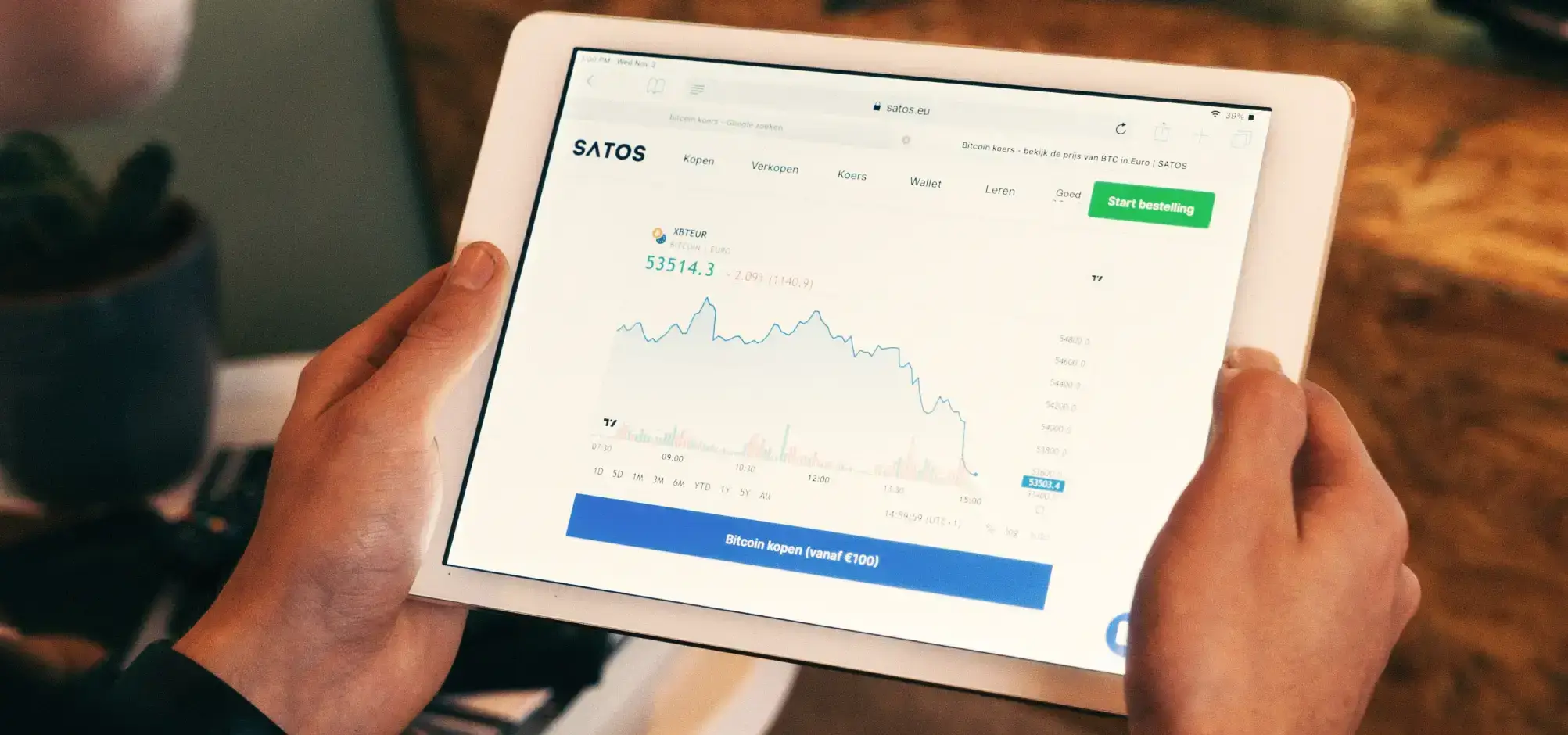
The entrepreneur podcast
Inspire the next
5:78 minutes

Build WordPress sites with MaxiBlocks. All features free forever. No locked functionality. Optional Cloud Library saves you 10+ hours per project. Start free
Beauty in simplicity
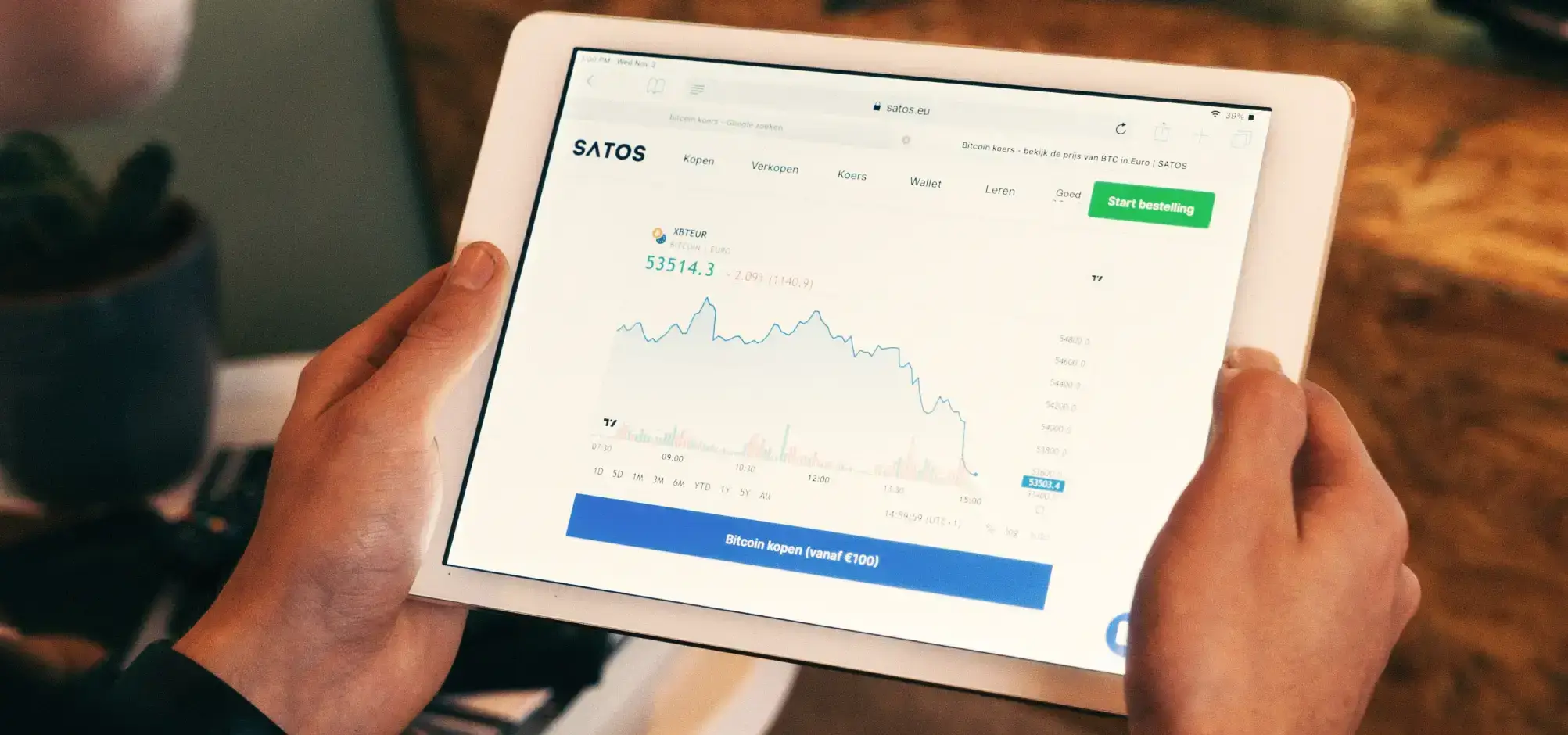
Inspire the next
5:78 minutes
Transform your website’s aesthetic and user experience with a striking minimalist multi-column layout that balances sophistication and simplicity. This unique WordPress website design features a well-structured, asymmetrical format that captures attention and enhances usability.
Minimalist aesthetic: Emphasising white space, the design invites users to focus on core content without distraction.
Effective visual hierarchy: By strategically guiding the viewer’s gaze from the header to the text and button, this layout simplifies navigation and engagement.
Balanced layout: Ample white space and organised content reduce visual clutter, creating a peaceful browsing experience.
Organising your posts using categories and tags is essential for simplifying content navigation on your WordPress website. Categories group related posts, while tags highlight specific details. This method helps your audience find content quickly, enhancing their browsing experience.
Custom menus enable readers to find key pages and posts easily. Whether highlighting specific blog sections or providing quick links to policies, menus guide users efficiently.
A content calendar keeps your content schedule organised and timely. It outlines what you’ll publish and when, ensuring consistent updates and engaging your audience with regular posts.
WordPress’s block editor helps you craft pages with ease. It divides posts into sections, allowing you to efficiently arrange images, text, and media-enhancing visual appeal and readability.
Sidebars are effective for placing widgets that bolster navigation, promote content, and display ads. They declutter primary content space while maintaining essential links.
Post formats like image, audio, or video posts offer variety. They cater to different types of audiences, facilitating better content absorption on the user’s end.
Opt for free WordPress themes with built-in grids or magazine layouts to categorise content aesthetically, keeping your site engaging and unique.
Page builders like Elementor alternatives streamline content organisation. They allow flexibility in creating intricate page designs without coding knowledge.
Combine text with images, audio, and video to diversify content format. This approach enhances engagement and can better convey complex messages.
Incorporate SEO strategies by using keywords, meta tags, and descriptions. Optimisation not only organises content for search algorithms but also enhances visibility.
The backbone of WordPress, blog posts share ideas, updates, and stories. They’re dynamic, allowing reader interaction through comments and shares, making your WordPress website builder a hub of information.
Static pages hold essential information like ‘About Us’ or ‘Contact.’ They’re a permanent fixture, unlike posts, crafted for concise, crucial content delivery.
A perfect showcase for creative work, portfolio pages highlight projects with images, descriptions, and client testimonials, elevating your professional presence.
Crafted for focus, landing pages launch a clear message with a call-to-action. They’re strategic tools for driving conversions and targeted marketing.
Turn your WordPress site into a visual sensation with galleries. They deliver a collection of images, ideal for photographers, artists, and brands to present visual stories.
Create an online shop with product listings, complete with descriptions, prices, and purchase buttons. They support seamless transactions on your site.
Embed audio experiences directly into posts or pages. Podcasts enhance diversity in content, engaging audiences through stories, interviews, or discussions.
Rich media presentations combine videos, audio, and interactive elements, ideal for sharing in-depth content like webinars or courses.
Feature glowing customer feedback on your site. Testimonials build trust and credibility, showcasing past satisfied clients as endorsements for new visitors.
Announce upcoming happenings with event pages. They provide details, RSVP links, and countdowns, efficiently managing attendance for seminars, webinars, and more.
This minimalist multi-column layout perfectly communicates crucial information while maintaining artistic appeal. With its unique design aspects and engaging interactive elements, it’s ideal for any WordPress website design. As you embark on building or enhancing your WordPress presence, consider exploring AI website builder options or open-source alternatives to fuel your creativity and functionality. Elevate your site today with these elements, fostering education and investment engagement effortlessly.
