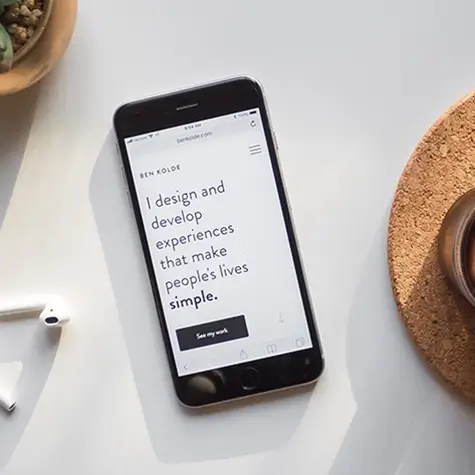Unlock your pricing potential: a closer look at our engaging pricing table design
Are you ready to boost your WordPress website‘s conversion rates? Our meticulously crafted pricing table is designed just for you! With its clean, multi-column layout, it presents three distinct pricing plans-Basic, Pro, and Advanced-making it easier than ever for your visitors to compare options and make quick decisions.
Original design overview
The pricing table features an inviting symmetrical layout with three columns, each showcasing an individual plan. The use of circular images adds a unique touch, creating a visually appealing balance that draws the eye.
Key features of the pricing table
1. Layout analysis
- Multi-column structure: Effortlessly compare your offerings with three independent columns for each pricing plan.
- Balanced design: Generous spacing provides a clean appearance while the circular images enhance the aesthetic without overwhelming the user.
2. Element and feature description
- Clear titles: Each plan-Basic, Pro, Advanced-stands out with bold headings, allowing users to navigate easily.
- Informative text: Descriptions below each title detail what’s included, helping customers understand their choices at a glance.
- Eye-catching pricing: Prices ($5, $12, $33) are prominently displayed in larger fonts to ensure they grab attention.
- Engaging call to action: The “Get started” buttons below each plan invite users to take the next step confidently.
3. Unique design aspects
- Visually striking elements: The circular images serve as engaging icons that visually represent the service features, enhancing user experience.
- Responsive layout: Designed with mobility in mind, the table adjusts seamlessly for different screen sizes, ensuring accessibility across devices. Learn more about responsive WordPress design.
- Accessibility focus: With clear typography and contrasting colours, it enhances readability for all users.
4. Overall design style
- Minimalist aesthetic: The emphasis on simplicity and clarity allows for easy comprehension without unnecessary distractions.
- Effective visual hierarchy: With strategic use of font sizes, the design naturally leads the user’s attention to the most critical information-pricing and plans.
- Enhanced usability: A thoughtful balance of white space ensures that the layout remains uncluttered and user-friendly.
Use cases for pricing tables in WordPress
1. E-commerce websites
For any e-commerce site, a well-organised pricing table helps customers compare products efficiently. By presenting product prices, features, and discounts side by side, businesses can enhance the decision-making process for their users. Implementing such a feature can improve the overall customer experience, leading to higher sales conversions.
2. Service providers
Service providers like freelancers or agencies can break down service tiers clearly using pricing tables. Highlighting various packages, from basic to premium, allows potential clients to see what suits their needs best and encourages an informed choice, leading to more transactions.
3. Membership sites
Showcasing membership plans in a structured format can streamline the decision-making for visitors. By clearly illustrating differences in benefits and price, there’s a greater chance of converting casual browsers into committed members, enhancing both user engagement and retention.
4. Subscription services
For subscription services, a versatile pricing table can lay out options clearly, making it easier for users to select a plan that suits them. Whether it’s a monthly or yearly subscription, presenting these choices alongside their benefits helps drive conversions and minimise customer confusion.
5. Saas businesses
Software-as-a-service (SaaS) companies often benefit from using pricing tables to detail their varying service levels. By highlighting specific features, resource quotas, and customer support levels, these businesses can effectively communicate the value of different plans, potentially improving sign-ups.
6. Online courses
Educators offering online courses can leverage pricing tables to present course bundles. Clearly defining what each package includes-like additional tutoring sessions or access to exclusive content-can help increase registrations by making decisions simpler for students.
7. Event registration
For events, pricing tables can be used to display various ticket categories, such as early bird, standard, or VIP. When people can see prices and perks at a glance, it triggers quicker decision-making, fostering more ticket sales and better event planning.
8. NGOs and charities
Non-governmental organisations and charities can better present donation options through pricing tables. By categorising donation levels and corresponding benefits or impacts, they’re able to encourage more substantial donations by clearly demonstrating potential contributions to the cause.
9. Digital downloads
Creators selling digital downloads, such as ebooks or software, can benefit from pricing tables by showcasing different pricing strategies, like single purchase versus premium bundles, which could drive sales by offering clear value comparisons.
10. Hosted services
For companies that provide hosted services like servers or web hosting, pricing tables allow for easy comparison. By outlining differences in storage, support levels, or uptime guarantees, businesses help potential customers select packages that align with their needs and budget. Check out WordPress websites for more insights.
Content ideas for pricing tables
1. Feature comparison
Include columns for key features offered in each plan so users can see at a glance what’s included. By differentiating each tier’s perks, users are likely to find a plan that fits their needs.
2. User testimonials
Add a section for customer feedback or video testimonials that align with each pricing plan. Authentic reviews can reinforce the value of each package, potentially swaying undecided users.
3. FAQs
Implement a section specifically for frequently asked questions. Address concerns about billing or features here to aid decision-making and reduce bounce rates by pre-emptively resolving common objections.
4. Limited-time offers
Highlight any ongoing promotions or discounts with timers to create urgency. This can prompt visitors to act faster, converting prospects into paying customers by leveraging a ‘fear of missing out’.
5. Comparative graphics
Visual aids such as icons or graphs can be used to summarise key differences between pricing tiers, streamlining how customers process the information.
6. Add-ons
Showcase additional features or services available as add-ons to the basic plans. This helps to offer a customisable pricing approach without cluttering the base tiers and encourages upselling through visual clarity.
7. Customer ratings
Include star ratings or badges of approval for different plans based on customer use or reviews. These visuals can lend credibility and encourage engagement with specific plans.
8. Video demonstrations
Incorporate video clips that show each plan’s usage and benefits in action. This enlivens the table and can be particularly useful for complex services, illustrating functionality simply and effectively.
9. Guarantee tags
Adding guarantee badges, such as ‘money-back guarantee’, can build trust and reduce the perceived risk for potential customers, aiding in higher conversions.
10. Interactive elements
Integrate sliders or toggles that allow users to customise quotes instantly. This dynamic interaction can engage users more deeply, leading to higher satisfaction and likelihood to purchase suitable plans.
Conclusion
Our visually appealing pricing table combines functionality with elegance. With a minimalist approach, effective visual hierarchy, and a focus on user engagement, it’s designed to help you convert visitors into customers effortlessly. Upgrade your WordPress website builder with this attractive pricing table and watch your conversion rates soar!