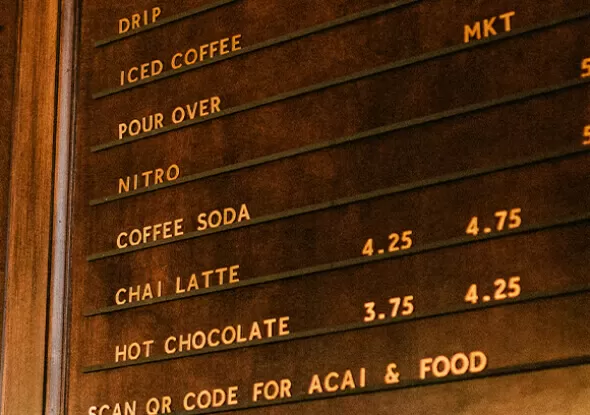WordPress pattern: Pure Image Dark PID-PRO-14
Build WordPress sites with MaxiBlocks. All features free forever. No locked functionality. Optional Cloud Library saves you 10+ hours per project. Start free
Capture attention with a modern four-column layout
Transform your WordPress website with this eye-catching four-column layout designed to enhance user engagement and visual appeal. Each column stands out with a unique header and a compelling image that invites further exploration. The clean, modern aesthetic makes your content easily digestible, ensuring visitors are not only attracted but also encouraged to interact with your site.
Layout analysis
Overall structure
This sleek multi-column design features a balanced four-column arrangement.
Rows and columns
The layout consists of a single row showcasing four distinct columns, each presenting its own content seamlessly.
Asymmetrical choices
While the columns maintain consistent sizes, subtle variations in image content provide a lively and dynamic visual experience.
Element and feature description
Visible elements
- Headers: Each column boasts a bold header with engaging titles (e.g., “Ideas for Life”).
- Text blocks: A concise description follows each header, accompanied by an enticing “Read more” link.
- Images: Unique images relevant to each title enhance the appeal and connection to the content.
Interactive elements
Each column features a “Read more” button, prompting users to dive deeper into your content. Circular icons near some titles add interactivity and visual interest.
Typography
Large, bold headers capture attention, while readable sans-serif text ensures clarity for all descriptions beneath.
Icons and graphical elements
Visual cues like circular icons enhance engagement and guide user navigation smoothly.
Image features
Rounded corners and subtle shadows on images create depth and sophistication.
Unique design aspects
Standout choices
A dark background beautifully contrasts with the vibrant content, making this layout a visual delight.
Hover effects/animations
Subtle hover effects on buttons and images enrich user interaction (confirmation requires further testing).
Responsive design
Enjoy a layout that adapts to various screen sizes, ensuring an optimal viewing experience across devices.
Accessibility considerations
Clear text and contrasting elements support accessibility; however, alternative text for images may need to be added for completeness.
Overall design style
Design style
The layout embraces a modern and minimalist vibe, prioritizing clean lines and ease of use.
Visual hierarchy
Header titles effectively lead the viewer’s gaze, followed by friendly descriptions and actionable buttons.
White space and balance
Thoughtful spacing between columns and text promotes readability and comfort in navigation.
Use cases for the four-column layout
- Online magazines: Create engaging digital magazines using the four-column layout, making it easier for readers to discover diverse articles and features. The structured format efficiently displays headlines and captivating images, inviting users to explore further.
- Photo portfolios: Showcase your work with WordPress block templates. The layout’s visual appeal highlights your best pieces, guiding potential clients or viewers effortlessly.
- Business services: Present a variety of services or products. Each column can detail key features, pairing descriptive text with vibrant imagery to entice visitors to learn more about what you offer.
- Educational platforms: Share diverse content including lectures, tutorials, and resources efficiently, using headers and image links that make navigation intuitive for students.
- Recipe websites: Display organised recipe categories. Engage food enthusiasts with Gutenberg blocks, featuring mouth-watering images and brief recipe descriptions linking to full content.
- Event promotions: Showcase upcoming events and activities. Each column can feature event details, encouraging visitors to join your events through direct links and compelling imagery.
- Travel blogs: Inspire wanderlust by displaying destinations across four columns. Use vivid images and straightforward content to entice users to explore your travel experiences.
- Health and wellness: Share tips, nutrition guides, and workout routines in distinct columns, making topics readily accessible for users interested in health content.
- Fashion and lifestyle: Highlight top fashion trends or lifestyle tips, allowing users to browse through various styles presented with captivating visuals.
- Real estate listings: Display properties readily, with images and brief text that lead to detailed property listings, enhancing user engagement through WordPress website builders.
Types of website image-based themes
- Minimalist themes: Focus on simplicity and clean aesthetics, ensuring content shines with effective use of space and no distractions. Ideal for those valuing clarity in web design for WordPress.
- Grid-based themes: Employ structured grids to present content in organised blocks. Great for portfolio sites or blogs where visuals are key, offering a seamless flow across pages.
- Dark-mode themes: Prioritise elements against a dark canvas, lending drama and readability to sites while conserving device power. Best for enhancing visual content like photos or videos.
- Visual storytelling themes: Focus on building narrative-driven content with integrated multimedia features, helping to weave compelling stories through images and words alike.
- Responsive photo themes: Flexibly adapt images across devices, maintaining quality and ensuring user experience stays intact on both desktops and mobiles. Vital for photography-heavy sites.
- Interactive themes: Integrate animations and motions within sites, heightening user engagement through interactivity and vivid, dynamic content presentation.
- Magazine layouts: Perfect for online editorial content, mimicking traditional print styles with varied typography and image placement to highlight features efficiently.
- Parallax scrolling themes: Create layered and immersive content, employing scrolling effects that provide depth and a fusion of image-text engagement for users. Ideal for storytelling sites.
- Nature-inspired themes: Embrace organic and earthy visuals, focusing on color palettes and imagery that evoke natural settings and lifestyles. Works for travel or eco-focused blogs.
- Creative artsy themes: Make the most of whimsical and artistic designs, suiting creative portfolios that aim to captivate with artistic flavour, sparking interest in WordPress designs.
How to find and use images for your website
Gaining images for your site involves using resources like free image libraries. To find free images online, explore assets such as public domain images or use targeted searches in platforms offering free, licenced images. Always look for those labelled free to use without copyright or Creative Commons permissions. When searching for specific imagery, Google Images offers filters to find legal images, though ensure to confirm usage rights. Download by right-clicking and saving once permissions are checked.
Conclusion
This innovative design showcases a structured four-column layout, complete with engaging headers and vivid images that enrich user interaction. With its modern style, bold typography, and potential for responsive behaviour, this design not only grabs attention but also encourages deeper exploration of your website’s content. Enhance your WordPress website design today with this captivating layout that perfectly balances aesthetics and functionality!