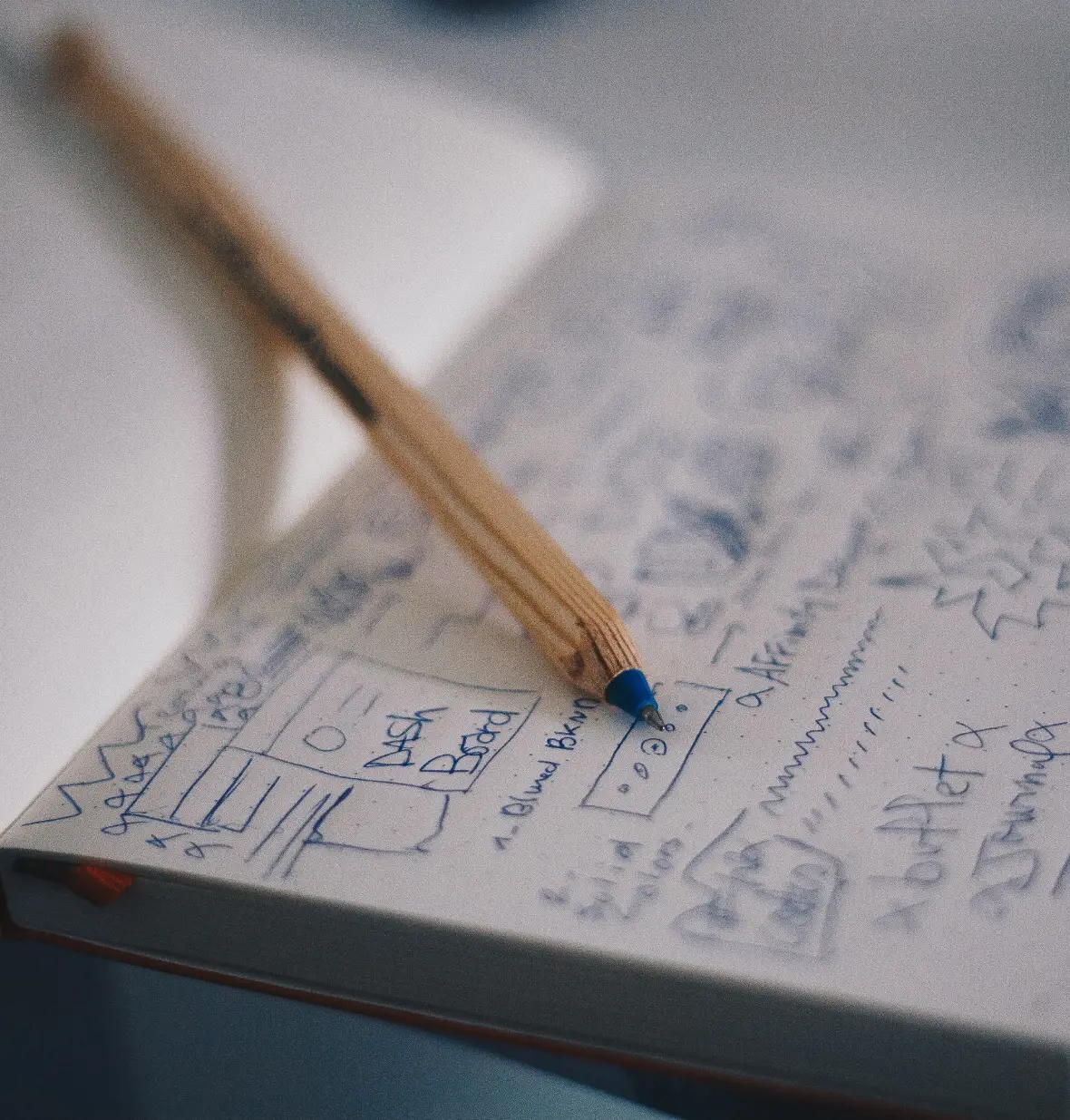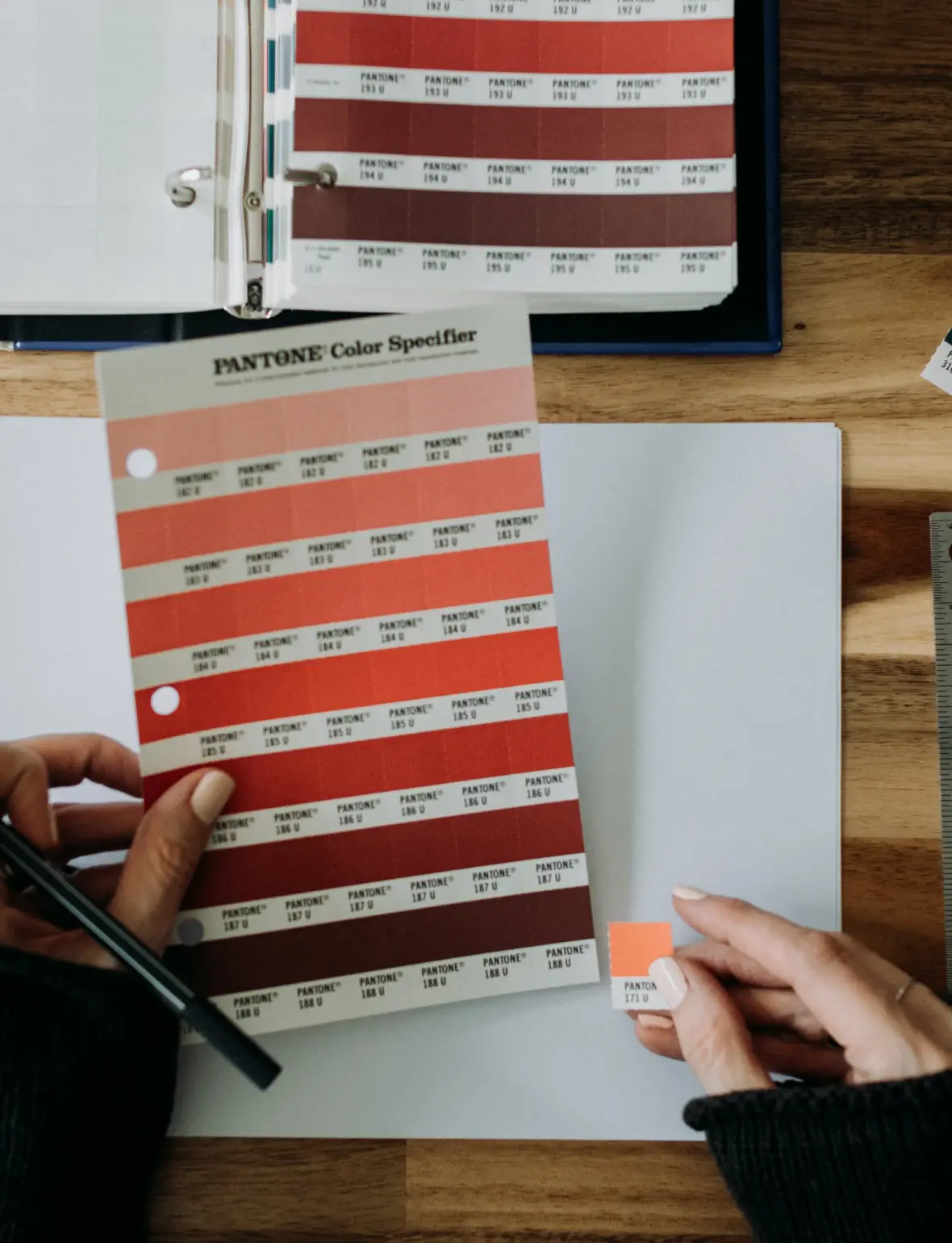Discover the perfect layout for your WordPress site
Are you aiming to enhance your WordPress website with a sleek, modern design? Our unique layout offers a multi-column format that’s perfect for showcasing your content. The main area features a streamlined two-column design to engage your visitors effectively.
Layout overview
- Overall structure: Clean, multi-column design with two columns in the main area for effortless content display and navigation.
- Arrangement of rows and columns: Three distinct rows, with the first row featuring prominent text and an engaging image. The second row is divided into two sections for informative depth, and the third row showcases smaller blocks with additional images and text.
- Asymmetrical elements: Creative layout choices, varying image sizes, and text blocks create a dynamic yet balanced appearance.
Key features
- Visible elements: Clear headers guide users, and descriptive text blocks support messaging. Images enhance your content, making it visually relatable.
- Interactive elements: Buttons like “See our work” and “View more” make your site more navigable and engaging.
- Typography: A modern mix of bold, sans-serif fonts enhances readability, with larger sizes for headers and smaller for body text.
- Icons/graphical elements: Minimalist icons paired with text streamline visual communication and add charm.
- Image styles: The design uses rectangular images, mainly in landscape orientation, complemented by subtle shadows for depth.
Unique design aspects
- Standout design choices: Diverse segmentation of content blocks creates a visually stimulating experience.
- Hover effects/animations: Subtle hover effects ensure buttons respond to user interaction.
- Responsive design: Adapts effortlessly to different screen sizes, offering a seamless experience.
- Accessibility considerations: Thoughtful text contrast against backgrounds promotes visibility for visually impaired users.
Overall design style
- Design aesthetic: Modern and professional aesthetic that is clean, engaging, and sophisticated.
- Visual hierarchy: Clear direction of attention from headers to supporting text and images for intuitive navigation.
- Use of white space: Ample white space for a clutter-free design, enhancing focus on your content.
Use cases for this WordPress image-based patterns
1. Portfolio site
Whether you’re a photographer, designer, or artist, our layout is ideal for showcasing your work. By using a clean, multi-column format, you can present your portfolio with clarity and style, making it easy for visitors to navigate and appreciate your creations.
2. Blog site
This layout is perfect for bloggers who want to create an engaging, dynamic platform for their readers. Its multi-column format supports a variety of content types, including images, articles, and multimedia elements.
3. E-commerce site
Our design supports e-commerce functionality, with features like prominent product descriptions and eye-catching call-to-action buttons. The clean layout enhances your site’s functionality, ensuring a seamless shopping experience.
4. Corporate site
Professional and polished, our layout suits corporate and business websites seeking to establish a strong online presence.
5. News portal
This layout accommodates high-traffic news sites with multiple content categories, supporting easy navigation and engaging design.
6. Educational site
Great for educational institutions or e-learning platforms, our design ensures content is accessible and easy to find, supporting students and educators alike.
7. Community forums
Supporting user interaction and community engagement, this layout creates a welcoming platform for discussions and information sharing.
8. Personal branding site
If you’re building a personal brand, our layout helps present your story and achievements, enhancing your online authority.
9. Event page
Whether for conferences, concerts, or webinars, our design effectively presents schedules and booking information, ensuring a smooth user experience.
10. Non-profit site
Ideal for non-profits looking to share their mission and encourage support, this layout helps deliver your message effectively.
Different types of pages using image-based designs
1. Home page
The first impression matters. A modern home page design with dynamic images captures attention and invites deeper exploration.
2. About page
Use visuals to tell your story on the About page, crafting a narrative that connects with visitors on a personal level.
3. Contact page
An engaging Contact page with interactive elements like Google Maps integration aids in connecting with your audience.
4. Blog posts page
Showcase blog content effectively, using a layout that highlights images and headings to attract and retain readers.
5. Portfolio page
Perfect for displaying creative work, the portfolio page uses an image-centric design to highlight skills and accomplishments.
6. Services page
Visuals combined with concise text on a Services page help communicate your offerings with clarity and professionalism.
7. Product page
Highly visual, the product page design drives sales by presenting products in the best possible light.
8. Testimonials page
Utilise images alongside text to create a compelling narrative through customer stories or client feedback.
9. FAQs page
The FAQs page uses text and icons for easy navigation, addressing common queries efficiently.
10. Resource page
Organising digital downloads, whitepapers, and guides, the resource page supports image previews for intuitive user experience.
Conclusion
Transform your WordPress website design with this exceptional multi-column layout. Enhance user experience with varied content blocks, interactive elements, and a seamless design. By using free WordPress themes, your site becomes engaging and accessible. Discover more about Full-Site Editing or explore WordPress website builders for crafting your ideal WordPress website.