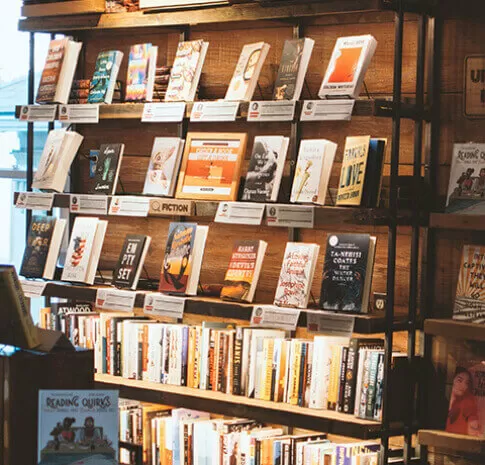WordPress pattern: Pure Image Dark PID-PRO-61
Build WordPress sites with MaxiBlocks. All features free forever. No locked functionality. Optional Cloud Library saves you 10+ hours per project. Start free
Elevate your WordPress website with a striking multi-column image layout
Transform your WordPress website with a captivating multi-column layout designed to showcase your content visually and effectively. This minimalist design features three vertical columns, each elegantly presenting an image, header, and text block, ensuring your ideas and products are front and center. Perfectly balanced and symmetrical, this layout provides a clean and modern aesthetic that enhances user experience.
Key features of this design
1. Layout analysis
- Structured and symmetrical: The layout’s equal-width columns and uniform spacing emphasize a pleasing visual balance, making it ideal for modern websites.
2. Element and feature description
- Comprehensive content: Each column includes an engaging image with a descriptive header and accompanying text, creating a rich context for your messages.
- Simple yet effective typography: Bold, larger headers paired with smaller descriptive text in a clean sans-serif font offer a contemporary look while maintaining readability.
- Visually engaging images: Portrait-oriented images without borders enhance the visual appeal, taking advantage of a dark background to create striking contrast.
3. Unique design aspects
- Stark contrast: The dark backdrop elevates the lighter elements, guiding visitor attention to the important content you want to highlight.
- Responsive layout: This design adapts seamlessly to different screens, ensuring consistency whether on desktop, tablet, or mobile devices-ideal for today’s web environment.
- Accessibility friendly: Clear contrast between text and background improves readability for all users, supporting an inclusive browsing experience.
4. Overall design style
- Minimalist approach: With clean lines and limited distractions, this design style enhances focus on your content while highlighting essential information.
- Effective use of space: Thoughtful spacing and a clear hierarchy of text sizes ensure that users can easily scan through your content, drawing them in.
10 use cases for this website image based patterns
1. Portfolio showcase
Artists, photographers, and designers can present their work using a visually appealing layout that emphasises images and captions. This lets potential clients focus on their talent and style seamlessly.
2. Product highlights
This layout is ideal for businesses wanting to feature individual products. High-quality product images accompanied by descriptions help users easily understand the benefits and uses of the products.
3. Storytelling through visuals
Bloggers and writers can use this layout to craft storytelling experiences by pairing compelling images with engaging narrative.text
4. Event promotions
Event organisers can highlight past event images with short summaries, generating excitement and anticipation for upcoming activities.
5. Travel diaries
Travel bloggers can create visually driven travel diaries by pairing stunning travel photos with vivid descriptions.
6. Portfolio pages for professionals
Professionals like architects and interior designers can showcase their past projects, making it easier for potential clients to see the quality of their work.
7. Educational purposes
Accommodation businesses can make their page stand out with gallery images showcasing rooms, common areas, and nearby attractions.
8. Restaurant menus
Restaurants can use this layout to visually present their menu items with descriptions that tantalise potential diners.
9. Fashion lookbooks
Fashion designers can create captivating lookbooks by using high-quality images that capture the essence of each collection.
10. Wellness and fitness studios
Gyms and wellness centers can highlight their facilities and classes, captivating visitors with images of instructors in action or tranquil yoga environments.
10 different types of website image based themes
1. Minimalist theme
A minimalist WordPress theme focuses on simplicity and functionality, offering clean lines and ample white space to emphasize your images and content.
2. Portfolio theme
Portfolio themes are designed to showcase visual content in a grid or masonry style, perfect for creatives like photographers and artists.
3. Blog and magazine theme
Rich with image placement options, this theme allows writers and bloggers to pair visual storytelling with textual content.
4. Business theme
Tailored for businesses, this theme highlights services through strong visuals, clear calls-to-action, and strategically placed contact forms.
5. eCommerce theme
eCommerce themes prioritize product display, offering customizable layouts to present merchandise attractively with dynamic image galleries.
6. One-page theme
One-page themes use strong visuals to create an engaging single-page experience, with smooth scrolling effects guiding users through the content.
7. Photo gallery theme
These themes work best for photographers and artists, allowing them to arrange images in stunning displays that maximise viewing impact.
8. News theme
News themes come with multimedia integration capabilities, making it easy to match images with stories and reports in engaging ways.
9. Travel theme
Offering imagery-focused features such as large banner images and slideshow tools, travel themes capture the allure of adventures and destinations.
10. Parallax theme
Parallax themes use visually dynamic background images that move at different speeds to engage users interactively.
How to enhance your WordPress site with the right images
When designing your WordPress website design, choosing the right images is crucial. Use platforms like Unsplash or Pexels for free image downloads. Ensure they’re high-quality and relevant. Visit the website page and select the download option. Note the terms of use to avoid copyright issues. If you’re unfamiliar with this, you can find public domain images on Wikimedia Commons. Google’s advanced search also allows filtering for usage rights. Remember, Google’s images may still carry copyright, so confirming the terms is essential. Store images in web-friendly formats like JPG or PNG. Use image optimization tools to maintain quality while reducing load times to enhance user experience.
Conclusion
Incorporating a stunning multi-column image layout into your WordPress website design not only enhances the aesthetic appeal but also significantly raises the user engagement level. Whether you’re a creative professional, business owner, or content creator, this layout style delivers both elegance and functionality. Paired with keyword strategies and the latest WordPress designs, you can effectively connect with your audience. Explore options, and don’t hesitate to utilise various WordPress website builders as Elementor alternatives to find your perfect fit.