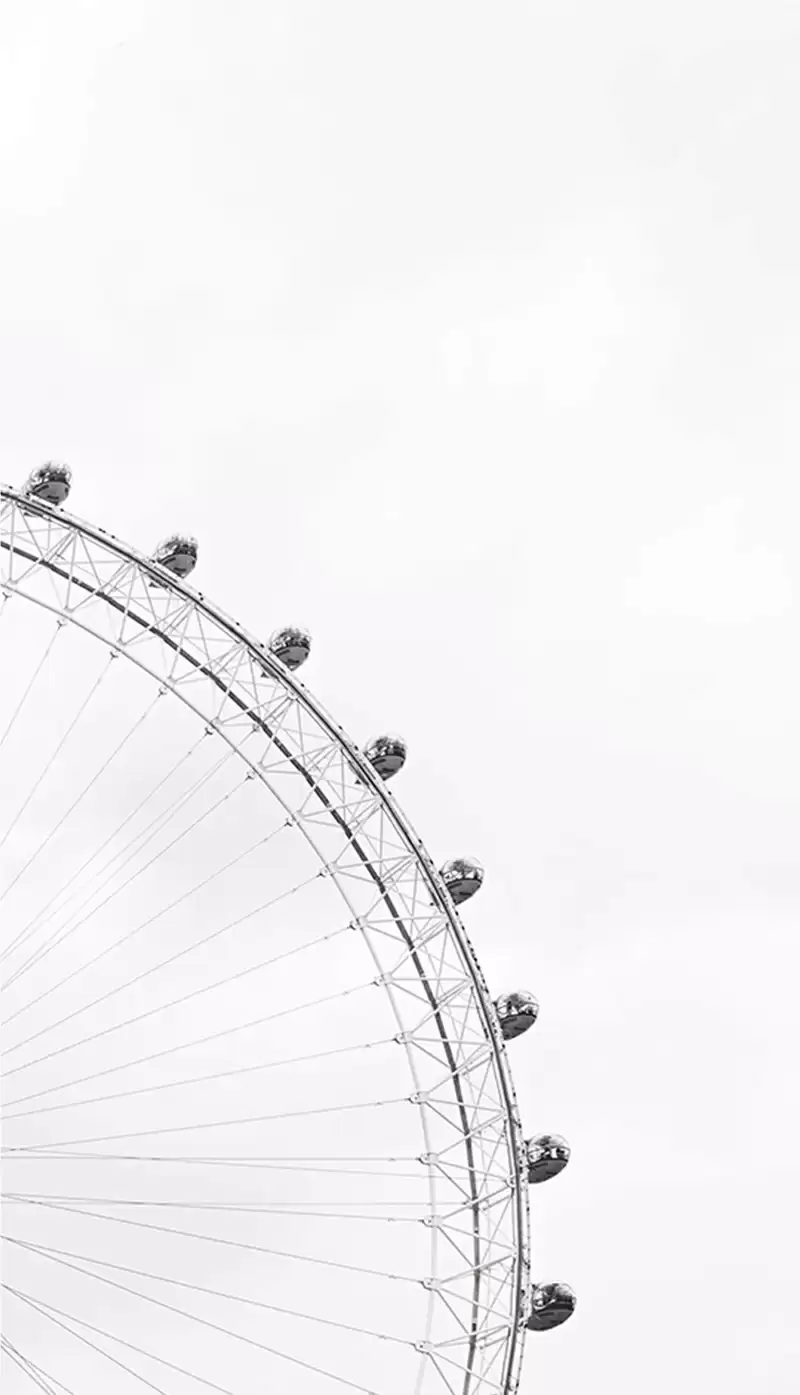Changes for the better
Transform your WordPress website with a striking three-column layout that promotes clarity and engagement. This minimalist design features a clean and modern aesthetic, perfect for showcasing your key messages.
Layout features
Embrace the power of a multi-column layout with three distinct columns side by side. The design includes a single row of three columns, each featuring unique content that maximises impact. While columns are uniformly spaced, each block’s content varies in theme, creating an intriguing sense of asymmetry. This layout directs focus effectively with considerate use of negative space, adding subtle hover effects like colour changes or shadow enhancements to invite interactivity.
Element and feature description
- Visible elements: Each column has a header such as “A better way”, paired with placeholder text. A prominent main title sits at the top, complemented by an interactive arrow guiding users to the next section.
- Interactive elements: Enjoy navigational effects with hover features designed to entice users further.
- Typography: Featuring clean, sans-serif fonts, this design prioritises readability, with larger headings capturing attention.
- Icons and graphics: Each column showcases a relevant image, providing a visual touch that aligns with the text.
- Image characteristics: Landscape-oriented images fit seamlessly within the column structure. The minimalistic style skips borders, using subtle shadows for a sleek appearance.
Unique design aspects
This layout smartly shifts to a single-column view on smaller screens, ensuring user-friendly navigation. Accessibility is boosted with high text contrast, with recommendations for adjustable text sizes and image alt texts to further enhance accessibility.
10 use cases for this three-column layout
1. Portfolio showcase
A perfect fit for creatives or freelancers, use a three-column layout to display your best work. Each column can highlight a different project or piece, with engaging visuals and concise descriptions drawing the eye of potential clients or employers.
2. Blog articles
The layout neatly arranges blog excerpts or popular articles, offering a preview with an enticing link to read on. This setup encourages visitors to explore more and increases engagement on your site.
3. Product showcasing
Use this design to feature your top products effectively. Each column can focus on a different product with a compelling image, a brief description, and a call-to-action for purchasing or learning more.
4. Service offerings
Describing services becomes streamlined with a three-column format. Each column can represent a unique service, accompanied by relevant visuals and persuasive text that convey value to potential customers.
5. Team introduction
Introduce your team members with style. Each column can profile a team member, including a professional photo and a quick introduction, thus humanising your brand for your audience.
6. Event promotion
Organise and promote upcoming events using this layout. Each column can present a different event, including essential details, visuals, and links to registration or more information.
7. Educational courses
Highlight your available courses. Each column can provide a snapshot of a course, with key details and visually appealing graphics to attract learners interested in furthering their skills.
8. Featured testimonials
Leverage customer success stories by placing them across the columns. Each column can feature a different testimonial, complete with the customer’s picture and brief feedback.
9. FAQs section
Address common questions your audience might have. Each column can highlight a key question and provide quick and informative answers, enhancing user experience and addressing concerns efficiently.
10. Timeline display
Use the layout to present a chronological timeline of your company’s achievements. Each column can represent a pivotal moment or milestone, providing an engaging way to tell your brand’s story.
10 page types using image-based designs
1. Homepage
Welcome visitors with a visually appealing website image that communicates what your brand is about. Use an image-based design to create a warm and inviting first impression while effectively guiding the user journey.
2. About us page
Let your images speak about your values and mission. An image-focused about page tells your organisation’s story through visuals, making it memorable and impactful for your audience.
3. Services page
Illustrate your services with image-based design. Pictures can help break down complex services into understandable visuals, making it easier for clients to connect with your offerings.
4. Product page
Showcase your products in all their glory. High-quality images on product pages can significantly increase conversion rates as they help customers better visualize what they’re purchasing.
5. Contact page
A touch of imagery on your contact page can make connecting with you feel more human and approachable, whether it’s a photo of your team or an office location.
6. Landing page
Boost conversions with a well-designed landing page. Use images to direct users’ attention to calls-to-action or to demonstrate the benefits of a product or service immediately.
7. Blog page
Engage your audience with vibrant visuals. A photo-centric blog layout can make reading more enjoyable and keep visitors on the site longer, improving engagement.
8. Portfolio page
Bring your portfolio to life with large, captivating images. This approach helps to highlight your skills and projects, making a strong case for potential clients or collaborators.
9. Testimonial page
Build trust with visual ‘proof’ of happy clients. Pictures paired with testimonials create a compelling and reassuring narrative for potential customers.
10. Event page
Capture your audience’s interest with dynamic event-related visuals. By showcasing photos from past events, you create excitement and anticipation for what’s to come.
Conclusion
Elevate your website with this minimalist three-column layout that features clear typography and intuitive navigation. Its efficient use of white space enhances readability and engagement, making it an exceptional choice for effectively conveying your messages. Experience this unique blend of structure and visual appeal that invites user interaction and keeps your audience engaged. Discover more on how to create stunning WordPress website design with our insightful resources.