
Get in the game
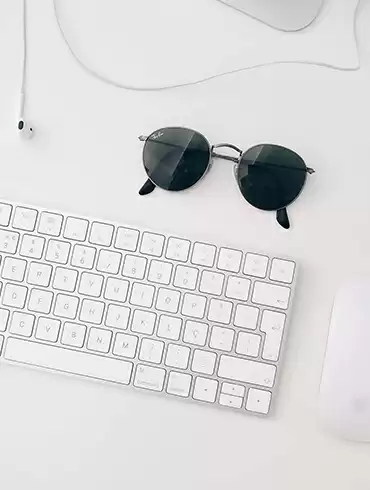
Ideas for life

Born to play
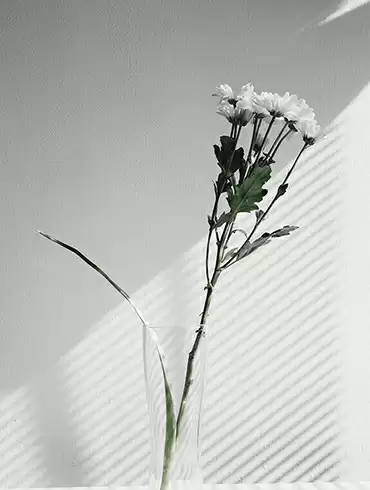
Choose freedom

A better way

Don’t do evil

Build WordPress sites with MaxiBlocks. All features free forever. No locked functionality. Optional Cloud Library saves you 10+ hours per project. Start free

Get in the game
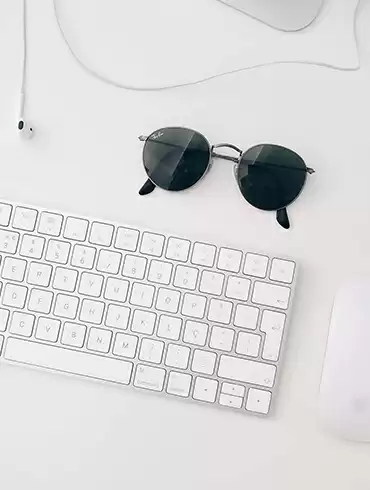
Ideas for life

Born to play
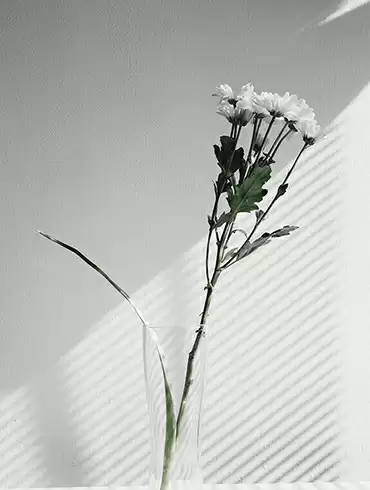
Choose freedom

A better way

Don’t do evil
Are you keen to enhance your WordPress website design with visually engaging image layouts? Discover our thoughtfully designed block pattern, featuring a symmetrical arrangement of six captivating images, perfect for showcasing lifestyle concepts or products!
This stunning layout employs a multi-column design with six uniformly displayed images in a neat single-row format. Each image brings a unique subject matter to life, including plants, furniture, and lifestyle objects, creating a visually cohesive and inviting experience for your audience. The symmetrical arrangement ensures a balanced visual structure that enhances the overall aesthetic of your page.
Enhance your lifestyle blog with an elegant image gallery that captures readers’ attention. Use this image-based pattern to showcase products, environments, or relevant lifestyle imagery alongside engaging text. It’s an ideal layout for narrating daily routines, design projects, or sharing personal experiences through captivating visuals.
Bring your products to life with vibrant images laid out in a simple, attractive manner. With informative captions, this layout ensures potential buyers get a clear and concise representation of each product’s features, perfectly suited for e-commerce websites seeking to highlight key offerings.
Display your creative work with a minimalist and orderly visual story using this block pattern. Tailored for designers and artists, it helps present portfolios in an organised, aesthetic manner, allowing your artwork to shine and be appreciated for its finer details.
Capture the essence of your travel stories by using this image layout to complement your narratives. Whether it’s scenic landscapes or cultural captures, this pattern brings your photos to the forefront, making it ideal for travel blogs that aim to inspire exploration.
Create enticing culinary presentations by showcasing your dish images alongside ingredient lists and preparation techniques. This layout is perfect for food blogs or cooking websites, providing an appetising visual experience while delivering informative content to hungry readers.
Commemorate memorable moments from events by arranging key photographs in this well-structured layout. Combine event photography with descriptive captions to tell the story effectively. Perfect for showcasing weddings, corporate events, or milestone celebrations.
Clarify complex topics with visual aids that engage learners. Pair diagrams, educational screenshots, or real-life examples with detailed captions to enhance the learning experience, ideal for digital courses or educational platforms seeking an accessible presentation of their materials.
Highlight fashion collections with a visually appealing image setup that captures the essence of style and trend. Detailed captions offer insights into each garment’s design, material, and look, which is perfect for fashion brands showcasing their new collections online.
Enhance property listings with curated images that highlight each room or feature. Add informative captions about location, amenities, and property details, making this layout effective for real estate websites aiming to attract potential buyers with stunning illustrative content.
Tell your non-profit’s story through images that showcase the people, projects, and impact of your mission. Captions can provide context and further narratives, making this pattern perfect for charity websites or organisations looking to connect emotionally with their audiences.
Your website’s home page sets the first impression, and using an image-based design captures visitors’ interests right from the start. Pictures with dynamic text elements can illustrate brand ideals, promotional offers, or introduce core services effectively.
Artists, photographers, and designers can use this format to display their work beautifully. The orderly layout enhances visual storytelling, allowing each piece or project to stand on its own and create lasting impressions on prospective clients or employers.
An image-based design can enrich blog sections by visually breaking text with complementary images. This improves readability and engages readers, providing a richer narrative by adding visual dimensions to their stories or articles.
Online stores can use this design to better showcase products with striking imagery. By summarising product details with concise captions, it guides buyers through the product offerings in a visually compelling way, improving sales conversions.
Add authenticity to your “About Us” page by integrating relevant team or office images with stories or narratives. Captions or short descriptions enrich the user experience by putting faces to names or showcasing company milestones and ethos.
For service-based businesses, an image-driven design can illustrate different offerings, processes, or client experiences. It effectively communicates the breadth and depth of what the company provides while maintaining a clean and engaging layout.
Enhance your contact page’s approachability with a welcoming image layout of office spaces or team members alongside contact details. This fosters a connection with potential clients or partners by complementing essential contact information with personal touches.
In-depth case studies can be complemented by rich image narratives that articulate process journeys, outcomes, and impacts. This design allows viewers to grasp the project’s essence through engaging visual storytelling, resonating particularly well with analytical audiences.
Keep your news pages engaging with captivating images that bring stories to life. An image-based format ensures each news item not only informs but captures the essence, adding emotion and context to what might otherwise be straightforward text.
Highlight upcoming or past events with stunning visuals that capture the atmosphere or highlights. Pair these images with pertinent details, creating a sense of anticipation or nostalgic reflection, suitable for event announcements or summaries.
How to get an image for a website? You can source images from stock photography websites, hire a photographer, or create your own using graphic design software.
What is the website image called? A website image is often referred to as a “visual” or “graphic element” used to enhance content on digital platforms.
What is the best image website? Popular image websites include Unsplash, Pexels, and Shutterstock for high-quality photography options.
Where can I download free images? You can download free images from websites like Unsplash, Pexels, and Pixabay, which offer extensive libraries of free stock photos.
Where can I find public domain images? Public domain images are available on sites like Wikimedia Commons and Public Domain Pictures, where you can access images with no copyright restrictions.
Can you get free images online? Yes, many websites offer free images under Creative Commons licenses, which you can use freely with appropriate attribution.
How to use Google images without copyright? Use Google’s “Usage Rights” filter in Image Search to find usage-specific images, ensuring you access images labelled for reuse.
How do I download images online? To download images online, right-click and select “Save Image As” on a PC or use download icons provided by websites that host images legally and ethically.
Elevate your WordPress website with this clean, minimalist block pattern featuring an elegant layout of six images paired with informative text captions. Its effective use of white space and structured design ensures easy navigation and an appealing look, making it an ideal choice for showcasing lifestyle content or product offerings. Embrace this engaging visual experience today to transform your online presence. For more insights on how to leverage the best WordPress web design practices and Gutenberg Blocks, explore the wide range of free WordPress themes available or discover Elementor Alternatives to broaden your options when it comes to building a more refined website.
