In touch with tomorrow
Imagine the possibilities

Don’t do evil
Lorem ipsum dolor

Consider it solved
Lorem ipsum dolor
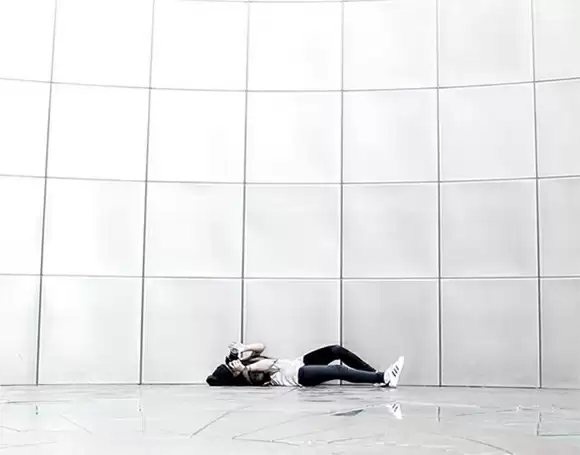
Empowering people
Lorem ipsum dolor

Get in the game
Lorem ipsum dolor

Ideas for life
Lorem ipsum dolor

Leap ahead
Lorem ipsum dolor

Connecting people
Lorem ipsum dolor

Life is good
Lorem ipsum dolor



