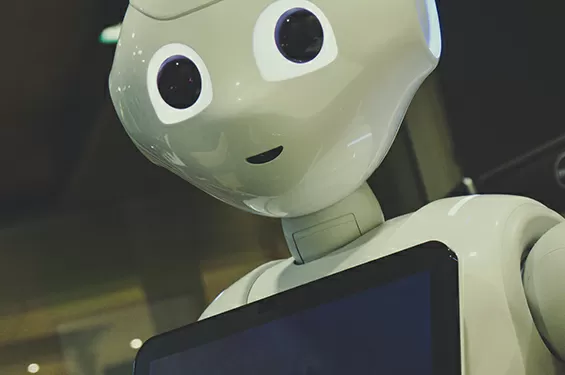WordPress pattern: Pure Image Light PIL-PRO-21
Build WordPress sites with MaxiBlocks. All features free forever. No locked functionality. Optional Cloud Library saves you 10+ hours per project. Start free
Elevate your WordPress site with a clean and engaging column layout
Imagine a sleek, multi-column design for your WordPress website that draws visitors in with striking visuals and informative text. This layout consists of three equal-width columns, each showcasing a captivating image relevant to your content: a vintage typewriter, an engaging speaker at a microphone, and a futuristic robot. Below each striking visual sits a concise label – “Blog,” “Podcasts,” and “Our Work” – inviting users to explore further.
Key features of this layout
- Clean and organized structure: The symmetrical arrangement of images and text creates a modern and minimalist aesthetic that enhances user experience. The balance between visuals and informative labels guides visitors naturally through your site.
- Interactive elements: Each text block is designed to be interactive, acting as a link to their respective sections, thereby increasing user engagement and navigation efficiency.
- Consistent typography: With a simple sans-serif font and uniform sizing, the text maintains clarity and coherence across the columns, ensuring that visitors can easily read and understand your content.
- Visual enhancements: Small icons accompany each label, adding a touch of character and further tying the imagery to their context, creating a rich visual narrative.
- Responsive design: This layout is not just visually appealing; it’s also practical! The design adapts seamlessly to mobile devices, ensuring that your website looks great on any screen size.
- Accessibility focus: The high contrast between the text and background ensures readability, making your content accessible to a wider audience. While there’s potential for improved accessibility features, this layout already lays a strong foundation.
Why choose this design?
By integrating this balanced and visually appealing multi-column layout into your WordPress website design, you can enhance both the aesthetic appeal and functionality of your content navigation. Its modern design not only captivates visitors but also encourages them to explore your offerings, making your website a more engaging space for users. Elevate your site’s user experience today with this efficient and stylish layout!
10 use cases for this website image-based pattern
1. Portfolio presentation
Present your creative work elegantly using a multi-column design. This layout is perfect for showcasing diverse artistic fields such as photography, graphic design, and illustration. Each column can feature a representative image for different project types, inviting potential clients or employers to explore further by clicking through to full project details. Such layouts not only look professional but also increase the ease of navigating through numerous works, making it ideal for creative professionals wanting to make a strong impression.
2. Educational resources
Educators and academic institutions can use image-based patterns to organise various learning modules and resources. Each column can deliver structured access to specific topics or subjects, illustrated by relevant images like a globe for geography or a microscope for biology. This method simplifies course navigation, creating an engaging visual connection between learners and materials, thereby enhancing overall educational interaction.
3. E-commerce showcase
Add style to your online store with a multi-column design to highlight featured products. By arranging product categories through attractive visuals like clothing, electronics, and home decor, customers can quickly find what they are looking for. This layout guides user flow through the site, improving shopping convenience, encouraging more in-depth browsing, and potentially boosting sales by simplifying the customer journey.
4. News sections
For media companies and bloggers, this layout categorizes different news segments effectively. Each column could lead to a different genre like world news, sports highlights, or entertainment gossip. The clear division of content makes it easier for readers to identify their interests at a glance and delve deeper into articles, enhancing user engagement and maintaining sustained readership.
5. Fitness programs
Fitness trainers and wellness companies can use a multi-column layout that pairs images with program categories, such as yoga, strength training, and meditation. This structure informs and inspires clients right off the bat with iconographic representations of what’s on offer, allowing them immediately to connect with their preferred wellness journey and increase signup intent.
6. Restaurant menus
A visually engaging way to display your culinary offerings. Each column can represent a section of the menu – starters, mains, and desserts. Accompanying images not only make browsing delightful but also help diners envision their meal choices, enhancing their dining anticipation. This design appeals particularly to restaurants looking to enrich their digital presence with mouth-watering visual appeal.
7. Travel itineraries
Bring your travel packages to life by using a multi-column layout to feature diverse destination images. Each column can offer a glimpse into experiences in cities, beaches, or cultural landmarks. This intuitive format encourages potential tourists to explore more about each travel highlight, creating a more interactive adventure-planning process and greater interest in booking trips.
8. Beauty tutorials
Cosmetic brands and beauty influencers can leverage this design to organize tutorials or product categories. Each column can focus on separate topics like skincare, makeup, and accessories. Accompanied by vivid product or tutorial images, this user-friendly navigational approach helps engage beauty enthusiasts, encouraging deeper interaction and time spent on your site.
9. Tech innovations
Tech companies can employ a multi-column display to highlight breakthroughs in specific areas like AI, robotics, and software development. Accompanying visuals can demonstrate each technological advancement, drawing in an audience eager to learn about or purchase the latest innovations. This layout suits tech-driven enterprises looking to capture curious minds seeking detailed insights.
10. Real estate listings
Make house hunting straightforward with a multi-column layout that arranges properties by categories such as residential, commercial, and rental. Eye-catching property images paired with concise descriptions simplify the search for prospective buyers or renters, making it easy for them to find options suiting their requirements, increasing engagement with listings.
10 different types of pages you can use image-based designs for
1. Homepages
Your site’s homepage is the first impression for visitors, and a well-structured, image-rich layout is ideal. Featuring diverse sections highlighted through this visually appealing design can instantly communicate your site’s identity and offerings, encouraging exploration and engagement from the outset.
2. Landing pages
Optimise landing pages with image-driven sections to showcase specific services or promotions. This targeted arrangement supports focused campaigns by drawing immediate attention from users and converting interest into action, whether it’s signing up, downloading, or making a purchase.
3. Portfolio pages
For creatives, a dedicated portfolio page utilising this design can display work neatly, making it accessible and engaging for potential clients or employers evaluating your expertise and style through visually representative content before delving into detailed descriptions.
4. Blog sections
Implement in blog directories to segment posts by categories or themes. This not only organises content but also helps readers swiftly find topics of interest, increasing readability and click-throughs as articles are accessed in a structured manner.
5. Service pages
Use on service-oriented pages to break down offerings with visual cues. Each column could focus on a particular sector or type of service you provide, accompanied by descriptive imagery, making it user-friendly and efficient for prospective clients investigating your capabilities.
6. Gallery pages
The layout works beautifully in galleries, whether for art, photography, or product showcases. It provides visual uniformity and charm that can captivate visitors, blending a refined user journey with the core focus being the aesthetics of the displayed content.
7. Contact pages
Even contact pages can benefit by visually segmenting critical contact information, like support, sales, and general inquiries. Each category can be more approachable with direct icons and links, ensuring users can quickly find the help they require.
8. FAQ sections
FAQ pages with sections outlined visually can enhance clarity and accessibility. Each column can address different query topics with relevant imagery, streamlining the process for users seeking specific answers and elevating the overall site usability experience.
9. Product pages
On product-centric sites, use to showcase product features or related items. This method provides a structured yet exciting way for visitors to explore all aspects or variations of a product visually alongside detailed descriptions without overwhelming them.
10. Event pages
Event-planning businesses can apply this design to better segment event types or themes-weddings, corporate meetings, or festivals-using relevant images that inspire and inform potential clients about possible offerings and capabilities with visual storytelling.
Image FAQs
How to get an image for a website?
To obtain images for your website, you can hire professionals to create custom images, use stock image services such as Unsplash or Shutterstock, or generate your visuals using graphic design software. Always ensure you have appropriate licensing to use images commercially.
What is the website image called?
The images you use on a website are typically referred to as website images. They serve various roles, such as decorative elements, illustrative content, or promotional graphics, enhancing the user interface and experience through visual communication.
What is the best image website?
The best image website depends on your specific needs. For high-quality stock images, Unsplash and Pexels are popular choices due to their vast, free collections. For paid options, Shutterstock and Adobe Stock offer extensive libraries and licensing options.
Where can I download free images?
Free images can be downloaded from websites like Unsplash, Pexels, and Pixabay. These sites offer a vast array of high-quality stock images that can be used for personal or commercial projects, ensuring you respect their licensing terms.
Where can I find public domain images?
Public domain images, which are free for commercial use without attribution requirements, can be found on platforms like Wikimedia Commons and Public Domain Pictures. These resources offer access to visual content that has no copyright restrictions.
Can you get free images online?
Yes, free images are accessible online through various platforms such as Unsplash, Pexels, and Pixabay. These sites provide numerous high-quality photos available for personal or commercial use under specific licensing agreements.
How to use Google images without copyright?
To use Google Images without violating copyright, apply the usage rights filter in Google Images Search. This helps you identify images either in the public domain or with licenses allowing non-commercial or commercial reuse, with the appropriate permissions.
How do I download images online?
To download images online, navigate to a reputable image source like Unsplash or Pexels, select the desired image, and use the available download button. Always ensure you comply with any associated licensing or attribution requirements.
Conclusion
Incorporating a clean, visually appealing column layout into your WordPress website can elevate both aesthetic value and functionality, enhancing user engagement through structured, impactful design. Whether using Elementor Alternatives or exploring free WordPress themes, this strategy helps craft a user-friendly journey. Embrace the potential of structured web design through versatile WordPress website builders and create memorable digital experiences.