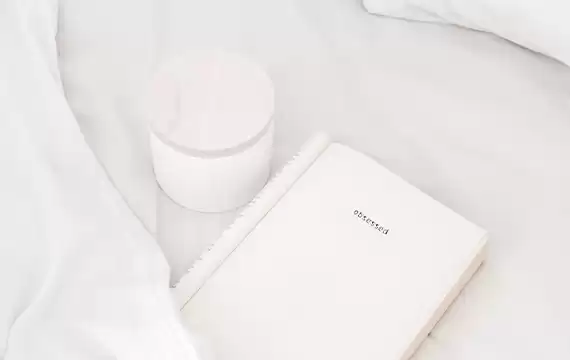Discover the perfect layout for your WordPress site!
Want to take your WordPress website to the next level? Our expertly designed layout boosts engagement by showcasing content in a way that’s both stylish and structured. Dive into the intricacies of this visually appealing multi-column grid layout.
Original design overview
Grid structure
- Features 2 rows and 3 columns for a neatly organised presentation.
- Includes a prominent header to capture attention.
Asymmetrical appeal
- The bottom row includes two wider text blocks to create a visual imbalance that attracts the eye.
- A row of icons above maintains a tidy and orderly appearance.
Key features
Header & subtext
The top centre of the layout features a bold header proclaiming “Let’s connect” with an inviting subtext, prompting users to delve deeper into your content.
Interactive icons
Each column is adorned with a visual icon related to social media or communication, paired beautifully with text blocks, thus enhancing user experience with intuitive visual cues.
Typography that shines
The large, bold header grabs attention effortlessly, while legible subtext cements readability, securing a perfect visual hierarchy.
Sleek graphics
The minimalist, likely monochrome icons contribute to the layout’s clean aesthetic, keeping it approachable without overwhelming visitors.
Unique design aspects
Engaging layout
The thoughtful combination of icons and descriptive text captivates visitors, encouraging meaningful engagement with your content.
Responsive and adaptive
The grid structure ensures appealing aesthetics and ensures functionality across different screen sizes, offering a fantastic look and feel on any device.
Thoughtful accessibility
The use of clear icons and legible text enhances visibility, broadening your audience by making content more accessible.
Design style
Minimalist elegance
Characterised by ample white space, this style minimises clutter and maximises readability, drawing visitors into your content effortlessly.
Balanced visual hierarchy
With an immediate focus on the header, followed by icons and text blocks, your site naturally guides users through its content.
Use cases for this website image-based patterns
Professional portfolios
Ideal for creatives like photographers or designers wanting to showcase their work elegantly, this layout brings images to life. By using bold headers, interactive icons, and minimalist design, your portfolio can impressively communicate artistic vision and professionalism.
E-commerce websites
This layout is perfect for online stores showcasing products in a clean and organised manner. The multi-column grid can highlight new arrivals, discounts, or bestsellers, while detailed descriptions and icons encourage customers to explore further.
Corporate blogs
For organisations wanting to engage users with insightful content, this design offers revealing headers, images, and text. Professional blogs can benefit from the easy navigation this layout provides, presenting information succinctly and clearly.
Social media links pages
Compiling all your essential social media links in one organised space, this layout is perfect for directing people toward your various online presences. The interactive icons provide clear pathways for user engagement beyond your site.
Brand storytelling
Showcase your brand’s story with captivating imagery and strategic text placements. This layout allows for a dynamic expression of company history, values, or achievements, engaging audiences emotionally and intellectually.
Non-profit organisations
Highlight missions, projects, and volunteer stories in a heartwarming, interactive way. The clean layout allows visitors to engage meaningfully with your cause, encouraging them to donate, volunteer, or learn more.
Educational platforms
Give your content structure and clarity, providing an optimal learning experience. This design suits teachers and educators promoting courses or hosting informational blogs, effectively guiding learner curiosity.
Travel blogs
For adventurous explorers sharing travel experiences and tips, this design showcases visual narratives effectively. The stunning photography combined with detailed descriptions elevates reader experience, bringing tales to life.
Health and wellness sites
Ideal for sharing tips, routines, and success stories, this template brings focus to holistic well-being topics through concise text and quality visuals. The layout allows visitors to easily navigate guides on health journeys.
Restaurant menus
Showcase food items with delectable images and detailed descriptions, enticing potential customers. Perfect for visually presenting signature dishes, special offers, or seasonal specialties in an engaging, structured format.
Types of pages using image-based designs
Homepages
Provide a first experience with impactful imagery and concise information. A well-designed homepage sets the tone for your entire site, offering visitors a clear path to the content they seek.
Landing pages
Designed for lead generation and conversions, these pages should focus on engaging images and captions that drive action. Carefully curated content aligns visual interest with user goals.
About us pages
Give visitors insight into your business or personal journey using visuals and text to create a compelling narrative. Image-based designs offer a unique glimpse into company culture or individual stories.
Service pages
Highlight your range of services with structured layouts that inform and captivate. Engaging visuals can succinctly communicate benefits and offerings across your industry.
Contact pages
Make it easy for visitors to reach out using clear icons and concise forms. Image-driven design encourages an efficient user experience, reinforcing communication avenues.
Portfolio pages
Builders, creators, and artists can showcase their work visually to entice more clientele. Diverse layouts offer endless possibilities for tailor-made displays highlighting quality and craftsmanship.
Blog pages
Enable readers to swiftly navigate articles and topics with structured image layouts and strategic text. Attractive visuals paired with coherent design strengthen user engagement.
Product pages
Elevate e-commerce experiences through vibrant imagery and detailed descriptions, guiding purchases. Image-driven designs highlight benefits and functionalities, guiding informed decisions.
Event pages
Create buzz and excitement around upcoming occasions with vivid graphics and critical information. Cohesive design ensures easy navigation for event details and RSVP processes.
Testimonials pages
Feature customer feedback visually, offering diverse presentations for credibility and authenticity. Imagery and succinct quotes combine seamlessly to reinforce trust.
Addressing your questions
How to get an image for a website?
Start by considering the purpose and theme of your site. Visit libraries like Unsplash or Pexels to find high-quality, royalty-free images that align with your vision. Be mindful of copyright and licensing agreements when selecting images for your WordPress website.
What is the website image called?
Website images serve various naming conventions like banners, headers, or hero images, depending on their use on the site. They help in branding and setting a visual tone.
What is the best image website?
Sites like Unsplash, Pixabay, and Pexels offer a plethora of high-quality, free images. These platforms are popular among web developers for sourcing images that balance aesthetic appeal with ease of use.
Where can I download free images?
Unsplash, Pexels, and Pixabay offer free image downloads adhering to licensing agreements. These platforms provide vast collections, catering to diverse niches so you can find images that resonate with your site’s aesthetics.
Where can I find public domain images?
Explore libraries like Wikimedia Commons or the Public Domain Review. These provide access to a wide range of historical and contemporary images free of copyright restrictions.
Can you get free images online?
Yes, plenty of platforms offer free image downloads. Ascertain the licensing conditions to ensure compliance as some images may require attribution or prohibit commercial use.
How to use Google images without copyright?
Utilise Google’s Advanced Image Search to filter results for images marked “creative commons licenses”. This provides access to images available for reuse without infringing copyrights.
How do I download images online?
When downloading images, ensure they’re from legitimate sites offering high-quality content. Always respect copyright guidelines and follow steps to download, such as selecting the desired image size and format for your WordPress website builder.
Conclusion
With creativity and strategy, you can elevate your WordPress website design using these intuitive image-based layouts. Whether you’re building with free WordPress themes, exploring Elementor alternatives, or navigating the WordPress icon library, integrating dynamic and responsive design ensures you’re always providing a sleek visitor experience. By using user-friendly design, you create a seamless journey for every visitor, driving engagement and connection through every interaction on your WordPress website.