Name Surname
Position

Name Surname
Position
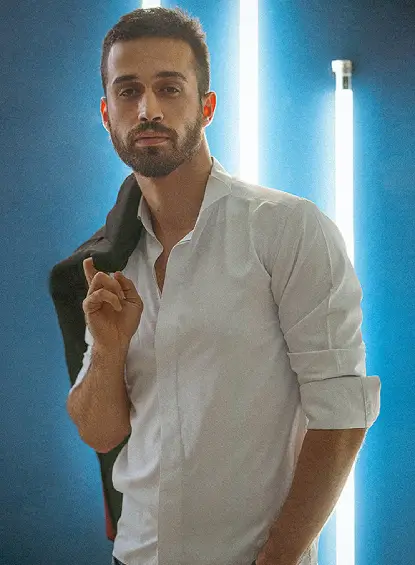
Name Surname
Position

Name Surname
Position


Build WordPress sites with MaxiBlocks. All features free forever. No locked functionality. Optional Cloud Library saves you 10+ hours per project. Start free
Position

Position
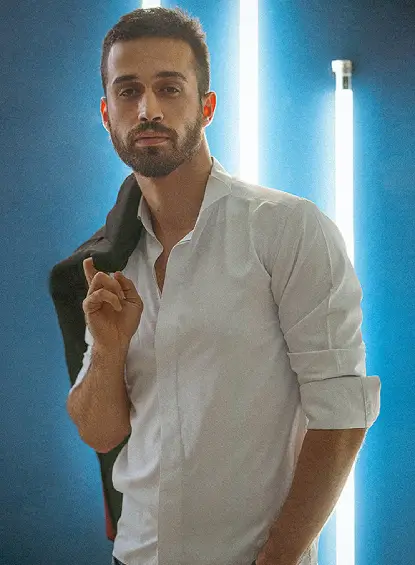
Position

Position

Are you looking for a way to showcase your team in a visually striking manner? Our “Meet the Team” layout might be just what you need to give your WordPress website design the edge it deserves!
This innovative layout uses a multi-column structure that elegantly combines personal profiles with team images. On the left, there’s a focused individual profile that offers a professional touch. Meanwhile, the right side features three vertical columns filled with team members’ images, creating a balanced yet dynamic look. The layout’s wider sidebar for text enhances its asymmetrical appeal, making it both informative and visually engaging.
Our modern yet approachable design balances professionalism with a personable touch, thanks to portrait photography. The effective use of white space gives each profile room to shine, guiding users through the content with ease.
Boost engagement by incorporating interactive profile cards that allow users to click and reveal more information about each team member. This not only adds a fun element but encourages visitors to spend more time on your WordPress website.
Offer a deeper understanding of what each team member does with detailed role descriptions. By explaining roles, visitors can better appreciate each member’s contribution to your organisation, fostering trust and connection.
Include personal anecdotes to humanise your team members. Stories about hobbies or quirky facts make profiles relatable and memorable, drawing visitors in and building rapport.
Add a modern touch with short video introductions. Videos can showcase each team member’s personality, bringing a dynamic element to your “Meet the Team” section.
Incorporate client testimonials related to specific team members to highlight expertise and success. This builds credibility and reassures visitors of your team’s competency and dedication.
Showcase collective achievements to strengthen the sense of unity and success within your team. Highlighting awards or completed projects boosts team morale and demonstrates capability to potential clients.
Feature social media highlights to give visitors a glimpse of your team’s interaction and personality. This helps in building a vibrant community feel that extends beyond your website.
Create an interactive Q&A section where visitors can submit questions for your team. This interactive element invites engagement and can be used to inform site updates or blog content.
Include inspiring or fun quotes from your team members. This adds personality and showcases the individual character and values of your team, making the section more engaging.
Use custom icons to visually differentiate roles within the team. Icons add a creative touch and make it easier for visitors to quickly identify areas of expertise.
Share the journey of how your team came together. This could involve background stories on founding members or how certain members joined, creating a narrative that visitors can relate to.
Outline your team’s shared vision and values. This helps set expectations and communicates what drives your team, complementing your products or services.
Offer a peek into daily work life through behind-the-scenes photos or anecdotes. This transparency can demystify operations and make your team more relatable and trustworthy.
Create “day in the life” content for different team members. Highlight the variety of roles and tasks, providing insight into your company’s culture and workflow.
Summarise the professional background and expertise of team members. This builds authority and helps potential clients or partners understand the strength of your team.
Discuss favourite tools or technologies your team uses. This not only showcases your team’s skills but can also guide those looking for Elementor Alternatives or other solutions.
Encourage team members to share testimonials about their colleagues. This endorses a positive work environment and fosters a sense of community among your team.
Highlight team goals for the upcoming year. Sharing future aims not only builds anticipation but demonstrates ambition and a forward-thinking approach.
Explain the guiding principles that direct team decisions. This can offer visitors insight into the thought process behind your business strategies.
Detail ways your team engages with the community, whether through volunteering or partnerships. This adds a layer of social responsibility to your team’s profile.
Transform your “Meet the Team” section with our asymmetric, modern design that features a well-structured layout for individual profiles and team member images. Incorporating strong typography, interactive elements, and a clean aesthetic, this design captures attention while fostering accessibility and user engagement. Whether you are using WordPress website builders or exploring free WordPress themes, embracing this dynamic presentation will let your team’s personality and professionalism truly shine!
