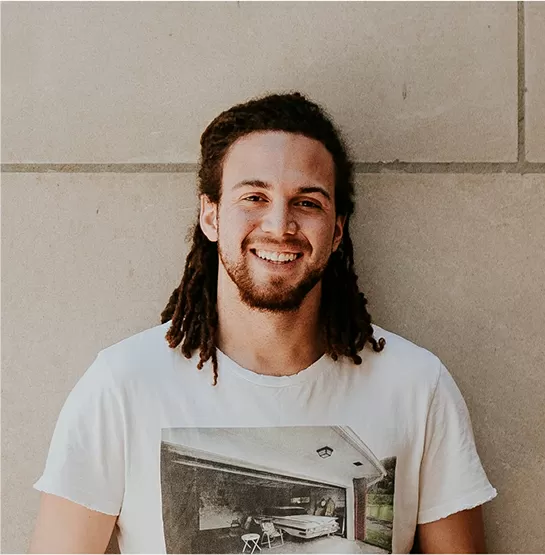WordPress pattern: Pure Team Light PTML-PRO-28
Build WordPress sites with MaxiBlocks. All features free forever. No locked functionality. Optional Cloud Library saves you 10+ hours per project. Start free
Transform your WordPress website with an engaging “meet the team” section
Elevate your WordPress website with a beautifully designed “Meet the Team” section that captures the essence of your team while inviting your audience to connect! This layout features a well-organized multi-column design, showcasing your team members in an engaging and visually appealing manner.
Original design elements
The initial design boasts three distinct vertical columns that present each team member in a clean and symmetrical layout. This balanced arrangement ensures that each team member stands out, making it both organised and exciting to explore.
Layout analysis
- Columns: The structure includes three columns, each dedicated to a team member, allowing for easy navigation and visual harmony.
- Visual appeal: The symmetrical design creates a polished look, ensuring that your visitors are drawn to each member’s profile.
Element and feature description
- Headers: A strong main header captures attention, complemented by a subtitle that introduces your team’s mission.
- Team member profiles: Each column showcases a member’s name, position, and a short, engaging description of their role.
- Images: Portrait-style images above the text add a personal touch, making it easier for visitors to connect with your team visually.
- Call to action: Each profile includes a “Say hello” button, encouraging interaction and making it easy for potential clients or collaborators to reach out.
Interactive engagement
- Actionable buttons: The “Say hello” buttons are designed to be inviting, motivating visitors to engage with your team members directly.
- Hover effects: Although subtle, hover effects can enhance the interactivity of your buttons, creating a dynamic user experience.
Typography and accessibility
- Font styles: Enjoy a typographic hierarchy where the bold primary title makes an immediate impression, while member names and descriptions are clear and easy to read.
- Accessibility features: Thoughtfully designed buttons with clear action phrases promote usability for all visitors.
Overall design style
- Professional yet approachable: The overall aesthetic is designed to convey teamwork and unity, making your team relatable and approachable.
- Responsive design: The layout is adaptable, ensuring a seamless experience across devices, from desktops to mobile phones.
10 elements to use in your meet the team section
Team member quotes
Incorporate brief quotes from each team member to add a personal touch. These quotes can highlight their motivation and passion for their role. Not only do these snippets humanise your staff, but they also offer glimpses into their personalities and work ethics. Quotes are perfect for drawing connections between team members and your audience, fostering engagement and a sense of camaraderie.
Personal bios
Include short biographies for each team member. This provides depth, showing visitors their backgrounds, skills, and what they bring to the team. A brief summary of each member’s career journey can make your team feel relatable and accessible, allowing potential clients and collaborators to understand the diverse expertise and unique perspectives within your organisation.
Social media links
Add social media icons linking to each member’s professional profiles. This way, visitors can connect with team members outside of the website environment. Such links are particularly useful in establishing a more interactive engagement, offering visitors a deeper insight into team members’ professional lives and allowing them to explore interests that align with their own.
Contact information
Provide easy access to contact information for each team member. This might include email addresses or a direct link to a contact form. It facilitates direct communication with individuals, offering visitors a personalised way to get in touch. Ensuring easy access to contact details can be a significant factor in building trust and fostering ongoing relationships.
Fun facts
Include one or two fun facts about each team member. This brings a light-hearted element to the section, making team members more relatable to visitors. These facts might include hobbies, favourite books, or unexpected talents. Fun facts help break the ice and can be great conversation starters, making your team seem genuine and approachable.
Team video introductions
Consider adding video introductions for each member. These can be short and candid, offering visitors a vivid sense of who they are beyond static text and images. Videos are engaging and can convey enthusiasm, warmth, and professionalism in a way that written words often cannot. This multimedia approach can significantly impact visitor impression and retention.
Achievements and certifications
Highlighting a team member’s key achievements or certifications can illustrate their proficiency and value to the organisation. Whether they’ve won awards, published research, or completed specialised training, showcasing these accomplishments helps position your team as experts in their field, building credibility and trust with your audience.
Project showcase
Feature a section where team members can showcase their favourite projects or contributions. This not only highlights their work but also illustrates their impact on your organisation’s success. Showcasing projects gives your team credibility and offers proof of their capabilities, providing prospective clients with tangible evidence of your team’s expertise and commitment.
Role descriptions
Along with a job title, provide a short summary of each team member’s role within the company. This clarity helps visitors understand who does what, making it easier to connect with the right person for their needs. Clear role descriptions reinforce the professional structure within your team, boosting your organisation’s perceived reliability and efficiency.
Personal stories
If appropriate, share a short story about each team member’s journey to their current role. Personal stories are engaging and can offer inspiring insights into how each member has grown and contributed. Stories create connections by demonstrating real-world experiences, overcoming challenges, and illustrating development paths that resonate with both clients and potential team members.
10 content ideas to boost your meet the team section
Interview snippets
Include short interview snippets with team members to offer diverse perspectives. This format makes the content more dynamic and engaging, shedding light on individual thoughts and ideas directly within the organisation’s cultural context. By letting team members speak for themselves, you provide a more authentic and multi-faceted view of your crew.
Day-in-the-life features
Create a “day-in-the-life” feature for each member to show off their typical workday. This content pulls back the curtain on daily routines and responsibilities, providing an inside look at how each person contributes to the team’s success. It humanises your members and fosters empathy and respect for their roles, ultimately encouraging deeper engagement.
Team-building activities
Highlight any team-building activities or events your team participates in. Whether it’s a retreat, training session, or charity event, these insights demonstrate your organisation’s commitment to fostering a positive and collaborative work environment. These stories of teamwork and unity paint a picture of your company’s culture and communal spirit.
Profile updates
Regularly update each profile with any new skills, awards, or changes in role to keep the section fresh. Continuous updates help keep your audience informed and demonstrate a dynamic workplace culture that values growth and development. It also reassures visitors that your business actively invests in its personnel and celebrates ongoing achievements.
Testimonials
Include testimonials from clients or colleagues about working with your team members. Positive feedback from external sources serves as powerful endorsements, showcasing the effectiveness and satisfaction of those who interact with your team. Testimonials act as trustworthy recommendations, reinforcing the team’s credibility and fostering greater trust in your brand.
Behind-the-scenes footage
Provide behind-the-scenes footage of the team working together. This approach allows visitors to see how team members interact and collaborate, emphasizing a harmonious and effective work environment. By showcasing real-world interactions and everyday workflows, you offer a relatable view of your business operations, enhancing transparency and authenticity.
Career journeys
Explore the career journeys of team members within the company. Sharing progress from entry-level positions to current roles not only showcases career growth opportunities within your organisation but also illustrates your dedication to employee development. Such stories highlight an inclusive and nurturing company culture that values employee advancement and loyalty.
Community involvement
Detail any community service or volunteer work your team is involved in. Projects like these show social responsibility and ethical practices, enhancing your brand’s image. Demonstrating a commitment to giving back displays a team of individuals who care for causes bigger than themselves, aligning nicely with broader corporate social responsibility initiatives.
Hobbies and interests
Feature a section on each team member’s hobbies and interests outside of work. Learning about what team members do outside office hours adds relatable context and showcases well-rounded individuals. These personal insights can encourage stronger connections as visitors find common interests and shared passions, warmly engaging with your team on a personal level.
Growth and learning
Highlight any recent training, workshops, or learning experiences undertaken by team members. This focus on continuous education lifts the perceived status of your team as forward-thinking professionals who are always evolving. By putting an emphasis on development, you position your team as leaders, able to leverage new skills to benefit clients and projects.
Conclusion
A well-crafted “Meet the Team” section serves as more than just a directory of names and roles; it brings your team to life, fostering connections and highlighting your organisational strengths. By implementing thoughtful elements like personal stories, social media links, and project showcases, your team becomes relatable and engaging. Explore WordPress website tools and techniques for a seamless integration. Using WordPress website builder platforms, or considering free WordPress themes, you can maximise design impact while maintaining a unified brand voice. Transform your WordPress website design with engaging and interactive elements, creating a dynamic and professional online presence your audience will love. Let’s make your team shine today!