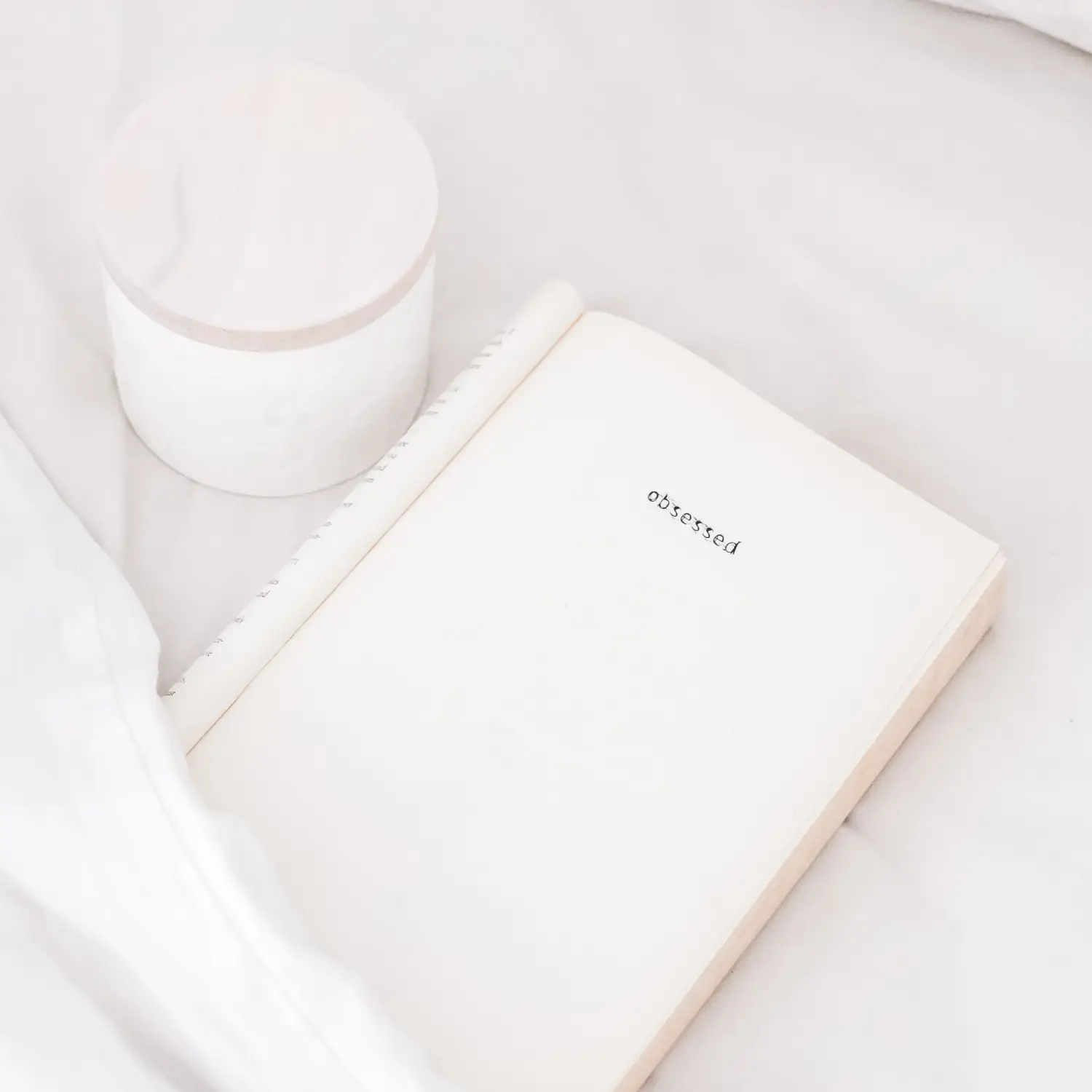WordPress pattern: Pure Blog Light PBGL-PRO-105
Build WordPress sites with MaxiBlocks. All features free forever. No locked functionality. Optional Cloud Library saves you 10+ hours per project. Start free
Discover our innovative two-column blog layout
Unlock the potential of your WordPress website with our stunning two-column layout design, expertly crafted to elevate your storytelling and engage your audience effectively.
Overall structure
Our layout features a dynamic two-column format, perfectly designed to highlight your main articles while providing space for multiple smaller entries.
Arrangement
The left column showcases your primary content with a prominent, eye-catching block, inviting readers to dive deep into your featured story. Meanwhile, the right column organizes smaller text blocks-perfect for additional insights or quick snapshots, allowing your audience to easily browse through different topics.
Asymmetrical choices
The intentional asymmetry adds a modern touch to the design. The left column commands attention through its larger size and bold appearance, ensuring your main message stands out.
Element and feature highlights
- Visible elements:
- Left column: Features a captivating header, “Storytelling secrets to captivate and inspire your audience,” paired with an engaging date and an interactive circular button with an arrow, encouraging further exploration.
- Right column: Presents a neatly organized list of smaller entries, complete with titles, dates, and supplemental text, making it easy for readers to glean quick information.
- Interactive elements: The circular button in the left column invites engagement, acting as a navigation tool or call to action to deepen user interaction with your content.
- Typography: The bold and prominent font style for the header draws attention, while the simpler, smaller font of the right column maintains readability for quick consumption.
- Icons/graphical elements: Incorporating an arrow icon on the button suggests interactivity and guides readers toward more engaging content.
- Image description: An aesthetically pleasing image with rounded corners in the left column enhances the overall visual appeal without overwhelming the viewer.
Unique design aspects
- Standout choices: The contrasting sizes of the columns create a visually dynamic canvas, compelling readers to focus on vital content.
- Hover effects: While not visible in static form, potential hover effects on interactive elements will provide an added layer of interactivity.
- Responsive elements: The compact design is seamlessly adaptable for mobile users, ensuring your content shines across all devices.
- Accessibility considerations: The clear typography and strong visual contrasts are designed to facilitate an excellent reading experience for all users.
Overall design style
- Design style: Embracing a modern, minimalist aesthetic, this layout emphasises clarity and functionality, making it perfect for straightforward communication.
- Visual hierarchy: The layout effectively distinguishes between primary content and supplementary information, smoothly guiding users’ attention.
- Use of white space: Ample white space circumscribes the elements, striking a balance that prevents overcrowding and effectively focuses attention on your crucial content.
Summary
This innovative two-column layout is designed for effective content differentiation, integrating modern minimalism with strong visual hierarchy and ample white space. It’s an ideal solution for WordPress website builders looking to engage readers with insightful stories and key information. Bring your blog to life with this stylish and functional design!
Use cases for the blog
-
Enhanced storytelling
Transform your blog into a vibrant storytelling platform. By using the left column for in-depth articles and the right for supplementary insights, you weave a rich narrative tapestry. This format engages readers by facilitating exploration of multiple threads related to your main story. Ensure powerful storytelling by utilising bold typography and compelling images that draw readers in. With such a layout, your narratives don’t just communicate-they captivate.
-
News portal
Convert your site into a dynamic news portal by showcasing breaking stories in the left column while organising brief news summaries on the right. This clear distinction ensures readers are immediately drawn to prominent headlines but can quickly catch up on other updates. By keeping content fresh and concise, your portal maintains relevance, ensuring readers return for the latest stories.
-
Recipe showcase
Make your food blog sizzle by using this layout to highlight signature dishes. Present detailed recipes in the left column, supported by complementary tips or cooking techniques on the right. Such an arrangement ensures that readers can dive deep into main courses while easily browsing through quick culinary tips or complementary dishes, enhancing their cooking experience.
-
Portfolio display
For designers or photographers, use this layout to present standout projects in the left column. The right column can hold project details or smaller, related works. This dual approach spotlights your most impressive pieces while also giving context or showcasing versatility. Ensure your visuals and text work together to highlight your skills and creative process.
-
Educational blog
Ideal for educators or institutions, this layout lets you present detailed lessons or posts on the left while offering quick quizzes or summaries on the right. It streamlines content delivery, enabling students or readers to engage deeply with the material while testing their knowledge or summarising key points efficiently. This approach marries depth with functionality.
-
Travel diary
Bring your travel stories to life by detailing experiences in the left column and advising on itineraries or travel tips in the right. Enrich your stories with visuals and interactive elements that guide readers through your journeys. This format not only narrates adventures but equips readers with practical insights, making it easy for them to plan their travels inspired by your journeys.
-
E-commerce blog
Combine storytelling with sales by using the left column for product features and the right for related sale items or discounts. Entice readers with engaging content that highlights product benefits, supported by clear calls to action or navigation tools that direct them towards an easy purchase. Such integration of content and commerce increases engagement and conversions.
-
Music blog
Showcase artist interviews or music reviews in the left column while using the right for playlists or music charts. Such arrangement lets you offer deep dives into interviews or detailed reviews, while simultaneously keeping your audience up to date with the latest trends and music via curated lists. This mix of content maintains interest and encourages exploration.
-
Health & wellness insights
Present comprehensive health guides or workout routines in the left column. In the right column, supplement these with quick tips or snack ideas. This balance lets readers engage deeply with your guides and methods, while also absorbing practical day-to-day advice, ultimately aiding them in their health journeys.
-
Tech reviews & tutorials
Impress tech enthusiasts by embedding detailed product reviews or tutorials in the left column, using the right for specs or brief updates. This dual content approach ensures your audience gains a thorough understanding of products while easily accessing vital details or the latest tech news. It provides comprehensive and engaging content consumers can rely on.
Ways to use the blog
-
Create engaging content series
Incorporate this layout to produce compelling content series. Use the left column for the core series content while the right provides snippets or summaries of episodes. This strategy encourages readers to come back for more, keeping them eagerly engaged. Applying strategic links and navigation ensures users can easily follow your series, enhancing their experience.
-
Optimise for SEO
Enhance your blog’s SEO by optimising the layout’s structure and content. Use strategic keywords like “wordpress webdesign” and “wordpress development” naturally in your headings and narratives. Ensure accessible and responsive design by utilising appropriate links, such as those that relate to Elementor Alternatives, to better facilitate navigation and improve search rankings.
-
Leverage social media integration
Enhance your blog’s reach by integrating social media plugins and widgets. Use the right column to showcase social feeds or quick sharing options. This setup encourages readers to engage with your content and share it across platforms. It’s an effective way to expand your audience and increase traffic, keeping your blog lively and interactive.
-
Utilise multimedia elements
Integrate multimedia effectively within this layout to engage different audiences. In the left column, use videos or podcasts to elaborate on key topics, complemented by the right column’s text summaries or related links. This combination caters to diverse reader preferences, keeping the blog versatile and appealing to those who consume content visually or audibly.
-
Implement strategic monetisation
Implement monetisation strategies without overloading your readers. Use the left column for valuable, in-depth content with subtle ads or sponsorships that align with the topic. Employ the right for newsletter signups or promoting WordPress website design services softly integrated with the content. This balanced approach monetises effectively while maintaining user experience.