
WordPress themes: Navigation Menu Dark NMD-PRO-04
Build WordPress sites with MaxiBlocks. All features free forever. No locked functionality. Optional Cloud Library saves you 10+ hours per project. Start free
Discover the perfect navigation menu for your WordPress site
Transform your website’s user experience with a navigation menu that combines elegance and functionality. The original design offers a sophisticated horizontal layout, seamlessly spanning a single row at the top of your site, ensuring easy access to essential pages. Let’s dive deeper into its features and why it’s a must-have for any WordPress user.
Original design overview
The menu showcases an organized structure with your logo prominently positioned on the left, followed by evenly distributed navigation links like “Home,” “Features,” “Portfolio,” “Blog,” “Shop,” and “Contact.” A dropdown arrow next to “Pages” hints at additional submenu options, boosting the menu’s interactivity. Social media icons on the far right actively promote connectivity, allowing visitors to engage with your brand effortlessly.
Key features & interactive elements
- Clickable navigation: Each link guides users effortlessly to different sections of your site.
- Dropdown functionality: The arrow next to “Pages” offers a structured way to access additional links, simplifying navigation for your audience.
- Social media integration: Icons connecting users to your social profiles enhance engagement and visibility.
Stylish & modern typography
The menu features modern sans-serif typography, contributing to a clean, professional look with consistent font sizes that ensure excellent readability.
Unique design aspects
- Dropdown menus: The practical inclusion of a dropdown menu under “Pages” allows an organized presentation of additional links, promoting a seamless browsing experience.
- User engagement: The immediate availability of social media icons encourages interactions and bolsters your brand’s online presence.
Responsive & accessible design
The navigation menu is designed to adapt beautifully across various devices, likely transitioning to a hamburger menu on smaller screens for optimal mobile usability. Clear contrast between the text and background improves readability and accessibility for all users.
Overall design style
This navigation menu embodies a modern and minimalist style, prioritizing functionality and user experience. The visual hierarchy draws attention to the logo first, guiding users through the menu with ease. Generous white space ensures a balanced and clutter-free look, enhancing the overall aesthetic.
Use cases for WordPress navigation menus
1. Corporate websites
Corporate WordPress websites benefit from a clean, horizontal navigation bar that showcases professional aesthetics. This structure allows quick access to crucial sections like “About,” “Services,” “Contact,” and “Careers”. The integration of dropdown menus is beneficial for presenting various service offerings under a single category. Such navigation helps maintain a tidy interface, making it easier for users to find the information they need swiftly.
Types of WordPress navigation menu designs
1. Horizontal navigation menus
A horizontal menu aligns all primary links across a single line, typically at the top of a website. This structure is ideal for sites with limited primary categories, providing users with immediate access to essential content areas. It supports clean design aesthetics common in corporate and business websites. Its visibility offers quick navigation, which increases the chance that users will explore the website further, a key performance indicator of effective WordPress navigation menus.
Conclusion
Elevate your WordPress site with this clean and modern navigation menu design. With its user-friendly layout, interactive features, and stylish appearance, it’s not just about looks; it’s about providing a seamless browsing experience for your visitors. Transform your website today and watch user engagement soar!


