
WordPress themes: Navigation Menu Dark NMD-PRO-08
Build WordPress sites with MaxiBlocks. All features free forever. No locked functionality. Optional Cloud Library saves you 10+ hours per project. Start free
Discover the perfect navigation menu design for your WordPress site!
Are you ready to elevate your WordPress website‘s navigation? Dive into this expertly designed navigation menu block pattern that perfectly marries functionality with a modern aesthetic.
Original design overview
The navigation menu is designed in a single, horizontal row stretching elegantly across the top of your interface. It starts with a left-aligned logo for instant brand recognition, followed by a series of engaging text links like “Home,” “Features,” “Pages,” “Portfolio,” “Blog,” and “Contact.” For added utility, you’ll see social media icons and a search icon at the end, along with a standout “Make appointment” button on the right-making it easy for visitors to take action.
Detailed design analysis
Layout insights
- Structure: A clean, single-row layout offers straightforward navigation, guiding your users seamlessly through your site.
- Arrangement: Thoughtful element placement maintains balance, with a visual flow that feels both natural and intuitive.
- Asymmetry and symmetry: While primarily symmetrical, the strategic placement of a right-aligned button introduces a dynamic touch.
Element features
- What you’ll see:
- Logo: Prominently displayed on the left for brand visibility.
- Clickable navigation links: These effortlessly direct users to essential sections of your site.
- Social media icons: Small and stylish, leading visitors to your social channels.
- Search icon: A recognisable feature that enhances user experience by allowing quick searches.
- Engaging call-to-action button: The “Make appointment” button draws attention, encouraging user engagement.
- Interactive design: Each navigation link and the call-to-action button is designed to be click-friendly, with hover effects that enhance user interaction through visual feedback.
- Typography: Clear and modern sans-serif fonts improve readability and maintain a consistent look across the menu.
- Graphical elements: Playful rounded social media icons paired with a rectangular button create visual differentiation, making elements stand out.
Unique design elements
- Distinctive choices: The blend of graphical styles in the icons and button adds personality to the layout.
- Responsive adaptation: Specifically designed for various devices, ensuring your navigation remains user-friendly on both desktop and mobile.
- Accessibility focus: The contrast between background and text elements enhances readability, making navigation easier for all users.
Overall style and balancing
- Minimalist aesthetic: A streamlined design approach keeps the focus on functionality without overwhelming users.
- Visual hierarchy: The layout guides the user’s eye from the logo to navigation links smoothly.
- White space utilisation: Ample spacing around elements fosters a clean and organised appearance, enhancing overall user experience.
Why choose this navigation menu design?
This navigation menu embodies a clean, minimalist style that skilfully blends aesthetic appeal with user functionality. With its organised layout and engaging interactive elements, it ensures easy navigation for your visitors. The unique combination of smooth icons and a prominent action button not only makes it distinctive but also effective. Transform your WordPress site today with this beautifully crafted navigation menu that promises to enhance usability while keeping design at the forefront!
Use cases for WordPress navigation menu patterns
Portfolio websites
For creative professionals, showcasing a portfolio elegantly is crucial. A streamlined navigation menu can help visitors find your work and contact details effortlessly, enhancing your digital presence and growing your clientele.
E-commerce stores
Navigation is key in online stores. With clear categories, product search options, and a user-friendly cart icon, visitors can easily shop without frustration, increasing the chance of sales conversions.
Corporate websites
Corporate sites benefit from a navigation menu that neatly organises services, case studies, blog posts, and contact options, making it easy for clients to find the information they need.
Educational institutions
Schools and universities can use navigation menus to provide quick access to information on courses, enrolment details, faculty contacts, and campus news, improving communication and engagement.
Non-profit organisations
For non-profits, clear navigation helps visitors find donation options, upcoming events, and volunteer opportunities, encouraging greater community support and involvement.
Travel blogs
Travel enthusiasts can engage their readers through thoughtfully structured menu items like destination guides, travel tips, and booking links for monetisation strategies.
News platforms
Quick access to the latest headlines and article categories through intuitive menus keeps readers engaged and informed with minimal effort.
Personal blogs
A navigation menu on a personal blog helps readers explore different topics by categorising posts, enhancing user engagement and returning visitors.
Health and wellness websites
Organising content on health tips, fitness routines, and wellness advice with a simple navigation menu makes it easy for audiences to follow and improve their lifestyle.
Food and recipe websites
Recipe bloggers can use navigation menus to categorise dishes by cuisine or dietary needs, making it easy for food lovers to find their next culinary adventure.
Different types of WordPress navigation menu designs
Horizontal menus
A classic design, horizontal menus stretch across the top of the page, providing clear and easy site navigation-perfect for minimalist themes.
Vertical menus
Often found in sidebars, vertical menus allow for deeper hierarchical organisation, handy for sites with extensive content like online stores.
Dropdown menus
Dropdown menus help organise content in layers, revealing options on hover or click, reducing clutter while maintaining accessibility.
Sticky menus
Sticky menus stay fixed at the top of the browser as users scroll, keeping navigation accessible without requiring them to scroll up.
Collapsible menus
Ideal for mobile interfaces, collapsible menus save space by allowing users to expand and access menu options when needed.
Mega menus
Mega menus showcase multiple options at once, suitable for content-rich sites seeking to improve user experience through direct access.
Hamburger menus
A popular choice for responsive designs, hamburger menus condense navigation options under a single icon, perfect for mobile viewpoints.
Footer menus
Footer menus complement primary navigation, often used for less critical links like site policies, terms, or subscription forms.
Sidebar menus
Sidebars offer a fixed navigation component that can feature additional content, such as related posts or social links.
Mobile-friendly menus
Designed for small screens, mobile-friendly menus ensure that all navigation options remain accessible, often utilising touch-ready designs.
Enhancing WordPress website design with navigation menus
To truly optimise your WordPress website’s user experience, mastering menu navigation is essential. Leveraging the best features of WordPress navigation menus can significantly boost user engagement and site accessibility. Start by exploring the array of settings within the WordPress menu editor under the Appearance tab. Here, you can add a new navigation menu item by simply selecting it from the pages, posts, custom links, or categories lists. For those looking to refine design further, engaging with menu styling options, like font adjustments or adding custom CSS, can transform your website’s aesthetic.
Should you wish to create a custom navigation menu, using block templates with Gutenberg blocks allows for a seamless build. Alternatively, plugins can introduce advanced capabilities, such as sticky or collapsible menus, ideal for any website menu design. As for altering navigation styles or pane views, these adjustments are made straightforwardly with WordPress’ built-in options alongside appropriate plugins. Remember, responsive design is vital, ensuring that navigation not only looks good across varied devices but retains its functionality. Consider using accessible menus and intuitive navigation structures to enhance usability and reach a broader audience.
Conclusion
With a thoughtfully designed navigation structure, your WordPress web designs can be transformed beyond aesthetics-improving usability, accessibility, and overall user satisfaction. Whether you’re opting for free WordPress themes or exploring WordPress block themes, remember that the navigation menu serves as the backbone of your site’s functionality. By investing time in its design and implementation, using tools like WordPress website builders or exploring Elementor Alternatives, you can achieve a cohesive and user-friendly site that not only attracts visitors but makes them want to return.


