
WordPress themes: Navigation Menu Dark NMD-PRO-17
Try MaxiBlocks for free with 500+ library assets including basic templates. No account required. Free page builder, theme and updates included. Start now
Discover a modern navigation menu design for your WordPress site
Imagine a sleek navigation menu that enhances your WordPress website‘s usability while exuding a modern and minimalist aesthetic. This design features a single horizontal row that captivates visitors and keeps their focus on your content.
Layout analysis
- Overall structure: Experience a clean and organised layout presented in a single horizontal row.
- Arrangement: The evenly spaced menu items create a harmonious balance along the navigation bar, guiding users effortlessly from one section to another.
- Columns/rows count: With 1 row containing 6 visible columns, including crucial links like “Home,” “About,” “Practice,” “Blog,” “Cases,” and “Contact,” your users have quick access to all important areas.
- Unique choices: A vertically centred logo on the left introduces a branded touch, complementing the well-arranged menu items.
Element and feature description
- Visible elements:
- Branding logo: Positioned prominently on the left to establish your identity.
- Menu items: Each link is an essential pathway for user exploration.
- Search bar: Conveniently located on the far right with a prompt that invites interaction.
- Interactive elements: Navigate with ease-menu items are clickable, and the search bar offers a functional form element for quick access.
- Typography: Enjoy modern sans-serif font styles that maintain consistency while emphasizing important features like the logo.
- Visual elements: A potential search icon enhances functionality without overwhelming the design.
- Image borders/radii: The logo likely features a refined vector style, ensuring a clean look without distracting borders or overlays.
Unique design aspects
- Standout features: The symmetry in the navigation layout, paired with the left-aligned logo, creates a contemporary impression.
- Hover effects: While not visually highlighted, we anticipate engaging hover effects that enhance user interaction.
- Responsive design: The layout’s horizontal structure hints at a design that adapts beautifully across mobile devices, ensuring a seamless experience.
- Accessibility focus: Clearly labelled menu items enhance navigation, helping users find what they need quickly.
Overall design style
- Design style: This navigation menu stands out as both modern and minimalist, ideal for creating a professional online presence.
- Visual hierarchy: The design naturally directs user attention from your branding to the actionable menu items and finishes with the search function at the right.
- White space optimization: Thoughtful use of white space around each element keeps your navigation clean, clear, and visually appealing.
Use cases for WordPress navigation menus based patterns
-
Blog-centric navigation
Ideal for bloggers, this pattern places blog categories front and centre in your WordPress website navigation, making it easy for readers to explore different topics. Include links to popular posts and archives for enhanced user engagement.
-
E-commerce navigation menu
For online stores, creating menus that showcase product categories and promotional deals is essential. These menus often integrate dropdowns for sorting options, enhancing the shopping experience by streamlining product discovery within your WordPress navigation menu.
-
Event-focused navigation structure
Tailored for event managers, this pattern highlights upcoming events, schedules, and registration links. Incorporate calendar integrations and ticket purchasing options directly from the navigation menu.
-
Portfolio showcase menu
Artists and photographers can benefit from this pattern by spotlighting galleries, client projects, and testimonials. This encourages visitor exploration and helps in gaining new clients.
-
Membership portal design
For sites offering exclusive content, menus include login portals and separate areas for profile management and exclusive material, maintaining a focus on easy member navigation within their WordPress website.
-
News site navigation
News websites can use this pattern by focusing on breaking news, categorized stories, and columnist links. This setup encourages readers to delve into specific interest areas.
-
Service-oriented navigation
Ideal for businesses offering multiple services, this pattern organizes services by category, highlighting essential service areas and allowing easy appointment booking.
-
Educational platform menu
Educational websites can organise course lists, instructor contact sections, and student portals effectively, using a layout that supports student engagement andlearning progress tracking.
-
Non-profit navigation
Effective for non-profits seeking donations and community engagement, these menus prioritize donation links, upcoming events, and volunteer sign-up areas.
-
Corporate, multi-layered menu design
Large businesses frequently require complex menus that provide accessibility to various departments, annual reports, and investor relations content seamlessly.
Types of WordPress navigation menus based designs
-
Standard horizontal navigation bar
This classic layout features options displayed in a single row across the top, ensuring essential links are immediately visible. Typically, it offers a neat and straightforward user experience for WordPress site designs.
-
Vertical sidebar navigation
Best for content-rich sites, this menu design runs along one side of the page, allowing for easy addition of more options without overwhelming the main content area.
-
Sticky nav menu
Perfect for long-scroll pages, this option keeps the navigation bar visible as users scroll down, ensuring continuous access to important links.
-
Hamburger menu
Popular for mobile responsiveness, it hides the menu items under an icon until clicked, maximizing screen space and reducing visual clutter.
-
Dropdown menu
Provides a clean solution for packed menus by allowing hidden sub-options to emerge when hovered over or clicked. A smart approach for ecommerce or content-heavy websites.
-
Tab-based navigation
Useful for categorising content or features, this layout mimics file tabs, where users click to switch between content sections quickly and easily.
-
Mega menu
Great for extensive sites needing to showcase many items, as it opens a large panel displaying categories and links at once, offering an overview and direct access to sections.
-
Breadcrumb navigation
Helps users retrace their steps in the site’s hierarchy, especially beneficial for sites with layered content structures, providing a trail back to higher levels of navigation.
-
Custom icon-based menus
This design adds a visual flair by replacing text links with icons, often enhancing usability and directing attention quickly.
-
Contextual vertical accordions
Ideal for support and FAQ pages, enabling sections to expand or collapse, allowing users to browse content efficiently and focus on specific areas of interest.
Conclusion
Transform your WordPress site with this thoughtfully designed navigation menu. Its combination of modern aesthetics, effective use of typography, and intuitive interactive elements come together to create an online experience that is not only user-friendly but also embodies professionalism. Embrace this design and watch as it elevates your website’s usability and style!


