
WordPress themes: Navigation Menu Dark NMD-PRO-19
Build WordPress sites with MaxiBlocks. All features free forever. No locked functionality. Optional Cloud Library saves you 10+ hours per project. Start free
Discover the modern navigation menu design
Introducing a sleek navigation menu design that combines style and functionality for your WordPress website! This design features a streamlined horizontal bar, carefully arranged to prioritize user experience and visual appeal.
Original design overview
- Overall Structure: The menu is organized as a single horizontal bar, ensuring easy access to all your important links.
- Arrangement: It incorporates a single row with thoughtfully placed elements, including contact information, a logo, and easy-to-navigate links.
- Asymmetrical Layout: A unique asymmetrical design draws the eye, with the logo and contact details prominently positioned to the left, while navigation links stretch out to the right.
Element and feature description
Visible Elements:
- Contact Information: A clearly visible phone number and email address provide quick access, situated at the far left.
- Logo: Positioned next to the contact details for brand visibility.
- Navigation Links: Eight major links (Home, Features, Pages, Portfolio, Blog, Shop, Contact) guide your users effortlessly across your site.
- Icons: Visual social media icons for platforms like Facebook and Instagram, enhancing connectivity.
- Search Icon: An expandable search feature allows users to easily find what they need.
Interactive Elements: Navigation links and the search icon are designed to enhance user engagement with their responsive nature.
Typography: Featuring modern, sans-serif typography that is stylish and highly readable. Larger font sizes ensure important elements, like the logo, stand out, while smaller sizes guide users through navigation links.
Icons: Intuitive and recognizable WordPress icons enhance usability, allowing for easy navigation without overwhelming your audience.
Image Characteristics: The logo design remains simple, ensuring clarity without additional effects.
Unique design aspects
- Striking Visuals: The dark background creates a captivating contrast with lighter text elements, making your menu pop.
- Hover Effects: Enjoy smooth interactions with hover effects such as underlining or colour changes, enriching the user experience as they navigate.
- Responsive Design: Optimised for mobile adaptations, the single-row layout maintains accessibility across devices.
- Accessibility: Intentionally placed elements with clear typography boost usability, especially for users with visual impairments.
Overall design style
Modern Minimalism: This navigation menu embodies a modern, minimalist aesthetic that prioritises clean lines and functionality.
Clear Visual Hierarchy: Contact information and branding elements command attention, seamlessly leading to navigation links for a logical browsing experience.
Smart Use of White Space: Each element is given room to breathe, minimising visual clutter and enhancing overall usability.
Use cases for WordPress navigation menus
Corporate Sites
For WordPress website design aimed at corporate users, navigation menus serve as professional guides, directing clients quickly to services, contact info, and company history. An efficient menu reflects the concise communication style expected from corporate websites.
E-commerce Stores
E-commerce sites use navigation menus to enhance shopping experiences. Categories and quick links to sales or new arrivals ensure users find what they’re looking for effortlessly. A well-structured menu simplifies the pathway to purchase, crucial for user retention and conversion rates.
Portfolio Display
For creatives displaying their work, a navigation menu can categorise projects, highlight skills, and lead visitors to an artist’s story. This organisation allows potential collaborators or clients to explore work meaningfully, improving engagement and opportunities.
Personal Blogs
Bloggers often require navigation menus to separate content into themes or topics. This ensures readers can locate relevant information with ease, enhancing the blog’s user-friendliness and helping to retain and grow an audience through tailored navigational paths.
News Websites
News outlets structure their navigation menus for swift access to categories, featured articles, and real-time updates. This is pivotal for delivering timely information while structuring complex data streams within a user-friendly interface.
Educational Websites
Schools and universities benefit from navigation menus by simplifying access to departments, resources, and school events. A well-organized menu means fewer frustrated clicks for students and parents looking for vital educational information.
Non-Profit Organisations
Non-profits use navigation menus to highlight missions, upcoming events, and donation opportunities. A streamlined menu makes it easier for contributors to explore what the non-profit does and how they can participate or assist.
Restaurant Websites
A restaurant website can use navigation menus to share menus, reservations, and locations, making it simple for potential customers to find what they need with just a glance and click, enhancing their decision-making process.
Local Businesses
Menus simplify access to opening hours, location details, and service overviews. This setup is vital for local businesses aiming to convert local searches into real-life visits.
Travel Websites
For travel websites, navigation menus help in categorising destinations, packages, and travel tips, creating a seamless journey for wanderlust followers seeking their next trip inspiration.
Types of WordPress navigation menus
Horizontal Menus
A popular design featuring items arranged in a single line, horizontal menus are ideal for clean, straightforward site navigation. Often used in WordPress menus, they allow for simple access to key pages across the top of the site.
Vertical Menus
Vertical menus stack items in a column, often placed on the side of a page. They are excellent for detailed sites where categorisation is crucial, offering a comprehensive list without overcrowding the main viewing area.
Mega Menus
Mega menus offer an expansive view of several links and categories simultaneously. Suitable for websites needing complex navigation setups like shopping sites, they provide an overview of more categories and sub-categories.
Dropdown Menus
Dropdown menus gracefully extend from a main navigation item, revealing sub-items and offering depth while conserving space. This feature enriches user interaction through a direct, compact, and vertical approach.
Hamburger Menus
Popular in mobile and responsive designs, hamburger menus hide main navigation under an icon. Upon clicking, the menu expands, allowing for intuitive and space-saving mobile layouts.
Sidebar Menus
Sidebar menus align on the page’s side, facilitating easy navigation and keeping main content in focus. Widely used in blogs and forums, they provide quick access to popular or recent topics.
Sticky Navigation
Sticky menus maintain their position at the top or side of the screen as users scroll, ensuring constant availability of navigation links. They are great for sites prioritising user speed and convenience.
Footer Menus
Located at the page’s bottom, footer menus often contain less critical navigation links. They can serve as a catch-all menu for terms, conditions, and secondary links not crucial to the main user journey.
Collapsible Menus
Collapsible menus allow sections to be expanded or collapsed, enhancing usability for sites presenting abundant content or multiple sections, particularly suitable for WordPress icons heavy sites.
Custom Menus
Custom menus are tailored with specific styles and unique link arrangements, often designed for brands with specific navigation needs, using WordPress website builders that offer bespoke solutions.
Conclusion
Enhancing your WordPress website design with a modern, minimalist navigation menu can vastly improve user experience. By incorporating adaptive mobile layouts and strong accessibility considerations, your site will benefit from both style and functionality.


