
WordPress themes: Navigation Menu Dark NMD-PRO-30
Build WordPress sites with MaxiBlocks. All features free forever. No locked functionality. Optional Cloud Library saves you 10+ hours per project. Start free
Elevate your WordPress site with our sleek navigation menu design
Enhance your WordPress website with a streamlined navigation menu that’s both functional and stylish. Our original single-row layout offers an intuitive browsing experience while ensuring your content remains front and centre.
Layout overview
- Structure: Our design features a single row setup, simplifying navigation radically.
- Row arrangement: The primary row neatly aligns key elements like a logo, navigation links, and contact info in a linear fashion for clarity and easy use.
- Unique features: While remaining symmetrical, the addition of contact information on the left gives a modern twist to traditional navigation styles.
Key elements
- Logo: Placed prominently on the left, the logo enhances brand visibility and identity.
- Contact information: Conveniently next to the logo, providing immediate access to crucial details like phone and email.
- Navigation links: Direct links to major areas including Home, Features, Portfolio, Blog, Shop, and Contact. A dropdown feature for ‘Pages’ efficiently uncovers more content.
- Typography and Icons: Modern sans-serif fonts create a sleek look, joined by social media icons at the menu’s right end.
Distinct design features
- Bold colour theme: A striking black background with contrasting text for clarity and user focus.
- Interactive elements: Hover effects are a subtle yet powerful enhancement for user interaction.
- Responsive design: Seamlessly adjusts to various screen sizes, providing a consistent user experience.
- Accessibility focus: Bright text on a dark background for easier reading; additional features like ARIA tags can improve usability for all.
Overall design style
- Minimalist corporate appeal: A design with a minimalist style that maintains a corporate edge, focusing on user experience without unnecessary embellishments.
- Visual hierarchy: Strategic logo positioning and contact information guide users naturally through navigation links.
- Effective use of space: The careful balance of white space avoids clutter, focussing on functionality.
Get your navigation menu in WordPress
To make the most of the navigation menu in WordPress, navigate to the Appearance section in the WordPress admin panel. Here, you can create a new menu or modify existing menu items with ease. This intuitive functionality allows for adding, removing, or editing any menu structure as needed.
Create and customise your navigation menu
Creating a custom navigation menu is straightforward: head to Appearance > Menus where you can craft your ideal menu structure. From there, you can customise your menu by adding or removing links, changing navigation labels, or arranging hierarchy to best suit your site.
Enhance your menu style
To personalise your navigation menu styling, go to Appearance > Customise. Here, explore themes and settings to tweak styles and colours. Alternatively, for more customised designs, use a WordPress website builder that provides greater control with drag and drop functionality.
Types of navigation menu designs for WordPress
Explore various menu designs to suit your site’s specific needs:
1. Horizontal menus
Ideal for minimalist designs, these layouts are simple and straightforward, allowing users to easily navigate. With essential links on display at the top of your site, they keep your content front and centre.
2. Vertical menus
Perfect for websites that require more links without cramping style, vertical menus run along the side, maintaining elegance while accommodating numerous links.
3. Mega menus
Best for content-rich websites, mega menus provide extensive menus with dropdown features to organise links systematically, allowing for easy access to all site corners.
4. Dropdown menus
Elegant and space-saving, dropdown menus keep your site navigation uncluttered, revealing subcategories only when hovered upon, thus enhancing user interaction.
5. Sticky menus
Enable users to scroll while keeping the navigation bar accessible at all times-an ideal design for AI-driven website builders seeking responsive navigation solutions.
6. Hamburger menus
Favoured for mobile-friendly sites, these compact, three-line icons are perfect for a clean look, expanding into full menus with a click or tap.
7. Footer menus
Include navigation at the bottom of the page for secondary links or essential legal and contact information, ensuring accessibility throughout your site’s sections.
8. Sidebar menus
Great for sites heavy on content, like blogs or news, sidebar menus organise content logically on the side, enhancing readability while preserving space.
9. Mobile menus
Specifically designed to be mobile-responsive, these menus adapt beautifully across devices, crucial for ensuring a seamless experience.
10. Collapsible menus
Ideal for minimalist sites, collapsible menus ensure only the most essential navigation elements are visible, with further details available on expansion.
Editing and configuring your navigation menu
To edit the navigation menu, access Appearance > Menus. Here, not only can editing take place, but users can also configure options available in the navigation pane, like adding menu icons or changing hierarchy, offering full control over menu structure and appearance.
10 use cases for WordPress navigation menus
1. Enhance e-commerce site navigation
For e-commerce platforms, structured menus with dropdowns for categories and subcategories enhance user experience by simplifying product search and accessibility.
2. Improve blog readability
A structured menu enhances navigation and enables readers to easily find posts by categories, increasing user engagement on blogs.
3. Facilitate corporate communication
Provide clear navigation to essential corporate information like team bios, company history, and mission statements, enhancing communication and trust.
4. Streamline portfolio presentation
For creatives, a polished navigation menu showcases work efficiently, allowing visitors to browse portfolios or galleries with ease.
5. Simplify educational site layout
Educational sites benefit from menus that logically break down complex information, providing students and educators easy access to resources and courses.
6. Support event management sites
With tailored navigation, event management sites can offer direct links to upcoming events, registration details, and past event galleries, boosting attendee engagement.
7. Enhance non-profit storytelling
Purpose-driven organisations use menus to guide visitors through mission-driven content, donation pages, and impact stories, strengthening awareness and support.
8. Optimise travel website navigation
Travel sites can benefit from organised links to destinations, deals, and travel guides, simplifying planning for visitors.
9. Enable efficient healthcare site operations
Healthcare providers use structured menus for patient resources, health tips, and appointment scheduling, improving service efficiency.
10. Showcase real estate listings effectively
Real estate sites, with menus categorizing by property type, location, and agent profiles, provide users seamless exploration of listings.
Conclusion
This minimalist navigation menu isn’t just a design choice; it’s a strategic tool for optimising usability on your WordPress website design. With its clean layout, focus on user experience, and sophisticated visual hierarchy, this design is perfect for WordPress website builders aiming to enhance interaction and accessibility. Upgrade your navigation menu today to streamline the user journey and elevate your site to the next level of design elegance and functionality.


