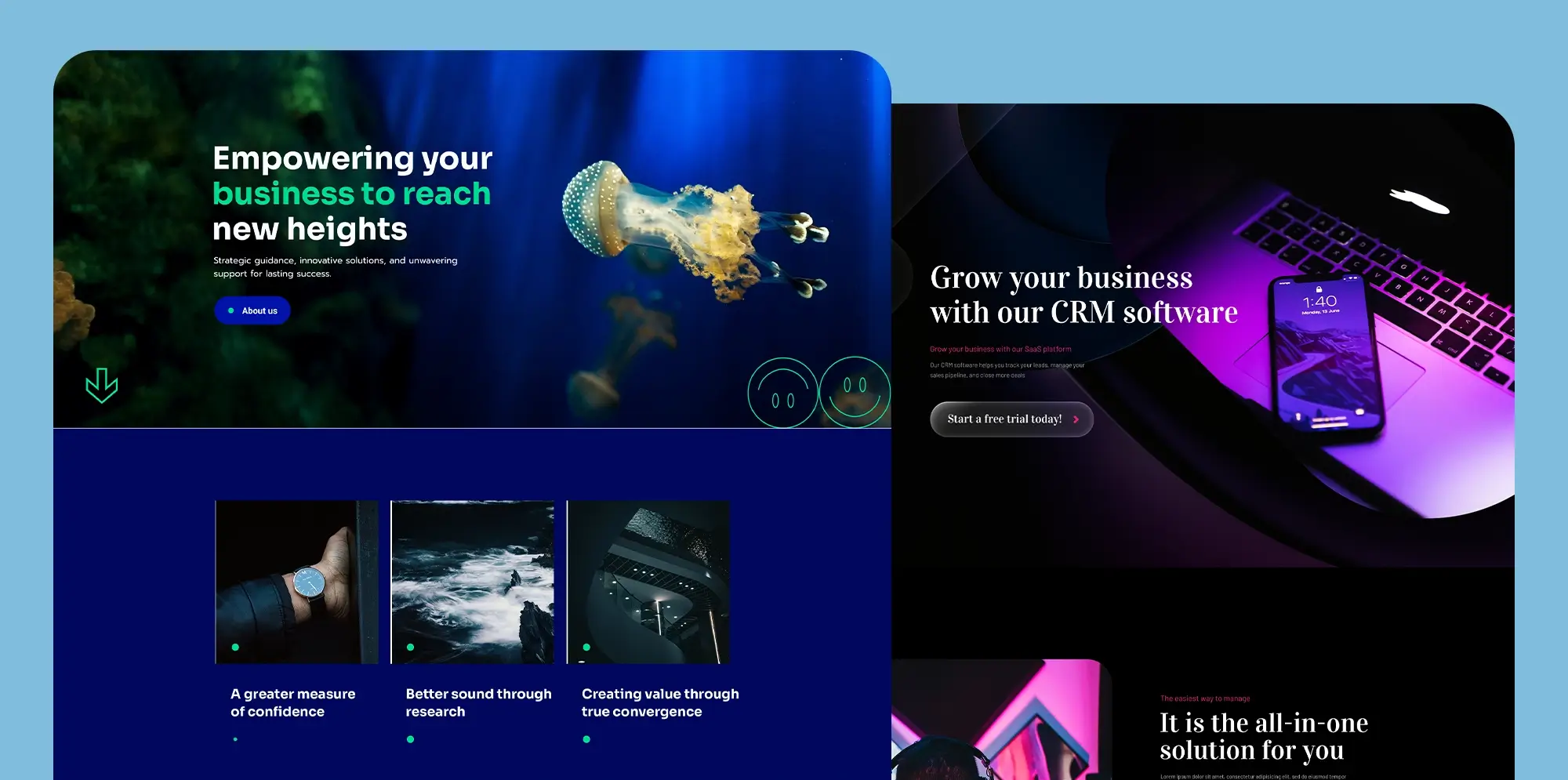Does anyone still use WordPress?
Try MaxiBlocks for free with 500+ library assets including basic templates. No account required. Free WordPress page builder, theme and updates included.

Updated 15th May 2025
WordPress in 2024–2025: Still dominant and a top choice
WordPress remains the leading platform for building websites in 2024–2025, powering nearly half of the internet. From personal blogs to enterprise portals, its combination of flexibility, scalability, and an unmatched ecosystem keeps it firmly at the top. Below, we dive into the latest data on WordPress market share, user adoption, developer preference, and how it compares to competitors like Wix, Squarespace, Shopify, and Webflow.
WordPress powers ~43% of all websites globally
According to W3Techs, WordPress is used by 43–44% of all websites on the internet1. That equates to over 518 million sites based on current internet totals2. Whether you count every hobby blog, corporate website, or online magazine, nearly half of them run on WordPress an astonishing figure that underlines its ubiquity.
Steady growth over the last two to three years
Even after more than two decades, WordPress’s share has climbed from 39.5% in 2021 to around 43% in 20243. Usage growth has naturally slowed as it nears saturation, but the platform has not declined if anything, it has inched up. In 2023, some reports even noted a slight rise to 45% before stabilizing4, showing that WordPress continues to attract new sites rather than lose ground.
Within the subset of sites using a content management system, WordPress commands roughly 61–64% market share5. Its nearest rivals Shopify at about 6% and Wix at 5% are in the low single digits6. Even when you combine the market shares of all other popular CMS platforms (Shopify, Wix, Squarespace, Joomla, Drupal), WordPress still leads by a significant margin7.
Far ahead of Wix, Squarespace, Shopify, and Webflow
When comparing all-in-one site builders, the gap widens. WordPress powers ~43% of sites, while Wix covers only 3–4%, Squarespace about 2%, and Webflow roughly 1%8. Shopify, even as a dedicated e‑commerce player, accounts for only 4–5% of all websites just a fraction of WordPress’s reach9. In other words, WordPress is about ten times more widely used than any one of these competitors.
Thriving in both self‑hosted and managed environments
Most WordPress websites are self‑hosted via the free WordPress.org software, giving owners complete control. At the same time, the managed WordPress hosting market has exploded, with providers like WP Engine, Bluehost, and Hostinger optimizing performance and security for clients10. Additionally, WordPress.com (Automattic’s hosted service) attracts 409 million readers across 20 billion+ page views each month, illustrating huge adoption in a fully managed, cloud‑based form11.
A top choice for developers, freelancers, and agencies
WordPress remains extremely popular among developers 13.4% reported using it in Stack Overflow’s 2023 survey, ranking it among the top web technologies12. On freelance platforms like Upwork, 4,600+ WordPress jobs posted in April 2024 accounted for over $4.3 million in project value, making WordPress expertise one of the most in‑demand skills13. Thousands of agencies worldwide default to WordPress for client projects, appreciating its combination of robustness and client‑friendly interface.
70,000+ plugins and 30,000+ themes: an unmatched ecosystem
One of WordPress’s biggest advantages is its vast library of 70,000+ free plugins and 30,000+ themes14. This breadth allows site owners to add nearly any feature SEO tools, membership systems, forums, e‑commerce and customize designs with minimal coding. By contrast, Wix’s App Market offers only a few hundred apps, illustrating a two‑order‑of‑magnitude difference in extensibility15.
Powers one‑third of top sites – proven seo and performance
WordPress isn’t just for small‑scale projects; 36% of the top 10,000 websites by traffic run on WordPress, including major publications like Time, TechCrunch, and The New York Post16. With caching, CDNs, and optimized hosting (e.g., WordPress VIP), large sites achieve fast load times and high reliability. SEO‑wise, WordPress offers clean HTML, custom URLs, and powerful plugins like Yoast SEO and Rank Math, giving it an edge over simpler site builders17.
Unmatched flexibility and customization
As an open‑source platform, WordPress offers complete code access: developers can build custom themes, plugins, or even headless architectures via its REST API. There’s virtually no vendor lock‑in, since you can export all data and move to any host. At the same time, non‑technical users benefit from the Gutenberg block editor and prebuilt themes, making WordPress both beginner‑friendly and expert‑ready.
Bottom line: WordPress’s dominance continues through 2025, with no sign of decline. Its massive market share, thriving ecosystem, and flexibility make it the safe, smart choice for nearly any website project from personal blogs to Fortune 500 enterprises.
Footnotes
Explore how to create a powerful WordPress website
Learn how to design, build, and optimize your WordPress website from start to finish.
FAQs – WordPress website
Getting started with WordPress
If you’re new to WordPress, this section answers the most common questions about what it is, why it matters, and how to get up and running smoothly.
What is WordPress and why is it so widely used?
WordPress is a content management system (CMS) that allows anyone to build and manage a website without needing to code. It’s known for its flexibility, ease of use and huge global community. If you’re unsure what it actually does, this beginner’s explanation of WordPress breaks it down clearly.
How does WordPress work as a CMS?
At its core, WordPress lets you create, organise and publish content online. Whether you’re building a simple blog or a complex business site, this guide to the WordPress CMS explains its capabilities in detail.
What exactly is a WordPress website?
A WordPress website is any site built on the WordPress platform. It could be a personal blog, an online shop, or a business website. For a quick breakdown, see this guide on what a WordPress website is.
Why is WordPress considered a top choice for website building?
Its adaptability, cost-efficiency and massive library of plugins and themes make it incredibly powerful. Learn more about its advantages in this overview of why WordPress is a top choice.
How do I set up my first WordPress website?
Getting started is simpler than you might think. This WordPress setup guide covers all the basics from hosting to launching your first page.
What should I consider when choosing a domain for my WordPress site?
Your domain name represents your brand online, so it’s important to get it right. This guide to choosing a domain for WordPress offers practical advice to help you decide.
Building and designing a WordPress website
Once you’re set up, the next step is designing and building a site that reflects your goals. These FAQs explore different approaches and tools for creating a professional website using WordPress.
How do I design a WordPress website that looks modern and professional?
Design starts with the right theme and layout. This guide on designing a WordPress website walks you through the process step by step, from planning to visual styling.
I’m new to design—where should I begin?
If you’re starting from scratch, this beginner’s guide to WordPress website design is a helpful resource for laying a solid foundation.
What are the steps to building a WordPress website?
From installing the platform to launching your finished site, the process is straightforward. This practical guide on how to build a WordPress site provides clear, actionable steps.
Can I build a website with WordPress on my own?
Yes, WordPress is ideal for DIY website builders. This guide on how to build a website with WordPress shows you how to get started without hiring a developer.
How do I make a WordPress site if I’ve never built one before?
If you’re a total beginner, this step-by-step tutorial on how to make a WordPress website is designed to take you from zero to launch.
What if I want a more customised, advanced website?
For more complex needs like e-commerce or custom functionality, WordPress website development may be the better approach, giving you deeper control and scalability.
WordPress customisation, features and tutorials
After your site is built, it’s time to make it your own. This section covers tutorials, editing tools, and ways to enhance your WordPress experience.
How do I customise my WordPress theme?
WordPress allows you to change colours, fonts, layouts and more through the customiser or theme options. This guide on WordPress theme customisation covers everything you need to know.
Where can I find reliable tutorials to help me learn WordPress?
Whether you’re a beginner or looking to improve, the WordPress tutorials on Maxiblocks offer practical guides to help you build confidence.
What is Gutenberg and how does it change how WordPress works?
Gutenberg is WordPress’s block-based editor that makes building pages intuitive. Learn how it works with this WordPress Gutenberg tutorial, or dive deeper with the Gutenberg wiki.
What should I do if I run into problems on my site?
Troubleshooting is part of running a website. This WordPress debugging and troubleshooting guide helps you fix common issues quickly and safely.
What are some creative ways I can use WordPress?
You’re not limited to just blogs or business sites. These fun WordPress website ideas offer creative inspiration for your next project.
WordPress costs and value
Knowing how much WordPress really costs and what you’re getting for that investment—is essential before building your site.
How much does it cost to design a WordPress website?
Costs can range from minimal to several thousand pounds depending on complexity and whether you hire a professional. This design cost guide explains all the key pricing factors.
Can I build a WordPress site on a budget?
Absolutely. With free themes, affordable hosting, and smart planning, it’s possible to launch a quality site without overspending. This article on designing a website affordably shows how to get started on a smaller budget.
What are the ongoing costs after I launch my WordPress site?
Even after your site goes live, you’ll need to budget for hosting, plugin licences and occasional maintenance. This guide to WordPress website costs breaks down what to expect long-term.
Is WordPress still worth the investment in 2025?
With full control, scalability, and a huge library of tools, WordPress continues to be a strong choice. This guide to the benefits of WordPress highlights why it’s still going strong.
WordPress popularity and reputation
WordPress has been around for decades but is it still relevant today? These FAQs explore who’s using it and why it continues to lead the industry.
What kinds of major brands use WordPress?
From BBC America to The New Yorker, some of the world’s most recognisable websites run on WordPress. This list of famous WordPress sites offers real-world examples.
Is WordPress still widely used in 2025?
Yes, WordPress powers over 40% of websites worldwide. If you’re wondering whether it’s still a smart choice, this article on WordPress usage today answers the question with up-to-date insights.
WordPress itself
Official Website
wordpress.org – This is the official website for WordPress, where you can download the software, find documentation, and learn more about using it.
WordPress Codex
codex.wordpress.org/Main_Page – This is a comprehensive documentation resource for WordPress, covering everything from installation and configuration to specific functionality and troubleshooting.
WordPress Theme Directory
wordpress.org/themes – The official WordPress theme directory is a great place to find free and premium WordPress themes. You can browse themes by category, feature, and popularity.
maxiblocks.com/go/help-desk
maxiblocks.com/pro-library
www.youtube.com/@maxiblocks
twitter.com/maxiblocks
linkedin.com/company/maxi-blocks
github.com/orgs/maxi-blocks
wordpress.org/plugins/maxi-blocks

Kyra Pieterse
Author
Kyra is the co-founder and creative lead of MaxiBlocks, an open-source page builder for WordPress Gutenberg.
You may also like