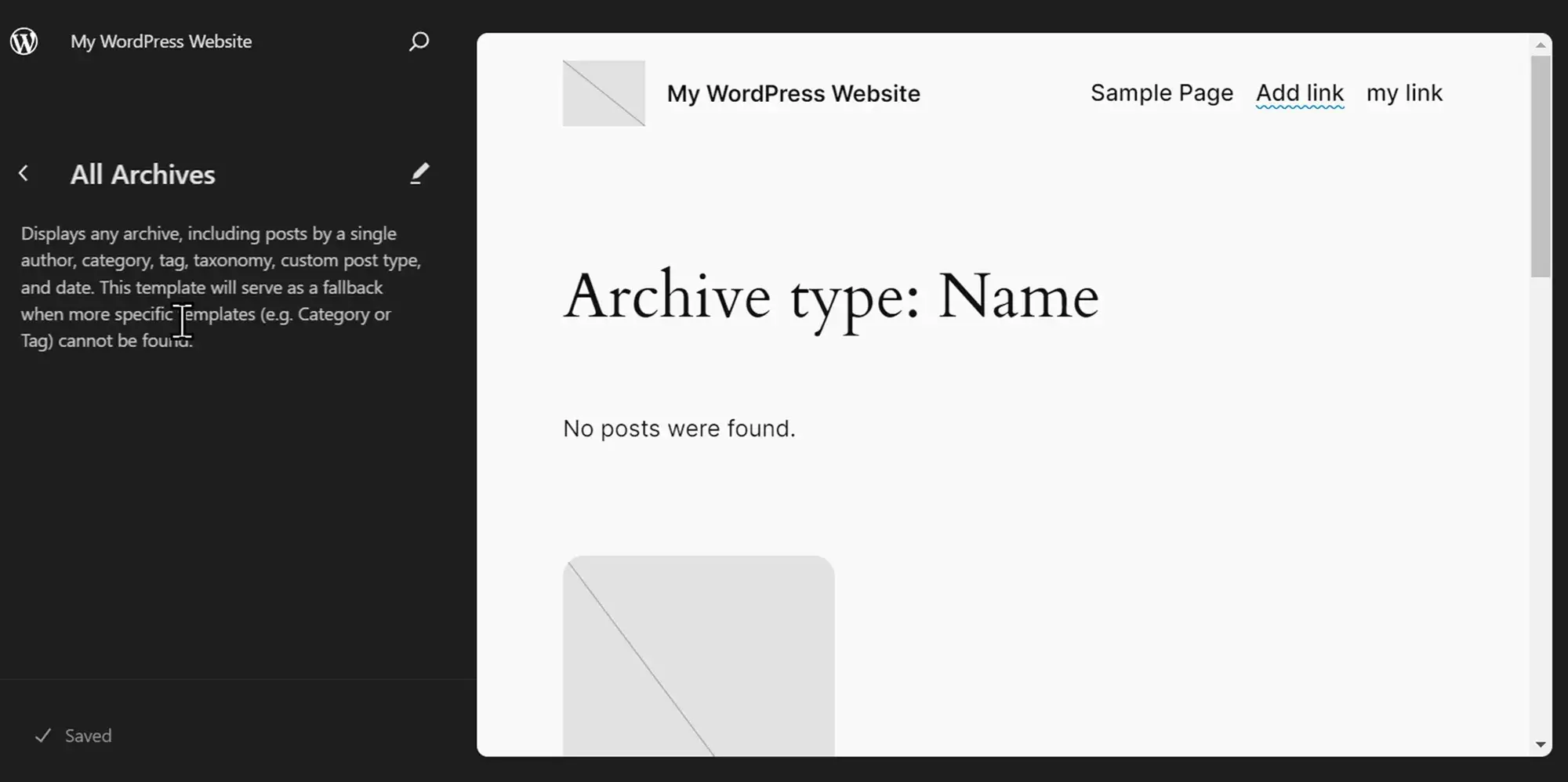How to design a WordPress website
Try MaxiBlocks for free with 500+ library assets including basic templates. No account required. Free WordPress page builder, theme and updates included.

Updated 15th May 2025
Practical tips for designing a successful WordPress website
Planning your design for success
Designing a WordPress website can be a rewarding and creative experience, but it requires careful thought and planning. WordPress is a powerful and flexible platform that allows anyone, whether a beginner or an experienced developer, to build an effective online presence.
The design of your website plays a major role in attracting and keeping visitors, so it is important to create a site that is both appealing and highly functional. Here, we explore some practical tips to help you design a WordPress website that not only stands out visually but also delivers a great user experience. For more in-depth guidance, you can find comprehensive resources focused on WordPress website design.
Choosing the right theme to match your vision
Selecting the right theme is one of the first and most important decisions when building your WordPress site. A theme sets the overall appearance and structure, influencing how visitors experience your brand.
With thousands of options available through the WordPress repository and third-party providers, you have plenty of choices. It is worth taking the time to find a theme that fits both the look you want and the practical needs of your site. Consider factors such as layout, colour scheme, typography, and built-in features.
Reading user reviews and checking theme ratings can also give you a clearer picture of quality and reliability before making a final decision.
Customising your theme to build a unique identity
After choosing a theme, customising it helps bring your brand to life and ensures your website does not look like everyone else’s. WordPress offers a built-in Customiser tool that makes it easy to adjust many aspects of your theme without needing technical skills.
You can modify colours, fonts, logos, layout options, and more to create a consistent visual identity that matches your brand. Investing time in customisation helps establish trust and builds a professional image that resonates with visitors from the first impression.
Ensuring mobile responsiveness for a better user experience
In today’s mobile-first world, it is crucial to ensure your website looks and functions well on all devices. Responsive design allows your website to adapt to different screen sizes, delivering an optimal experience whether viewed on a desktop, tablet, or smartphone.
Testing your site across various devices and screen sizes helps spot any issues early. You can also use responsive design tools and plugins to fine-tune how your site behaves on mobile. A mobile-friendly website not only improves usability but also positively affects your search engine rankings, making it an essential part of modern web design.

Improving website performance and user experience
Optimising website speed for better engagement
A fast-loading website plays a vital role in how visitors interact with your site. Slow load times often lead to frustration, higher bounce rates, and a negative impression of your brand. Ensuring your site runs smoothly is not just about user experience but also affects your search engine rankings.
There are several practical ways to improve your website’s speed. Optimising images by compressing their file size without losing quality is one of the simplest and most effective methods. Using caching plugins can further enhance performance by reducing the load on your server. Minimising the use of heavy scripts and unnecessary plugins also helps create a lighter, faster website.
With many modern tools available, maintaining a speedy site is easier than ever. If you would like more in-depth advice, exploring resources on modern web design practices can provide valuable insights into creating fast, efficient websites.
Creating a user-friendly navigation menu
Good navigation is essential to providing a positive experience for your visitors. A clear and simple menu structure helps people find what they need without confusion or frustration.
When planning your navigation, think carefully about the main sections of your website and organise them in a logical order. Use straightforward language for menu labels so visitors can quickly understand where each link will take them. Avoid overloading the menu with too many options, as a cluttered navigation bar can make your site feel overwhelming.
A user-friendly navigation system helps visitors move through your website smoothly, encouraging them to stay longer and engage more with your content. Well-structured navigation also supports better SEO by helping search engines understand the organisation of your site.
Subscribe to our newsletter
Strengthening engagement through smart website design
Incorporating strong calls to action for better conversion
A call to action, often referred to as a CTA, prompts visitors to take a specific step such as signing up for a newsletter, making a purchase, or contacting your business. Effective CTAs are clear, action-driven, and placed in strategic locations where users are likely to notice them.
Maximising the impact of your CTAs involves positioning them thoughtfully across your site. Placing a CTA at the end of blog posts, on landing pages, or within your homepage layout can guide visitors naturally towards the actions you want them to take.
Using action-oriented language such as “Get Started”, “Learn More” or “Join Us” helps create urgency and focus. The visual design of CTA buttons is also important. They should stand out clearly from the rest of the page, using contrasting colours and strong typography. Looking at examples from professional case studies can provide valuable inspiration for creating high-performing CTA designs that truly engage your audience.
Benefits of using a WordPress website for your online presence
Choosing WordPress as your platform offers many advantages for individuals and businesses alike. WordPress is highly flexible, allowing you to create anything from a simple blog to a complex e-commerce store. It provides thousands of themes and plugins that make it possible to tailor your website precisely to your needs without needing extensive technical skills.
Another major benefit is the strong support of the WordPress community. Whether you are looking for technical assistance, design advice, or plugin recommendations, there are countless resources, forums, and tutorials to help you.
WordPress is also SEO-friendly, giving you the tools to optimise your content effectively so that it ranks well in search engine results. Regular updates and a wide range of security plugins mean that you can maintain your website’s safety and performance over time.
Integrating social media to expand your reach
Social media integration is a key part of modern website design. By connecting your site to your social media profiles, you can widen your audience and encourage ongoing engagement beyond the website itself.
Adding social media buttons to your pages allows visitors to share your content easily and follow you across various platforms. You can also embed live social media feeds, showcasing your latest posts directly on your website and keeping your content dynamic and fresh.
Many excellent plugins are available that make linking your website with Facebook, Instagram, Twitter, LinkedIn, and other platforms simple and effective. Proper social media integration helps build a stronger brand presence and keeps your visitors connected across multiple channels.

Strengthening and maintaining your WordPress website
Adding essential plugins for enhanced functionality
Plugins are a key part of extending the functionality of your WordPress website without the need to write custom code. Choosing the right plugins can significantly improve your site’s performance, security, and visibility.
Some of the most essential plugins to consider include those designed for security, SEO, and performance optimisation. When selecting plugins, it is wise to focus on options that are well-reviewed, regularly updated, and backed by a trusted development team.
Installing and configuring the right set of plugins helps ensure that your website runs smoothly, remains secure, and performs well for your visitors. If you want to explore this further, many comprehensive resources are available, including detailed recommendations on the top plugins every WordPress developer should know.
Creating engaging content to attract and retain visitors
High-quality, engaging content remains one of the most important factors for building a successful website. Whether you are creating blog posts, product descriptions, or multimedia elements, your focus should be on providing value to your audience.
Making your content easy to read is crucial. Use clear headings, break up longer sections of text, and incorporate images and infographics where appropriate. Adding videos and interactive elements can also enhance the overall appeal and keep visitors engaged for longer periods.
Effective content not only strengthens visitor trust but also plays a major role in SEO success. If you would like more ideas for creating impactful content, exploring resources on typography and layout in web design can be highly beneficial.
Ensuring website security to protect your assets
Website security should be a top priority for anyone managing a WordPress site. Strong passwords, regular updates to WordPress and plugins, and robust security plugins form the foundation of a secure website.
Adding extra layers of protection with reliable security tools helps shield your site from hacking attempts, malware, and other online threats. Regularly backing up your website is another important practice, ensuring that you can quickly recover in the event of a problem.
Investing time in security best practices not only protects your content but also helps maintain your site’s reputation and builds visitor trust. If you need additional help, professional WordPress design services often include security audits and advice.
Optimising for search engines to grow organic traffic
Search engine optimisation, or SEO, is vital for improving your website’s visibility and attracting new visitors. Basic SEO practices such as optimising titles, meta descriptions, and keyword placement help search engines understand and rank your content more effectively.
Using reputable SEO plugins can simplify this process, providing real-time guidance on how to improve each page and post. By implementing good SEO habits from the start, you give your website the best chance of appearing higher in search results and attracting steady organic traffic.
Paying attention to SEO is not only about reaching new audiences but also about enhancing the overall user experience, making your website more useful and accessible for everyone.
Implementing analytics and tracking to guide improvements
Understanding how visitors interact with your website is crucial for making informed decisions about future updates and improvements. Setting up tools like Google Analytics gives you valuable insights into traffic sources, visitor behaviour, and popular content.
By analysing this data, you can identify what is working well and where there is room for improvement. Tracking your website’s performance allows you to adapt your strategy based on real user feedback rather than guesswork.
Reliable analytics are an essential part of growing and refining a successful website, helping you better meet the needs of your audience and achieve your goals.
Build like a pro
Keeping your WordPress website updated and evolving
Regularly updating your website for better security and performance
Keeping your WordPress site up to date is essential for both security and smooth operation. This means regularly updating the WordPress core, along with any themes and plugins you have installed.
By maintaining regular updates, you help protect your website from vulnerabilities and ensure it continues to perform reliably for your visitors. Many website owners find that setting up automated backups and enabling automatic updates can make this process far easier to manage.
Taking the time to stay current with updates strengthens your website’s foundations, protecting your content and providing a better experience for your users. If you want to explore this area further, professional WordPress design tips often offer valuable advice on maintaining a safe and efficient website.
Testing and improving your design to meet user needs
Building a successful website is an ongoing process that involves regular testing and refinement. Testing different parts of your website helps you understand what works best for your audience and where improvements are needed.
Carrying out usability tests and gathering feedback from real users provides genuine insights into how your website is experienced by visitors. By using this feedback to guide iterative improvements, you can continually enhance the design, functionality, and overall effectiveness of your site.
Keeping a mindset of continuous improvement ensures that your website evolves alongside user expectations and changing technology. For more advanced techniques, you might find it useful to explore resources on custom layouts in WordPress.
Using page builders for custom layouts without coding
Page builders have made it easier than ever to create custom page designs without the need to write code. These tools use drag-and-drop functionality, allowing you to design unique layouts that suit your specific goals.
Popular page builders such as Elementor and Beaver Builder offer a wide selection of templates, modules, and design elements that can be tailored to your brand and content needs. This flexibility makes it possible to create highly personalised pages that engage visitors and support your website’s objectives.
If you would like to explore these tools further, there are many helpful articles on using page builders for WordPress that offer step-by-step guidance.
Final thoughts on building a successful WordPress website
Creating a well-designed WordPress website takes time, planning, and consistent effort. By focusing on essential elements such as theme selection, thoughtful customisation, mobile responsiveness, and high-quality content, you lay the groundwork for a site that not only looks good but also performs at a high level.
Continuous testing, updating, and refining your site ensures that it continues to meet the needs of your audience and keeps pace with best practices in web design. With commitment and creativity, your website can become a powerful tool for achieving your personal or business goals.
If you would like even more inspiration and guidance, many excellent resources are available on WordPress web design and theme customisation to help you continue growing your skills.

Final thoughts on how to design a WordPress website
Designing a WordPress website is more accessible than ever. Whether you’re creating a blog, a portfolio, or a business website, WordPress offers the tools you need to bring your vision to life. The process can be streamlined even further with the right tools, and MaxiBlocks stands out as one of the best options to enhance your design process.
Why WordPress is ideal for website design
WordPress is renowned for its flexibility, and it caters to users of all skill levels. It offers a wide range of themes that can serve as a base for your design, and from there, you can further customise your site with the block editor (Gutenberg). WordPress provides the foundation, but to truly make your site stand out, you’ll need the right tools to customise and design your pages. This is where MaxiBlocks shines.
Using MaxiBlocks for a stunning design
MaxiBlocks is a free WordPress plugin that extends the functionality of the Gutenberg block editor, giving you the ability to create more sophisticated layouts with ease. With its extensive library of pre-designed block patterns, page templates, and design elements, MaxiBlocks allows you to create professional-looking pages without needing to write any code.
Some of the key features of MaxiBlocks include:
- Pre-designed block patterns: Over 2,000 block patterns that you can drag and drop into your pages to create unique layouts.
- 280+ page templates: Choose from a wide variety of ready-to-use templates, suitable for different industries and website types.
- Design customisation options: With MaxiBlocks, you can easily adjust colours, fonts, spacing, and layout to create a site that matches your brand’s identity.
- Responsive design: All elements and templates created with MaxiBlocks are mobile-optimised, ensuring your site looks great on all devices.
Step-by-step guide to designing your WordPress site with MaxiBlocks
- Choose your theme: Start by selecting a WordPress theme that fits your website’s purpose. MaxiBlocks works seamlessly with most themes, but for optimal performance, consider using a lightweight theme like MaxiBlocks Go.
- Install the MaxiBlocks plugin: Once you’ve chosen your theme, install the MaxiBlocks plugin from the WordPress plugin repository. It integrates directly with the Gutenberg editor, giving you enhanced design capabilities.
- Select a template: MaxiBlocks comes with a variety of pre-built page templates that can help you get started quickly. Whether you need a homepage, contact page, or landing page, MaxiBlocks has something that fits your needs. Simply insert the template, and customise it to make it your own.
- Design your pages: Start building your pages using the drag-and-drop blocks. MaxiBlocks allows you to place elements like images, text, buttons, and videos in any order, giving you total control over your design. Adjust the colours, fonts, and spacing as needed.
- Preview and adjust: As you design, always preview your changes to see how your site looks on different devices. MaxiBlocks ensures that your designs are fully responsive, meaning your site will look great on both mobile and desktop.
- Publish your site: Once you’re satisfied with your design, hit publish, and your WordPress website will be live. MaxiBlocks makes it easy to maintain your design, whether you’re updating content or changing the layout.
When to consider upgrading
While MaxiBlocks provides an incredible range of tools for free, you may find that you want access to additional features as your website grows. Upgrading to MaxiBlocks Pro unlocks even more advanced templates, styling options, and additional features that can further enhance your site’s design and functionality.
Conclusion
Designing a WordPress website doesn’t have to be complicated. With the right tools like MaxiBlocks, you can quickly and easily create a professional, responsive website. MaxiBlocks adds significant design flexibility to the Gutenberg editor, allowing you to build pages with advanced layout options and customisation features all without needing to know how to code.
Whether you’re just starting out or looking to improve an existing site, MaxiBlocks offers everything you need to take your WordPress design to the next level.
Start designing your website today with MaxiBlocks and create a site that’s both beautiful and functional.
Explore how to create a powerful WordPress website
Learn how to design, build, and optimize your WordPress website from start to finish.
FAQs – WordPress website
What is involved in designing a WordPress website?
Designing a WordPress website involves several steps, beginning with selecting a hosting provider and domain name, followed by installing WordPress on your site. Once WordPress is installed, you’ll need to choose a theme that fits your desired look and functionality. After that, you can install necessary plugins to enhance your site’s performance and features. The next step is customising your theme using the WordPress customizer, where you can change elements like colours, fonts, and layout. Once the design is set, you’ll add pages and content, adjust media and widgets, and ensure your site is mobile-friendly. Finally, test everything thoroughly before launching your site.
How do I get started with WordPress website design?
To get started with designing a WordPress website, you’ll first need to choose a hosting provider and register a domain name. After that, you can install WordPress, either through a one-click installer provided by your hosting provider or by downloading it directly from WordPress.org. Once WordPress is set up, you can select a theme that suits the style and purpose of your website, and begin customising the layout, adding content, and installing plugins for additional functionality.
Do I need to know coding to design a WordPress website?
No, you don’t need coding knowledge to design a WordPress website, as WordPress offers several tools and features, such as themes and page builders, that make website design easy with drag-and-drop functionality. You can customise most aspects of your site without needing to write code. However, having some knowledge of HTML, CSS, or PHP can be helpful if you want to make more advanced customisations.
How do I choose the right WordPress theme for my website?
Choosing the right WordPress theme depends on your website’s goals and the kind of functionality you need. You should consider whether the theme is responsive, easy to customise, and compatible with essential plugins. Look for themes that provide options for customisation, such as adjusting colours, fonts, and layouts, and ensure the theme has good support and updates. You can choose from free themes in the WordPress theme repository or purchase premium themes from third-party providers.
What are page builders, and should I use one?
A page builder is a plugin that allows you to design pages with a visual editor using drag-and-drop functionality. Page builders like Elementor or WPBakery make it easier to create custom layouts and designs without writing code. If you want more flexibility than what the default WordPress block editor offers, a page builder is a great option. These tools allow for advanced customisation and can make the design process much faster and more intuitive.
How do I add content to my WordPress site?
To add content to your WordPress site, you simply create new pages or posts. You can do this by going to the WordPress dashboard and selecting “Pages” or “Posts,” then clicking “Add New.” After that, you can use the block editor or a page builder to add text, images, videos, and other media to your content. You can also add widgets, forms, and other elements to make your site more interactive and engaging.
How can I make sure my WordPress site is mobile-friendly?
Ensuring your WordPress site is mobile-friendly starts with selecting a responsive theme, as most modern themes automatically adjust to different screen sizes. You can also preview how your site looks on mobile devices within the WordPress customizer. Additionally, using a page builder allows you to make adjustments specifically for mobile views, ensuring your site looks great on smartphones and tablets.
How do I test my WordPress site before launching?
Before launching your WordPress site, it’s important to test its functionality thoroughly. Check for broken links, test forms and buttons, ensure your site loads quickly, and preview how it looks on different devices and browsers. You should also review your site’s performance, checking for any slow-loading elements or compatibility issues. Once you’re satisfied with the design and functionality, you can publish your site.
How do I maintain my WordPress website after it’s designed?
Maintaining a WordPress website involves regularly updating WordPress core, themes, and plugins to ensure security and performance. You should also back up your site regularly, optimise your database, and monitor the website’s performance. Adding fresh content, reviewing design elements, and making improvements based on user feedback will help keep your website engaging and functional.
Can I change my WordPress site design later?
Yes, you can change the design of your WordPress site at any time. You can switch themes, adjust layouts, modify content, and install new plugins or tools to add additional features. WordPress allows for easy customisation, so you can keep improving and refreshing the design of your site as your needs evolve.
WordPress costs and value
Before committing to building your website, it’s important to understand what you’re investing in—not just financially, but strategically. WordPress remains one of the most flexible and cost-effective platforms out there, but the real value lies in how you plan and build. Below are some key questions to help you assess the true cost and long-term benefit of choosing WordPress.
What should I expect to spend on designing a WordPress site?
Designing a WordPress site can cost as little as a few dozen pounds for a DIY setup or run into the thousands if you’re hiring professionals. Factors like theme choice, custom features, and third-party integrations all affect the price. For a full overview, this guide to WordPress website design costs breaks down what to expect at different budget levels.
Is it possible to create a great-looking site without spending much?
Definitely. If you’re working with limited funds, you can still launch a high-quality site using free themes and cost-effective tools. This article on building a website on a budget offers smart ways to save money while maintaining a professional finish.
What are the real long-term costs of running a WordPress website?
While WordPress itself is free, there are ongoing costs to consider, like hosting, premium plugins, backups, and occasional developer support. To understand how to manage these recurring expenses, this full breakdown of WordPress website costs gives you a clear picture of what’s involved.
Is WordPress still a smart investment for businesses and creators?
Absolutely. Beyond cost, WordPress offers exceptional value thanks to its flexibility, ownership, and a vast ecosystem of tools. This guide to the benefits of using WordPress explains why it remains a top choice for professionals looking for growth and control.
Are people still choosing WordPress in 2025?
They are by the millions. From small businesses to global publishers, WordPress powers a huge range of websites. If you’re wondering whether it’s still the right tool today, this article on WordPress usage and relevance shows why it continues to lead the market.
Who else is using WordPress right now?
Some of the world’s most recognised brands, media companies and creative professionals use WordPress to power their online presence. For real-world inspiration, take a look at these famous websites built with WordPress and see what’s possible.
WordPress itself
Official Website
wordpress.org – This is the official website for WordPress, where you can download the software, find documentation, and learn more about using it.
WordPress Codex
codex.wordpress.org/Main_Page – This is a comprehensive documentation resource for WordPress, covering everything from installation and configuration to specific functionality and troubleshooting.
WordPress Theme Directory
wordpress.org/themes – The official WordPress theme directory is a great place to find free and premium WordPress themes. You can browse themes by category, feature, and popularity.
maxiblocks.com/go/help-desk
maxiblocks.com/pro-library
www.youtube.com/@maxiblocks
twitter.com/maxiblocks
linkedin.com/company/maxi-blocks
github.com/orgs/maxi-blocks
wordpress.org/plugins/maxi-blocks

Kyra Pieterse
Author
Kyra is the co-founder and creative lead of MaxiBlocks, an open-source page builder for WordPress Gutenberg.
You may also like