7 easy ways to monetise your Block Themes in WordPress
Try MaxiBlocks for free with 500+ library assets including basic templates. No account required. Free WordPress page builder, theme and updates included.

Key takeaways:
Introduction to understanding monetisation with block themes WordPress
- Setting up an online store for your Block Theme in WordPress
- Advertising strategies for your WordPress Block Themes business
- Affiliate marketing as a Block Theme developers
- Selling products or services around WordPress Block Themes
- Membership and subscription models for Block Themes businesses
- Donations and crowdfunding strategies for WordPress Block Themes developers
- Monetising your Block Themes expertise
Monetising your block themes in WordPress
Understanding monetisation
Monetisation is a vital aspect of running a successful business built around WordPress block themes. But what exactly does monetisation mean, and why should it matter to theme developers?
In simple terms, monetisation refers to the process of earning revenue from your WordPress block theme website, product, or platform. For developers, designers, and small businesses, it’s a way to generate income that can support continued development, cover operating expenses, and drive profitability.
Whether you’re a solo freelancer or a company distributing themes, choosing the right monetisation strategy is crucial. A well-aligned strategy can help you maximise revenue, maintain user trust, and grow sustainably. On the other hand, a poorly chosen method could limit your income or create friction with your users.
This article explores key monetisation options available to WordPress block theme developers, starting with setting up your own online store.

1. Setting up an online store for your WordPress block themes
With the rise in demand for digital products, selling block themes directly through your own website is a powerful and scalable way to generate income. Thanks to WordPress and tools like WooCommerce, it’s now easier than ever to set up a store for digital products even if you’re just getting started.
1.1 Set up an online store for digital products
If you’re selling your own WordPress block themes, WordPress itself makes an excellent platform to build on. However, WordPress doesn’t include native ecommerce features. That’s where WooCommerce the most popular ecommerce plugin for WordPress comes in.
- WooCommerce is free to use and doesn’t take a percentage of your sales like platforms such as Shopify.
- It supports digital downloads, product management, and a full shopping cart experience.
- You’ll need to connect a payment gateway like Stripe (for credit cards) or PayPal to receive payments.
💡 Alternative option: Consider using a managed service like Freemius, which simplifies the commercial aspects like licensing and updates but it comes with higher fees compared to Woo.
1.2 Add digital products
Once WooCommerce is installed:
- Go to your WordPress dashboard and navigate to Products → Add new.
- Fill in the product title, description, pricing, and upload your digital file (the theme zip file).
- Use high-quality graphics and possibly demo videos to help your product stand out and increase conversions.
1.3 Customise your online store
Use the WordPress block editor to create an attractive and user-friendly shop layout:
- Leverage block types such as image galleries, buttons, and testimonials.
- Customise colours, fonts, and layout settings to match your branding.
- Ensure your product pages are visually appealing and easy to navigate.
1.4 Test and launch your store
Before going live:
- Place test orders and ensure the payment process works smoothly.
- Check that digital downloads are accessible immediately after purchase.
- Focus on making the checkout process simple, clear, and fast.
Once everything is tested, you’re ready to launch. This is where your promotion and marketing strategy comes into play so prepare your launch plan carefully.

2. Advertising strategies for your WordPress block themes business
Block themes in WordPress offer a creative and functional tool for users building modern websites. For developers, they also represent a potential revenue stream. While selling themes is the most direct approach, there are several other ways to monetise your WordPress block themes business. Advertising is one such strategy and it can be highly effective when implemented correctly.
From placing Google AdSense on your website to working directly with brands or publishing sponsored content, here’s how to diversify your income through advertising.
2.1 Google AdSense
Google AdSense remains one of the easiest methods to generate extra income from your block theme website. By displaying targeted ads on your site, you earn money each time a visitor clicks on them. However, earnings heavily depend on traffic volume low-traffic sites may struggle to generate significant returns since AdSense pays per click, not just for views.
Setting up AdSense is simple:
- Register for an AdSense account.
- Generate your ad code.
You control where ads appear, allowing you to place them in high-visibility areas to maximise click-throughs.
Pros:
- Easy to set up and manage.
- Automated payouts to your bank account.
- Access to a vast network of advertisers.
- Machine learning optimises ad placement and performance.
Cons:
- Google takes a percentage of your ad revenue.
- Limited control over ad content.
- Visitors using ad blockers won’t see the ads, reducing potential earnings.
2.2 Direct advertising for block themes sites
Instead of relying on ad networks, you can work directly with advertisers. This method allows you to charge a premium and retain full control over pricing and placement. Companies like hosting providers or WordPress plugin developers may be interested in reaching your niche audience.
The trade-off is that direct advertising involves more work building relationships, handling contracts, and managing placements but it also means higher profit potential.
2.3 Finding brands to advertise to your users
To attract direct advertisers, you need to actively reach out to relevant brands or agencies. Highlight your website’s traffic stats, audience demographics, and the unique value you offer. Companies are more likely to advertise if you serve a clearly defined and engaged audience, such as WordPress users or small business owners.
Offering advertisers direct access to your niche audience is often more appealing (and more affordable) than competing platforms like Google or Meta.
2.4 Managing direct ads
Once you’ve signed advertisers, you’ll need to manage the campaigns. That includes:
- Deciding where and how to display their content.
- Creating dedicated ad blocks within your layout.
- Handling invoicing and collecting payment.
Having consistent ad placements (e.g. sidebar banners or homepage blocks) makes it easier to sell ad space and deliver predictable results for advertisers.
2.5 Value proposition
Pricing your ads fairly is crucial. You can choose a fixed rate or be flexible based on negotiations. Factors like pageviews, engagement, and audience relevance should guide your pricing strategy. Start small and adjust based on demand advertisers are more likely to invest if they see a clear return on investment.
Your site’s reputation and traffic size will ultimately determine how much you can charge and whether brands are willing to commit.
2.6 Sponsored content opportunities for block themes websites
Sponsored content is another popular monetisation route. This involves publishing blog posts, tutorials, or reviews paid for by a brand. Unlike display ads, sponsored content offers value to readers while giving advertisers a chance to engage your audience more meaningfully.
Examples include:
- A plugin review written by you but paid for by the plugin creator.
- A featured partner article on the benefits of a hosting service.
- A tutorial incorporating a brand’s product.
2.7 Approaching brands for sponsored content
To secure sponsorships, pitch partnership ideas to companies whose products align with your theme audience. Explain the benefits of being featured on your website whether that’s exposure, SEO value, or thought leadership. A well-prepared media kit showing your reach, content types, and past collaborations can help.
2.8 Ethical integration of sponsored content
Transparency is key. Clearly label any sponsored articles or advertorials to maintain your site’s credibility. Make sure the content offers value to your audience and doesn’t feel like a hard sell. Ethical content integration ensures trust with your users and long-term partnerships with advertisers.
In conclusion, advertising is a viable way to diversify revenue for WordPress block theme developers. Whether you choose Google AdSense, direct deals, or sponsored content, success depends on ethical implementation, understanding your audience, and consistently providing value.

3. Affiliate marketing as a block theme developer
Affiliate marketing remains one of the most accessible and scalable ways to earn passive income online. For WordPress block theme developers, it presents two distinct opportunities: promoting affiliate products to your audience or offering an affiliate program for your own themes. Let’s explore how both sides of this strategy work and how to implement them successfully.
3.1 Introduction to affiliate marketing
Affiliate marketing is a performance-based strategy where you earn a commission for promoting products or services through a unique affiliate link. When someone clicks your link and makes a purchase, you get paid a percentage of the sale.
This approach allows you to monetise your content without the need to create your own product. Whether through a blog, YouTube channel, newsletter, or website, you focus on driving traffic and generating conversions.
However, affiliate marketing is not a get-rich-quick scheme. Building a reliable income stream requires time, consistent effort, and content creation that earns your audience’s trust. With countless competitors in every niche from beauty and cooking to WordPress itself standing out is no easy feat.
💡 Did you know? Less than 2% of affiliate marketers ever earn consistent commissions. Only a fraction of that group makes a substantial monthly income.
3.2 The two sides of the affiliate marketing coin
Affiliate marketing has two primary paths for WordPress block theme developers:
1. Promoting affiliate products to your audience
If you’ve built a loyal user base for your block theme, you can recommend related tools and services such as hosting, security plugins, or design tools and earn commissions on those sales. Your credibility and personal recommendation carry weight, especially if you’ve earned the trust of your community through great products and support.
2. Offering your own affiliate program
On the other hand, if you’re selling a WordPress block theme, you can launch your own affiliate program. This allows influencers, bloggers, or fellow developers to promote your theme and earn a cut of the sale. This model is especially attractive to WordPress content creators who run YouTube channels, blogs, or courses.
However, for most casual users, promoting WordPress products as an affiliate is challenging. Unless they have an established platform, their success will likely be limited.
3.3 Finding suitable affiliate programs
Whether you’re promoting third-party products or launching your own affiliate program, it’s essential to choose the right partnerships.
For block theme developers promoting affiliate products:
- Choose tools relevant to your theme’s users. Think hosting platforms, SEO plugins, email marketing tools, or website security services.
- Consider affiliate programs that offer recurring commissions or high conversion rates.
- Prioritise trusted products that you personally use and recommend.
For those starting their own affiliate program:
- Offer clear commission structures and marketing materials.
- Choose a reliable affiliate platform (e.g. AffiliateWP, Tapfiliate, or Freemius).
- Vet your affiliates carefully to ensure they align with your brand and values.
Always review program details like commission percentages, cookie duration, and payout terms before committing.
3.4 Integrating affiliate links into your content
Promoting affiliate products successfully requires more than just dropping a link into a blog post. To build trust and encourage conversions:
- Create useful, value-driven content such as tutorials, reviews, comparison articles, or resource guides.
- Be transparent by clearly disclosing affiliate relationships. This builds credibility and complies with legal guidelines.
- Avoid over-promotion. Too many links can appear spammy and reduce your audience’s trust.
For developers running their own affiliate program, the same advice applies when supporting your affiliates. Help them succeed by providing quality content and promotional materials, and always lead with ethical practices.

4. Selling products or services around WordPress block themes
WordPress block themes offer developers and creators more than just design flexibility they also present diverse monetisation opportunities. In today’s digital economy, success means going beyond simply listing a product online and hoping for customers. This section explores how you can expand your business by building digital product libraries, offering services, and integrating eCommerce with your block themes.
4.1 Creating and selling digital products such as WordPress block themes
Block themes themselves are powerful digital products, but their true value multiplies when paired with complementary assets. Developers can package their block themes with:
- Designer page templates
- Block patterns
- Prebuilt sections or icons
- Custom Gutenberg blocks
- Page builder integrations
Creating a bundled library of tools transforms a single theme into a complete design solution. In addition, developers can create or partner with third-party providers to offer plugins for SEO, site security, backups, or performance optimisation. These digital add-ons can be sold individually or bundled into premium packages, offering scalable revenue streams.
Use case: A web design studio releases a core theme and expands it into a suite with premium blocks, a WooCommerce layout pack, and an SEO plugin turning one product into a profitable ecosystem.
4.2 Offering services and consulting through block themes
Block themes don’t just support product sales they can also be the foundation for offering services. Developers can position their themes as entry points into personalised support and consultancy offerings, including:
- Website setup or customisation packages
- Technical support or troubleshooting sessions
- Training courses or webinars
- One-on-one coaching for WordPress beginners
By showcasing a portfolio built with their own theme and including clear service listings, developers can convert theme users into consulting clients. This strategy works especially well for freelance developers and small agencies.
Use case: A solo WordPress developer sells a theme and includes a “Hire Me” section where clients can request training sessions or website audits tailored to that theme.
4.3 Exploring further eCommerce options with block themes
With the popularity of WooCommerce and other eCommerce plugins, block themes are ideal for powering online stores. Developers can offer full eCommerce-ready themes or build specialised layouts that cater to product-heavy websites.
Key features include:
- Integrated product catalogues and shop templates
- Customisable checkout blocks
- Optimised mobile layouts for product browsing
- Built-in testimonial and review blocks
By combining eCommerce and block-based design, developers can create flexible and conversion-friendly templates for digital or physical product sales.
Use case: A theme shop launches a WooCommerce-optimised block theme that includes product grids, checkout forms, and cart icons all customisable via the block editor.
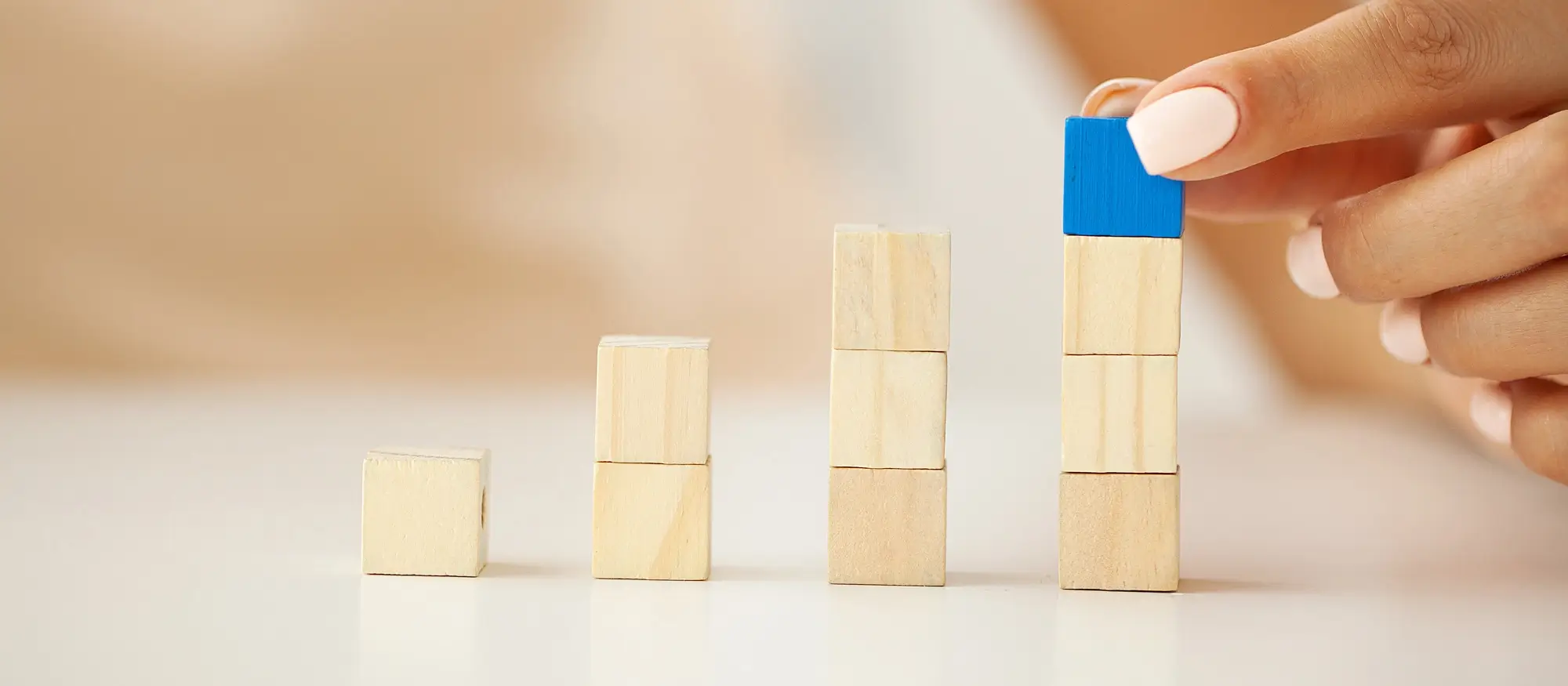
5. Membership and subscription models for block themes businesses
As the WordPress ecosystem grows, developers and creators of block themes are seeking more sustainable ways to monetise their work. One increasingly popular method is through membership and subscription models. These strategies offer a reliable stream of recurring revenue while delivering consistent value to users. Below, we explore how block theme businesses can benefit from memberships and subscriptions from setup to ongoing management.
5.1 Introduction to membership and subscription models for block themes
Why consider this model
Membership and subscription models allow you to offer premium content, features, or support to users in exchange for a recurring fee. In the context of block themes, this might include access to exclusive themes, extended customisation features, design libraries, or ongoing updates and support.
This approach not only ensures regular income for developers but also builds a stronger sense of community and engagement among your user base. It transforms one-time buyers into long-term supporters, increasing overall customer lifetime value.
5.2 Setting up membership options on WordPress block themes
How to implement it
To get started, you’ll need to integrate a WordPress plugin that supports memberships and recurring billing. Popular choices include MemberPress, Paid Memberships Pro, and Restrict Content Pro.
With these tools, you can:
- Create tiered membership plans (e.g. free, premium, agency)
- Restrict access to certain content or theme features
- Manage user registrations, billing, and renewals
Your strategy will depend on your audience:
- If you’re targeting a niche market that values advanced features, offer a premium-only subscription with exclusive themes and tools.
- If you serve a broader audience, provide a free version of your theme with optional upgrades like premium blocks, support, or design packs.
Use case: A developer offers a free block theme and charges a monthly subscription for access to 100+ design patterns, video tutorials, and priority support.
5.3 Benefits of membership and subscription models for block theme developers
Why it works
Recurring revenue: Membership models give developers a consistent and predictable income, helping cover operational costs and reinvest in development.
Enhanced user engagement: Subscribers feel part of a community. Offering perks like exclusive content, forums, and VIP support boosts long-term engagement and satisfaction.
Predictable cash flow: With recurring payments, it’s easier to budget, plan updates, and invest in product growth.
Customer retention: Memberships foster loyalty. When users rely on your updates, features, or support, they’re less likely to switch to competitors.
5.4 Managing memberships and subscriptions
Best practices
Ongoing management is key to a successful subscription model. Here’s how to keep your members happy:
- Keep content fresh: Regularly release new design assets, theme updates, and member-only content.
- Provide responsive support: Answer queries quickly and maintain high support standards.
- Collect feedback: Engage your users to understand what they value most and where you can improve.
- Communicate proactively: Notify members of new updates, changes, and improvements to keep them involved.
Use case: A theme developer launches a monthly plan that includes one new premium layout every two weeks, live chat support, and early access to beta features leading to a 65% retention rate after six months.

6. Donations and crowdfunding strategies for WordPress block themes developers
When it comes to sustaining the development of block themes on WordPress, creators often explore alternative avenues beyond traditional monetisation. Donations and crowdfunding provide a viable option for developers to receive support directly from their community. This section explores how to implement donation tools, launch crowdfunding initiatives, and build community engagement.
6.1 Incorporating donation plugins for a block themes fundraiser
Why consider donation plugins
Donation plugins like Buy Me a Coffee, GiveWP, or Ko-fi offer a quick and accessible way to generate revenue. They allow users who find value in your themes to contribute directly with no strings attached. This creates a low-pressure environment for supporters to show appreciation.
How to set it up
Integrating donation plugins into a WordPress site is straightforward. Most offer WordPress-compatible widgets or shortcodes. Simply install the plugin, customise your donation form or button, and place it prominently on your site such as in your sidebar, footer, or about page.
When to use it
Donation plugins are best suited for solo developers or small teams with a loyal user base. It’s especially effective when paired with transparency about your work and development process.
Use case
A solo block theme developer adds a Buy Me a Coffee button to their theme demo site. After engaging with the community and sharing regular updates, they receive recurring donations that help fund their time and hosting costs.
6.2 Crowdfunding projects and initiatives
Why try crowdfunding
Crowdfunding allows you to raise capital for specific goals such as building a new theme, expanding a library of blocks, or creating a course. It creates excitement, builds anticipation, and gets users involved from the start.
How to set it up
Use platforms like Kickstarter, Indiegogo, or GoFundMe to launch a campaign. Present a compelling project description, set clear funding goals, and outline what backers will receive in return (e.g., early access, shoutouts, exclusive designs).
When to launch
Crowdfunding is ideal when launching a major product or update that requires upfront investment. It works best when you already have an engaged audience that trusts your work.
Use case
A developer plans to launch a design bundle with 150 new Gutenberg block patterns. They create a Kickstarter campaign, offering backers early access and discounts. The campaign reaches its goal in two weeks, thanks to community support.
6.3 Building community support and engagement
Why it matters
A strong community can make or break your crowdfunding and donation success. People are more likely to support creators they know, trust, and feel connected to.
How to engage
Engage regularly with your users via newsletters, social media, blog updates, and comment replies. Ask for feedback, involve your audience in decisions, and be transparent about your goals and development roadmap.
When to focus on community-building
Always. Community-building isn’t a campaign it’s a continuous strategy. It builds loyalty, amplifies word-of-mouth marketing, and sustains long-term growth.
Use case
A theme creator builds a community on Discord for users to share sites, ask questions, and suggest features. They run monthly polls to guide development and credit contributors publicly, deepening engagement and increasing donations.
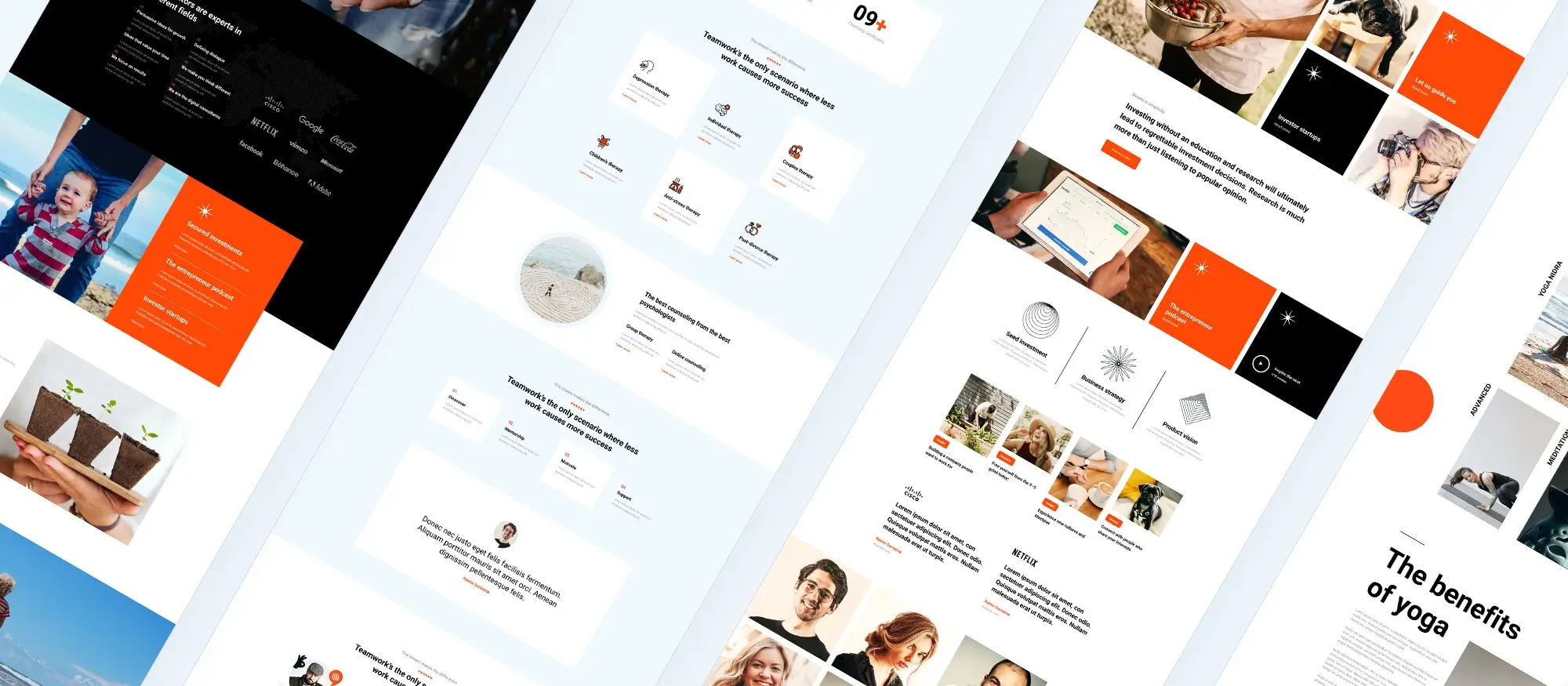
7. Monetising your WordPress block themes expertise
The WordPress ecosystem is constantly evolving and adapting to technological advancements and trends like AI. Developers must continuously update their expertise and knowledge to stay competitive. But they aren’t alone users and the WordPress community also face the same challenge. In this environment of rapid change, developers and web designers need to keep learning. For WordPress block themes creators, this opens new revenue opportunities. By sharing their knowledge through consulting, workshops, or premium content, developers can monetise their expertise directly.
7.1. Offering consulting services via a block themes business
Why offer consulting services
Consulting allows theme developers to capitalise on their hands-on experience and deep understanding of WordPress block themes. It’s a chance to guide businesses or individuals who may struggle to implement design, technical features, or SEO optimisation on their own.
How to offer consulting through your website
Set up a dedicated consulting page using your block theme. Use custom blocks to showcase your services, add client testimonials, and include contact forms. Integrate scheduling tools like Calendly or WP Simple Booking Calendar to make appointment setting effortless.
When to start
If you’re receiving frequent requests for help or advice or if you have a strong portfolio it’s a good time to start offering consulting. New developers can begin by offering free sessions in exchange for testimonials and then move to paid offerings.
Use case
A developer who launched a popular minimalist block theme adds a consulting service page to their site. Using testimonials and a booking tool, they begin to take on projects helping users customise the theme to fit unique business needs.
7.2. Hosting webinars, workshops, and online courses
Why host educational events
Educational content helps build authority and trust while creating an additional income stream. Many users prefer learning from someone they trust especially when tutorials are tailored to specific tools like block themes.
How to get started
Use tools like Zoom, YouTube Live, or LearnDash integrated into your WordPress site. Promote events with email newsletters and landing pages created using your block theme. Set up payment gateways with WooCommerce or Stripe for paid sessions.
When to host them
Schedule events around major theme updates, WordPress releases, or trending topics (e.g., full-site editing, responsive design). You can also run regular workshops monthly or quarterly to maintain engagement.
Use case
A theme creator hosts a monthly webinar covering advanced Gutenberg techniques. They charge a fee for attendance and offer a replay to subscribers. The event also increases traffic to their theme site and helps sell more premium templates.
7.3. Providing premium content and exclusive access with block themes
Why offer premium content
Exclusive content builds a recurring revenue model and incentivises deeper user engagement. It also helps retain long-term users who value expert advice and early access to content.
How to set it up
Use membership plugins like MemberPress or Restrict Content Pro to create gated areas of your site. Offer multiple tiers free, basic, and premium with escalating perks such as bonus tutorials, template packs, or support forums.
When it works best
Once your content is well-received and your audience begins asking for more in-depth material, it’s time to roll out a membership offering. You can also use this to convert free users into paying customers.
Use case
A theme developer launches a subscriber-only section featuring pro tutorials, monthly Q&A sessions, and downloadable design kits. They grow a loyal base of paying members while also creating upsell opportunities for other products.
Final thoughts on monetising your block themes in WordPress
These seven monetisation strategies represent just the beginning of your journey in building a thriving business within the WordPress community. Stay open to emerging opportunities and even invent new ones. Remember: creating your block theme was the hard part earning from it can be much easier with the right approach. Use these methods to transform your expertise and product into sustainable income. Your block theme business has the potential to not only succeed but thrive.
WordPress themes for every style and project
Find beautiful WordPress themes for portfolios, businesses, blogs, and online stores.
Frequently asked questions (FAQs) – Block themes WordPress
What does monetizing my WordPress block theme mean?
Monetizing your WordPress Block Theme involves finding ways to generate revenue from your theme. This could be through direct sales, subscriptions, affiliate marketing, donations, and more, turning your theme development efforts into a profitable business.
How can I set up an online store to sell my block theme?
You can set up an online store using WordPress and WooCommerce. After installing WooCommerce, add your Block Theme as a digital product, set up payment gateways (such as Stripe and PayPal), and customize your store’s appearance using WooCommerce-compatible themes.
What are some effective advertising strategies for block theme developers?
Effective advertising strategies include using Google AdSense for passive ad revenue, seeking direct ad sales for more control and potentially higher income, and exploring sponsored content opportunities to integrate promotional articles on your site.
How does affiliate marketing work for block theme developers?
Affiliate marketing involves promoting other companies’ products or services and earning a commission for every sale or action completed through your unique affiliate link. You can join affiliate programs related to your theme, such as hosting services or WordPress plugins, and promote these to your audience.
Can I sell additional products or services related to my block theme?
Yes, beyond selling your theme, you can offer related products like plugins, custom add-ons, or services such as installation, customization, and support packages to add value for your customers and increase revenue.
What are membership and subscription models, and how can they benefit my block theme business?
Membership and subscription models involve charging customers a recurring fee for access to exclusive content, updates, or services. This model provides a steady stream of income and fosters a loyal community around your theme.
How can I accept donations or start a crowdfunding campaign for my block theme?
You can accept donations by integrating donation plugins like Buy Me a Coffee on your site or launching a crowdfunding campaign on platforms like Kickstarter, offering special rewards to backers.
What are some ways I can monetize my expertise in block theme?
Monetize your expertise by offering consulting services, hosting webinars, workshops, online courses about Block Themes WordPress development, or creating premium content available only to subscribers.
How do I choose the right monetization strategy for my block theme?
Consider your target audience, the unique value your theme offers, and your long-term goals. Experiment with different strategies to find what works best for your theme and audience.
Where can I find resources to learn more about monetizing WordPress block theme?
Explore WordPress and WooCommerce documentation, online courses on digital marketing and eCommerce, and communities and forums where other theme developers share their experiences and tips.
What are the best WordPress themes to use for a business site?
If you’re building a business website, start with this guide on what makes a good business theme. You can explore top picks in this curated list, browse ten recommended themes, or try free themes designed for businesses. If you want to take full control, check out how to create your own custom theme.
What is a block theme and how is it different from other WordPress themes?
Block themes are built for WordPress’s full site editing tools. They let you change layouts, headers, footers, and other sections directly using blocks. Learn the basics in this introduction to block themes, then check out how block themes work, what makes them different, and a quick overview. To see strong examples, browse this selection of top block themes and the detailed guide at this page.
Can I find themes designed for specific industries?
Yes, there are WordPress themes made for particular professions. For example, check out the architecture theme, theme for upholsterers, and carpet cleaner templates. You can also explore themes for hairdressers and a creative design showcase.
Is it possible to build and sell my own WordPress themes?
Yes, you can. If you want to get started, learn how to build and sell block themes and explore ways to monetise your work. Before you launch, be sure your theme is block-enabled and fully compatible with modern WordPress features. For inspiration and technique, check this guide on designing with blocks.
What else should I know to build a successful WordPress site?
The right plugins and setup make a big difference. Start with this list of recommended WordPress plugins. To boost visibility, learn how block themes affect SEO. If you’re new to site building, follow this step-by-step guide. Business owners can also benefit from these theme tips and an overview of Gutenberg themes and plugins.
WordPress itself
Official Website
wordpress.org – This is the official website for WordPress, where you can download the software, find documentation, and learn more about using it.
WordPress Codex
codex.wordpress.org/Main_Page – This is a comprehensive documentation resource for WordPress, covering everything from installation and configuration to specific functionality and troubleshooting.
WordPress Theme Directory
wordpress.org/themes – The official WordPress theme directory is a great place to find free and premium WordPress themes. You can browse themes by category, feature, and popularity.
maxiblocks.com/go/help-desk
maxiblocks.com/pro-library
www.youtube.com/@maxiblocks
twitter.com/maxiblocks
linkedin.com/company/maxi-blocks
github.com/orgs/maxi-blocks
wordpress.org/plugins/maxi-blocks