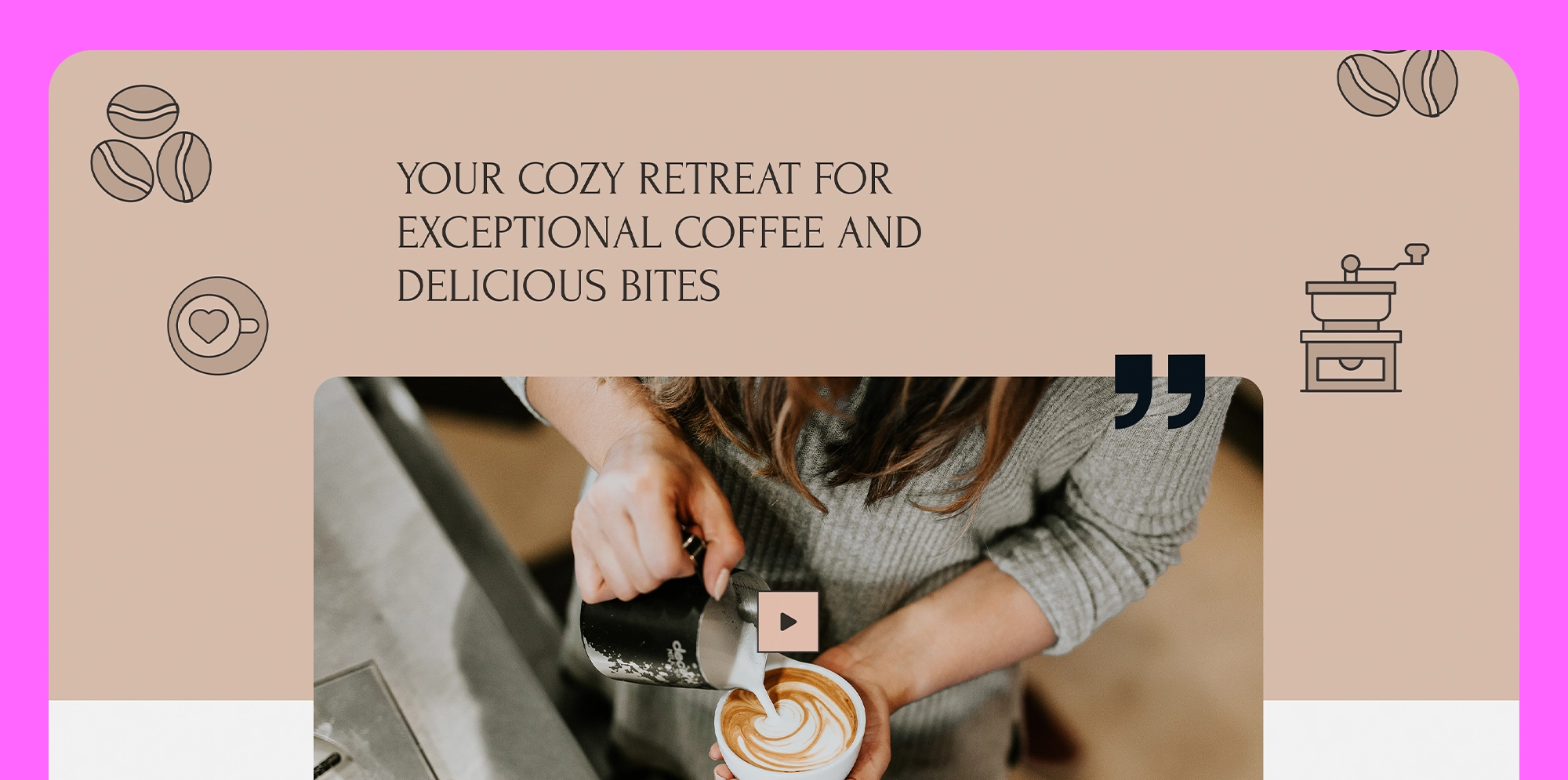Top open source website builders: software and design for creative websites
Try MaxiBlocks for free with 500+ library assets including basic templates. No account required. Free WordPress page builder, theme and updates included.

Updated 15th May 2025
Building websites with open source platforms
Understanding what open source means
Open source software gives you access to the code behind the platform, allowing you to use, share and modify it as needed. This freedom opens up a flexible way to create a website tailored to your needs, without being locked into any single provider. WordPress, for example, is a leading open source content management system used by millions of websites worldwide. The community behind it continually improves and updates the software, providing support and innovation.
Why open source is ideal for web design
One of the biggest advantages of using open source for website creation is cost. Most platforms are free to download and use, meaning the upfront investment is lower than with proprietary website builders. While you still need to pay for hosting and your domain name, the software itself does not come with a licence fee.
Beyond affordability, open source gives you full control. You are not restricted by the platform’s limitations or by pricing tiers that determine what features you can access. You can add any functionality you want through custom development or by installing community-created plugins and themes.
Customisation is another key strength. Because the code is open, developers can alter everything from design elements to core behaviour. Whether you are building a simple blog or a full-featured online shop, you have the freedom to shape your site exactly as you need it.
How the community supports your website
The open source community plays a vital role. Forums, tutorials and shared tools make it easier to learn and solve problems. Developers across the world contribute to these platforms, ensuring regular updates, new features and security patches. For many users, this level of shared knowledge and collaboration makes the difference between struggling with a problem and finding a quick solution.
With open source, you also maintain ownership of your site. Unlike proprietary platforms where your site is tied to a specific provider, open source lets you move to a different host or change your setup whenever you want. This protects you from future pricing changes or platform restrictions.
Is open source right for your project?
Using an open source website builder is a smart choice if you want flexibility, independence and control over your site. The trade-off is that it may take more time to learn, especially if you are new to web development. However, the large community and wealth of online resources can help guide you through the learning curve.
If you are working on a small business site, personal blog or even a large-scale project, open source tools like WordPress offer the tools and flexibility you need to build and grow at your own pace. Whether you are adding new features or changing the design, you can do so without limitations. For many people, this level of control and cost-efficiency makes open source the right choice.
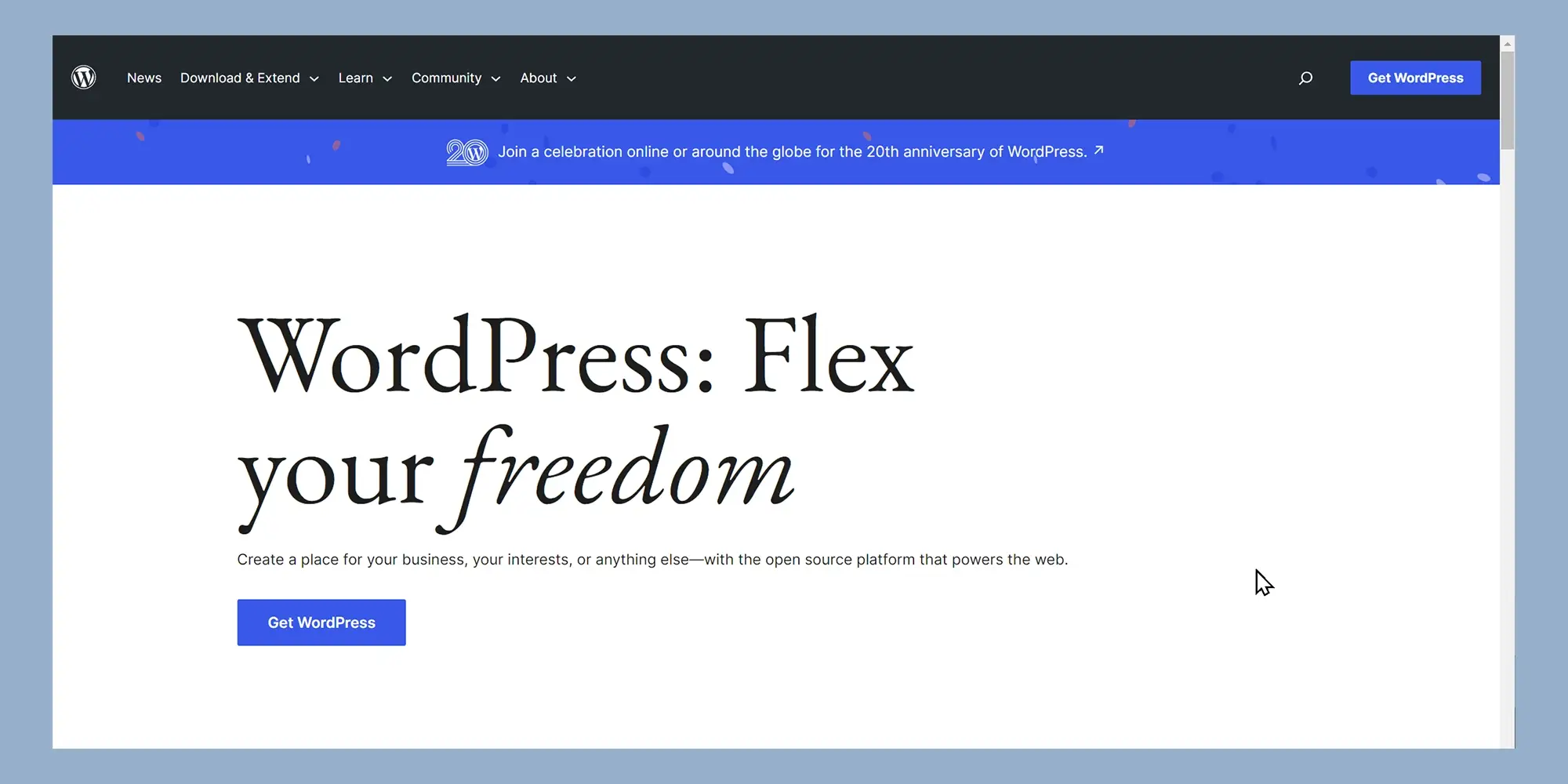
Understanding the key features of open source website builders
Why flexibility matters for web design
One of the main reasons open source website builders are so popular is because they offer complete flexibility. You are not tied to a fixed template or limited toolset. With access to the underlying code, you can customise how your website looks and behaves. Whether you are adding a new feature or adjusting your layout, open source builders allow you to tailor everything to your exact needs.
Content management made simple
Open source builders usually include a built-in content management system. This makes it easier to keep your site up to date. You can quickly create new pages, update text, add blog posts or upload images without needing to know how to code. It simplifies publishing and organising content, especially for users who need to manage their website frequently.
Adding more features through plugins
Plugins are a major strength of open source platforms. These are add-ons created by the community that extend the functionality of your site. You might install a plugin to improve your search engine optimisation, create a contact form, integrate your social media, or add advanced analytics. With thousands of plugins available, you can find tools for almost any task and often install them in just a few clicks.
Mobile responsiveness is built in
With most people browsing on phones and tablets, your website needs to look good on every screen size. Open source builders typically support mobile responsiveness. This means your design will automatically adjust to fit smaller screens, creating a smooth and accessible experience for all users without requiring a separate mobile version.
Multilingual support helps reach a wider audience
If your business or content serves international visitors, it is useful to have support for multiple languages. Many open source website builders let you build pages in different languages. This can improve your reach and user experience, allowing you to speak directly to your global audience.
Leading open source builders
WordPress is one of the most trusted open source platforms. It powers a large portion of the web and is backed by a vast library of themes and plugins. It works well for personal blogs, business sites, and online shops.
Joomla and Drupal are also popular. Joomla balances ease of use with more advanced options, while Drupal is highly flexible and ideal for complex or large-scale websites.
OpenCMS is another builder designed with a simple interface and a range of tools to manage your site effectively.
MaxiBlocks is a modern website builder built specifically for the WordPress ecosystem. It works within the Gutenberg editor and offers a collection of block elements that make it easier to create structured and visually appealing pages.
Building online shops with open source tools
When your website needs to support e-commerce, tools like WooCommerce and Magento provide the features you need. WooCommerce works directly with WordPress and supports product listings, secure payments, and inventory management. It is suitable for small businesses and larger stores alike.
Magento is a more advanced platform used by large-scale online retailers. It offers a powerful set of tools and customisation options but may require more technical expertise to set up and manage.
Making the most of open source
Whether you are building a simple portfolio or launching a full e-commerce platform, open source tools give you the freedom and support to design a website that fits your goals. You benefit from cost savings, community support, and a rich ecosystem of features that help your website grow as your needs change. Choosing the right platform depends on your technical comfort level and the scale of your project, but the open source model ensures that your website remains flexible, secure and truly yours.
Subscribe to our newsletter
Why WordPress is the best choice for open source website design
Seamless integrations with modern tools
WordPress is widely recognised for its adaptability. One of its biggest advantages is the ability to integrate with a wide range of third-party tools and services. Whether you need to connect your site with a mailing list provider, run ecommerce through WooCommerce, or add analytics and performance monitoring, WordPress provides a smooth and reliable setup. It also supports social media feeds, marketing automation, and payment gateways, making it a central hub for all your online activities.
Comparing open source CMS platforms
When deciding between WordPress, Drupal and Joomla, it is helpful to consider the complexity of your project and your comfort level with technical tasks.
Drupal is designed for sites that require advanced functionality and robust performance. It works well for large websites that handle heavy traffic and complex user permissions. However, it may involve a steeper learning curve and more developer input.
Joomla offers a balanced approach. It is more accessible than Drupal and is often favoured by users with intermediate web development knowledge. It provides good flexibility without being too complex, making it suitable for business websites, membership sites or directories.
WordPress remains the most beginner-friendly option with an intuitive dashboard, thousands of plugins, and extensive theme choices. It is ideal for everything from small blogs to online shops and portfolios. Its large user base also means support is readily available through forums, tutorials and guides.
Installing WordPress in minutes
Getting started with WordPress is easy. Many hosting providers offer one-click installation, meaning you can set up a website without writing any code.
To begin, choose a web host that includes this feature. After creating your hosting account, access the control panel and select the option to install WordPress. Enter your domain details, site name and login credentials. The system will do the rest.
Once installed, you can log into your WordPress dashboard and begin designing your website. You can choose a theme, install useful plugins and start adding pages or posts.
This ease of installation, combined with its powerful flexibility, is part of what makes WordPress such a popular choice for website creators at every level. It is open source, cost-effective and designed to grow with your needs. Whether you are building a blog, business site or online store, WordPress gives you the tools to succeed.

Getting started with WordPress and choosing the right template
Define your purpose and select the essentials
Before you build your WordPress website, take a moment to define what you want it to do. Whether your site is a personal blog, a business presence, a design portfolio or an online store, understanding your goals will guide every decision you make. Knowing your audience will help you choose the right tone, layout and functionality.
Start by selecting a domain name that is short, memorable and relevant to your brand or idea. Once that is secured, choose a reliable hosting provider that offers WordPress-specific services. Look for providers that include one-click installation and customer support that suits your level of experience.
Once you have WordPress installed, the first step is to choose a theme that suits your goals. Browse the theme directory or explore third-party sources for free and premium options. The right template should not only match your visual style but also support the features you plan to use, such as e-commerce tools, a blog layout or a portfolio gallery.
Customise your website to reflect your brand
After you select a theme, customise it using the built-in WordPress Customiser. You can upload your logo, set your site’s colour scheme and choose fonts that align with your identity. This creates a consistent user experience and helps establish brand recognition.
Install plugins that enhance your site’s capabilities. Essential options include security plugins such as Wordfence or Sucuri, SEO tools like Yoast SEO or Rank Math, and performance boosters such as WP Super Cache or W3 Total Cache. These additions help you optimise your site without the need for coding.
Now it is time to create your main pages. Most sites will need a homepage, an about section, a contact page and service or product information if applicable. Use the WordPress block editor to insert text, images and interactive elements. The layout should be clean and intuitive, especially on mobile devices.
Make your site easy to manage and maintain
Optimise your content for search engines by writing clear headings, adding image alt text and including keywords naturally throughout the site. Set your permalink structure to use post names, which are easier to read and better for search engines.
Use categories and tags to organise your content, making it easier for visitors to browse and for search engines to understand your site’s structure.
Keep your WordPress installation, plugins and themes updated to prevent vulnerabilities and compatibility issues. Schedule regular backups and check your site’s performance and security frequently.
Explore WYSIWYG website builders for a visual experience
For users who prefer to build visually, WYSIWYG (What You See Is What You Get) website builders allow you to drag and drop elements on the screen, making it easy to design without touching code. In WordPress, plugins like MaxiBlocks, Elementor or Divi provide this kind of editing experience.
These builders let you add sections, adjust layouts and style content in real time. You see exactly how your website will look while you are building it, making the process more accessible to beginners and more efficient for experienced users.
With the combination of a good theme, smart plugins and an intuitive builder, anyone can create a professional WordPress website tailored to their goals. Whether you are launching a blog, starting a business or showcasing your creative work, WordPress and its open source tools give you everything you need to succeed.
Build like a pro
Enhancing your website with HTML, CSS and JavaScript
Personalising design using custom code
One of the major advantages of open source website software is the freedom to customise your site beyond what themes and plugins offer. Even with free resources, you can create a highly professional and unique design by learning a bit of HTML, CSS and JavaScript. These tools give you full control over how your site looks and behaves.
HTML helps structure your content. CSS allows you to style it by changing fonts, colours, spacing and layout. JavaScript adds interactive features such as sliders, animations or form validation. These three languages work together to create dynamic, engaging websites. Even simple tweaks using these tools can help your website stand out.
There are frameworks like Bootstrap that simplify mobile-friendly design. Bootstrap provides pre-built code blocks and a grid system that adjusts to screen sizes, making your site responsive by default. Whether you are using a website builder or writing custom code, Bootstrap is a great tool to have.
Designing with ease using drag and drop tools
Many open source tools now include drag and drop functionality, making it simple for anyone to build a website. With this feature, you can add elements such as navigation menus, image galleries, contact forms or video blocks by dragging them into place on the page. This approach removes the need to code manually and speeds up the design process.
Drag and drop website builders like MaxiBlocks, Elementor and Divi make it easy to customise layouts without needing to write CSS or HTML. These tools give you visual control over how your pages appear. They also offer responsive design controls, so your site looks good on both mobile and desktop devices.
These builders are especially useful for users who want flexibility without the technical complexity. You can design professional-looking websites with minimal effort, and you are still free to add custom code if you choose.
Choosing the right open source website builder
When deciding which website builder to use, think about your experience level, the goals for your website and how much control you want over the design. WordPress is the most widely used open source platform. It offers strong community support, thousands of plugins and themes, and compatibility with drag and drop builders like MaxiBlocks.
Joomla and Drupal are also powerful platforms. Joomla has a simpler interface compared to Drupal, which is more technical but highly scalable and secure. Magento is best suited for e-commerce, offering advanced features for selling online.
Choosing the best open source website builder depends on your priorities. If ease of use is key, WordPress with a visual builder is a great choice. If you want maximum control and are comfortable with code, Drupal or Magento may offer the flexibility you need.
Each platform has its strengths, and all allow you to own your content, customise your design and grow your website without being locked into expensive or limited proprietary systems. With the right tools and a bit of practice, you can build a powerful and attractive website that fits your goals.
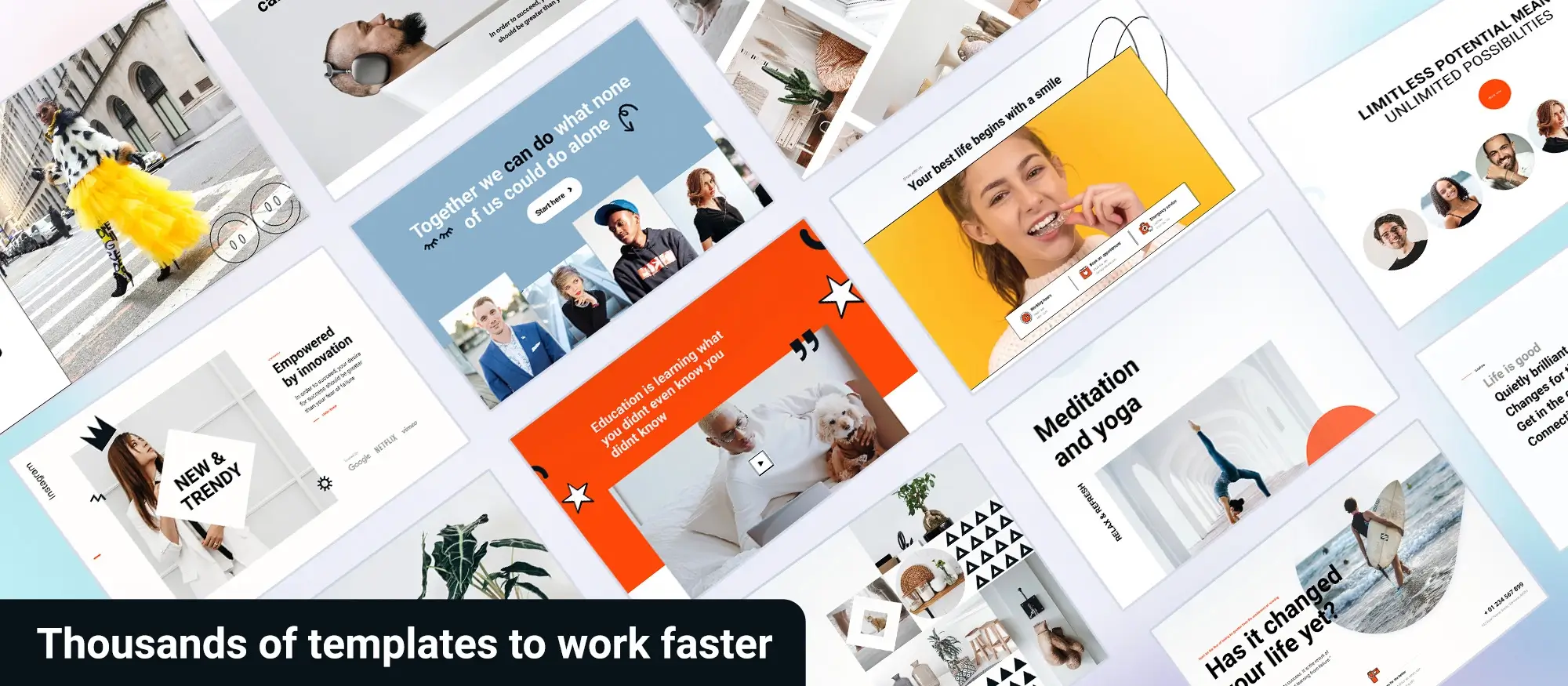
Final thoughts and next steps for building with MaxiBlocks
Creating a website no longer requires coding expertise or a large budget. Thanks to open source tools like WordPress and powerful website builders such as MaxiBlocks, designing a polished, responsive and professional website is now within reach for everyone.
MaxiBlocks offers a practical solution for users who want creative freedom without technical complexity. Whether you’re a small business owner, freelancer or creative professional, MaxiBlocks lets you design using intuitive drag and drop controls, all while benefiting from the flexibility of WordPress. The plugin is free to install from the MaxiBlocks plugin page, and pairs perfectly with the MaxiBlocks Go theme for fast, clean, and visually striking websites.
The key takeaways are clear. Open source software gives you ownership and flexibility. Website builders remove technical barriers. And tools like MaxiBlocks help you bring your vision to life quickly and with ease.
If you’re ready to launch or refresh your site, now is the time. Try MaxiBlocks, explore the template library and start building something meaningful. Your site can be live in hours, not weeks. The tools are in your hands start shaping your online presence today.
Want to keep exploring?
There’s plenty more to discover if you’re thinking about building with open source tools. You might be interested in how an architectural template comes together, or take a look at our thoughts on using an open source builder for design-heavy projects. If you’re weighing your options, we’ve also put together a guide to the best open source website builders this year. Or, if you just want a flexible, no-cost way to get started, check out how to build free websites with open source tools. And if you’re curious about editing tools, our open source page builder breakdown is a good place to start.
Open source website builders for modern web design
Find the best open source website builders for your next project with no subscriptions or lock-in required.
FAQs – WordPress open source builder
What is an open source website builder?
An open source website builder is a tool that allows users to create and manage websites with full access to the source code. This means developers and users can customise, extend and adapt the builder freely without relying on proprietary systems. It encourages flexibility, transparency and community-driven development.
Is WordPress an open source website builder?
Yes, WordPress is one of the most popular open source website builders. It is free to use and supported by a large global community. Users can modify its core, use open source plugins and themes, and build anything from blogs to complex business sites.
What are the benefits of using an open source website builder?
Using an open source builder gives you full control over your website, including design, functionality and data. You are not locked into a particular vendor or service, and you can avoid ongoing subscription fees. Security and performance can also be fine-tuned to suit your needs.
How does an open source builder differ from a proprietary one?
Proprietary builders like Wix or Squarespace control their software and limit customisation. Open source builders like WordPress, Joomla or Grav give users and developers access to the full codebase, allowing complete freedom to modify and extend their sites as needed.
Can beginners use open source website builders?
Many open source website builders offer user-friendly interfaces, visual editors and setup wizards that make them accessible to beginners. However, a basic understanding of hosting and web development can help unlock more advanced features.
What features are available in open source builders?
Features vary by platform, but most include drag and drop design tools, theme and plugin support, responsive design, SEO options and multilingual capabilities. Developers can also build custom features if required.
Is hosting included with open source website builders?
Hosting is usually not included. You need to choose your own web hosting provider and install the builder on your server. This gives you greater control but also means you are responsible for setup and maintenance.
Are there any costs involved with open source builders?
The software itself is free, but you may pay for hosting, premium themes, plugins or developer support. Unlike proprietary builders, there are no fixed monthly fees for the core software.
How secure are open source website builders?
Open source builders can be very secure if updated regularly and used with care. Since the code is public, vulnerabilities are often identified and fixed quickly by the community. Security also depends on how the site is hosted and maintained.
What are some examples of open source website builders?
In addition to WordPress, other examples include Joomla, Drupal, Grav and Pagekit. Each has its own strengths and ideal use cases, from blogging and business sites to more complex content management systems.
WordPress itself
Official Website
wordpress.org – This is the official website for WordPress, where you can download the software, find documentation, and learn more about using it.
WordPress Codex
codex.wordpress.org/Main_Page – This is a comprehensive documentation resource for WordPress, covering everything from installation and configuration to specific functionality and troubleshooting.
WordPress Theme Directory
wordpress.org/themes – The official WordPress theme directory is a great place to find free and premium WordPress themes. You can browse themes by category, feature, and popularity.
maxiblocks.com/go/help-desk
maxiblocks.com/pro-library
www.youtube.com/@maxiblocks
twitter.com/maxiblocks
linkedin.com/company/maxi-blocks
github.com/orgs/maxi-blocks
wordpress.org/plugins/maxi-blocks

Kyra Pieterse
Author
Kyra is the co-founder and creative lead of MaxiBlocks, an open-source page builder for WordPress Gutenberg.
You may also like