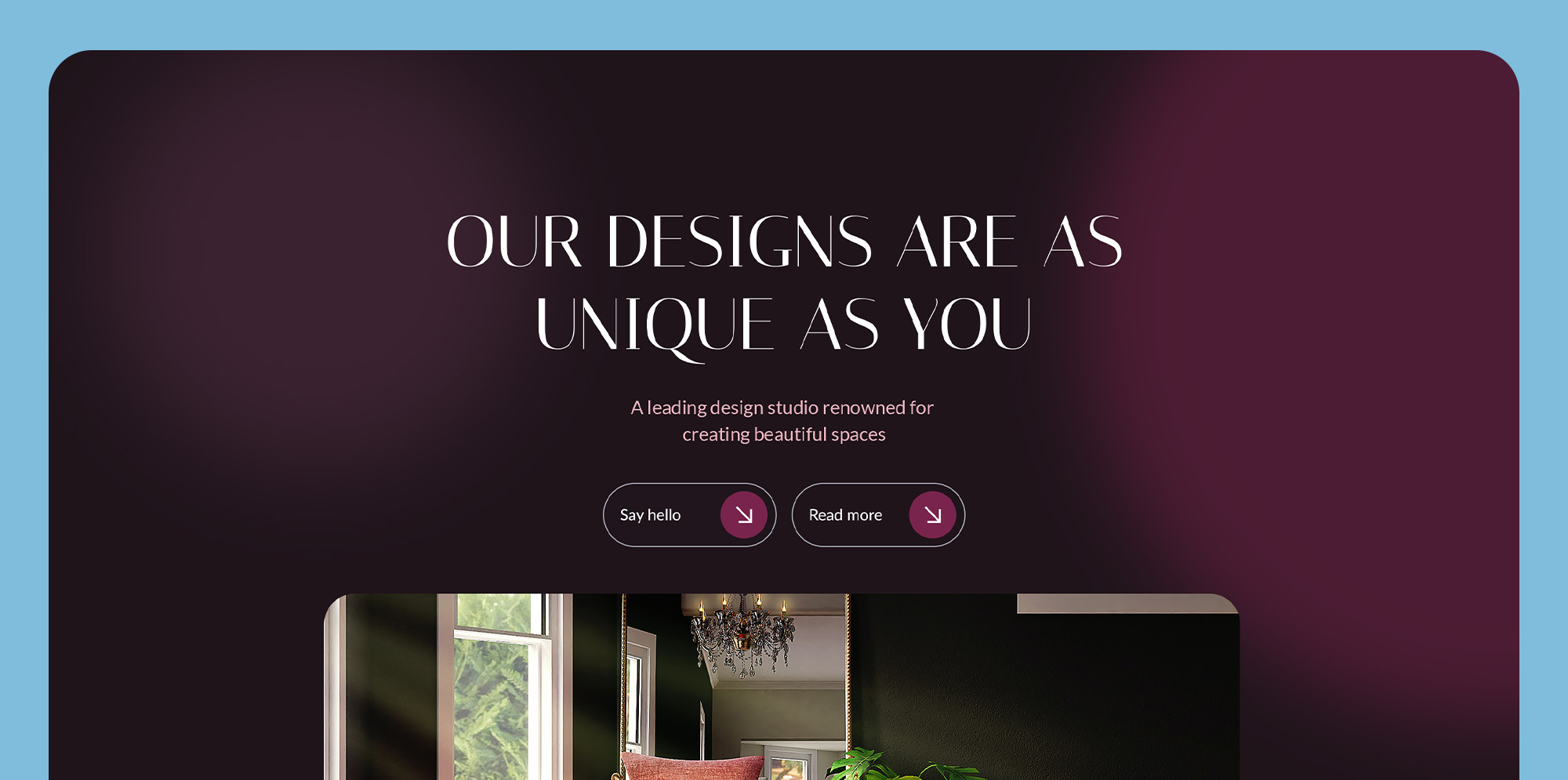Try MaxiBlocks for free with 500+ library assets including basic templates. No account required. Free WordPress page builder, theme and updates included.
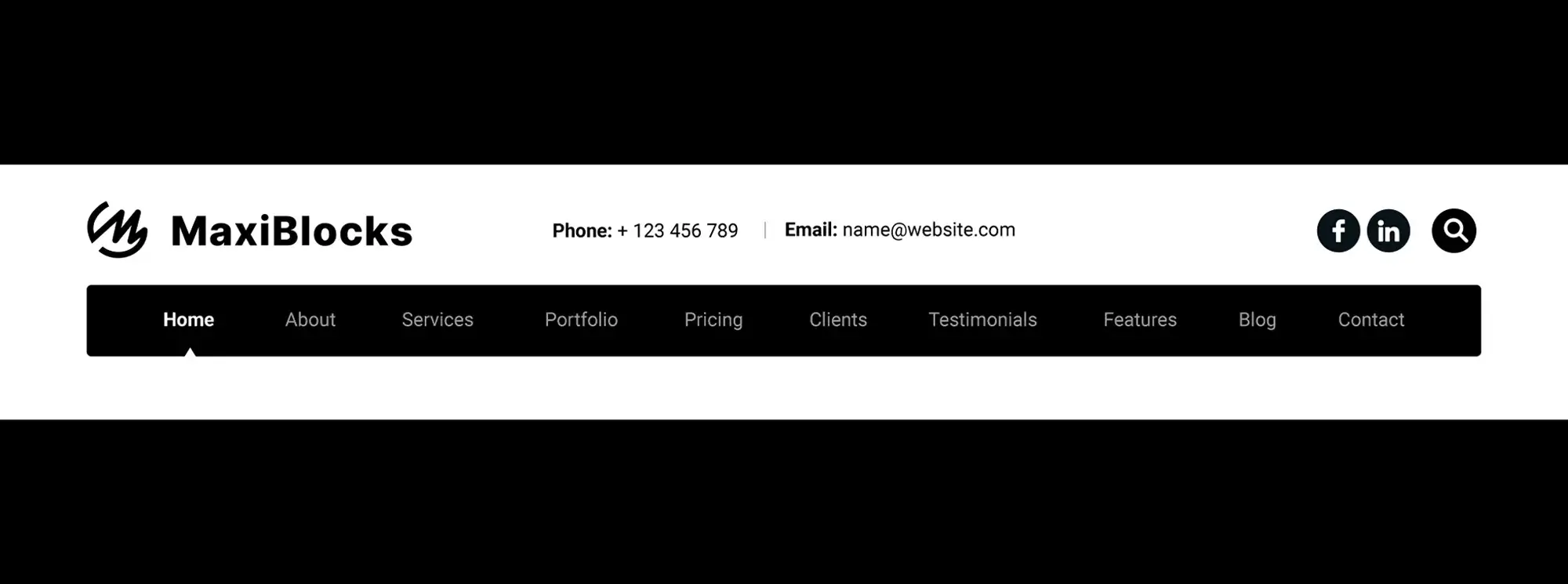
Updated 21 May 2025
First impressions and cognitive load: simplicity wins
Why users decide to stay or leave in a split second
Users form opinions about your website in under 50 milliseconds. That’s according to a 2012 Google study, which found that visually complex websites are perceived as less beautiful and less trustworthy almost instantly. Your navigation menu is one of the first elements users notice, and it plays a major role in shaping that first impression.
Hick’s Law explains that the more choices a person has, the longer they take to make a decision. When a navigation bar is filled with 10, 15, or even more links, users slow down and may hesitate. This isn’t about preference it’s neurological.
Miller’s “7 ± 2” rule adds further support. Our short-term memory comfortably holds between five and nine items. That’s why menus with around 5 to 7 primary links feel natural and easy to use. Beyond that, it becomes mentally taxing.
Why simple menus increase engagement
Users scan, not read. Clear typography hierarchy with larger fonts for top-level links guides their eyes. Keeping navigation visible above the fold helps reduce pogo-sticking, where users bounce between pages without finding what they want.
For example, a design agency redesigned their homepage to reduce their main menu from ten to six items and moved lesser-used links into the footer. The result? A 17 percent increase in contact form submissions in three months.
If you’re writing or editing content related to navigation, focus on clarity over creativity. Give readers actionable guidelines like keeping the main menu concise and clearly grouped. A simple structure not only looks better it works better.
How users scan and why placement matters
When it comes to menu design, where you place navigation elements is just as important as what they say. Eye-tracking studies consistently show that users follow predictable patterns when scanning a page. On desktop, they move in an F-shape across the top, then down the left. On mobile, the pattern shifts closer to a Z-shape, starting at the top left and zigzagging through to the bottom right.
The Gutenberg diagram builds on this by suggesting the most natural place for a call to action is the bottom-right corner of a design right where the user’s eye finishes its journey.
Making structure intuitive with Gestalt principles
Visual hierarchy is reinforced by how you group elements. According to Gestalt psychology, users naturally interpret grouped items those close together or styled similarly as being related. This is why separating navigation sections with whitespace or using consistent formatting cues like icons or bold headings helps users understand structure instantly.
Progressive disclosure is another useful technique. Instead of overwhelming users with every link at once, menus can use dropdowns or fly-outs to reveal deeper layers only when needed. This keeps the interface clean and focused.
Whitespace plays a subtle but powerful role here. By giving your menu room to breathe, you reduce clutter and improve comprehension. A cramped menu feels overwhelming; a spacious one invites exploration.
Designing for clarity
If you want to know whether your menu works, try this: print it out, hand it to someone for five seconds, and ask them what they remember. Their answer will reveal how intuitive your layout really is.
Writers can support UX by structuring menu labels with clear hierarchy. Use indentation for submenus and limit the number of levels to avoid disorientation. When in doubt, test it tools like Hotjar provide free heatmaps that show where users actually look and click.
Effective navigation isn’t just functional it guides the user naturally, subtly, and confidently. That’s the power of smart positioning and visual hierarchy.
Subscribe to our newsletter
Designing with mental models in mind
When visitors land on your website, they bring a mental map of how websites should work. Jakob’s Law explains this simply users expect your site to function like the ones they already know. That means a search icon should look like a magnifying glass, and menus should be where users expect to find them. If your navigation strays too far from these conventions, you risk confusion and lost engagement.
Familiarity builds trust. The hamburger icon for mobile menus, or using the word “Contact” instead of “Reach Out to Us,” helps users move effortlessly. The Consistency Heuristic supports this too keeping menu item order the same across your site creates muscle memory, letting users browse faster with less thought.
Use clear labels, not clever ones
When it comes to menu labels, clarity always wins. In usability tests, people find “About” much quicker than something creative like “Our Journey” or “Who We Are.” It’s not about being dull it’s about being direct. This is especially important for audiences unfamiliar with your brand or content.
For international or multilingual audiences, localisation matters. Adjust your navigation labels to match local reading patterns. For example, languages like Arabic or Hebrew require right-to-left alignment for intuitive menu flow. A site that aligns with user expectations is easier to navigate, wherever your visitors are from.
Practical tips for content creators
To align your menu structure with how users think, try a simple card-sorting exercise. Ask a few people to organise sample content into groups they’ll show you how they expect things to be labelled.
When in doubt, default to high-recognition terms. Words like “Home,” “Shop,” “Blog,” “Contact,” and “FAQs” are safe bets and easily understood across demographics.
Want to tailor your language? Try this format: Use “Get in touch” when your audience is younger and informal; otherwise, stick with “Contact.”
Supporting your choices with insights from research groups like the Nielsen Norman Group can also help your team or client understand why some labels work better than others. In navigation design, familiarity isn’t boring it’s smart.
Why subtle interactions make a big difference
Your site’s navigation isn’t just a map it’s a conversation. Emotional design taps into that by using small, purposeful animations to make users feel more connected. Think of a 0.2-second fade on hover or a subtle highlight when a user clicks a link. These microinteractions tell people: you’re in the right place and something is happening without needing words.
This is where colour psychology also plays a role. Warm colours like orange or red can nudge action, while cooler tones like blue create a calmer, more trustworthy feel. Choosing your colour palette carefully lets you reinforce your brand’s tone through every interaction in the menu.
Feedback and user motivation
Interactivity does more than look good. According to self-determination theory, users are more engaged when they feel competent. Visual cues like a highlighted active link, or a back button that changes shade on hover, affirm to users that their actions are working. It’s subtle, but it builds confidence.
But there’s a balance. Over-designed menus that spin, bounce, or delay content can lead to frustration. If your interaction takes more than 100 milliseconds to respond, users start to feel something is broken even if it’s technically not.
Designing with accessibility in mind
Not every user experiences animation the same way. Some are sensitive to motion, which can cause discomfort or disorientation. That’s why modern web design includes a prefers-reduced-motion media query to detect when a user has requested fewer visual effects. Respecting this preference is a requirement under the latest WCAG 2.2 guidelines.
Accessibility isn’t an add-on it’s a design principle. By creating emotional, responsive menus that are also inclusive, you deliver an experience that feels modern and human to every visitor.
Want to see good microinteraction design in action? Try browsing CodePen for subtle menu hover effects or visit a site like Awwwards for examples of well-balanced interactive menus.
Build like a pro
How psychology influences clicks and choices
When someone lands on your website, your menu becomes their decision-making tool. How it’s structured and how choices are presented can either move them forward or make them hesitate. This is where behavioural science meets design.
Start with the serial-position effect. People tend to focus most on the first and last items in a list. That’s why high-impact links like “Pricing” or “Get Started” often perform best when placed at the top or far right. For mobile menus, the bottom-most item can carry similar weight.
Choice architecture also matters. Highlighting a “default” or most popular path using subtle colour or a badge like “Recommended” gives users confidence that they’re making the right choice. This simple visual cue guides decision-making and can gently nudge user flow in the direction you want.
Motivation through loss and momentum
Users don’t just respond to opportunity they react strongly to potential loss. Loss aversion is powerful. Framing a link as a way to “keep your settings” or “save your progress” taps into a natural desire to avoid losing something they’ve already engaged with.
For onboarding or multi-step interactions, progressive commitment works. Breaking up a complex process into smaller steps (with clear navigation between each) builds momentum and reduces drop-off. Instead of asking users to commit all at once, you guide them through a path where each action feels manageable.
Test, track, and build trust
Good navigation isn’t static. Use tools like A/B testing and heatmaps to refine your layout. Track metrics like click-through rate on key menu items, time-to-completion for common tasks, and “rage clicks” that signal user frustration. Even a small change like moving “Pricing” to the far right has been shown to increase engagement by over 20%.
But always design with integrity. Avoid dark patterns like misleading labels or hidden options. They may earn short-term gains but damage long-term trust. In user experience, clarity and honesty consistently outperform tricks.
The best menus don’t just guide users they support them in making confident, rewarding choices.
Psychology drives performance in navigation
The most effective navigation menus are built on more than design they’re backed by behavioural insight. Simplicity reduces friction. Visual hierarchy helps users scan and choose. Familiar patterns build trust. Emotional design keeps visitors engaged. Decision-making cues turn interest into action. Together, these principles improve usability, reduce bounce, and increase conversions.
A well-structured navigation system doesn’t just organise content it shapes the entire experience. When it’s built with care, users don’t notice the menu at all. They simply move through your site with clarity and confidence.
Turning insights into action with MaxiBlocks
If you’re ready to translate psychological principles into a live website, MaxiBlocks gives you the tools to do it quickly and visually no coding required.
Navigation blocks built for flexibility
Pre-built vertical nav, mega menu, and sticky sidebar blocks make it easy to replicate any layout we’ve covered. Whether you want layered menus, collapsible sections, or visually rich callouts, these components are ready to use and fully customisable.
Control hierarchy and structure visually
With font-size sliders, spacing controls, and colour pickers, MaxiBlocks lets you define hierarchy in real time. Test contrast, spacing, and menu logic as you go adjustments are immediate and intuitive.
Refined micro-interactions
MaxiBlocks includes animation controls for hover and active states. You can set duration, easing, and responsiveness to ensure feedback feels smooth and aligned with accessibility guidelines. Set hover effects to trigger in under 0.2 seconds to improve UX and meet WCAG expectations.
Responsive patterns and progressive menus
Use built-in options for mobile breakpoints, collapsible menus, and hamburger toggles. These features support a cleaner, lighter experience on smaller screens ideal for reducing cognitive load while keeping functionality intact.
Test what works
MaxiBlocks supports integration with A/B testing plugins like Google Optimize or Nelio, so you can validate menu changes. Test layout order, CTA placement, and menu visibility to find what drives clicks and reduces drop-off.
Get started with better navigation
If you’re ready to apply everything we’ve explored, MaxiBlocks makes the transition from theory to live implementation simple.
Mini checklist to get going:
- Install MaxiBlocks
- Choose a navigation block template
- Apply hierarchy and spacing adjustments
- Set hover animations to under 0.2 seconds
- Preview on mobile and test with a variation
Try it on a staging site and see how quickly small changes improve flow and clarity. Explore user behaviour with heatmap tools and refine as needed.
Want to keep learning?
Well-built navigation does more than guide it communicates value, builds trust, and creates momentum. With tools like MaxiBlocks and the psychology of design on your side, every menu becomes an opportunity to connect more meaningfully with your audience.
Discover how to create clear, responsive, and stylish WordPress menus with expert tips and resources.
What is the role of psychology in navigation menu design?
The psychology behind navigation menu design focuses on understanding how users think, perceive and interact with digital interfaces. A well-designed menu guides visitors through your site intuitively, using visual cues, hierarchy and familiarity to reduce cognitive effort and improve user experience.
Why does simplicity in navigation design work?
Simple navigation works because the human brain prefers clarity and ease. When menus are clean and uncluttered, users can quickly understand their options and make decisions without feeling overwhelmed, which keeps them engaged and more likely to explore the site.
How does visual hierarchy influence user behaviour?
Visual hierarchy guides attention by placing the most important elements where users naturally look first. Larger text, bold fonts, colours and positioning can help direct focus to key areas, such as primary menu items or calls to action.
Why is consistency important in menu design?
Consistency reinforces learning and reduces mental load. When navigation behaves and appears the same across all pages, users build familiarity and confidence, making it easier to move through the site without hesitation or confusion.
How does familiarity impact menu choices?
People tend to choose familiar patterns because they feel intuitive and require less thinking. Standard placements like horizontal menus at the top or vertical menus on the left tap into learned behaviours, improving usability and reducing frustration.
What is the “paradox of choice” in menu design?
The paradox of choice suggests that offering too many options can lead to indecision and anxiety. By limiting menu items to the most essential, you help users make quicker, more confident choices without feeling overwhelmed.
How does attention span affect navigation layout?
Short attention spans mean users scan pages quickly, often in seconds. Menus need to present clear, prioritised options immediately so users can find what they need before losing interest or leaving the site.
Why are labels and wording in navigation important?
The words used in navigation links shape user expectations. Clear, action-oriented labels help people understand what they will find or achieve when they click, which builds trust and reduces missteps.
How do colours and contrast influence navigation?
Colours can signal importance and interaction. High contrast between the menu and background ensures readability, while using brand colours for active states or hovers reinforces branding and helps users see where they are.
What is the “F-pattern” and how does it affect navigation?
The F-pattern refers to the way users scan screens, focusing more on the top and left sides. Placing key menu items along these areas aligns with natural eye movement, making navigation more intuitive and accessible.
How does emotional design tie into navigation?
Navigation that feels effortless contributes to a positive emotional experience. When users find what they’re looking for easily, it creates satisfaction and encourages them to stay longer and explore more deeply.
Why is mobile navigation psychology different?
Mobile users have limited space and interact with their thumbs. Menus need to be accessible, collapsible and easy to tap. Icons and minimal text help reduce friction and make the experience more efficient on small screens.
How does feedback help in menu interaction?
Interactive feedback, such as hover effects or highlighting active pages, reassures users that their actions have been recognised. This reduces uncertainty and keeps them informed about their position on the site.
What role does user expectation play in navigation design?
Users arrive on websites with expectations based on past experiences. Meeting those expectations with familiar structures and behaviour helps reduce friction and speeds up their ability to navigate successfully.
How does goal-oriented behaviour influence navigation choices?
Most users visit websites with a goal in mind. Effective navigation design anticipates these goals by highlighting the most common paths and offering clear, direct links to important content or actions.
Can too much creativity in menus be a problem?
While creativity can enhance design, overly unconventional menus can confuse users. When style gets in the way of usability, it can increase frustration and lead to higher bounce rates.
Why is testing user interaction with menus important?
User testing provides real-world feedback on how intuitive your navigation is. Watching how people use your menu reveals issues you may not notice and helps you refine your design based on actual behaviour.
How does the order of menu items affect decisions?
People often remember the first and last items in a list best, a concept known as the serial position effect. Placing the most important or action-oriented links at the beginning or end of your menu can increase engagement.
Why is accessibility a psychological factor in menu design?
Designing for accessibility ensures that users of all abilities can understand and interact with your menu. Clear structure, keyboard navigation and screen reader compatibility make your site more inclusive and psychologically comfortable for everyone.
What’s the overall goal of psychology-driven navigation?
The goal is to create a seamless, intuitive experience where users don’t have to think too hard about where to go next. Good navigation should feel natural, support decision-making and make the user feel in control throughout their journey.
WordPress itself
Official Website
wordpress.org – This is the official website for WordPress, where you can download the software, find documentation, and learn more about using it.
WordPress Codex
codex.wordpress.org/Main_Page – This is a comprehensive documentation resource for WordPress, covering everything from installation and configuration to specific functionality and troubleshooting.
WordPress Theme Directory
wordpress.org/themes – The official WordPress theme directory is a great place to find free and premium WordPress themes. You can browse themes by category, feature, and popularity.
maxiblocks.com/go/help-desk
maxiblocks.com/pro-library
www.youtube.com/@maxiblocks
twitter.com/maxiblocks
linkedin.com/company/maxi-blocks
github.com/orgs/maxi-blocks
wordpress.org/plugins/maxi-blocks

Kyra Pieterse
Author
Kyra is the co-founder and creative lead of MaxiBlocks, an open-source page builder for WordPress Gutenberg.
You may also like