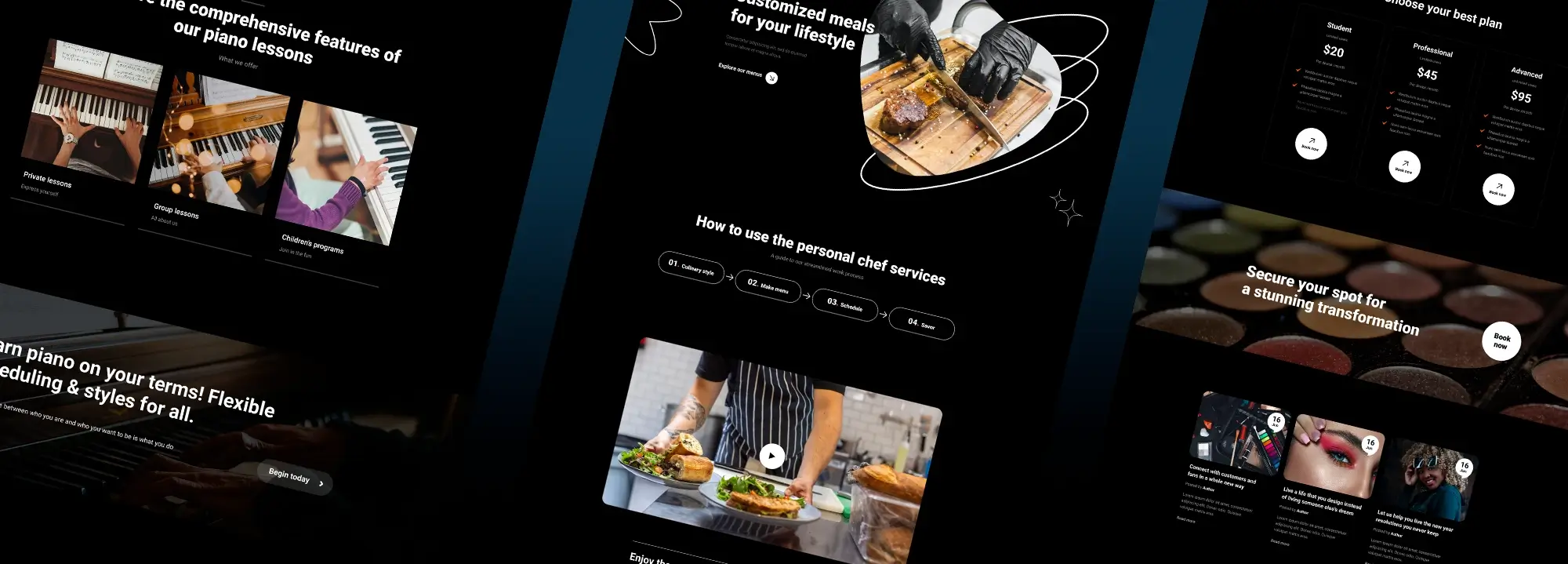Understanding the benefits of WordPress
Try MaxiBlocks for free with 500+ library assets including basic templates. No account required. Free WordPress page builder, theme and updates included.

Updated 15th May 2025
Why WordPress is the best choice for building a website
WordPress offers a user-friendly interface, making it accessible to beginners with no coding experience. Its intuitive dashboard allows for effortless content creation, design customisation, and plugin installation. Users can choose from thousands of themes and plugins to tailor their website’s look and functionality, whether they need a contact form, e-commerce solution, or SEO enhancements.
Accessible and open source
As open-source software, WordPress is completely free to use. This accessibility makes it ideal for individuals, small businesses, and large organisations alike. Its continuous development is supported by a vast global community that contributes tutorials, forums, documentation, and an ever-growing collection of plugins and themes.
Built for SEO and performance
WordPress is designed with SEO best practices in mind. It generates clean code, supports customisable permalinks, and integrates seamlessly with popular SEO plugins like Yoast SEO and Rank Math. These features help websites rank higher in search results and improve their overall visibility online.
Additionally, mobile-responsive themes ensure your website looks and functions flawlessly on all devices, from desktops to smartphones. WordPress websites benefit from regular updates that fix bugs, enhance features, and bolster security.
Scalable and versatile
Whether you’re launching a personal blog, a business website, an online store, or a large-scale enterprise site, WordPress can handle it. Its scalability allows websites to grow alongside your goals, maintaining performance even under high traffic conditions.
Thanks to built-in content management features like categories, tags, media libraries, and a block-based editor, managing your content is simple and efficient. Navigation is intuitive, helping users quickly find the information they need.
Privacy, security, and integration
WordPress also makes it easy to address privacy concerns with built-in tools for generating privacy policies and managing user data. Security is a priority, with numerous plugins available to protect against threats, monitor performance, and create regular backups.
The platform’s compatibility with a wide range of file types and third-party services adds even more flexibility. You can seamlessly integrate tools like Google Analytics, Jetpack, social media feeds, email marketing platforms, and payment gateways streamlining workflows and improving user experience.

Easy-to-use templates and a wide range of plugins
Easy-to-use templates for fast website creation
WordPress offers easy-to-use templates, also known as themes, that simplify website design for users of all skill levels. These templates are built for various industries and purposes, allowing you to create a professional-looking site without needing design experience. Most themes come pre-loaded with elements like headers, navigation menus, page layouts, colour schemes, and typography settings.
You can browse and install templates directly from the WordPress theme directory or choose premium options from trusted marketplaces. Once installed, customising a theme is quick and intuitive using the WordPress Customizer or theme settings panel. Many themes also support drag-and-drop builders, which allow you to design your site visually no coding required.
Pairing a high-quality theme with a custom domain helps you establish a unique and memorable online presence that reflects your personal or business brand.
A wide range of plugins to extend functionality
WordPress also boasts a massive library of plugins that add features and functionality to your site. These tools make it easy to customise everything from SEO and performance to security, e-commerce, social sharing, and analytics. You can search for, install, and activate plugins right from your dashboard no technical expertise needed.
Each plugin typically includes simple setup options and flexible configuration panels. Whether you’re building a personal blog or a complex business website, plugins help you fine-tune your site to match your goals. Developers around the world contribute to the plugin ecosystem, so there’s always something new and useful to discover.
For visual design and page building, MaxiBlocks is an excellent choice. This free and open-source block-based page builder integrates seamlessly with the WordPress editor and makes it incredibly easy to build beautiful, responsive layouts. It includes a growing library of designer templates, customisable blocks, and real-time editing tools perfect for anyone who wants full creative control without the hassle of custom code.
Whether you’re looking to build landing pages, product showcases, or a complete business site, MaxiBlocks Go offers a fast, flexible, and user-friendly theme to match. Together, MaxiBlocks and WordPress provide everything you need to design a standout website from start to finish.
Subscribe to our newsletter
Hosting options for every WordPress website
When it comes to hosting a WordPress website, there are a variety of options available to suit different needs, budgets, and technical skills. Choosing the right hosting environment is crucial for performance, security, and long-term scalability.
Shared hosting
Shared hosting is one of the most affordable solutions. In this setup, multiple websites share the same server resources. It’s ideal for small websites or blogs with moderate traffic and basic functionality needs. However, since resources are shared, performance can dip during peak traffic periods on the server.
Managed WordPress hosting
Managed WordPress hosting is designed specifically for WordPress sites. It includes performance optimization, automatic updates, daily backups, enhanced security, and expert WordPress support. This is a great option for users who want a hands-off experience and prefer to focus on content and growth rather than server maintenance.
VPS hosting
Virtual private server (VPS) hosting offers a balance between shared and dedicated hosting. While still on a shared physical server, your site receives dedicated virtual resources. This option is ideal for websites with growing traffic, more intensive applications, or a need for increased performance and customisation.
Dedicated server hosting
With dedicated hosting, your website is hosted on a server that’s exclusively yours. This provides maximum control, top-tier performance, and strong security. It’s best suited for high-traffic websites, complex e-commerce stores, or organisations with specialised server requirements.
Cloud hosting
Cloud hosting distributes your site across a network of interconnected servers, offering excellent uptime, flexibility, and scalability. Resources can be easily adjusted to match traffic demand, making it a reliable choice for websites with unpredictable traffic spikes or growing user bases.
WordPress.com hosting
WordPress.com, run by Automattic, provides a fully hosted solution. It combines hosting, domain management, and basic maintenance in one platform. This is ideal for bloggers, hobbyists, and small businesses seeking a simple, plug-and-play setup without technical overhead.
Self-hosting
For experienced developers or tech-savvy users, self-hosting offers complete control. You’ll need to set up your own server, install WordPress manually, and manage all aspects of security, updates, and performance. This is ideal for custom environments, experimental projects, or advanced functionality not supported by typical hosting plans.

Do you need a professional WordPress developer?
Hiring a professional WordPress developer can be a smart move, especially if you need a custom website, advanced features, or technical support. A developer can tailor themes to your specifications, modify plugins, and implement unique design elements that aren’t available out of the box. They can also handle ongoing site maintenance, security enhancements, performance optimisation, and troubleshooting. Before hiring, always review their portfolio, check their username or handle (if on a freelance platform), and read client feedback to assess their reliability and expertise.
Where to find the right developer
Finding a qualified WordPress developer depends on your budget, timeline, and the complexity of your project. Here are some trusted sources to begin your search:
Online freelance platforms
Websites like Upwork, Freelancer, and Toptal host a large network of freelance developers. These platforms allow you to post detailed job descriptions, receive bids from qualified candidates, and compare their experience based on ratings, reviews, and portfolios. Payment protection and milestone-based contracts provide extra security for your investment.
WordPress communities and forums
The official WordPress support forums and developer-focused communities like Stack Overflow or WPBeginner are excellent places to ask for recommendations or connect with active contributors. You can often find developers who participate in open-source projects or answer technical questions both signs of strong knowledge and community involvement.
WordCamps and meetups
Attending local WordCamps or WordPress meetups is another way to meet experienced developers in person. These events gather WordPress professionals from around the world and often include workshops, presentations, and networking opportunities. Building a personal connection can help you find someone who understands your goals and communicates effectively.
Build like a pro
What is the best way to use WordPress?
To get the most out of WordPress, start with a clear vision for your website. Define your goals whether it’s building a blog, e-commerce store, portfolio, or company site and choose the right theme and plugins to support that vision. Personalise your site’s design and functionality to reflect your brand, ensuring a better user experience.
Stay engaged with the wider WordPress community, which offers an abundance of tutorials, forums, and free resources. Whether you’re seeking best practices or troubleshooting advice, the community is a valuable source of knowledge and support.
By combining smart planning, the right tools, and expert help when needed, you can unlock the full potential of WordPress and create a website that truly works for you.

Final thoughts on building your WordPress website
Creating a WordPress website is more accessible today than ever before. Whether you’re a complete beginner or a seasoned developer, the platform’s flexibility allows you to build anything from a simple blog to a complex e-commerce store. With the right approach setting clear goals, choosing quality themes and plugins, prioritising user experience, and staying consistent with maintenance you can create a site that performs well and reflects your brand.
One of the best ways to streamline your design process and build a beautiful, functional site without touching a line of code is to use a tool like MaxiBlocks. This free, open-source page builder offers a huge selection of design blocks, templates, and style controls right within the WordPress editor. It’s fast, intuitive, and ideal for users of all levels.
Pairing MaxiBlocks with a responsive and flexible theme like MaxiBlocks Go gives you everything you need to create a stunning, modern website from the ground up no premium upsells, just powerful features at your fingertips.
Start exploring MaxiBlocks today and experience how easy and fun website building can be. With the right tools and a little creativity, your next WordPress site is only a few clicks away.
Explore how to create a powerful WordPress website
Learn how to design, build, and optimize your WordPress website from start to finish.
FAQs – WordPress website
What is MaxiBlocks and how does it help with WordPress website design?
MaxiBlocks is a free and open-source page builder plugin for WordPress that enhances the native block editor. It offers drag-and-drop functionality, designer templates, and advanced styling tools to help users build beautiful, responsive websites without coding.
Is MaxiBlocks suitable for beginners?
Yes, MaxiBlocks is beginner-friendly. Its intuitive interface makes it easy for anyone to design professional websites, even with no prior web development experience.
Do I need a specific theme to use MaxiBlocks?
MaxiBlocks works with most modern WordPress themes but is best optimised when paired with the MaxiBlocks Go theme, which is designed to fully support all its features.
Can I use MaxiBlocks for e-commerce websites?
Yes, MaxiBlocks is fully compatible with WooCommerce, allowing you to build visually rich product pages and seamless shopping experiences.
Does MaxiBlocks cost anything?
No, MaxiBlocks is completely free and includes access to all standard blocks, templates, and updates without hidden charges or paywalls.
How do I install MaxiBlocks?
You can install it from your WordPress dashboard by going to Plugins > Add New, searching for “MaxiBlocks”, and clicking Install, then Activate.
Is there support available if I run into issues?
Yes, MaxiBlocks is supported by an active community and documentation. Users can find help via support forums and tutorials shared by other users and developers.
Will MaxiBlocks slow down my website?
No, MaxiBlocks is performance-optimised. It uses lightweight, clean code to ensure fast loading times and smooth user experiences.
Can I customise the blocks in MaxiBlocks?
Absolutely. All blocks in MaxiBlocks are customisable you can change layouts, colours, typography, spacing, and add animations, all within the block editor.
Is MaxiBlocks updated regularly?
Yes, MaxiBlocks is actively maintained with regular updates that improve functionality, add features, and ensure compatibility with the latest versions of WordPress.
WordPress inspiration, cost and credibility
If you’re thinking about using WordPress for your next website, you’re likely wondering what you can create, how much it might cost, and whether the platform is still a relevant choice. These FAQs provide clear answers to help you decide with confidence.
What kinds of creative websites can I build with WordPress?
WordPress supports far more than blogs. You can build online magazines, interactive portfolios, paid membership sites, learning platforms and more. For examples to help spark your creativity, take a look at these fun ideas for WordPress websites.
How much should I expect to spend on a WordPress website?
The cost depends on how you approach your build. DIY options can be very affordable, while custom designs by professionals will cost more. This guide to WordPress design pricing helps you understand the range of possibilities.
Can I create a great WordPress site without spending too much?
Yes, WordPress is ideal for budget-conscious creators. With access to free themes, low-cost hosting and community support, you can build a polished site for very little. This article on designing a WordPress website on a budget is a helpful place to start.
Are there extra costs I should plan for after launching the site?
Ongoing costs may include hosting renewals, premium plugin licences, backups and updates. This breakdown of what it costs to run a WordPress website gives a clear picture of what to expect in the long term.
Is WordPress still worth using today?
WordPress continues to be a reliable, flexible and highly customisable platform. It works equally well for beginners and developers. This guide to the benefits of using WordPress explains why it’s still a popular and strategic choice.
Do big brands and companies still use WordPress?
Yes, WordPress is trusted by many high-profile organisations across a wide range of industries. To see who’s using it, browse this showcase of well-known websites built with WordPress.
Is WordPress still relevant in 2025?
Despite the rise of newer platforms, WordPress continues to lead the way in website creation. It remains the most widely used CMS worldwide. If you’re wondering whether it’s still the right choice, this article on WordPress’s continued relevance offers helpful insight.
WordPress itself
Official Website
wordpress.org – This is the official website for WordPress, where you can download the software, find documentation, and learn more about using it.
WordPress Codex
codex.wordpress.org/Main_Page – This is a comprehensive documentation resource for WordPress, covering everything from installation and configuration to specific functionality and troubleshooting.
WordPress Theme Directory
wordpress.org/themes – The official WordPress theme directory is a great place to find free and premium WordPress themes. You can browse themes by category, feature, and popularity.
maxiblocks.com/go/help-desk
maxiblocks.com/pro-library
www.youtube.com/@maxiblocks
twitter.com/maxiblocks
linkedin.com/company/maxi-blocks
github.com/orgs/maxi-blocks
wordpress.org/plugins/maxi-blocks

Kyra Pieterse
Author
Kyra is the co-founder and creative lead of MaxiBlocks, an open-source page builder for WordPress Gutenberg.
You may also like