The block advantage: building dynamic websites with block WordPress themes
Try MaxiBlocks for free with 500+ library assets including basic templates. No account required. Free WordPress page builder, theme and updates included.
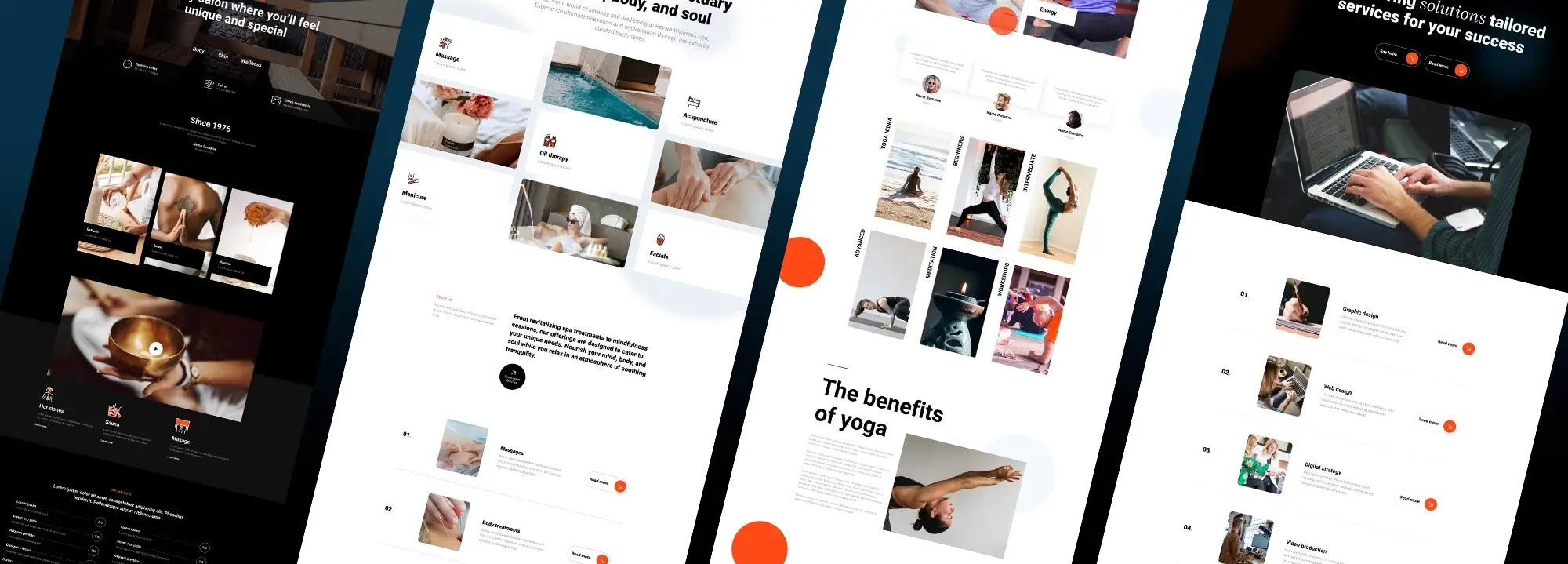
MaxiBlocks block WordPress themes: Power up your website
Block themes are a game-changer for WordPress web design. They offer a smoother, more flexible experience for both users and developers. Let’s dive into the benefits:
Customize everything
Block themes put you in the driver’s seat. No coding required! Change any part of your site, from headers to footers, using a drag-and-drop interface. Imagine revamping your homepage with a stunning hero image and a clear call-to-action button. With block themes, it’s just a few clicks away.
Responsive design built in and look great on any device
Your website should look sharp on every screen, from desktops to smartphones. Block themes are built with responsiveness in mind, ensuring your site adapts seamlessly to any device.
Faster loading, happier visitors (and search engines!)
Block themes are lightweight and built with modern web standards. This means cleaner code, faster loading times, and a smoother experience for your visitors. Faster loading times also play a role in search engine ranking, so block themes can give your SEO a boost.
Updates made easy: Edit without limits
Need to update your content or add a new feature? Block themes make it simple. Add, remove, or modify blocks directly in the WordPress editor. No developer needed!
Expand your horizons: Endless possibilities with WordPress blocks
Block themes give you access to a vast library of blocks. Need a contact form, social media feeds, or a custom gallery? There’s probably a block for that. The WordPress community is constantly creating new blocks, so the possibilities are ever-expanding.
Block WordPress themes in action: Building websites that work
Block themes are taking WordPress by storm, and for good reason! They’re letting people from all walks of life create websites that are beautiful, functional, and effective.
Block WordPress themes: Perfect for every industry
Block themes are a win-win for a variety of industries:
Retail and e-commerce
Online stores use block themes to build product pages that are informative and visually appealing. Custom blocks for reviews, ratings, and product galleries make shopping intuitive and engaging.
Non-profits
Non-profits use block themes to tell their stories. They can create dedicated pages for their mission, add donation buttons, and showcase success stories all with simple drag-and-drop tools.
Healthcare providers
Healthcare websites benefit from block themes by offering clean, patient-friendly layouts. Adding appointment booking forms, service details, and wellness resources is easy to manage with blocks.
WordPress block themes: User experience champions
Block themes go beyond good looks; they make websites user-friendly:
Flawless on any device
Block theme websites look and work great on all devices, from desktops to phones, keeping users engaged no matter how they access the site.
Accessibility for all
Many block themes are designed with accessibility in mind, with features like keyboard navigation and screen reader support, ensuring everyone can use the website.
Personalized experiences
The flexibility of block themes allows for personalization think dynamic content blocks based on user behaviour or preferences. This creates a more engaging user journey.
Easy navigation
Block themes let you easily add, rearrange, and customize navigation blocks, resulting in intuitive and user-friendly interfaces that make exploring the website a breeze.
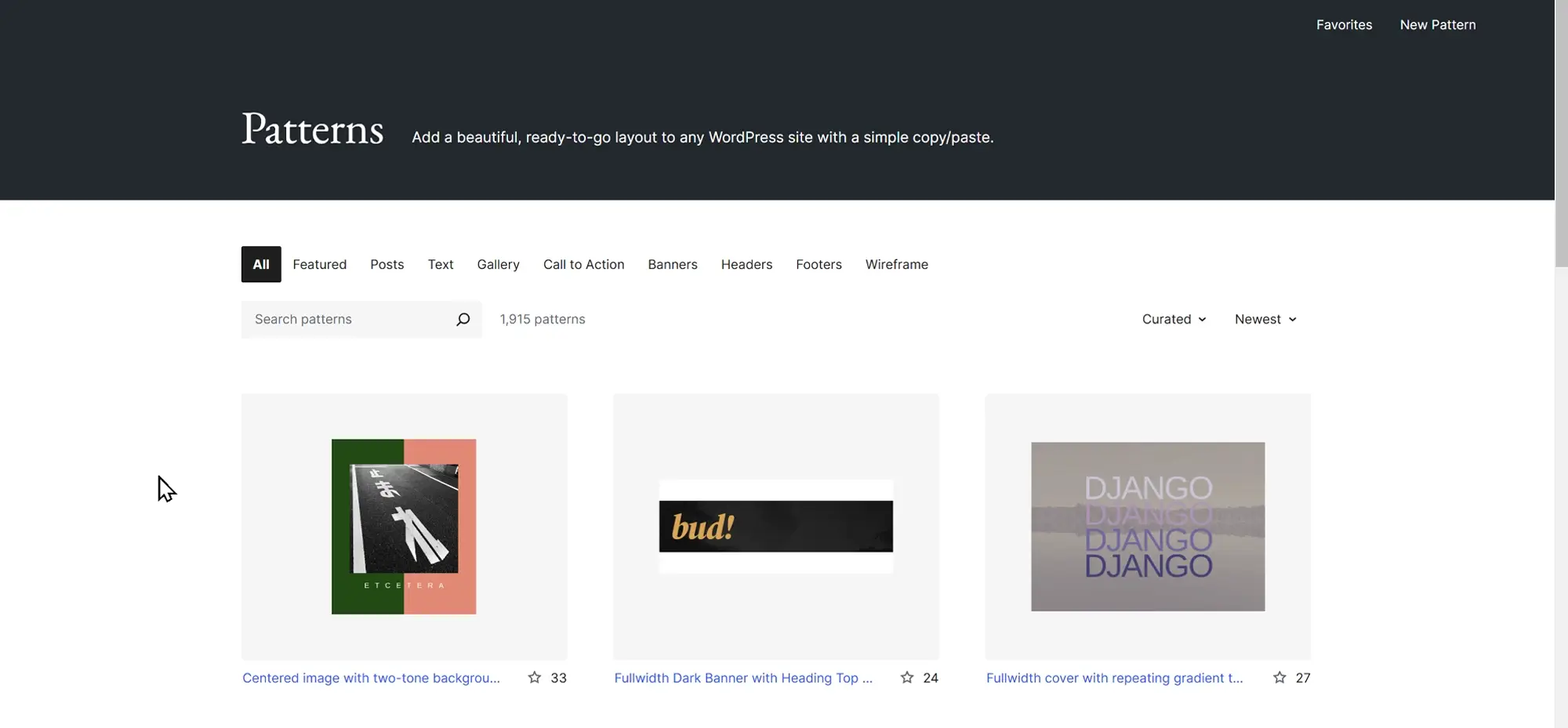
Building your dream site: A guide to block WordPress themes
Ready to create a stunning and engaging website with WordPress? Block themes are your key! They offer a powerful and user-friendly way to build sites for any purpose, from blogs to online stores.
1. Find your perfect block WordPress theme
Know your needs
Before diving in, jot down your website goals. What content will you feature? What functionality do you need (e.g., contact forms, image galleries)? What aesthetic fits your brand modern, minimal, bold?
Explore theme options
The WordPress theme directory and marketplaces are full of block themes designed for a wide range of industries and website types. Browse for ones tailored to your niche or style.
Responsiveness matters
Choose a theme that looks and functions great on every screen size from desktop monitors to mobile phones. A consistent user experience is essential for visitor retention and SEO.
Support is your friend
Pick a theme that comes with good documentation and active developer support. This ensures you have guidance during setup and quick help when troubleshooting.
Customisation counts
Look for a theme that lets you easily change colours, fonts, and layouts without needing to touch code. This flexibility allows your site to reflect your brand without hiring a developer.
2. Install and activate your theme
Go to themes
In your WordPress dashboard, navigate to Appearance > Themes.
Add a new theme
Click on Add New. You can search for a theme by name, browse featured or popular themes, or upload a theme file.
Install and activate
Once you’ve found a theme you like, click Install, then Activate to apply it to your site.
3. Brand your block WordPress theme
The Gutenberg site editor is your canvas
Block themes work seamlessly with the WordPress Site Editor. Use it to control global styles colours, fonts, and layouts ensuring a consistent brand feel across your site.
WordPress block patterns
Many block themes include pre-designed sections and layouts. Use these as templates for faster, more efficient design. You can customise them to match your style.
Block power
Explore the wide variety of blocks available from text and images to testimonials and contact forms. Custom blocks from your theme or plugins expand the creative possibilities even more.
Your brand identity shines through
Upload your logo, set your brand colours, and choose typography that matches your visual identity. These small details create a strong and memorable presence.
Preview makes perfect
Use preview mode to check how your website looks on mobile, tablet, and desktop. This ensures a great experience for every visitor, no matter the device.
Helpful WordPress tools to take your site further
If you’re new to WordPress, there are many great tools and resources to support your journey:
- Getting started: The WordPress getting started guide walks you through the basics.
- Block library: The WordPress pattern library and MaxiBlocks pattern templates offer plug-and-play design blocks.
- Full site editing: Want complete control? Full site editing allows changes to headers, footers, and every page.
- Navigation made easy: The WordPress navigation menu guide helps you organise your content clearly.
- Templates and builders: Use WordPress templates to expand your layout options. Prefer visual design tools? Explore Elementor alternatives or the WordPress website builder.
WordPress themes for every style and project
Find beautiful WordPress themes for portfolios, businesses, blogs, and online stores.
FAQs: The block advantage – Building dynamic websites with block WordPress themes
What are WordPress block themes?
Block WordPress themes leverage the full site editing capabilities of WordPress, allowing users to customise every aspect of their site using blocks – no coding required.
How do block themes differ from traditional WordPress themes?
Unlike traditional themes, block WordPress themes offer a more integrated and visual editing experience, focusing on individual blocks to design the entire site layout.
Can I customise my site layout without coding skills?
Absolutely! Block WordPress themes are designed for flexibility, offering a drag-and-drop interface that makes it easy to adjust your site’s layout, from headers to footers.
Are block themes responsive?
Yes, block WordPress themes are built with responsiveness in mind, ensuring your website adapts seamlessly to any device and provides a better user experience.
Do block themes improve website performance?
Block WordPress themes are lightweight and built with modern web standards, resulting in faster loading times, improved SEO, and a smoother visitor experience.
How can block themes simplify content updates?
They allow direct editing within the WordPress editor, enabling you to add, remove, or modify content blocks easily without needing a developer.
What kind of blocks can I use with block themes?
There’s a vast library of blocks available, covering everything from contact forms and buttons to social media feeds and galleries.
Are block themes suitable for e-commerce sites?
Yes, block WordPress themes are versatile enough for online stores, with custom blocks for product pages, reviews, pricing tables, and checkout flows.
Can non-profits benefit from using block themes?
Absolutely. Block themes allow non-profits to share their mission clearly, display project updates, and make donations easy through customisable blocks.
How do block themes ensure my website is accessible to all users?
Many block themes are built with accessibility in mind, supporting keyboard navigation, screen readers, and other assistive technologies.
Is it easy to find a block theme that fits my industry?
Yes, the WordPress theme directory and third-party marketplaces offer a wide range of block themes tailored to different industries and content needs.
What should I consider when selecting a block theme?
Define your goals, check that the theme is responsive, look for developer support, and ensure it offers customisation features like colour and font controls.
How do I install and activate a block theme?
Go to your WordPress dashboard, navigate to “Appearance” > “Themes”, click “Add New”, install the theme of your choice, and click “Activate”.
Can I use block themes to improve my site’s navigation?
Yes. Block themes make it easy to create, organise, and customise navigation menus using dedicated blocks for headers and menus.
How can block themes help me create a personalised user experience?
Block themes support dynamic content and conditional blocks, allowing you to tailor content based on user behaviour or preferences.
What are block patterns, and how do they help in designing my site?
Block patterns are pre-designed layouts for specific sections (like hero banners or testimonials). You can insert and customise them to speed up the design process.
Can I incorporate my brand identity into a block theme?
Yes, block themes support full customisation of colours, fonts, logos, and layouts so you can match your branding exactly.
How can I ensure my block theme website looks good on all devices?
Use the preview options in the Site Editor to test your design on desktop, tablet, and mobile. This ensures a consistent experience across all devices.
Can I build and sell my own WordPress block theme?
Yes, building and selling your own WordPress block theme is more achievable than ever. If you’re ready to turn your designs into income, here’s how to monetise your block themes effectively. Make sure your theme is block-enabled and meets modern compatibility standards like those outlined in this guide. For layout inspiration and design strategy, this piece on web design with block themes offers useful tips.
How can WordPress block themes support SEO and performance?
A well-built WordPress block theme can support better SEO through cleaner code, faster loading, and better layout control. To get the most out of it, focus on structure and usability. Want to know what features matter most? This list of top ten block theme features is a great reference for both SEO and performance goals.
Where can I find ready-to-use WordPress block themes for real businesses?
If you’re looking for practical, business-ready designs, start with these free WordPress themes for business. More specific layouts include the carpet cleaner demo theme, architecture layout, upholstery theme, and a creative block design for bold branding. For additional tools and support, take a look at these compatible themes and plugins, or if you’re new to this, begin with a full guide to building WordPress websites. And if you’re choosing a theme for your business, this article offers practical selection tips.
Where can I get help if I encounter issues with my block theme?
Choose themes with active developer support, community forums, and helpful documentation for troubleshooting and guidance.
What is a WordPress widget?
A WordPress widget is a small block that performs a specific function like displaying recent posts or social media feeds and can be placed in sidebars, footers, or other widget areas.
Are block themes the future of WordPress web design?
Yes. With their flexibility, ease of use, and compatibility with full site editing, block themes are helping shape the future of WordPress design.
WordPress itself
Official Website
wordpress.org – This is the official website for WordPress, where you can download the software, find documentation, and learn more about using it.
WordPress Codex
codex.wordpress.org/Main_Page – This is a comprehensive documentation resource for WordPress, covering everything from installation and configuration to specific functionality and troubleshooting.
WordPress Theme Directory
wordpress.org/themes – The official WordPress theme directory is a great place to find free and premium WordPress themes. You can browse themes by category, feature, and popularity.
maxiblocks.com/go/help-desk
maxiblocks.com/pro-library
www.youtube.com/@maxiblocks
twitter.com/maxiblocks
linkedin.com/company/maxi-blocks
github.com/orgs/maxi-blocks
wordpress.org/plugins/maxi-blocks