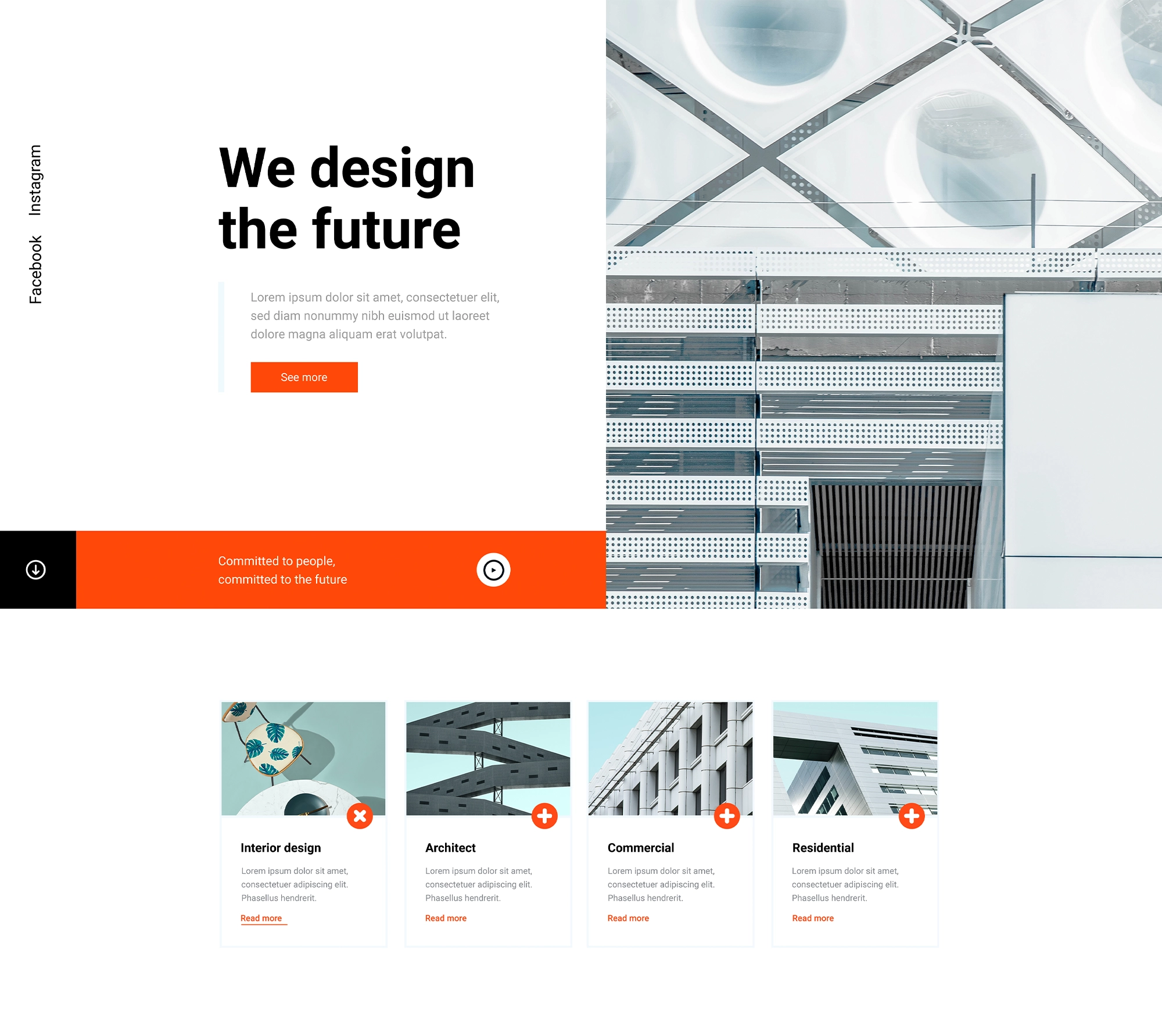An in-depth look at WordPress security for developers
Try MaxiBlocks for free with 500+ library assets including basic templates. No account required. Free WordPress page builder, theme and updates included.
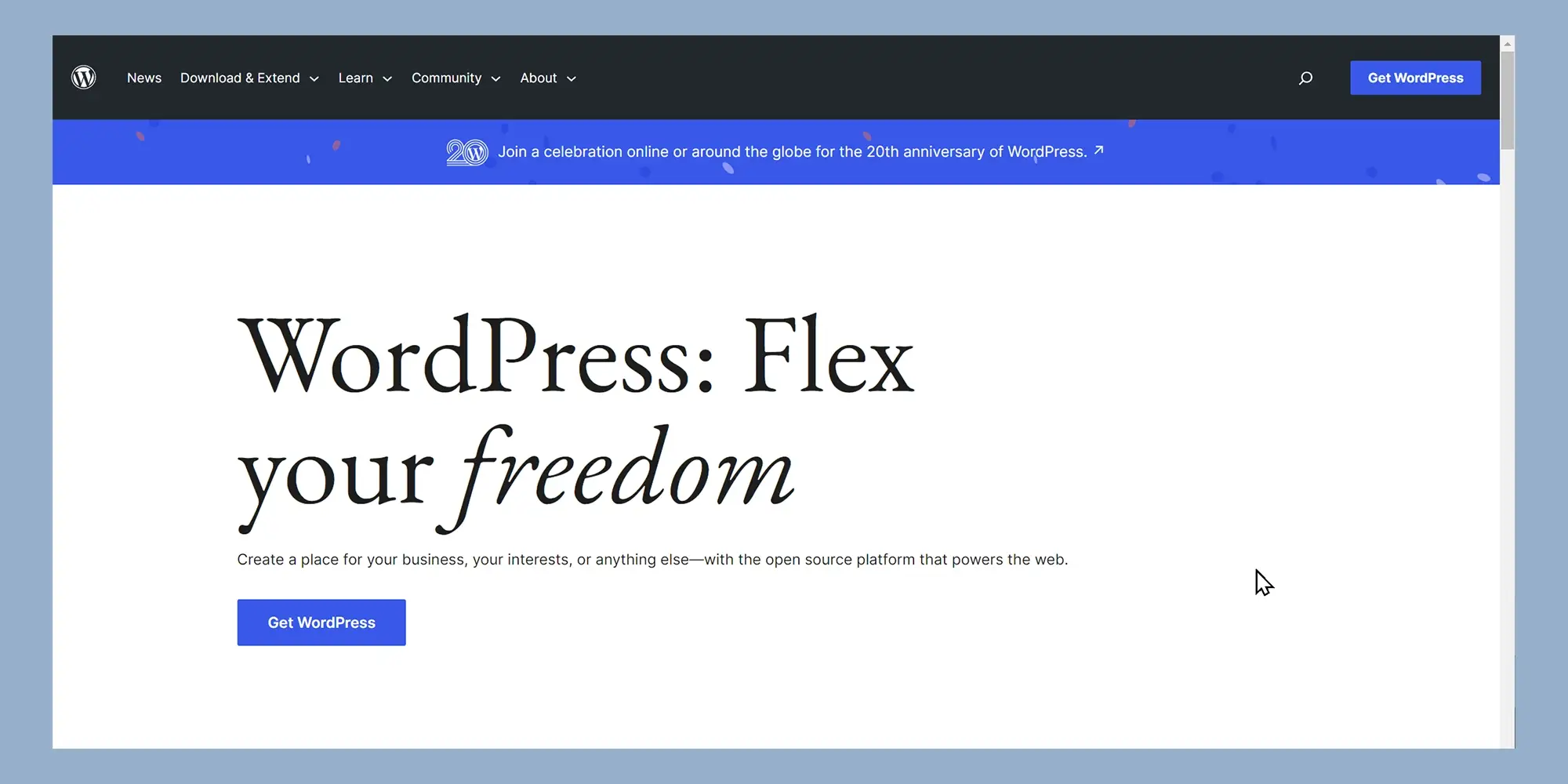
Updated 8th May 2025
WordPress security essentials for developers
Understand the most common threats to WordPress
Security is a shared responsibility, and developers play a crucial role in protecting websites from threats. Among the most frequent vulnerabilities in WordPress sites are SQL injection, where attackers insert malicious commands to manipulate databases, and cross-site scripting (XSS), which involves injecting harmful scripts into web pages. Cross-site request forgery (CSRF) is another risk, where users are tricked into performing unintended actions, often without realising. Brute force attacks, which involve trying multiple password combinations until the correct one is found, also pose a persistent risk. Each of these threats can result in serious damage, from exposing sensitive data to damaging your reputation with users and search engines.
Prioritise regular updates and patches
Keeping the WordPress core, themes and plugins updated is one of the simplest but most effective ways to secure your site. Updates often contain fixes for security vulnerabilities that have been found in earlier versions. Delaying these updates exposes your site to known issues that attackers may actively target. Encourage automatic updates where appropriate and regularly audit your theme and plugin list to remove anything outdated or no longer in use.
Strengthen authentication protocols
Basic password protection is no longer enough. Developers should encourage the use of strong, unique passwords across all user accounts and enforce two-factor authentication where possible. Limiting login attempts can also help mitigate brute force attacks. Set sensible user roles and permissions so that users only have access to the features they need. This reduces the potential impact of a compromised account.
Monitor for suspicious activity
Install security plugins that provide real-time monitoring, such as Wordfence or Sucuri. These tools can detect malware, track login attempts, and alert you to unusual behaviour. Set up email notifications for key events like failed login attempts, plugin changes, or file modifications. Regularly scan your files for changes and compare them against clean versions to detect unauthorised alterations early.
Protect the login and admin area
Change the default login URL to make brute force attacks less likely. Limit access to the WordPress admin panel using IP whitelisting where possible. Consider requiring a VPN or other secure connection to access the admin area for sensitive projects. Disabling file editing from the dashboard can also prevent attackers from inserting malicious code if they gain access.
Use secure hosting and backups
Choose a host that prioritises security and offers features like daily backups, firewalls and malware scanning. Backups should be stored securely and tested regularly to ensure they can be restored if needed. Off-site storage for backups adds an extra layer of protection in case the main site is compromised.
Secure coding practices for WordPress developers
Sanitize and validate every input
Any data that comes from users, whether through a form, URL, or external API, should never be trusted by default. Always validate the data to ensure it is what you expect and sanitize it before it interacts with your site or database. WordPress provides built-in functions such as sanitize_text_field(), sanitize_email(), and sanitize_key() to help enforce this. These functions remove unwanted characters and formatting, reducing the risk of injection attacks.
Escape data before it is output
When displaying user-generated content or dynamic values in your templates or admin screens, use WordPress escaping functions like esc_html(), esc_attr(), and esc_url(). These functions prepare data for safe output, ensuring it cannot be used to inject malicious scripts. Escaping is the last step in the data flow and should never be skipped, especially in custom themes and plugins where dynamic output is common.
Implement nonces for action verification
A nonce (number used once) is a unique token that helps verify that a request made to your site came from a legitimate source. In WordPress, nonces are often used in forms or URL parameters to prevent cross-site request forgery (CSRF). Use wp_nonce_field() to generate a nonce and check_admin_referer() or wp_verify_nonce() to validate it when the form is submitted or the request is made. Nonces expire after a set time, which adds another layer of security against replay attacks.
Separate logic and presentation
Follow good architectural practices by separating business logic from presentation. Avoid placing database queries or validation checks directly in template files. Use functions, hooks, and object-oriented structures to keep code organised and easier to maintain. This also helps prevent accidental exposure of sensitive logic through theme files.
Avoid direct access to PHP files
In plugin and theme development, always check for direct access using a standard WordPress constant such as defined('ABSPATH'). This prevents unauthorised users from executing scripts outside of the expected environment. It also reduces the likelihood of file inclusion vulnerabilities being exploited.
Use prepared statements with the database
When interacting with the WordPress database directly, use $wpdb->prepare() to safely construct queries. This ensures that values are properly escaped and prevents SQL injection. Avoid string concatenation or interpolation in queries, which can leave your site exposed to critical vulnerabilities.
Subscribe to our newsletter
Implementing SSL and HTTPS for WordPress security
Why SSL matters for your site
SSL (Secure Sockets Layer) certificates play a critical role in protecting information transmitted between your WordPress site and its visitors. When enabled, SSL encrypts data such as login credentials, contact form entries, and payment details, preventing them from being intercepted or tampered with. Google also considers HTTPS a ranking signal, meaning secure sites may receive a slight boost in search visibility.
After obtaining an SSL certificate, you should ensure HTTPS is enforced across all pages of your site. This can be done through your hosting provider’s control panel or by updating your WordPress and site address settings. Additionally, redirection plugins or server-level rules (like .htaccess for Apache) can be used to automatically redirect all HTTP traffic to HTTPS.
Once installed and enforced, always check for mixed content warnings. These occur when a page loads secure and non-secure resources together, and they can undermine the security of your site. Plugins like Really Simple SSL can help identify and fix these issues.
Choosing the right tools for layered security
Security plugins provide additional protection beyond what WordPress offers out of the box. They add proactive and reactive defences that help prevent attacks, detect suspicious activity, and respond quickly if something goes wrong.
Wordfence includes a web application firewall, login attempt monitoring, and malware scanning. It blocks known attackers and alerts you to unusual changes in files. Sucuri offers server-level firewall protection and security hardening tools, as well as a cleanup service if your site is ever compromised. iThemes Security focuses on strengthening common weak spots with features like two-factor authentication, file integrity monitoring, and brute force protection.
Each of these plugins is designed to work alongside best practices, not replace them. They are especially helpful for those who want to secure their site but lack deep technical knowledge. After installing a security plugin, be sure to configure the settings and run a full security scan to identify potential vulnerabilities.

Planning for regular backups and recovery
Why backups are critical to WordPress security
Backups are one of the most important safety nets for any WordPress website. No matter how well you secure your site, accidents and attacks can still happen. A reliable backup means you can restore your site quickly if it gets hacked, a plugin update breaks functionality, or data is accidentally lost.
Creating regular backups ensures you always have a recent copy of your files and database. While manual backups can be done through your hosting control panel or FTP and phpMyAdmin, using a plugin makes the process easier and more consistent. Tools like UpdraftPlus, BackupBuddy, or Jetpack Backup allow you to schedule automatic backups and send them to off-site storage like Google Drive, Dropbox, or Amazon S3.
What to include in your disaster recovery plan
A disaster recovery plan outlines exactly what steps to take when your site goes offline or is compromised. It should include where your backups are stored, how to access them, who is responsible for restoring the site, and how to notify users if there is a disruption.
Your plan might also cover how to temporarily redirect traffic, how to change passwords and revoke compromised user access, and how to check for signs of malware or unauthorised changes. Testing your recovery process in advance can highlight gaps before a real issue arises.
By combining secure development, strong authentication, SSL, proactive plugin use, and reliable backups, you create a resilient site that’s prepared for both everyday issues and more serious threats.
Build like a pro
Keeping your WordPress site secure with ongoing monitoring
Why monitoring matters
Monitoring your WordPress site helps you detect issues before they turn into serious problems. By keeping an eye on what’s happening behind the scenes, you can catch unauthorised changes, unusual login attempts, or suspicious behaviour. This gives you the chance to act quickly and prevent damage.
Plugins such as WP Activity Log and Simple History record user activity, tracking everything from login attempts to changes made to pages, plugins, or settings. These tools are especially helpful for sites with multiple contributors or clients who manage content regularly. A clear activity log allows you to audit changes and verify accountability when troubleshooting or reviewing access.
Best practices for logging and alerts
When setting up logging tools, choose ones that are easy to read and store logs in a secure location. It’s also useful to configure email or dashboard alerts for critical events like failed login attempts or plugin changes. Avoid storing logs indefinitely, especially if they contain sensitive information. Regularly review and rotate logs to keep your site streamlined and compliant with privacy standards.
Monitoring tools can also help detect performance issues, identify plugins that are misbehaving, or track downtime. By combining logging with a reliable uptime monitoring service, you build a broader picture of your site’s health.
Staying informed and proactive
WordPress security is never finished. Updates, plugins, and new threats are always evolving. Staying up to date with the WordPress community, reading trusted security blogs, and participating in forums will help you stay ahead. Keeping security at the top of your checklist protects your work and builds trust with your users.

Final thoughts
Staying informed about WordPress security is crucial for keeping your site safe from potential threats. By utilising the official WordPress security guides, exploring tutorials, and engaging with community forums, you can gain valuable insights and stay up to date with the latest practices. The WordPress community is an excellent resource for sharing knowledge and getting support from fellow developers. Continual learning and active participation are essential for maintaining robust website security.
For those looking to improve both the design and security of their WordPress site, MaxiBlocks is a great choice. With its flexible, customisable design features, MaxiBlocks allows you to create a secure, high-performance site that is easy to manage. Whether you’re building a blog, portfolio, or business site, using a well-designed theme like MaxiBlocks can help you stay secure and enhance user experience. Start building a secure and visually appealing website today with MaxiBlocks.
WordPress website builder for design and customization
Explore guides, tutorials, and resources made for using WordPress website builders like MaxiBlocks.
Exploring your options with WordPress?
Whether you’re building a business site or exploring new tools, there’s a lot you can do with WordPress. Start with the best website builder for small business, and then dive into key topics like SEO for WordPress, working with the WordPress REST API, and improving site security with these developer-focused tips.
Not sure which builder to use? We’ve got a full overview of WordPress page builders, a breakdown of the top WordPress website builder options, and a look at a more streamlined WordPress website maker for quick results.
If cost matters, check out this free WordPress website builder and our guide to free design tools. Or take a broader look at all the available WordPress website builders and learn how they compare to traditional design.
Need help deciding? Find out whether website builders actually use WordPress, which one is best, and why WordPress design can be more affordable than you think.
We also cover top builder features, key benefits of WordPress builders, and how to choose the right setup for your workflow. If you’re thinking long term, you’ll want to see what’s involved in creating builders with WordPress and how to scale your site without limits.
For business-focused guidance, here’s how to use WordPress builders for client work, and how to align your web design process with builder tools.
And if you’re designing something specific, take a look at our barber page builder or WordPress bar template. Don’t forget to check out our tips on optimising your site’s performance and making customisation easier.
FAQs – WordPress security for developers
What is security for developers?
Security for developers refers to the set of practices and principles used during software development to protect applications from threats, vulnerabilities and unauthorised access. It involves writing secure code, understanding potential attack vectors and implementing safeguards throughout the development process.
Why is security important in software development?
Security is essential to protect user data, maintain trust and ensure that applications function as intended without being compromised. Ignoring security can lead to breaches, data loss, legal issues and damage to reputation.
What are common threats developers should know about?
Developers should be aware of threats such as cross-site scripting, SQL injection, broken authentication, insecure APIs and data exposure. Understanding how these attacks work helps prevent them through proper coding techniques.
How can developers write more secure code?
Writing secure code involves validating input, escaping output, enforcing authentication and authorisation, using secure communication protocols and avoiding hard-coded secrets. Secure code also means reducing complexity and keeping dependencies up to date.
What is the role of input validation in security?
Input validation ensures that data coming from users or external systems is safe and expected. By checking input types, formats and lengths, developers can prevent malicious input from being executed or processed in harmful ways.
How does secure authentication help protect applications?
Secure authentication confirms the identity of users accessing a system. Strong password policies, multi-factor authentication, session management and secure storage of credentials help prevent unauthorised access and impersonation.
What is the principle of least privilege?
The principle of least privilege means giving users and systems only the access they need to perform their tasks and nothing more. This reduces the potential damage if a system is compromised or misused.
Why is it important to manage dependencies securely?
Third-party libraries and frameworks can contain vulnerabilities. Developers should use trusted sources, monitor updates, remove unused packages and use tools that scan for known security flaws in dependencies.
What tools can help developers improve security?
Tools such as static code analysers, dependency checkers, penetration testing software and automated vulnerability scanners can identify issues before deployment. Integrating these tools into the development workflow supports ongoing security awareness.
How can security be integrated into the development lifecycle?
Security should be part of the entire development process, not an afterthought. This includes threat modelling in the planning phase, secure coding during development, regular testing, code reviews and continuous monitoring after deployment.
WordPress itself
Official Website
wordpress.org – This is the official website for WordPress, where you can download the software, find documentation, and learn more about using it.
WordPress Codex
codex.wordpress.org/Main_Page – This is a comprehensive documentation resource for WordPress, covering everything from installation and configuration to specific functionality and troubleshooting.
WordPress Theme Directory
wordpress.org/themes – The official WordPress theme directory is a great place to find free and premium WordPress themes. You can browse themes by category, feature, and popularity.
maxiblocks.com/go/help-desk
maxiblocks.com/pro-library
www.youtube.com/@maxiblocks
twitter.com/maxiblocks
linkedin.com/company/maxi-blocks
github.com/orgs/maxi-blocks
wordpress.org/plugins/maxi-blocks

Kyra Pieterse
Author
Kyra is the co-founder and creative lead of MaxiBlocks, an open-source page builder for WordPress Gutenberg.
You may also like