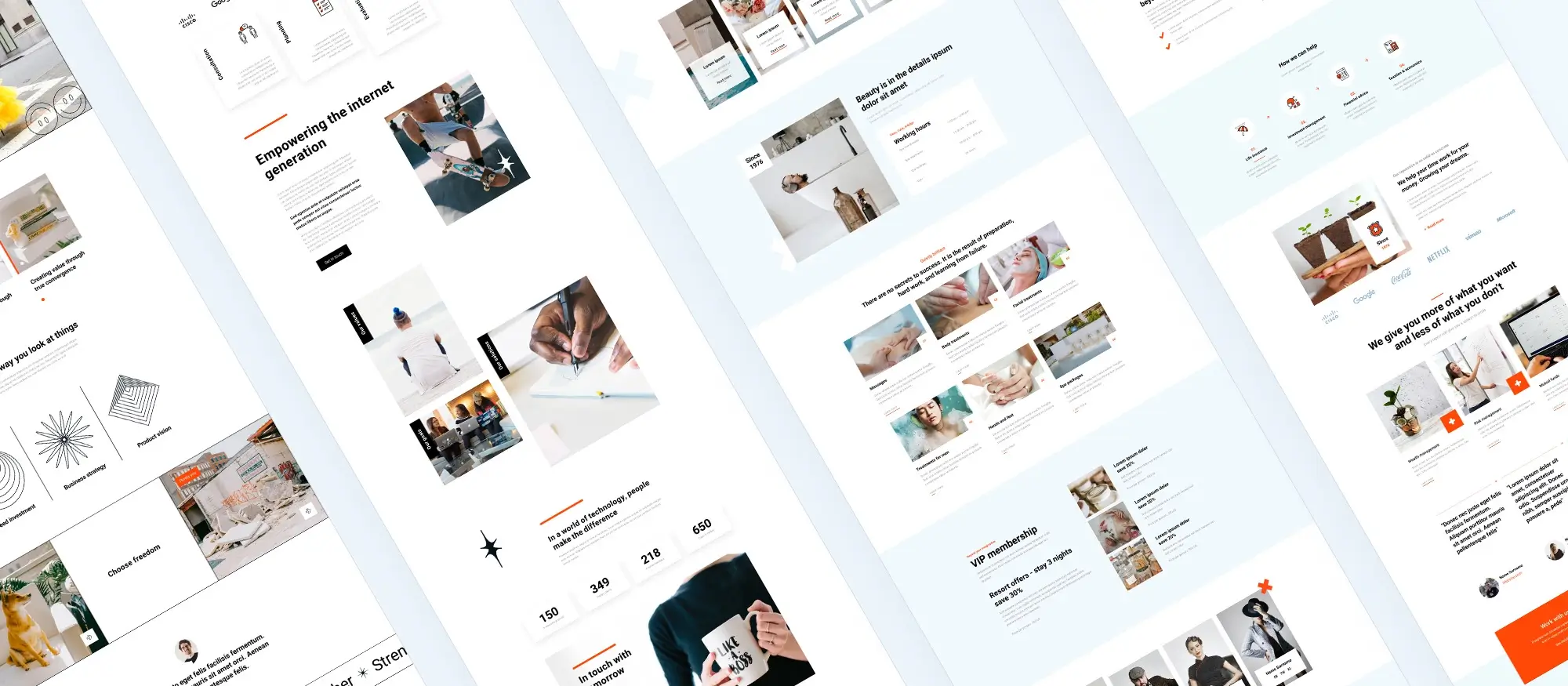20 things to consider with WordPress maintenance
Try MaxiBlocks for free with 500+ library assets including basic templates. No account required. Free WordPress page builder, theme and updates included.

Updated 15th May 2025
The essentials of WordPress website maintenance
Why regular care keeps your site secure, stable, and performing at its best
Maintaining a WordPress site is much like caring for a garden it needs consistent upkeep to stay healthy and thriving. Regular maintenance helps your website run smoothly, stay protected against threats, and deliver a reliable experience for visitors. Without it, issues can build up over time, affecting functionality, security, and performance.
Keeping everything updated
One of the most important parts of maintenance is applying updates to the WordPress core, themes, and plugins. These updates often include security patches, bug fixes, and new features. Staying current reduces the risk of compatibility issues and helps keep your site protected from known vulnerabilities. Ignoring updates can leave your site open to attacks or cause features to stop working properly.
Backing up your website regularly
Backups are essential for protecting your site’s data. If something goes wrong whether it’s a technical error, a failed update, or a security breach having a recent backup means you can restore your site quickly and minimise disruption. Backups can be created manually or through plugins, and it’s best to store copies in multiple secure locations, such as cloud storage or external drives.
Running routine security checks
Regular security checks help identify and prevent potential threats before they become serious problems. Using security plugins allows you to monitor suspicious activity, block harmful traffic, and set up alerts. It’s also wise to update passwords regularly, review user access levels, and stay informed about common security risks. These steps help ensure your WordPress site remains a safe and trusted space for users.

Key maintenance tasks to keep your WordPress site running efficiently
Boosting performance, reliability, and user experience through regular upkeep
Ongoing WordPress maintenance isn’t just about updates and backups it also includes optimising performance, monitoring uptime, and fixing common issues that can affect both usability and search engine rankings. These tasks contribute to a better experience for your visitors and help your site operate at its full potential.
Optimising database performance
Your site’s database stores everything from posts and comments to plugin settings and user data. Over time, it can become cluttered with leftover data like old revisions, spam comments, and unused tables that slow down performance. Regular database optimisation removes this unnecessary data, improving loading times and reducing server load. Tools and plugins are available to help automate and manage this process safely.
Monitoring website uptime
Website uptime monitoring ensures your site is accessible when visitors try to reach it. Downtime can damage your reputation and result in lost traffic or sales. Using uptime monitoring tools allows you to receive alerts the moment your site goes offline, so you can investigate and resolve the issue quickly. This kind of proactive monitoring helps maintain trust and reliability.
Checking for and fixing broken links
Broken links disrupt navigation and harm your site’s search engine performance. They can also frustrate visitors who are trying to access important content. Regularly scanning your site for broken internal and external links allows you to fix or redirect them, preserving both usability and SEO value. Keeping all links functional contributes to a smoother, more professional user experience.
Subscribe to our newsletter
Enhancing performance, visibility, and content quality on your WordPress site
Key steps for maintaining a fast, mobile-friendly, and SEO-ready website
A well-performing WordPress site isn’t just about regular maintenance it’s also about delivering a smooth user experience, staying current with content, and remaining competitive in search rankings. Focusing on speed, mobile responsiveness, and SEO helps your site perform well across all areas that matter to users and search engines alike.
Speed and performance optimisation for user engagement
Fast-loading websites keep visitors engaged and reduce bounce rates. Using caching plugins helps by storing static versions of your pages, reducing the time it takes for them to load. Additionally, compressing images and optimising media files can make a significant difference in site speed. These improvements create a more responsive and enjoyable browsing experience, which benefits both users and search rankings.
Ensuring mobile responsiveness across all devices
As mobile traffic continues to grow, ensuring your site looks and functions well on smartphones and tablets is essential. Responsive design adapts your content to various screen sizes without sacrificing usability. Regular testing across devices and making layout adjustments as needed ensures that all visitors have a consistent experience, no matter how they access your site.
Reviewing and updating content to stay relevant
Outdated or inaccurate content can harm your site’s credibility and reduce its effectiveness. Regular content reviews help you identify and remove outdated information, refresh existing pages, and improve clarity. Keeping your content up to date not only keeps your audience informed but also supports SEO by showing search engines that your site remains active and relevant.
Running regular SEO audits to maintain visibility
SEO audits help ensure your site stays optimised for search engine visibility. These audits involve checking keyword use, updating meta tags, reviewing internal links, and assessing overall site structure. By addressing technical issues and improving content alignment with search intent, SEO audits help maintain or improve your rankings and keep your site competitive in search results.

Essential ongoing tasks to maintain a secure, functional, and user-friendly WordPress site
Keeping your site clean, updated, and running smoothly with routine management
Maintaining a WordPress site involves more than just updates and backups it includes a wide range of tasks that ensure your site remains secure, efficient, and user-focused. Managing spam, themes, plugins, user roles, and more helps prevent issues and supports a professional, trustworthy online presence.
Managing spam to protect site quality
Spam comments can quickly clutter your site and make it look unprofessional. Anti-spam plugins help filter out unwanted messages, but it’s also important to manually review comments to catch anything that slips through. Regularly clearing spam helps maintain a clean environment and ensures genuine user engagement stands out.
Maintaining your WordPress theme
Your theme defines your site’s design and layout, and keeping it updated is essential for compatibility and security. Outdated themes can cause issues with newer WordPress versions or plugins. Regular updates and occasional checks for layout or styling problems help keep your site cohesive and functional.
Managing plugins for performance and security
Plugins extend the functionality of your site, but too many or outdated ones can slow it down or cause conflicts. Regularly reviewing your plugin list ensures everything is up to date and still necessary. Removing inactive or unused plugins helps improve performance and reduce potential security risks.
Reviewing user roles and permissions
Over time, the number of users on your site may grow. It’s important to regularly check user roles to ensure everyone has appropriate access. Limiting editing or administrative rights to only those who need them helps prevent accidental changes and protects your site from internal vulnerabilities.
Renewing your SSL certificate
An active SSL certificate is essential for securing your site and gaining trust from visitors. It encrypts data and is also a factor in search engine rankings. Regularly checking that your SSL certificate is valid and renewing it before expiry ensures uninterrupted protection for your site.
Analysing website analytics for performance insights
Understanding how visitors use your site helps you make smarter decisions. Reviewing analytics can show which pages perform well, where users drop off, and how they find your content. This data supports continuous improvement and helps you deliver a better experience to your audience.
Testing site functionality regularly
Functional elements like contact forms, e-commerce checkouts, and login systems should be tested regularly. Broken features can frustrate users and lead to lost opportunities. Routine testing helps catch issues early and ensures everything works as intended, providing a smooth experience for visitors.
Build like a pro
Long-term WordPress performance and staying informed
Supporting your site’s growth with better hosting, faster delivery, and ongoing knowledge
To keep your WordPress site performing well and adapting to new challenges, it’s important to regularly assess your infrastructure and stay informed about platform developments. Hosting performance, content delivery networks, and ongoing education all play a role in maintaining a fast, reliable, and secure website.
Reviewing hosting performance for reliability
Your hosting provider has a direct impact on your website’s speed, uptime, and overall reliability. If your site is experiencing slow load times or recurring downtime, it may be a sign that your current hosting plan is no longer sufficient. Regularly evaluating your hosting performance helps you decide whether an upgrade or a switch to a new provider is needed to maintain quality and avoid disruptions.
Improving site speed with a content delivery network (CDN)
A content delivery network helps reduce loading times by storing copies of your website’s content across multiple servers around the world. When users visit your site, the CDN delivers the content from the nearest server, reducing latency and improving load speeds. Setting up a CDN is especially beneficial for global audiences and contributes to better performance across all devices and locations.
Staying current with WordPress news and updates
Keeping up with developments in the WordPress ecosystem ensures that your site stays secure and benefits from the latest features and improvements. Following official WordPress updates, blogs, and community forums gives you early insights into new releases, plugin trends, and best practices. Staying informed helps you make proactive decisions and maintain a website that’s both modern and secure.

Final thoughts and key takeaways
In conclusion, selecting the right tools and services for your WordPress site is key to ensuring it remains secure, functional, and high-performing. Regular updates, customisation, and ongoing maintenance are essential for a smooth user experience. If you’re looking for a flexible and easy-to-use theme, MaxiBlocks offers excellent design options with a focus on functionality and customisation. Additionally, the MaxiBlocks plugin can enhance your site with powerful blocks for dynamic content.
By leveraging these resources, you can create a professional and engaging website that suits your needs and supports your business goals. Don’t wait to explore MaxiBlocks today and take the first step toward building a standout WordPress site.
Why WordPress maintenance matters for every website
Maintaining a WordPress website is not just about updating plugins or fixing bugs. It is about ensuring the long-term health, performance and security of your digital presence. Regular WordPress maintenance helps keep everything running smoothly, reduces downtime and protects your site from vulnerabilities. Whether your website was built through a WordPress web design studio or by a freelance WordPress designer, proactive upkeep is essential.
From design tweaks to security checks, WordPress support covers a broad range of services. It ensures your themes and plugins remain compatible with the latest version of WordPress. This is especially crucial for businesses relying on their website to generate leads, sales or engagement. If you are unsure where to start, consider a WordPress web design company or a trusted WordPress development service to help manage your site.
Key areas to cover in WordPress maintenance
Good maintenance begins with performance. Keeping your site fast and responsive requires knowledge of WordPress responsive design and optimising for user experience. For businesses, working with WordPress services that include performance audits and content updates can keep the site efficient and relevant.
Security is another major focus. Ensuring your site is safe from threats often involves using quality WordPress plugins, regular backups and monitoring tools like Google Analytics for WordPress. And if your content strategy includes SEO, learning to optimise WordPress for search engines will ensure your site remains competitive in search results.
Invest in long-term site health
If you are still deciding how to approach your maintenance needs, it helps to know the options. You can hire a WordPress designer per hour, invest in a full-service agency or explore guides like how much WordPress website design costs to understand the financial commitment. For those managing their own sites, resources like the Maxi Blocks design library and the WordPress guide to choosing a block addon can be invaluable.
No matter how you build or maintain your site, regular maintenance is not optional. It is what keeps your website secure, professional and aligned with your brand’s goals. By investing in solid support and ongoing optimisation, you ensure your WordPress site performs at its best.
Discover tools and layouts used by the best web designers
Explore expert tips, tools, and creative examples that define today’s best web designers.
FAQs – WordPress maintenance
What is WordPress maintenance?
WordPress maintenance refers to the regular tasks required to keep your website secure, fast, and running smoothly. This includes updating core files, themes, and plugins, performing backups, and monitoring for security threats.
Why is WordPress maintenance important?
Regular maintenance ensures your website remains secure, performs well, and provides a positive user experience. It helps prevent issues like downtime, hacks, and data loss.
How often should WordPress be maintained?
Ideally, maintenance should be carried out weekly or monthly. Some tasks, like security monitoring, should be ongoing, while updates and backups can be scheduled regularly.
What tasks are included in WordPress maintenance?
Common tasks include core, theme, and plugin updates, database optimisation, spam comment removal, security checks, performance testing, and site backups.
Can I maintain my WordPress site myself?
Yes, if you’re comfortable with WordPress and have time to dedicate, you can manage basic maintenance yourself. However, more complex issues may require professional help.
What happens if I skip WordPress maintenance?
Skipping maintenance can leave your site vulnerable to security breaches, slow performance, outdated features, and potential compatibility issues.
Does maintenance include fixing website errors?
Basic maintenance may include minor fixes, but more serious bugs or issues might fall under separate support or development services.
How much does WordPress maintenance cost?
Maintenance plans can range from £20 to over £200 per month, depending on the level of service, the size of the site, and the complexity of its setup.
Is WordPress maintenance included in hosting?
Some managed WordPress hosts include basic maintenance services like updates and backups, but most do not cover full maintenance such as security monitoring or performance optimisation.
What’s the difference between support and maintenance?
Maintenance is proactive and routine, ensuring the site is up to date and secure. Support is reactive, dealing with problems or changes as they arise.
Does maintenance cover plugin conflicts?
Yes, part of ongoing maintenance is testing updates and resolving any conflicts between plugins, themes, or core WordPress software.
Can maintenance improve my site’s performance?
Yes, tasks like image compression, database cleanup and caching configuration are part of maintenance that can help your website load faster and run more efficiently.
Do maintenance services include backups?
Most WordPress maintenance plans include scheduled backups, often stored securely offsite, which can be restored in case of an issue.
Will I be notified of updates during maintenance?
Many service providers send regular reports detailing what has been updated or fixed, giving you transparency and peace of mind.
Can maintenance help with SEO?
While it’s not focused on SEO, maintenance can indirectly improve it by ensuring your site remains fast, secure, and functional, all of which contribute to better rankings.
Is security part of WordPress maintenance?
Yes, good maintenance plans include regular security checks, malware scans and implementation of basic security best practices to protect your site.
What if my website breaks after an update?
A proper maintenance plan includes testing updates before applying them and rolling back changes or fixing issues if something goes wrong.
Can I pause or cancel a maintenance plan?
Yes, most providers allow you to pause or cancel services, but you’ll need to take over the maintenance responsibilities yourself.
Does WordPress maintenance include accessibility updates?
Not usually by default, but some plans can include accessibility improvements or audits if that’s a requirement for your site.
How do I choose a WordPress maintenance provider?
Look for providers with a solid track record, transparent pricing, clear service lists, responsive support, and good client feedback.
WordPress itself
Official Website
wordpress.org – This is the official website for WordPress, where you can download the software, find documentation, and learn more about using it.
WordPress Codex
codex.wordpress.org/Main_Page – This is a comprehensive documentation resource for WordPress, covering everything from installation and configuration to specific functionality and troubleshooting.
WordPress Theme Directory
wordpress.org/themes – The official WordPress theme directory is a great place to find free and premium WordPress themes. You can browse themes by category, feature, and popularity.
maxiblocks.com/go/help-desk
maxiblocks.com/pro-library
www.youtube.com/@maxiblocks
twitter.com/maxiblocks
linkedin.com/company/maxi-blocks
github.com/orgs/maxi-blocks
wordpress.org/plugins/maxi-blocks

Kyra Pieterse
Author
Kyra is the co-founder and creative lead of MaxiBlocks, an open-source page builder for WordPress Gutenberg.
You may also like