Common challenges with block-compatible WordPress themes
Try MaxiBlocks for free with 500+ library assets including basic templates. No account required. Free WordPress page builder, theme and updates included.
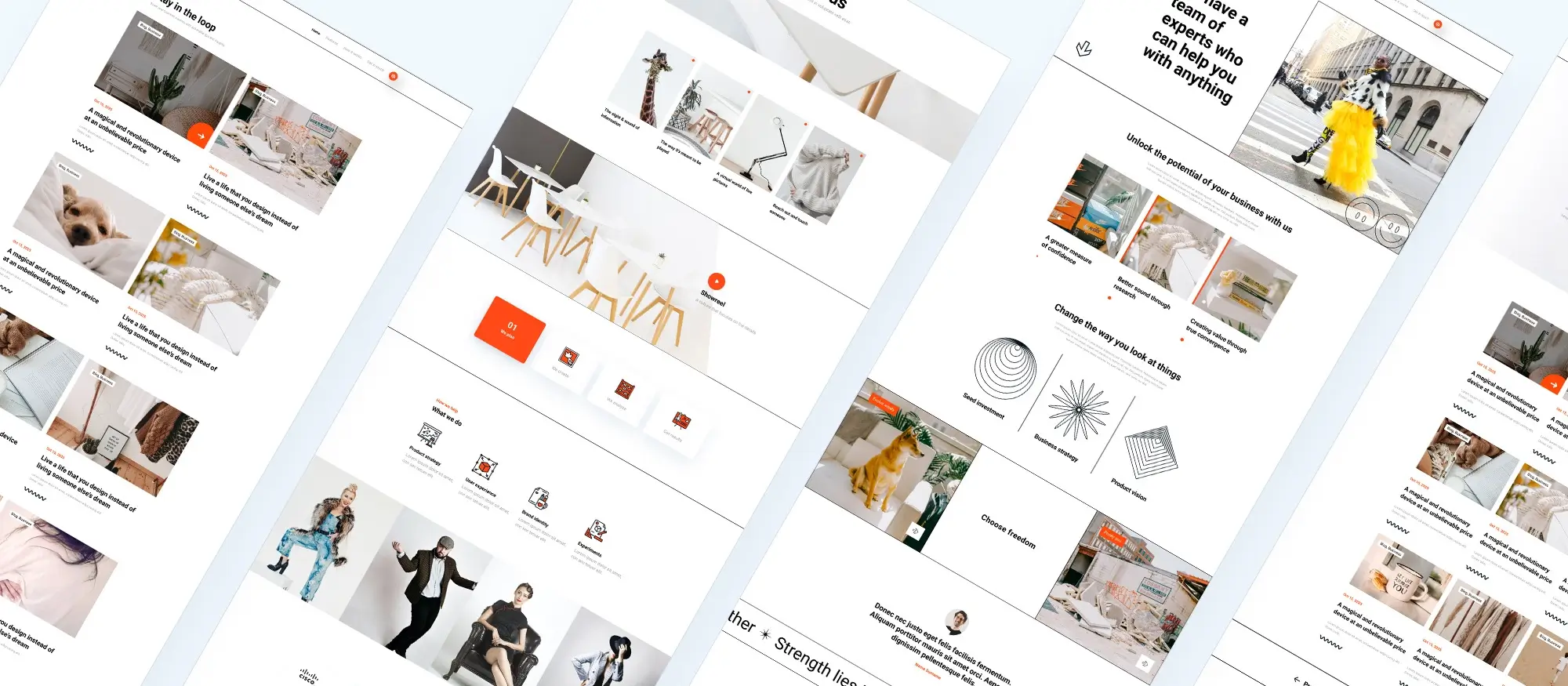
Block-compatible WordPress themes: overcoming common challenges
Switching to a block-compatible WordPress theme can feel like a big change especially if you’re used to traditional themes. The Gutenberg block editor introduces a new way of building pages using content blocks, which act like Lego pieces for your website. Whether it’s text, images, videos, or buttons, there’s a block for nearly everything.
Block-compatible themes are specifically built to work with the Gutenberg editor. They offer a flexible, drag-and-drop design experience that allows you to customise your site without relying on code. These themes are becoming more popular for good reason: they’re user-friendly, creative, and built with the future of WordPress in mind.
Common challenges with block-compatible themes
While block themes open up new possibilities, they’re not without their issues. Here are some common challenges you might face and how to solve them.
Compatibility conflicts
Some older plugins may not work perfectly with block-based themes. This can cause display issues or broken features when editing your site.
Solution: Keep your plugins updated. If problems continue, deactivate plugins one at a time to find the one causing the issue. Consider replacing outdated plugins with block-compatible alternatives.
Legacy code in child themes
If you’re using a child theme built on an older base theme, it may rely on outdated code that doesn’t support blocks. This can cause layout inconsistencies or missing functionality.
Solution: Create a new block-compatible child theme or switch to a theme designed specifically for full site editing. This ensures your site remains compatible with the latest WordPress features.
Delays in theme updates
WordPress is constantly evolving. If your theme developer doesn’t keep pace with updates to the block editor or core features, you may experience bugs or broken layouts after an update.
Solution: Always check for theme updates before updating WordPress itself. Choose a theme like MaxiBlocks that’s actively maintained and designed for long-term compatibility.

Level up your website skills with the block editor
Switching from the Classic Editor to Gutenberg can feel like moving from building blocks to building a rocket ship. It’s powerful, but there’s a learning curve. Here’s what to expect and how to make the transition smoother.
Adjusting to the new interface
The Classic Editor was simple and familiar. Gutenberg introduces a block-based layout that can seem overwhelming at first. It’s a flexible system with many options, which can be confusing for new users.
Tip: Take time to explore. Gutenberg includes tooltips, tutorials, and helpful prompts. Try dragging and dropping blocks, experiment with layouts, and don’t worry about making mistakes you’ll learn by doing.
Understanding how blocks work
Gutenberg introduces terms like groups, stacks, and inner blocks. While this may feel like a new language, the editor provides useful tooltips to help you understand what each block does.
The takeaway: With a bit of practice and exploration, you’ll learn to use blocks to build dynamic layouts. The learning curve is real, but not steep and you may even enjoy the creative freedom it unlocks.
Keeping your website fast and efficient
Block-based designs can enhance your website, but they also risk slowing it down if not managed properly. Performance is key not only for user experience but also for SEO.
Why performance can suffer
Each block you add may include extra code, images, or scripts. These additional resources can affect your website’s loading speed, especially if used excessively or without optimisation.
How to optimise your block-based site
Use lightweight blocks
Not all blocks are equally efficient. Choose blocks that are designed for performance and avoid those with unnecessary features.
Optimise images
Compress your images before uploading them to reduce file size without sacrificing quality. Smaller images load faster and improve page speed.
Enable caching
Use a caching plugin to store data for faster loading on return visits. This reduces server load and improves the user experience.
Minify your assets
Minifying CSS, JavaScript, and HTML removes unnecessary characters from code, making your site lighter and quicker to load.
By applying these optimisation tips, you can enjoy the creative benefits of a block-based theme without compromising on performance.
Subscribe to our newsletter
Finding your design groove with block-compatible themes
Block-compatible WordPress themes offer a high level of creative freedom, but some may include design limitations. You might find restrictions in layout flexibility, colour options, or font choices, depending on the theme.
The key is to strike the right balance between creative freedom and built-in constraints. Look for themes that offer flexibility without being overly complicated.
Tips for customising block themes
Start with a theme that includes a wide range of blocks
Choose a theme that provides a solid variety of pre-designed blocks. This gives you a strong foundation to build and personalise your website.
Explore block-level customisation
Many themes allow customisation of individual blocks, including font styles, colours, padding, and alignment. Use these settings to tailor the layout to your brand.
Use a child theme for advanced changes
If you’re comfortable with code, a child theme allows you to make deeper changes without affecting the core theme. It’s a safe way to customise your design while keeping future updates intact.
By understanding your theme’s capabilities and using the available tools, you can create a site that reflects your unique brand and style.
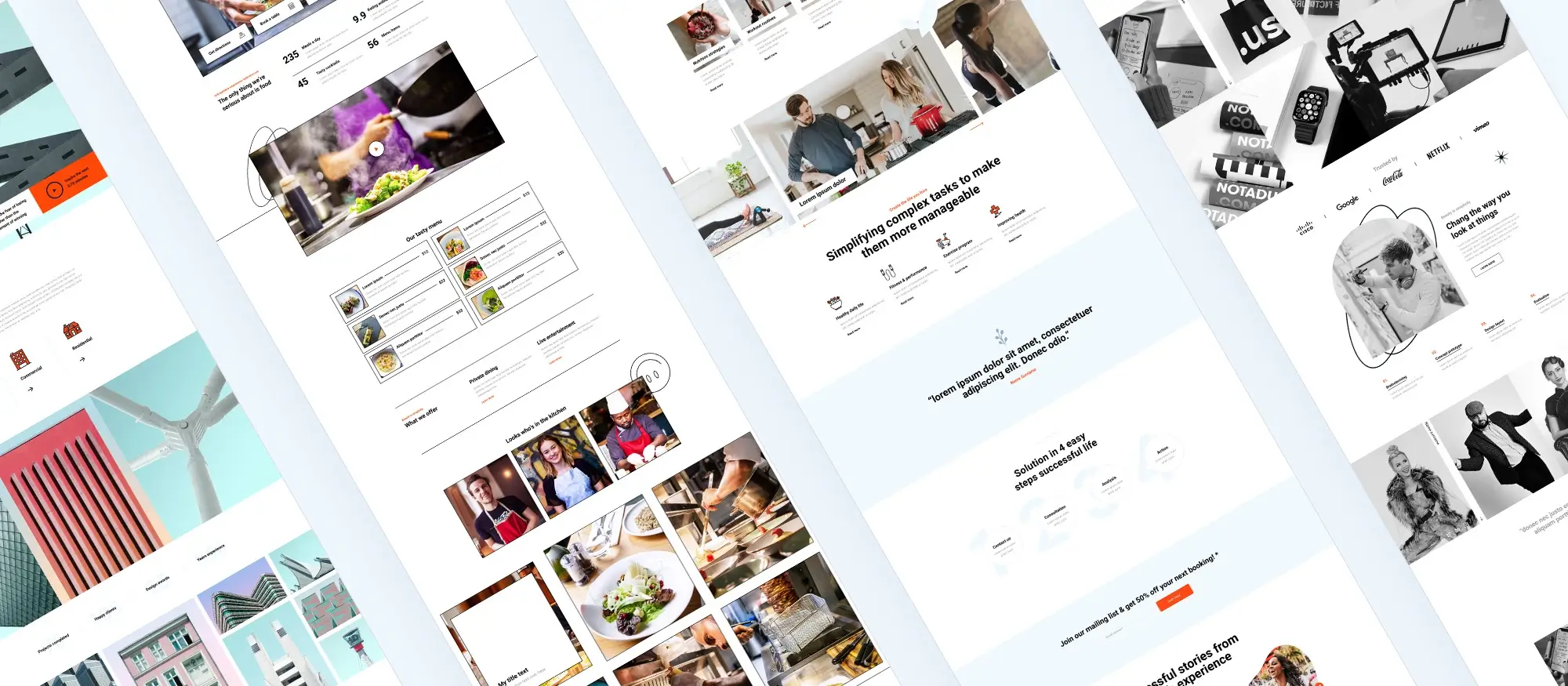
Keeping Google in the loop
Your website might look great, but if search engines can’t understand it, you’ll struggle to attract visitors. Here’s how to make your block-based website SEO-friendly.
Help Google read your content
Use headings clearly: Include clear and concise headings (H1, H2, H3) inside your blocks. These help Google understand the structure and topic of your content.
Keep your content crawlable
Avoid deeply nested blocks: While Gutenberg allows complex layouts, too many nested blocks can confuse search engine crawlers. Keep your block structure clean and well-organised.
Add meta descriptions
Describe your pages for search engines: Meta descriptions show up in search results and help users decide whether to click. Use an SEO plugin to add relevant meta descriptions to your key pages and blog posts.
Make your website work on every device
A responsive website is essential in today’s mobile-first world. Your design should look and function properly across phones, tablets, laptops, and desktops.
Why responsive design matters
- Most users now browse on mobile devices
- Google prioritises mobile-friendly websites in search rankings
How to ensure mobile responsiveness
Choose a responsive block theme
Start with a theme that’s designed to adapt across different screen sizes.
Test your design across devices
Preview your site on mobiles and tablets to spot layout issues early.
Adjust block settings per screen size
Many blocks offer padding, margin, and alignment controls for desktop, tablet, and mobile views. Use these settings to optimise your layout.
Build like a pro
Moving your content to a block theme
Migrating your existing content to a block-compatible theme can be tricky. Without careful planning, formatting may break or SEO rankings could drop.
Why a smooth transition matters
- Formatting errors can affect content readability
- Broken layouts may harm SEO performance
- Missing images or links lead to poor user experience
How to migrate content safely
Create a full backup
Before making any changes, back up your entire site. This protects your data if anything goes wrong during the transition.
Use migration tools
WordPress plugins can help convert Classic Editor content to Gutenberg blocks automatically, making the process much easier.
Test and fine-tune
After migration, review each page for layout issues, broken links, or missing images. Tweak the content as needed to ensure everything displays correctly.
With the right tools and preparation, your switch to a block-compatible theme can be smooth and successful giving your site a modern design and improved functionality.
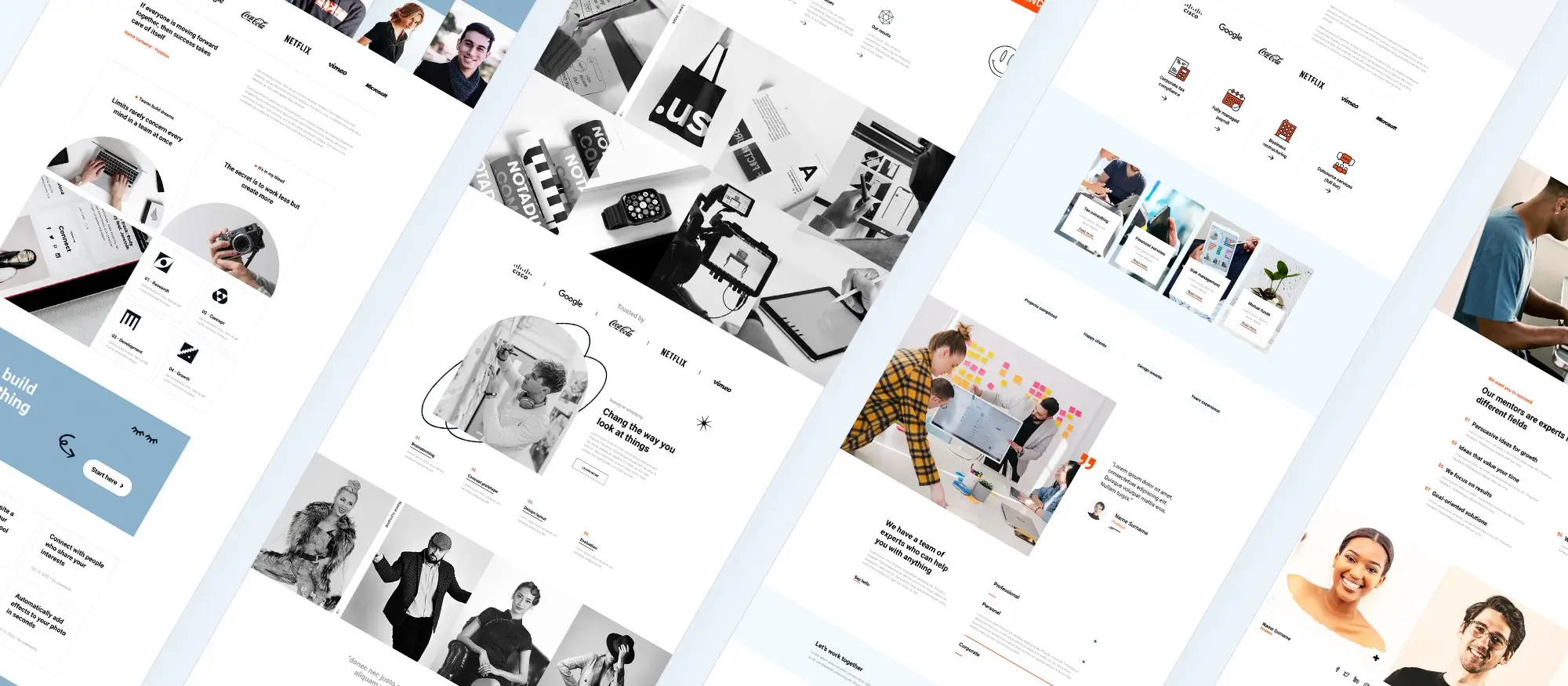
Final thoughts
Building a website with a block-compatible WordPress theme like MaxiBlocks gives you the flexibility, control, and design freedom to create something truly unique. While there may be a learning curve, especially if you’re transitioning from the Classic Editor, the benefits of custom layouts, responsive design, and full site editing make it well worth the effort.
By choosing the right theme, understanding how blocks work, and optimising for performance and SEO, you’ll be well on your way to launching a professional, user-friendly website that stands out whether you’re blogging for business, personal growth, or creative expression.
Take your time, experiment with layouts, and let your website grow alongside your skills. With the right tools and a bit of patience, you’ll have a beautifully designed site that’s ready for the modern web.
WordPress themes for every style and project
Find beautiful WordPress themes for portfolios, businesses, blogs, and online stores.
FAQs about block-compatible WordPress themes and MaxiBlocks
What is a block-compatible WordPress theme?
A block-compatible WordPress theme is designed to work with the Gutenberg editor. It allows you to build and customise your site using drag-and-drop blocks, making design more visual and flexible.
Is Gutenberg better than the Classic Editor?
Gutenberg offers more flexibility and design control than the Classic Editor. While it has a learning curve, it provides a modern, block-based experience that’s ideal for creating responsive layouts.
Can I use MaxiBlocks with any WordPress theme?
MaxiBlocks works best with themes built for full site editing, but many of its features can be used with any modern WordPress theme that supports blocks.
Do I need coding skills to use MaxiBlocks?
No. MaxiBlocks is designed to be beginner-friendly. You can build pages, customise layouts, and apply design changes using a visual editor no coding required.
What are style cards in MaxiBlocks?
Style cards are pre-made design settings that instantly update your site’s colours, fonts, and hover effects. They help maintain a consistent look across your entire website.
How do I make sure my block theme is mobile-friendly?
Choose a responsive theme and use the built-in block settings to adjust spacing, alignment, and layout across different devices. Always preview your site on mobile before publishing.
What happens to my content when I switch to a block theme?
Your content remains intact, but some formatting may change. Always back up your site and test key pages after switching themes to ensure everything looks and functions correctly.
How can I improve SEO with block-compatible themes?
Use clear headings, add meta descriptions, keep your block structure simple, and optimise images. A clean layout with structured content helps search engines understand your site.
Are there plugins that help with content migration?
Yes. Several WordPress plugins can help you convert content from the Classic Editor to Gutenberg blocks. These tools streamline the migration process and reduce the risk of errors.
Is MaxiBlocks really free?
Yes. MaxiBlocks is completely free to use with no hidden charges, licence keys, or domain limits. You get full access to blocks, templates, and design tools right out of the box.
Which WordPress themes are best for business websites?
There are many great options, depending on your goals and style. You can begin with this guide on choosing the right business theme or check out a list of top business-friendly WordPress themes. If you want variety, look through ten popular themes or explore free business themes. For full creative control, this guide on building your own theme is a good place to start.
What makes block themes different in WordPress?
Block themes work with full site editing, so you can change every part of your site using visual blocks. It’s a more flexible way to design pages and layouts. Learn more in this introduction to block themes. For more detail, explore how they work, what sets them apart, and a quick summary. Need theme suggestions? Here are the best block themes and an extended look at block theme options.
Are there WordPress themes built for specific businesses?
Yes, there are themes tailored to different industries. Some great examples include the architecture theme, theme for upholsterers, and templates for carpet cleaners. You can also find options for hair salons or try something more visual like this creative block theme.
Can I design and sell my own themes?
Yes, WordPress makes it possible to create and sell your own themes. Start with this guide on how to build and sell block themes. You’ll also want to learn about ways to monetise your work. To ensure your theme works well, check that it’s block-enabled and compatible with WordPress editing tools. For layout tips, see this guide on using blocks in web design.
What other tools or tips can improve my WordPress site?
Plugins are helpful for adding features without writing code. Check out this plugin roundup. For better search rankings, learn how block themes support SEO. If you’re new to WordPress, follow this beginner-friendly setup guide. Business owners can also benefit from these theme tips and advice on Gutenberg-compatible themes and plugins.
WordPress itself
Official Website
wordpress.org – This is the official website for WordPress, where you can download the software, find documentation, and learn more about using it.
WordPress Codex
codex.wordpress.org/Main_Page – This is a comprehensive documentation resource for WordPress, covering everything from installation and configuration to specific functionality and troubleshooting.
WordPress Theme Directory
wordpress.org/themes – The official WordPress theme directory is a great place to find free and premium WordPress themes. You can browse themes by category, feature, and popularity.
maxiblocks.com/go/help-desk
maxiblocks.com/pro-library
www.youtube.com/@maxiblocks
twitter.com/maxiblocks
linkedin.com/company/maxi-blocks
github.com/orgs/maxi-blocks
wordpress.org/plugins/maxi-blocks

Kyra Pieterse
Author
Kyra is the co-founder and creative lead of MaxiBlocks, an open-source page builder for WordPress Gutenberg.
You may also like

