WordPress block themes and SEO: Strategies for success
Try MaxiBlocks for free with 500+ library assets including basic templates. No account required. Free WordPress page builder, theme and updates included.

WordPress block themes: A powerful tool for building modern websites
WordPress continues to be one of the most popular platforms for building websites. With the rise of WordPress block themes, the platform is now more flexible, beginner-friendly, and SEO-ready than ever before. In this article, we’ll explore what block themes are, why they matter, and how they can support your website’s success especially when paired with SEO best practices.
What are WordPress block themes?
A new generation of theme design
WordPress block themes are specifically designed to work with the Gutenberg block editor. Unlike classic themes that rely heavily on custom code, block themes use drag-and-drop blocks to control every aspect of your site’s layout headers, footers, content sections, and sidebars.
Built for the Gutenberg editor
These themes embrace the Gutenberg editor’s capabilities, allowing users to create and manage visually dynamic websites with little to no coding knowledge. Whether you’re building a homepage or a landing page, every section can be managed with modular blocks.
Who are block themes for?
Block themes are ideal for small business owners, bloggers and content creators, e-commerce site builders, and agencies looking for flexible design tools. Even if you’re a complete beginner, WordPress block themes provide a user-friendly way to design your site visually and efficiently.
Why are WordPress block themes important?
Democratizing website design
Block themes make it possible for non-developers to build professional, custom websites. They offer full-site editing capabilities, allowing users to control the look and feel of every page element.
Enhancing the user experience
Because of their visual editing capabilities, block themes improve the user experience for site creators. You can see your changes in real time, which reduces guesswork and speeds up development.
Boosting SEO performance
Most block themes are built to be responsive, meaning they work well on all devices a known ranking factor in search engine algorithms. Many themes also support best practices like image optimization, accessible markup, fast-loading layouts, and built-in meta tag support.

SEO 101: Why it matters for your website
What is SEO?
Search engine optimization (SEO) is the process of improving your website’s visibility on search engines like Google. The goal is to rank higher in search engine results pages (SERPs) when users search for keywords related to your business or content.
Key elements of SEO
Content relevance
Produce valuable, keyword-rich content that answers your audience’s questions.
Website structure
Use proper heading hierarchy, internal links, and organized navigation to help both users and search engines.
On-page optimization
Include well-written meta titles, meta descriptions, and alt text for images, using your target keywords appropriately.
Why is SEO important for your website?
Increased traffic and visibility
Ranking on the first page of Google drastically improves your chances of being clicked. More clicks mean more organic traffic to your website.
Improved engagement and trust
SEO isn’t just about traffic it’s about getting the right traffic. When users find what they’re looking for quickly, they’re more likely to stay, engage, and convert.
Better conversion rates
Whether you’re selling products, offering services, or promoting content, good SEO helps guide users down your sales funnel.
Competitive advantage
Your competitors are optimizing their websites. Having a solid SEO strategy supported by a flexible WordPress block theme gives you a competitive edge.
The SEO advantage of WordPress block themes
SEO-ready by design
Block themes are often built with clean, lightweight code, making them faster and easier to crawl. Many come with built-in schema support, performance optimizations, and customizable block layouts.
Easy implementation of best practices
Block themes simplify SEO implementation by allowing drag-and-drop placement of keyword-rich headings, integration with popular SEO plugins like Yoast SEO, real-time content previews, and optimized page speed.
Synergy between design and SEO
Using a WordPress block theme gives you design flexibility and SEO control in one place. You can focus on both appearance and performance without compromising either.
Subscribe to our newsletter
Getting your site ready for SEO success
Before diving into advanced SEO tactics, it’s essential to lay a strong foundation. This section walks you through the preparation steps to help your WordPress website perform at its best in search engine rankings. You’ll learn how to keep WordPress updated, choose the right SEO-friendly block theme, and integrate key Google tools.
Keep WordPress fresh and secure
Why updates matter for SEO
A secure, well-performing website starts with the latest version of WordPress. Frequent updates not only patch security vulnerabilities but also improve speed, functionality, and compatibility factors that directly affect SEO.
How to stay updated
Check for updates regularly
Log into your WordPress dashboard often and look for update notifications related to the core software, themes, or plugins.
Backup before updating
Always back up your website before applying updates. Use a reliable backup plugin or your hosting provider’s tools to ensure your site is safe.
Update everything
Apply updates to WordPress core, themes, and plugins as soon as they’re released. If you use managed hosting, automatic updates might already be enabled.
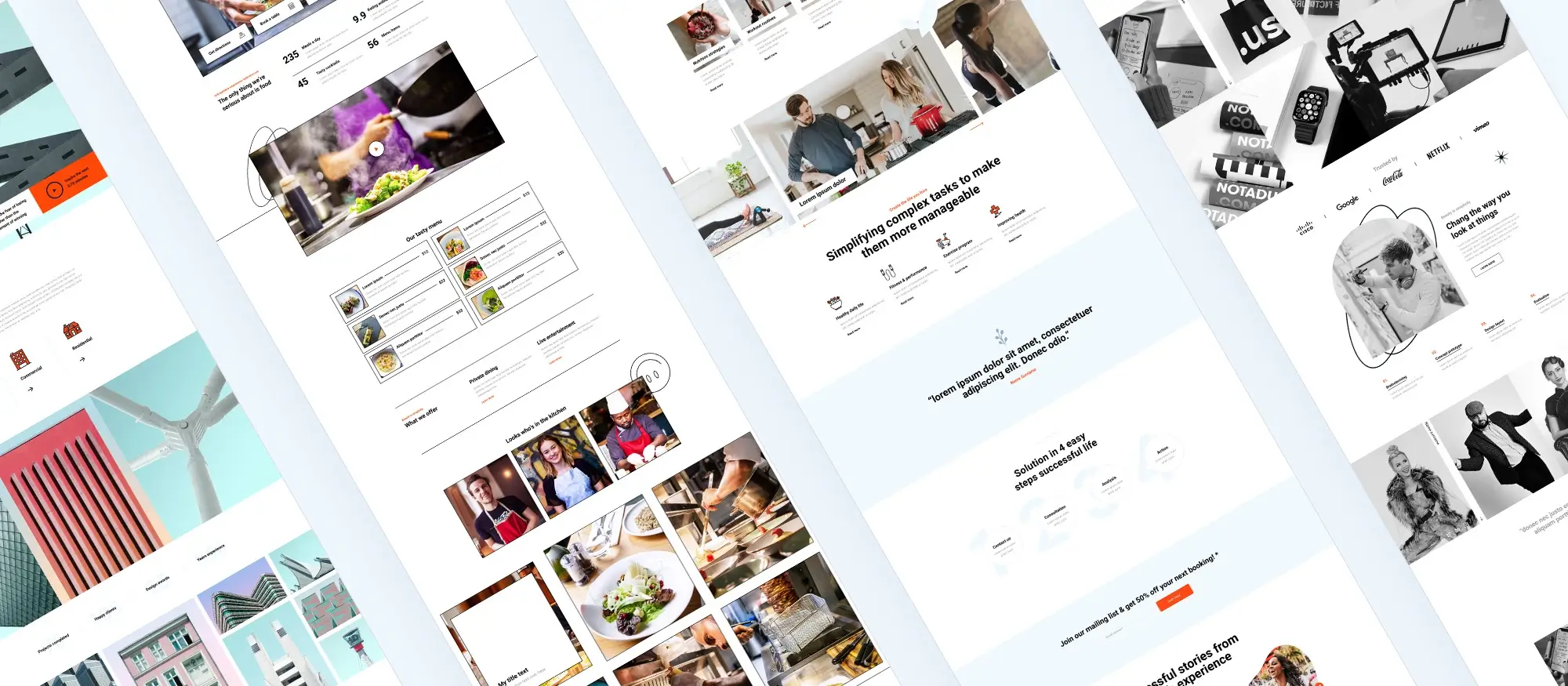
Choose a block theme that supports your SEO strategy
What to look for in an SEO-friendly block theme
Your theme plays a vital role in how search engines and users interact with your website. Choosing the right block theme sets the stage for speed, responsiveness, and easy optimization.
Speed is king
Search engines, especially Google, prioritize fast-loading websites. A lightweight theme can reduce load times, improve Core Web Vitals, and boost search rankings.
Mobile-friendly design
With Google using mobile-first indexing, your website must look great and function smoothly on mobile devices. Choose a responsive theme that adjusts to all screen sizes without breaking layout or usability.
Plugin compatibility
Make sure the block theme is compatible with popular SEO plugins like:
- Yoast SEO
- All in One SEO
- Rank Math
Also check that the theme works with the latest version of WordPress and supports modern web standards like HTML5 and schema markup.
How to evaluate themes before choosing
- Read user reviews: Look for feedback related to performance, support, and SEO effectiveness.
- Check update history: Active development means better support and compatibility with SEO tools.
- Test demo sites: Use tools like Google PageSpeed Insights or GTmetrix to assess demo versions for speed and responsiveness.
Build like a pro
Tracking your success with Google tools
Set up Google Analytics for traffic insights
Why Google Analytics matters
Google Analytics helps you track who visits your site, what they do, and how effectively your website converts visitors into leads or customers. It’s essential for data-driven SEO decisions.
How to integrate Google Analytics
Create your account: Visit Google Analytics and sign up for a free account. Create a property and obtain your unique tracking ID or GA4 measurement ID.
Connect to WordPress: You can use a plugin like MonsterInsights for easy integration or manually add the tracking code to your theme’s <head> section using a child theme or custom code plugin.
Use Google Search Console for SEO monitoring
Why Search Console is essential
Google Search Console helps you understand how your site appears in search results and alerts you to issues that may impact visibility.
How to set up Search Console
Verify your site ownership: Choose a method like adding a meta tag, uploading an HTML file, or connecting your Google Analytics account. Follow instructions at Google Search Console.
Monitor key performance metrics: View which queries bring users to your site. Track clicks, impressions, and ranking positions. Resolve crawl errors and improve mobile usability.
How these tools improve your SEO strategy
Refine your content strategy
Use data from Analytics and Search Console to identify high-performing pages and optimize or expand content to improve engagement.
Boost user engagement
Analyze bounce rates, time on site, and user flow to optimize navigation and improve layout and content for better retention.
Increase search visibility
Track which keywords and queries lead users to your site. Optimize content for higher rankings and click-through rates.
- Tip: Set a weekly reminder to review your analytics and search data.
- Do: Use insights to guide SEO and content improvements.
- Don’t: Ignore crawl or performance issues they directly impact search visibility.
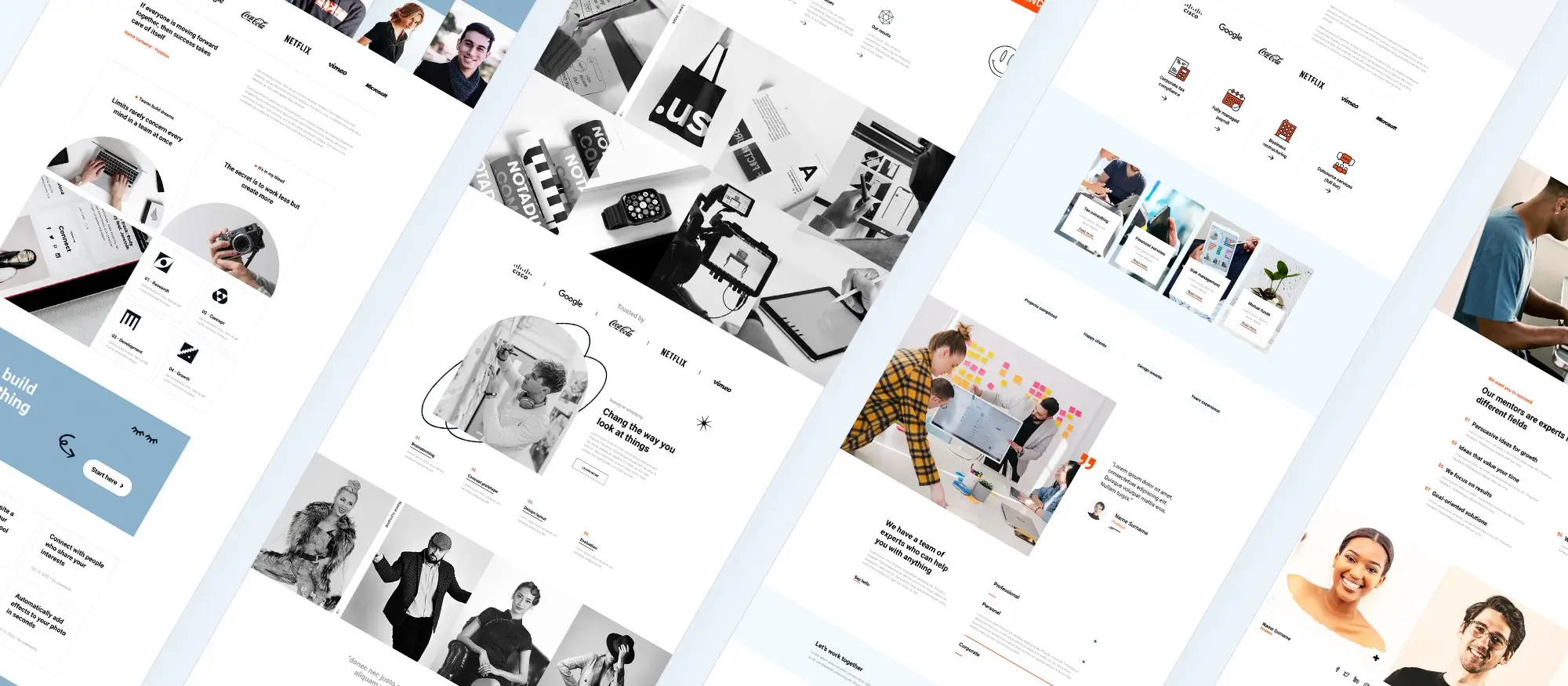
Putting SEO into action with WordPress block themes
Create a logical content flow with blocks
Use headings to guide both users and search engines
Structure your page using Gutenberg’s heading blocks like H1, H2, and H3. This helps both readability and SEO by making your content easier to scan and understand for visitors and search engines.
Tip
Start with one H1 for the page title, then organize the rest of your content with H2s and H3s for sections and subtopics.
Optimize your WordPress site for speed
Image optimization for faster load times
Use image blocks that support lazy loading and automatic resizing. Compress your images with plugins or tools like TinyPNG to reduce load time without losing quality.
Choose themes with clean, lightweight code
Select block themes that load fast and use minimal scripts. Pair them with performance plugins that minify and combine CSS/JS to improve loading times and reduce bounce rates.
Make mobile performance a priority
Select responsive block themes
Choose themes that are designed to work across all screen sizes. Test your site using Google’s Mobile-Friendly Test to ensure it offers a seamless mobile experience.
Implement structured data with schema blocks
Use schema markup to improve visibility
Choose block themes that support schema.org markup or use blocks like FAQ or review that include schema. This increases the chance of rich snippets in search results.
Perform keyword research before writing
Identify keywords your audience is searching for
Use tools like Google Keyword Planner, Ubersuggest, or Ahrefs to find relevant search terms. Focus on long-tail keywords for better targeting and lower competition.
Optimize your block-based content
Use headings strategically
Insert primary keywords in heading tags to organize your content clearly and improve search engine indexing.
Write naturally keyword-rich paragraphs
Weave keywords into your writing in a way that feels organic. Prioritize readability and user intent over keyword density.
Don’t forget image SEO
Always include descriptive, keyword-relevant alt text for your images. This improves accessibility and helps your images rank in search results.
Enhance your SEO with block-based features
Internal linking with ease
Use inline text links to connect related blog posts or service pages. This boosts time on site, distributes authority, and improves crawlability.
Use navigation menus for site structure
Create clear, accessible site navigation using the navigation block. This makes your content easier to explore and improves your overall SEO performance.
WordPress themes for every style and project
Find beautiful WordPress themes for portfolios, businesses, blogs, and online stores.
FAQs – General FAQs on WordPress block themes and SEO
What are WordPress block themes?
Block themes are WordPress themes that utilize full-site editing with the Gutenberg block editor. They allow users to visually customize every part of their website using blocks, from headers and footers to content layouts.
How do block themes impact SEO?
Block themes support cleaner code, faster page loads, and improved site structure. These factors contribute positively to search engine rankings and user experience.
Can I convert my existing WordPress theme to a block theme?
Yes, but it may require significant changes depending on your current theme’s structure. Many theme developers offer updated or alternative versions designed specifically as block themes.
Is it necessary to use a block theme for good SEO?
No, but block themes align with modern web standards and make it easier to apply SEO best practices such as responsiveness and speed optimization.
How do I update my WordPress installation safely?
Always back up your site first. Then navigate to Dashboard > Updates to update WordPress core, themes, and plugins. Check compatibility before applying changes.
What criteria should I consider when selecting a block theme for SEO?
Choose a theme that is fast-loading, mobile-responsive, compatible with SEO plugins, regularly updated, and follows web accessibility standards.
How can I optimize images in block themes?
Use lazy loading, image compression tools, and descriptive ALT tags. Some block editors automatically resize images for performance.
Why is mobile optimization important for SEO?
Google uses mobile-first indexing, meaning your mobile site influences how you rank in search results. A responsive block theme ensures your content looks good on all devices.
How does keyword research fit into using block themes?
Keyword research helps guide your content structure. Use Gutenberg blocks to incorporate keywords naturally in headings, paragraphs, and image ALT text.
Can I add meta titles and descriptions using block themes?
Yes, but you’ll need an SEO plugin like Yoast SEO or Rank Math. These tools let you set meta titles and descriptions directly within the WordPress editor.
What’s the best strategy for internal linking with block themes?
Use navigation blocks, inline links in text, and related post blocks to guide users and search engines through your site.
How do I implement schema markup with block themes?
Some block themes support schema directly, or you can use plugins to add structured data like FAQ or review schemas within specific blocks.
What advanced SEO features should I look for in block themes?
Look for built-in schema support, advanced layout controls, compatibility with SEO plugins, and performance optimization features.
How does website accessibility affect SEO?
Accessible websites improve usability and structure, both of which are rewarded by search engines and enhance user satisfaction.
Can block themes help with social media integration for SEO?
Yes, many block themes include social sharing buttons and feeds. These features boost visibility and encourage engagement across platforms.
How often should I conduct an SEO audit for my WordPress site?
At least twice a year, or after making major updates to your site structure or SEO strategy. Regular audits help catch performance or ranking issues early.
What tools can I use for monitoring my site’s SEO performance?
Google Analytics and Google Search Console are essential. Additional tools like Ahrefs, SEMrush, or Moz can provide deeper keyword and backlink insights.
How can I stay updated with the latest SEO practices and block theme updates?
Follow trusted WordPress blogs, SEO publications, newsletters, and online communities such as WPBeginner, Search Engine Journal, and Reddit’s r/WordPress.
What should I do if my SEO performance starts to decline?
Conduct an audit to identify issues, check for recent changes (theme, plugins, content), and address technical errors, keyword gaps, or backlink losses.
Are there any specific plugins recommended for enhancing SEO with block themes?
Yes, top choices include Yoast SEO, Rank Math, and All in One SEO Pack. These integrate well with block themes and help manage on-page SEO elements.
Which WordPress themes are best for business websites?
There are many great options, depending on your goals and style. You can begin with this guide on choosing the right business theme or check out a list of top business-friendly WordPress themes. If you want variety, look through ten popular themes or explore free business themes. For full creative control, this guide on building your own theme is a good place to start.
What makes block themes different in WordPress?
Block themes work with full site editing, so you can change every part of your site using visual blocks. It’s a more flexible way to design pages and layouts. Learn more in this introduction to block themes. For more detail, explore how they work, what sets them apart, and a quick summary. Need theme suggestions? Here are the best block themes and an extended look at block theme options.
Are there WordPress themes built for specific businesses?
Yes, there are themes tailored to different industries. Some great examples include the architecture theme, theme for upholsterers, and templates for carpet cleaners. You can also find options for hair salons or try something more visual like this creative block theme.
Can I design and sell my own themes?
Yes, WordPress makes it possible to create and sell your own themes. Start with this guide on how to build and sell block themes. You’ll also want to learn about ways to monetise your work. To ensure your theme works well, check that it’s block-enabled and compatible with WordPress editing tools. For layout tips, see this guide on using blocks in web design.
What other tools or tips can improve my WordPress site?
Plugins are helpful for adding features without writing code. Check out this plugin roundup. For better search rankings, learn how block themes support SEO. If you’re new to WordPress, follow this beginner-friendly setup guide. Business owners can also benefit from these theme tips and advice on Gutenberg-compatible themes and plugins.
WordPress itself
Official Website
wordpress.org – This is the official website for WordPress, where you can download the software, find documentation, and learn more about using it.
WordPress Codex
codex.wordpress.org/Main_Page – This is a comprehensive documentation resource for WordPress, covering everything from installation and configuration to specific functionality and troubleshooting.
WordPress Theme Directory
wordpress.org/themes – The official WordPress theme directory is a great place to find free and premium WordPress themes. You can browse themes by category, feature, and popularity.
maxiblocks.com/go/help-desk
maxiblocks.com/pro-library
www.youtube.com/@maxiblocks
twitter.com/maxiblocks
linkedin.com/company/maxi-blocks
github.com/orgs/maxi-blocks
wordpress.org/plugins/maxi-blocks

Kyra Pieterse
Author
Kyra is the co-founder and creative lead of MaxiBlocks, an open-source page builder for WordPress Gutenberg.
You may also like
