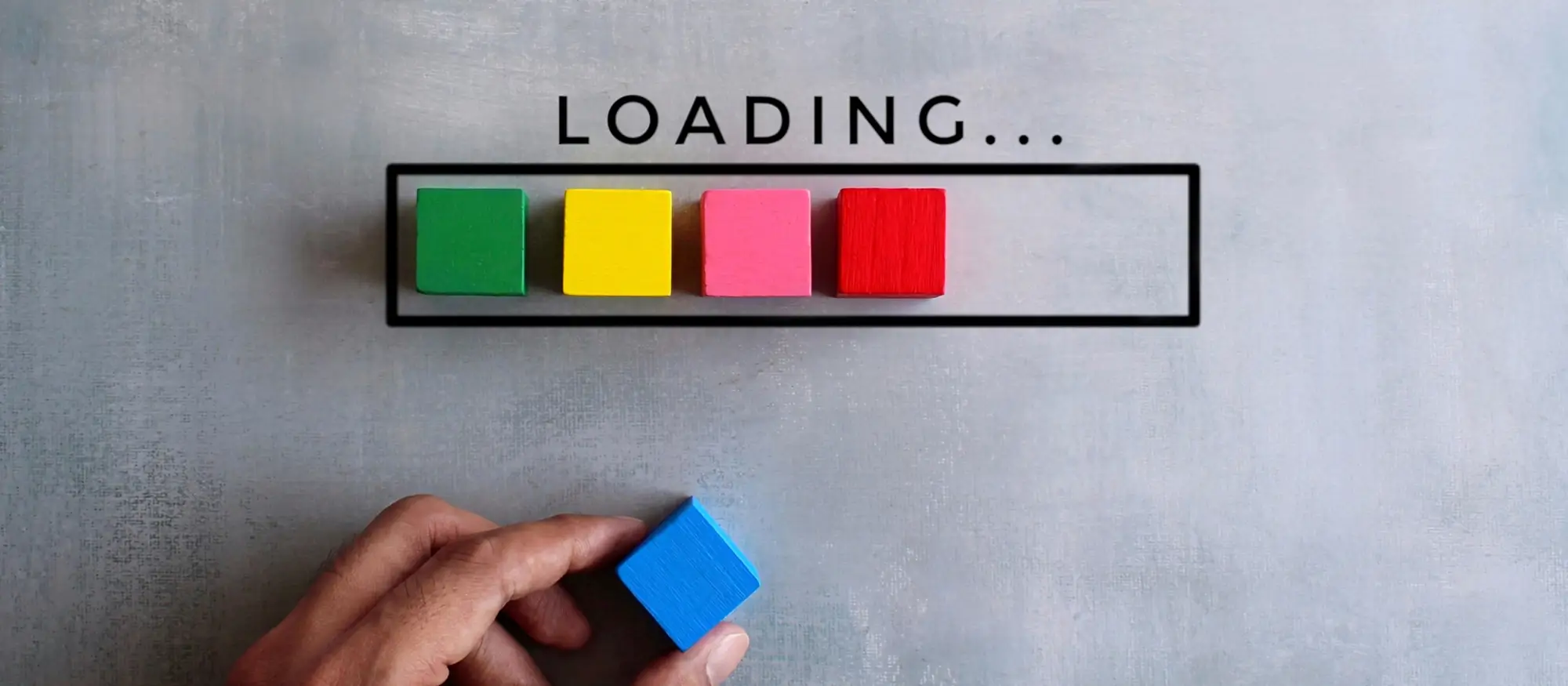Architectural WordPress block template
Try MaxiBlocks for free with 500+ library assets including basic templates. No account required. Free WordPress page builder, theme and updates included.
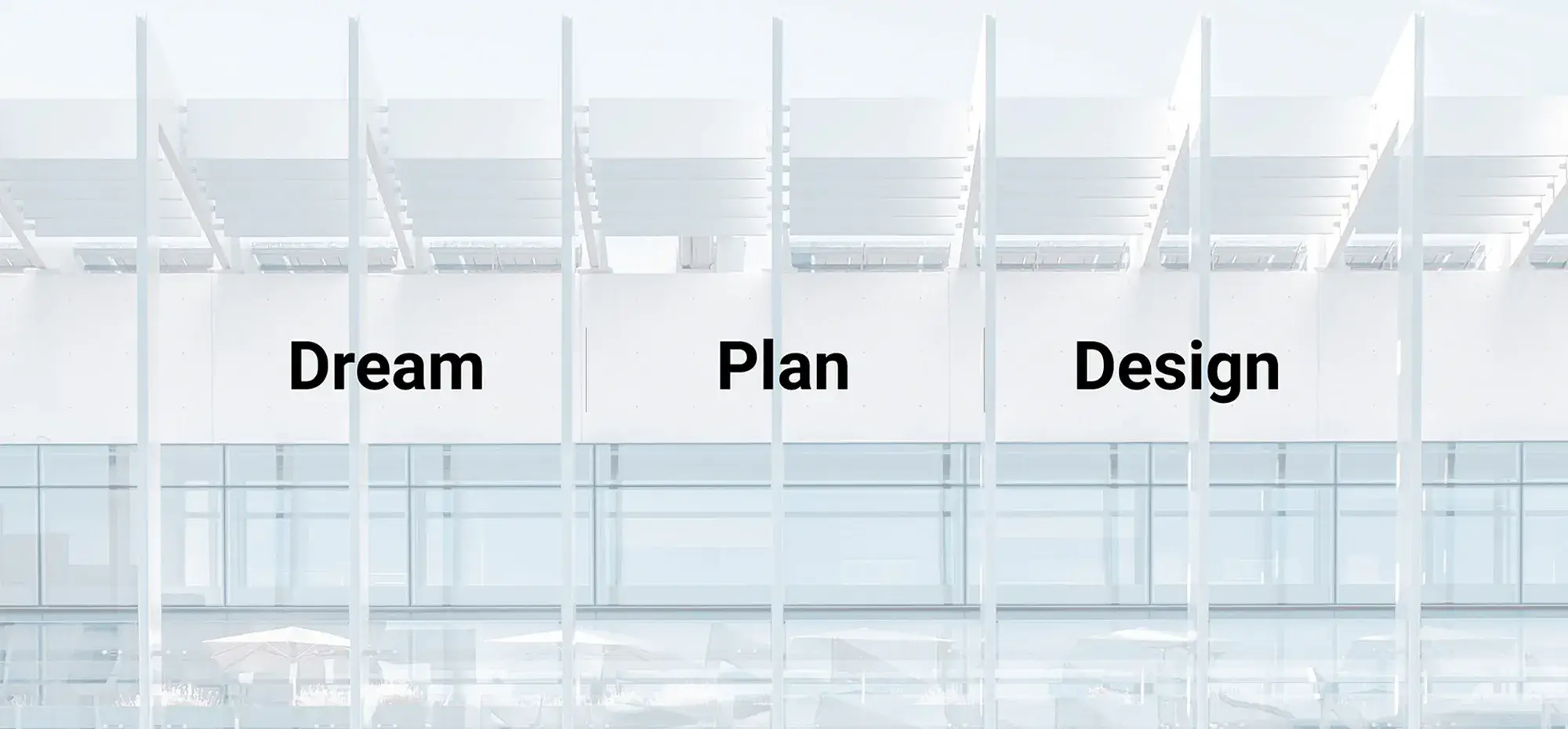
Updated 8th May2025
Homepage layout for an architectural firm
This homepage layout is designed for an architectural firm using the MaxiBlocks WordPress block template. It’s clean and easy to customise, giving firms a strong starting point for a professional online presence. The top of the page features the bold message “Dream, Plan, Design,” setting a clear tone for the firm’s approach.
What we do best
This section explains what the firm focuses on: invention, strategy, and partnership. It uses short, clear statements and simple icons to communicate each point. Below this, core services like interior design, architecture, planning, and construction are listed, again with helpful icons.
How we work
This part of the page breaks down the working process into four steps: brainstorming, concept prototype, design layout, and project evaluation. It helps visitors see what to expect and how the firm handles each job. It’s laid out simply so anyone can follow it.
Project gallery
The gallery shows examples of past projects in categories like retail, residential, high-rise buildings, commercial spaces, masterplans, and hospitality. Each image has a plus sign, which might suggest more detail or interaction is available when clicked.
Call to action
There’s a prompt asking visitors if they have a project they’d like to discuss, followed by a “Let’s chat” button. It’s direct and friendly, encouraging people to take the next step.
Meet the team
Staff members are featured with headshots, names, and social icons, making it easier for visitors to put a face to the business and reach out to individuals if needed.
Footer layout
At the bottom of the page, the layout is split into three parts: the company name, useful links, and services. Contact details are easy to find, and there are links to social media accounts.

Why MaxiBlocks makes it easier
The MaxiBlocks editor simplifies website building by giving you full control without needing to write code. You can drag and drop sections, rearrange layouts, and adjust colours, fonts, and spacing directly in the editor. This makes it easy to build a professional site in less time. Whether you’re launching a brand-new site or updating an existing one, MaxiBlocks lets you work visually and efficiently. You can change layouts, duplicate sections, or update text and images with just a few clicks.
Subscribe to our newsletter
Getting started with WordPress and MaxiBlocks
To build a site like this, you’ll need a WordPress installation. Once installed, you can add the free MaxiBlocks plugin from the WordPress plugin directory. From there, choose a pre-designed block template and start customising it to suit your business.
Use the WordPress setup guide
WordPress offers a helpful guide for beginners. It walks you through hosting, installation, themes, and basic settings. It’s a good starting point if you’ve never used WordPress before.
Use free themes and templates
If you’re on a budget, start with free WordPress themes and block templates. The MaxiBlocks plugin offers many free templates designed for various industries.
Try full site editing
With full site editing in the Gutenberg editor, you can customise every part of your website, including headers, footers, and sidebars. You don’t have to rely on your theme for layout control.
Add extras for functionality and SEO
Install plugins like Yoast SEO for better search engine visibility. Use extra blocks for things like testimonials, sliders, or pricing tables. You can also add icons with WordPress dashicons or use patterns to build faster.

Key definitions and concepts
Block template
A block template is a pre-designed page layout built with WordPress blocks. These templates can be easily customised without needing code.
Full site editing
Full site editing lets you change headers, footers, and templates directly inside the WordPress editor. This gives you more control over your site’s design.
Responsive design
Responsive design ensures that your website looks good on desktops, tablets, and mobile phones. A responsive site adjusts its layout depending on screen size.
Build like a pro
Advanced strategies to level up
Add testimonials, client logos, or case studies to show experience and build trust. For greater customisation, try writing your own CSS or using advanced layout tools from page builder plugins. Use Google Analytics or another analytics tool to see which parts of your site get the most clicks. Test multiple versions of your call-to-action button to see which version performs better.
Templates and checklists
Key items to include on your homepage:
- Write a clear headline that shows what you do.
- Use high-quality images of your past projects.
- Break up long text blocks with icons or illustrations.
- Add a bold call to action so visitors know what to do next.
- List your services with icons to make them easy to scan.
- Display contact info and social media links in the footer.
Practical examples you can follow
This homepage layout is ideal for architecture firms, interior design studios, or creative agencies. It’s built using WordPress blocks, so you can easily change the colours, images, and text. Replace the architectural images with your own work. Change the icons to match your industry. This layout also works well for firms that offer planning, construction, or design services.
Troubleshooting common issues
If your site doesn’t look right, double-check the theme and plugin settings. Conflicts between plugins can cause problems, so disable them one at a time to isolate the issue. Always preview your site on mobile and tablet screens. Sometimes things look fine on desktop but shift around on smaller screens.

What to do when you feel stuck
Don’t try to do everything at once. Start small. Change one section at a time maybe just the header or a services block. Share your draft with a friend or colleague and ask for feedback. Join WordPress forums or look up how-to videos on YouTube if you get stuck. There’s a big community willing to help.
Final takeaways and action steps
Keep your homepage clean and simple. Focus on clear visuals and short text blocks. Test your layout on different screen sizes. Make sure visitors can find your contact information easily. Regular updates will help your site stay current and functional.
Next steps: moving forward with confidence
You now know what to include in a well-designed homepage for an architectural firm. Start with a ready-made template and customise it step by step. MaxiBlocks makes it easy to build a stylish site that fits your brand. You can adjust everything without needing to hire a developer.
Conclusion and call to action: your path ahead
Ready to build a great-looking homepage without the usual hassle? Try the MaxiBlocks plugin for WordPress. It’s free, beginner-friendly, and works perfectly with the latest WordPress features. Choose a template, customise it, and launch your website today. Download MaxiBlocks here: https://wordpress.org/plugins/maxi-blocks
Create a bold, structured aesthetic with the right colour scheme
For an architectural website, visual structure and design clarity are everything. The Architectural WordPress Block Template provides a strong foundation with its clean lines, modular layout and professional balance of content and white space. Choosing the right colour scheme enhances this structure and reinforces your design ethos, helping your portfolio or studio stand out for the right reasons.
If you’re unsure where to begin, our guide to WordPress block templates offers clear advice on pairing layout and colour effectively. You can also explore the perfect match guide to find the best fit for your style and audience. For broader research, the best WordPress template sites give insight into how different professionals approach layout and palette.
Choose a palette that reflects your architectural style
The colour scheme for an architectural website should reflect the personality of your work. Muted neutrals, greys, dark blues and soft whites often pair well with minimalist design and structured layouts. Templates like the interior design dark theme and the studio website layout demonstrate how colour enhances perception and professionalism. For more visual inspiration, the photographer template and acupuncture site design reveal how even subtle tones create meaningful engagement.
You might also draw layout ideas from the craftsman homepage or the business-focused block homepage if your firm requires a more commercial approach. Templates like these give you the flexibility to adjust background tones, call-to-action buttons and overlays to suit the architecture you specialise in.
Stay ahead with modern WordPress template trends
To ensure your design stays forward-thinking, explore future trends in block templates and see how block template structures are evolving. If your studio shares work on social platforms, social media-ready block templates offer colour-forward ideas built for shareability. Those just starting out can explore free WordPress templates and basic block templates to experiment before committing to a full visual system.
The full WordPress block templates collection is also available if you’re seeking variety in layout, from portfolios to landing pages. And if you are comparing multiple approaches, explore WordPress website templates, broader website templates for WordPress, or WordPress website design templates that focus specifically on visual-led, layout-heavy builds.
Keep your structure and colour consistent
Consistency is essential in any architectural presentation. Whether you’re building a minimal single-page layout or a full firm portfolio, colours must remain balanced and purposeful. Learn how themes work with templates to ensure seamless application across your WordPress site, especially if you’re customising with WordPress websites templates.
With a considered colour scheme, structured layout and a professional foundation like the Architectural WordPress Block Template, your website will reflect the clarity and precision your architectural work deserves.
WordPress template sites for fast and easy design
Explore flexible WordPress templates with built-in styles and block layouts for faster design.
Frequently asked questions about Architectural WordPress block template
What is a WordPress template site?
A WordPress template site is a pre-designed layout built using blocks that can be customised to fit your content and branding. It allows you to create a professional-looking website without needing to code from scratch.
Can I use a WordPress template for an architecture firm?
Yes, WordPress templates like those available from MaxiBlocks are ideal for architecture firms. They include clean, modern layouts designed to showcase your portfolio, services, and team in a professional and easy-to-navigate way.
What makes MaxiBlocks different from other WordPress template tools?
MaxiBlocks offers a simple drag-and-drop builder with reusable block templates. It’s designed to be easy for anyone to use no coding needed and includes ready-made layouts for architecture, interior design, and more.
Do I need to know how to code to use MaxiBlocks?
No, you don’t need any coding experience. MaxiBlocks works with the WordPress block editor (Gutenberg), so you can build and customise your site visually.
Can I customise the homepage template for my architecture firm?
Yes, every section of the homepage can be changed to match your branding. You can swap out images, update the text, add new blocks, and even adjust spacing and colours.
Is this template responsive for mobile and tablet?
Yes. All MaxiBlocks WordPress templates are responsive, meaning they adjust automatically to look great on mobile devices, tablets, and desktops.
How do I add my own projects to the portfolio section?
You can replace the placeholder images and text with your own project images and descriptions. Each gallery block is editable, and you can duplicate sections or remove ones you don’t need.
What’s included in the template?
The template includes a homepage layout with a hero section, services, workflow, portfolio gallery, team bios, and contact information. It’s designed to help architecture firms communicate clearly with potential clients.
Can I add a contact form to the page?
Yes. You can easily add a contact form using a plugin like WPForms or Contact Form 7. These plugins are compatible with WordPress and can be added into the template using a shortcode or block.
Where can I download the MaxiBlocks plugin?
You can install MaxiBlocks directly from the WordPress plugin repository. It’s free to use and offers additional templates if you want to expand your site.
WordPress itself
Official Website
wordpress.org – This is the official website for WordPress, where you can download the software, find documentation, and learn more about using it.
WordPress Codex
codex.wordpress.org/Main_Page – This is a comprehensive documentation resource for WordPress, covering everything from installation and configuration to specific functionality and troubleshooting.
WordPress Theme Directory
wordpress.org/themes – The official WordPress theme directory is a great place to find free and premium WordPress themes. You can browse themes by category, feature, and popularity.
maxiblocks.com/go/help-desk
maxiblocks.com/pro-library
www.youtube.com/@maxiblocks
twitter.com/maxiblocks
linkedin.com/company/maxi-blocks
github.com/orgs/maxi-blocks
wordpress.org/plugins/maxi-blocks

Kyra Pieterse
Author
Kyra is the co-founder and creative lead of MaxiBlocks, an open-source page builder for WordPress Gutenberg.
You may also like