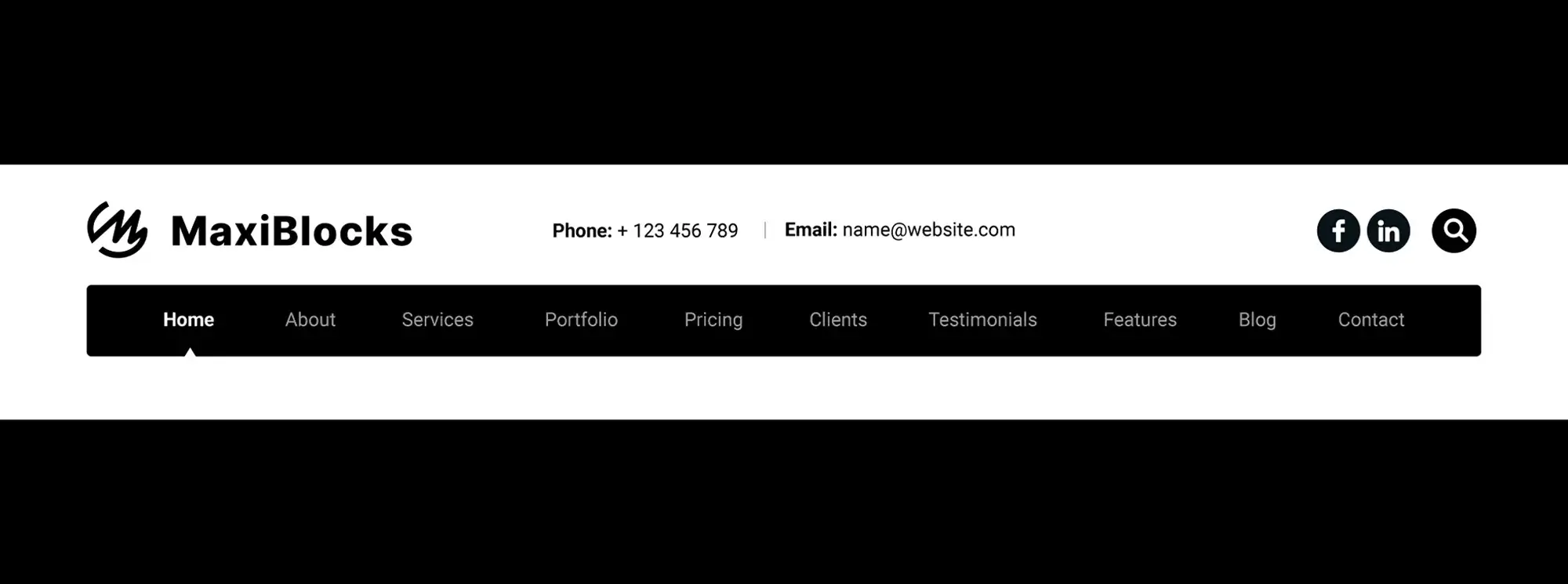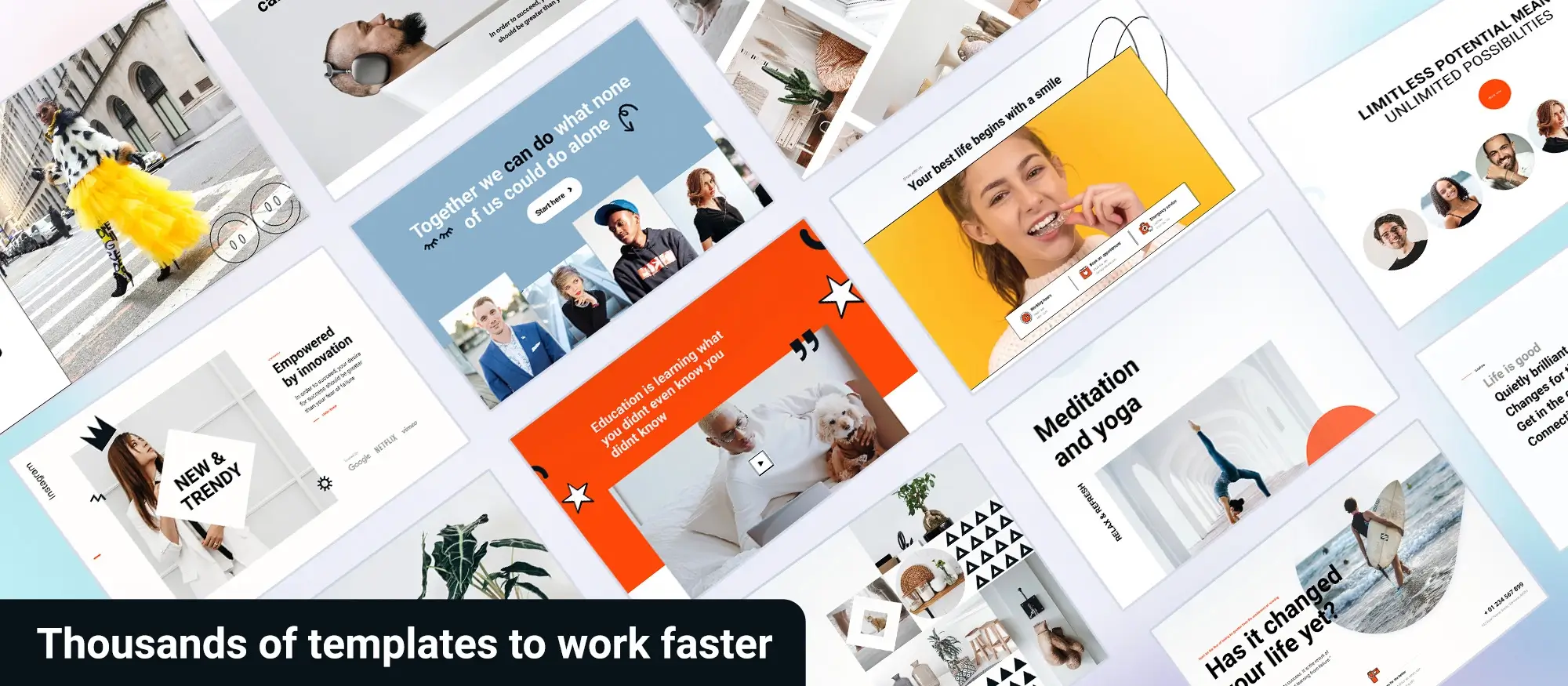Free WordPress themes for businesses of all sizes
Try MaxiBlocks for free with 500+ library assets including basic templates. No account required. Free WordPress page builder, theme and updates included.
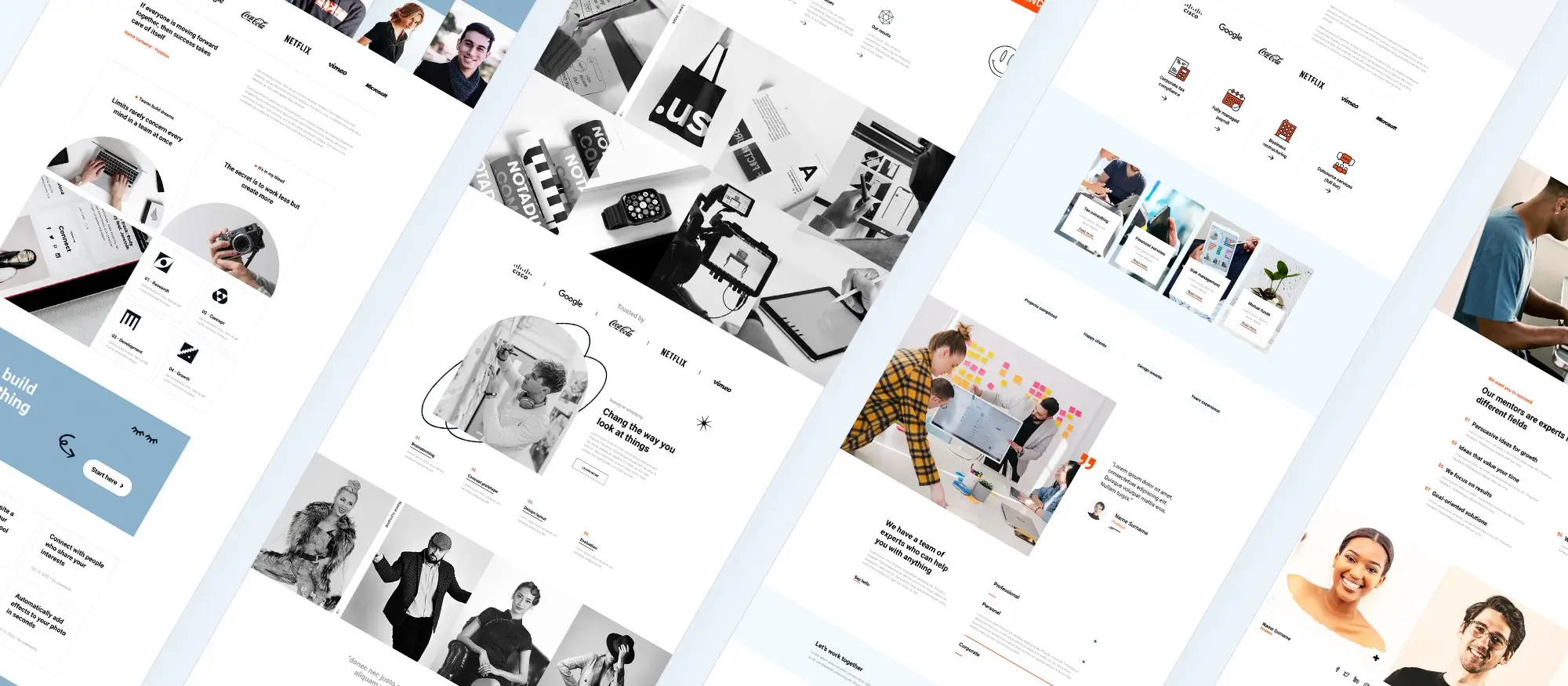
Adding a personal touch to your pre-designed website with MaxiBlocks
Your homepage is the first impression you make on potential customers, and – let’s be honest – generic templates can feel about as warm and fuzzy as a lukewarm fish. (Shudder.)
That’s where MaxiBlocks swoops in to save the day! We take those pre-designed templates (think of them as the sturdy, but kinda plain, foundation of a house) and infuse them with your brand’s unique personality. We’re talking custom colours, fonts, and maybe even a sprinkling of your CEO’s hilarious cat anecdotes (if that fits your vibe, of course!).
The end result? A website that’s not just functional, but reflects your company’s true awesomeness. Now that’s what we call a win-win!

Why your banner matters
Your website banner is the first thing users see. It captures attention and creates that critical first impression. A powerful banner sets the tone, communicates your brand instantly, and encourages further exploration.
How to personalise your banner
With MaxiBlocks, you can easily update your banner by changing the imagery to reflect your brand, adjusting colours to fit your palette, and crafting a headline that’s specific, modern, and engaging. Use sentence case and avoid clichés. Clear, concise text wins attention.
Subscribe to our newsletter
2. Personalising service images and descriptions
Why this section matters
These mini-billboards tell your company’s story. They create visual appeal, describe what you offer, and connect emotionally with users. Well-chosen images paired with clear, benefit-driven text foster trust and curiosity.
How to make it your own
Replace stock photos with actual visuals of your products or team. Use MaxiBlocks to edit text, making it simple and aligned with your brand.
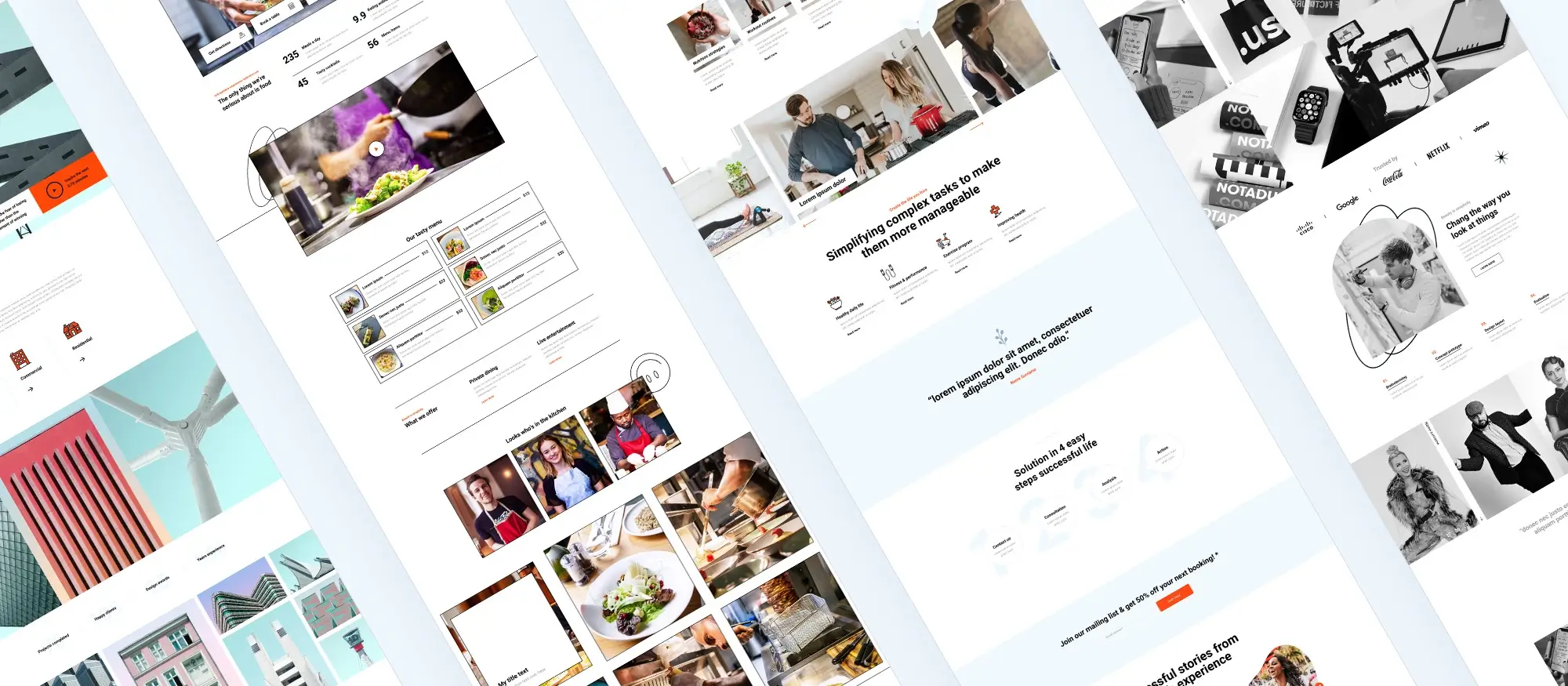
3. Reimagining your business strategy section
Why visuals matter here
Icons communicate fast. They simplify complex concepts like “product vision” or “business strategy” into instantly understood ideas. They also add visual interest and rhythm to your layout.
How to customise this section
Choose icons that reflect your unique services, like “customer success” instead of “seed investment.” Update the accompanying text to better explain your process, and consider adding a sentence to clarify how you help clients grow.
Build like a pro
4. Choosing images that speak volumes
Why image choice matters
Images trigger emotion, create connection, and reinforce your messaging. The right visual, like a dog surveying a skyline, evokes ambition and freedom. This sticks with users.
How to level up your call-to-action image
Match the CTA image to your message. Choose imagery that represents the outcome you want for your customers, and pair it with clear, motivating text like “Let’s build your future.” MaxiBlocks makes swapping images easy.
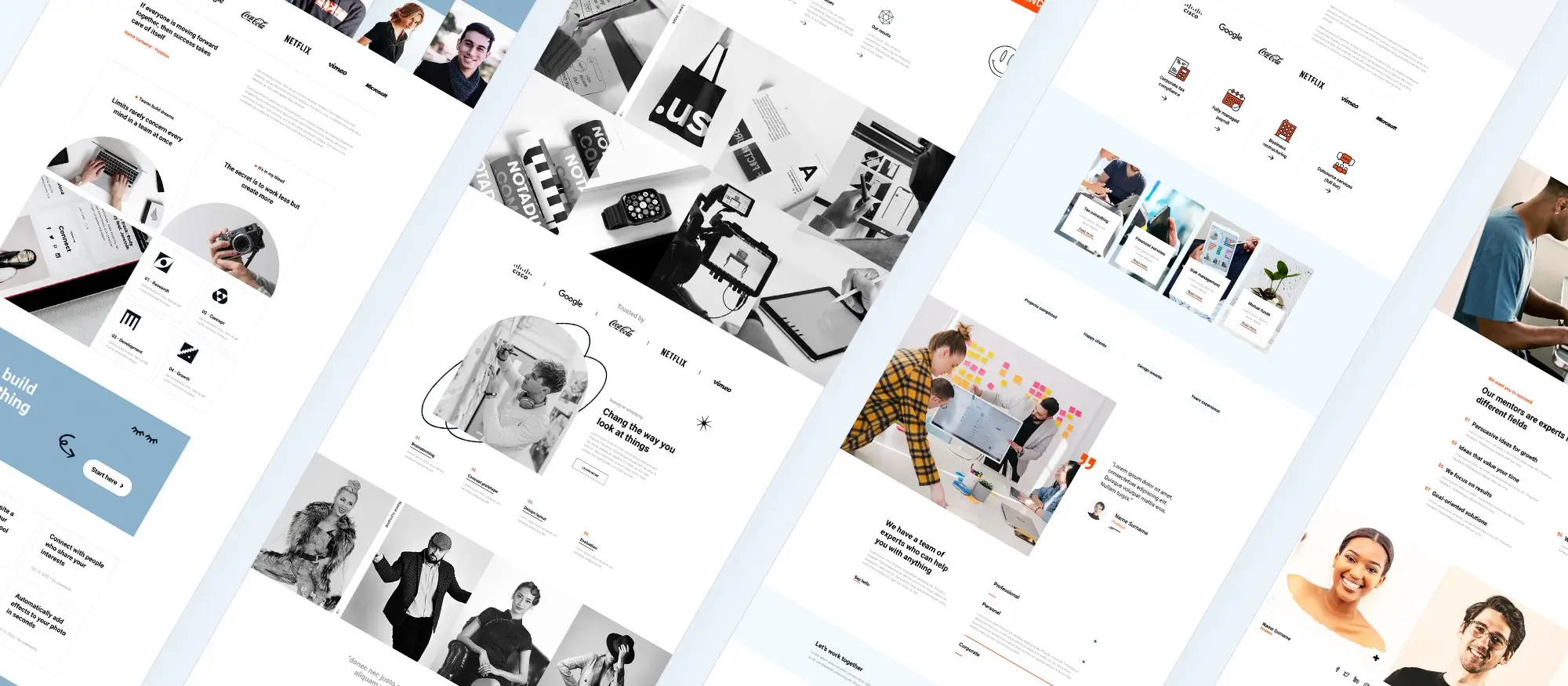
5. Building trust through real stories
Why they matter
Testimonials validate your claims. They provide social proof, boost credibility, and emotionally connect potential customers to your existing success stories.
How to enhance this section
Replace placeholders with real stories from clients or team members. Use real names, photos, and personal tones. Add a short bio if relevant. Authenticity builds connection.

6. Highlighting teamwork and collaboration
Why this message matters
Messaging around teamwork appeals to both clients and potential hires. It shows you value collaboration, synergy, and a positive culture and essential qualities in long-term partnerships.
How to personalise your message
Edit slogans to reflect how your team works. You might say “We solve together” or “Collaboration is our superpower.” Use MaxiBlocks to add blurbs about team workflows or highlight success stories that reflect unity.
7. Keep the news and updates fresh
Why freshness matters
A regularly updated news section shows you’re active, informed, and invested in your industry. It also improves SEO and keeps your visitors coming back.
How to keep it fresh
Use scheduling tools to prepare posts in advance. MaxiBlocks lets you update headlines, text, and images easily so your section stays relevant without a full redesign.

8. Feature your team
Why team sections matter
People connect with people. Featuring your team humanises your brand, builds credibility, and makes your business approachable.
How to make your team shine
Ensure headshots are professional and recent. Update titles and include short bios with personality, like hobbies or a favourite quote. Let the individuality of your team show.
Why footers are valuable
Footers are your final impression. They help visitors navigate, connect, and understand what you offer, even as they’re ready to exit your site.
How to optimise your footer
Keep contact info accurate and easy to find. Add or update navigation links as needed. Make sure the style fits the rest of the site is consistent fonts, colours, and layout polish the user’s experience.

10. Explore WordPress tools to grow your design skills
Why resources matter
Whether you’re new to WordPress or looking to take your design skills further, having the right tools and tutorials can make your journey smoother and more rewarding. Learning what’s available helps you build confidence and unlock more advanced features over time.
How to get started
Begin with the WordPress Getting Started Guide to understand the basics. As you progress, explore free WordPress themes and use tools like MaxiBlocks, block templates, and full site editing to personalize your site. For even greater flexibility, look into Gutenberg blocks, WordPress patterns, and responsive design practices to make your site stand out across all devices.
WordPress themes for every style and project
Find beautiful WordPress themes for portfolios, businesses, blogs, and online stores.
FAQs: Customising your website with MaxiBlocks and free WordPress themes
What is MaxiBlocks?
MaxiBlocks is a WordPress block-based tool that helps you build and customise your website with ease. It offers pre-designed templates, sections, and blocks that you can personalise to match your brand without needing to write any code.
What are the best WordPress themes for businesses?
If you’re building a business website, it’s worth checking out these recommendations on the best WordPress themes for business websites. For a more refined shortlist, this breakdown of top-performing business themes is a great place to start. You can also browse a curated list of 10 WordPress themes that suit different industries. If you’re working in a niche like salons or grooming, this collection for hairdressers may be exactly what you need.
How do WordPress plugins fit into your theme setup?
The way a site functions often relies on plugins. Learn how to pair themes with the right tools by exploring this article on WordPress plugins. If you’re ready to dive deeper into full control over your site design, here’s a helpful guide to creating your own custom WordPress theme.
What are WordPress block themes and how are they different?
Block themes are built for full site editing. If you’re new to the concept, start with this explainer on what block themes are. From there, take a look at the variety of options available including block-enabled themes, and a full overview at WordPress block themes. For top picks, check out the best block themes of the year.
Can I build and sell my own WordPress theme?
Absolutely. If you’re considering selling your own designs, this guide on how to build and sell a block theme walks you through the process. You can also explore ways to monetise your WordPress themes, and see what goes into making a theme block-compatible. For visual direction and layout ideas, check out this piece on block theme design.
Which WordPress block themes stand out for SEO, design, or niche use?
Some block themes go beyond visual design and help improve site performance and SEO. You’ll also find detailed insights into the top 10 features that set good themes apart. For inspiration, see niche examples like the carpet cleaner demo site, the architecture layout, or the upholstery block theme. If you’re looking for a broader range of styles, this article on free themes for business is a great resource. And to bring it all together, browse tips in this guide for business site owners and explore how Gutenberg themes and plugins can complete your setup.
WordPress itself
Official Website
wordpress.org – This is the official website for WordPress, where you can download the software, find documentation, and learn more about using it.
WordPress Codex
codex.wordpress.org/Main_Page – This is a comprehensive documentation resource for WordPress, covering everything from installation and configuration to specific functionality and troubleshooting.
WordPress Theme Directory
wordpress.org/themes – The official WordPress theme directory is a great place to find free and premium WordPress themes. You can browse themes by category, feature, and popularity.
maxiblocks.com/go/help-desk
maxiblocks.com/pro-library
www.youtube.com/@maxiblocks
twitter.com/maxiblocks
linkedin.com/company/maxi-blocks
github.com/orgs/maxi-blocks
wordpress.org/plugins/maxi-blocks

Kyra Pieterse
Author
Kyra is the co-founder and creative lead of MaxiBlocks, an open-source page builder for WordPress Gutenberg.
You may also like