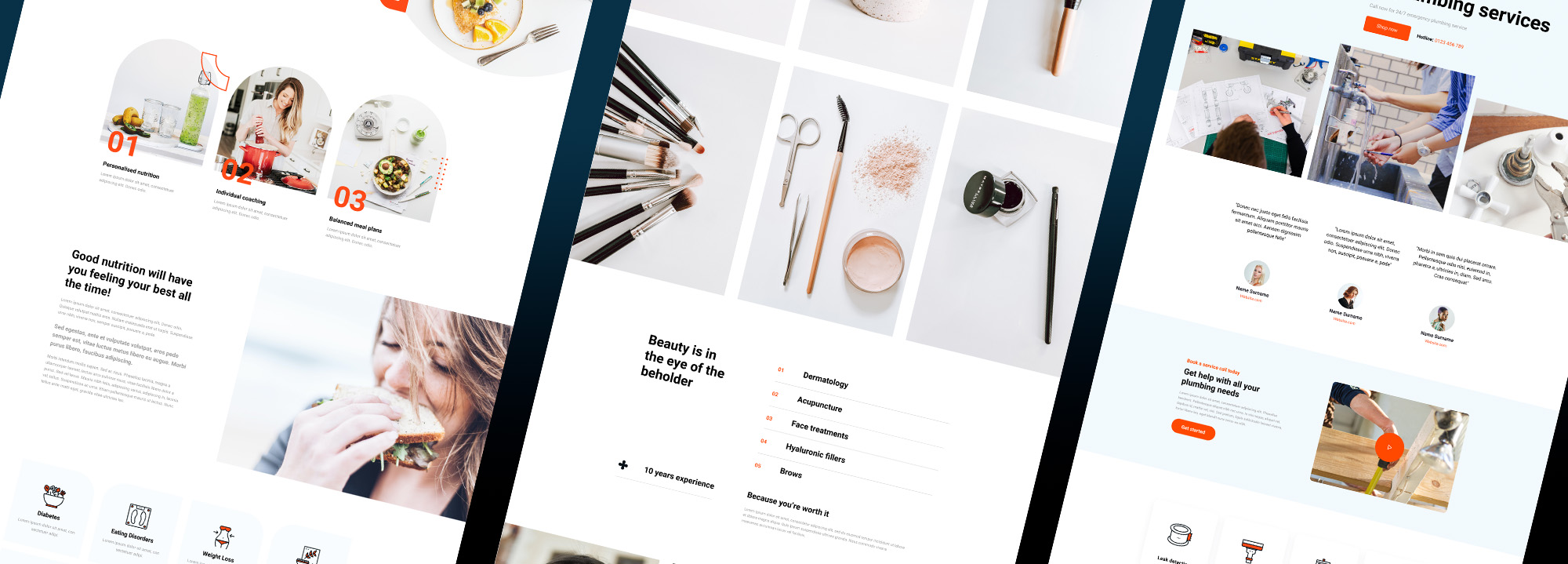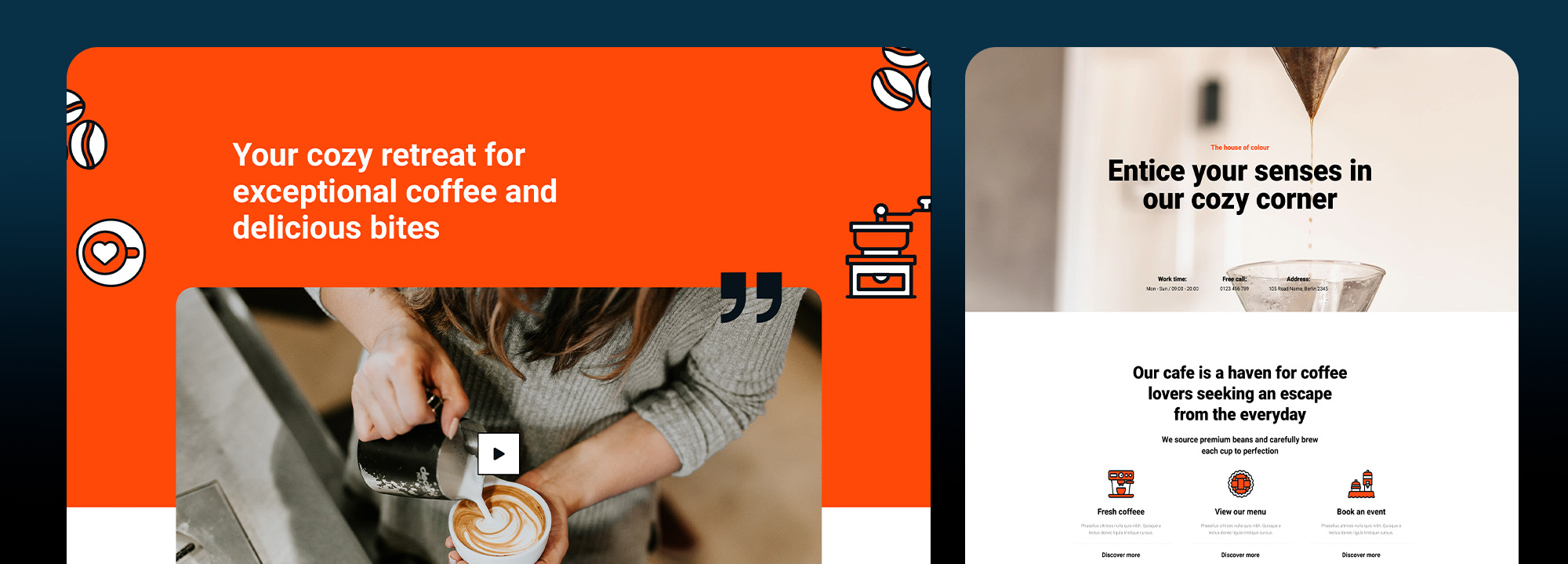WordPress hosting options
Try MaxiBlocks for free with 500+ library assets including basic templates. No account required. Free WordPress page builder, theme and updates included.

Updated 15th May 2025
Understanding WordPress hosting
When you build a WordPress website, hosting is one of the most important choices you will make. It is where all your site’s files are kept and accessed online. Picking the right hosting provider can have a big impact on your site’s speed, security, and overall success.
Choosing the right hosting provider is important because it directly affects how fast your site loads, how safe it is, and how reliable it feels to visitors. Good hosting helps your site run smoothly and cope with traffic spikes, which keeps visitors happy and can even boost your SEO rankings.
Shared hosting for WordPress websites
Shared hosting is a common starting point for many new websites. It works by putting several websites on the same server, meaning they share resources like memory and processing power. Shared hosting is usually the cheapest option, making it a good choice if you are just starting out or running a small website. However, because you are sharing with other sites, you might notice slower speeds during busy times.
VPS hosting for better control
VPS hosting stands for Virtual Private Server hosting. It offers better performance than shared hosting by giving each website its own section of the server. This means you get dedicated resources and greater control. VPS hosting is useful if your website is growing or if you need more reliability and speed without moving to a very expensive plan.
Dedicated hosting for maximum performance
Dedicated hosting gives you an entire server just for your website. This option offers the best performance and the highest level of security. It is ideal for large websites with a lot of visitors or for businesses with specific technical needs. Dedicated hosting does cost more and usually needs someone with technical knowledge to manage it properly.
Managed WordPress hosting for hassle-free websites
Managed WordPress hosting is designed specifically for WordPress sites. It takes care of technical tasks like updates, backups, and security, leaving you free to focus on running your website. It is a good option if you want a smooth, professional service without having to manage the technical side yourself. Managed hosting is usually more expensive than basic plans, but many find the extra support and peace of mind worth the cost.

Cloud hosting and choosing the right WordPress hosting option
Cloud hosting works differently from traditional hosting. Instead of relying on a single server, it uses a network of servers to share resources. This means if one server has a problem, another can step in, which helps keep your website running smoothly. Cloud hosting is flexible and can handle changes in traffic well, making it a good choice if your visitor numbers go up and down. It also offers strong reliability and performance. However, costs can vary depending on how much you use, and managing a cloud setup can be more complicated than standard hosting.
Advantages and disadvantages of shared hosting
Shared hosting is popular because it is affordable and simple to set up. It is a great option if you are building your first website or running a small project. Since you share server space with other websites, it keeps costs low. The downside is that performance can be inconsistent. If another site on the same server suddenly gets a lot of visitors, your site might slow down too. While shared hosting is a good place to start, it might not be enough if your site grows quickly or if you need very fast load times.
Advantages and disadvantages of VPS hosting
VPS hosting provides a middle ground between shared and dedicated hosting. You still share a physical server with others, but you get your own slice of resources that no one else can use. This leads to better performance and more control over your site’s environment. It is a solid choice for growing websites that need more reliability and speed. The trade-off is that VPS hosting costs more than shared hosting and usually needs some technical know-how to manage settings and updates properly.
Subscribe to our newsletter
Pros and cons of different WordPress hosting options
Pros and cons of dedicated hosting
Dedicated hosting means your website gets an entire server to itself. This provides high performance, excellent reliability, and strong security. It is ideal for large websites that have a lot of visitors or need specific technical configurations. You have full control over how the server is set up and managed. However, this level of control comes at a higher cost. Managing a dedicated server also usually requires a good amount of technical knowledge, so it might not be the best choice if you prefer a more hands-off approach.
Pros and cons of managed WordPress hosting
Managed WordPress hosting is a good choice if you want to focus on running your website rather than dealing with technical issues. Services like automatic updates, daily backups, and performance optimisation are all included. This gives you peace of mind, especially if you are not very technical. The downside is that it costs more than regular hosting, and some managed hosting providers might limit what plugins or custom features you can add. This could be a factor if you want complete flexibility over your website setup.
Pros and cons of cloud hosting
Cloud hosting gives you excellent flexibility and reliability by spreading your website across multiple servers. If one server fails, another steps in to keep everything running. This makes it a strong option for sites that have unpredictable traffic or need consistent high performance. It can easily scale with your website’s growth. The downside is that the cost can vary depending on how much you use, which makes budgeting harder. Managing a cloud setup can also be more complicated compared to traditional hosting options.

Factors to consider when choosing a hosting provider
When selecting a hosting provider, it is important to look beyond just the price and consider what you really need for your website.
Performance and speed
Your hosting provider should offer fast loading times and reliable uptime. A slow website can frustrate visitors and cause them to leave, while a fast one encourages them to stay longer. Good speed also helps your site perform better in search engine rankings.
Security features
Security should be a top priority. Choose a hosting provider that offers essential features like SSL certificates, firewalls, malware scanning, and regular backups. These tools protect your site from hackers and help you recover quickly if something goes wrong.
Customer support
Reliable customer support can make a big difference when problems arise. Look for a hosting provider that offers several ways to get help, like live chat, phone, and email. Make sure they have a reputation for being responsive and knowledgeable.
Scalability
Your website might start small, but you want it to grow over time. Choose a hosting provider that makes it easy to upgrade your plan as you get more visitors and need more resources. Scalability helps avoid disruptions as your site expands.
Cost
Cost matters, but it should not be the only factor you consider. Some very cheap hosting plans might not offer the performance or support you need. Find a hosting option that offers good value for money, balancing features, performance, and price to suit your needs.
Build like a pro
Top WordPress hosting providers
Choosing the right hosting provider makes a real difference to the performance and reliability of your WordPress website. Several providers are often recommended because of their features, support, and reputation.
Bluehost
Bluehost is a popular choice for WordPress users thanks to its reliability, affordable plans, and ease of use. It offers strong customer support and good performance for small to medium-sized websites.
SiteGround
SiteGround is well regarded for its excellent performance, advanced security features, and responsive customer support. It offers WordPress-specific hosting plans designed to optimise your site’s speed and security.
HostGator
HostGator provides a variety of hosting options at competitive prices. It is known for strong uptime, a user-friendly control panel, and solid customer support, making it a good choice for beginners and growing websites.
WP Engine
WP Engine offers premium managed WordPress hosting. It is more expensive than standard hosting options but provides optimised performance, enhanced security, and expert support. WP Engine is ideal for businesses and websites that want a hands-off experience.
DreamHost
DreamHost is a reliable provider with a focus on performance, security, and affordability. It offers a simple interface, good customer support, and WordPress-specific plans that suit both beginners and more experienced users.
How to switch WordPress hosting providers
Switching hosting providers might seem difficult, but with a clear plan, it can be smooth. Start by backing up your entire website, including files and databases. Choose your new hosting provider and migrate your site using a migration plugin or manual transfer. Update your domain settings to point to the new host. After the move, test your site thoroughly to make sure everything works correctly and that nothing has been lost or broken during the migration.
Some common issues with hosting include slow loading times, unexpected downtime, and security breaches. To reduce the risk of problems, keep your WordPress installation, themes, and plugins updated. Use security plugins and monitoring tools to catch issues early. Choosing a reliable hosting provider with good performance and security features also helps avoid many of these common problems.

Final thoughts on WordPress hosting options
Choosing the right WordPress hosting is one of the most important decisions you can make when setting up a website. Good hosting impacts everything from your site’s speed and security to how easy it is to manage day to day. There are many options out there, but it really comes down to what your website needs and how much control you want.
Shared hosting is usually where many people start because it is affordable and easy to use. It is fine for small sites or blogs that are just getting going. However, if you want faster load times or if you expect more traffic, you will quickly feel the limits. Companies like Bluehost and SiteGround are often recommended for beginner-friendly shared hosting.
When your site starts to grow, managed WordPress hosting becomes a better choice. Providers such as Kinsta and WP Engine offer managed services where they take care of updates, security, and performance tuning for you. This means you can focus on your content and business without worrying about technical problems. Managed hosting is also much faster and more secure than standard shared hosting.
For people who want full control, a virtual private server or cloud hosting through platforms like DigitalOcean can be the way to go. It gives you more flexibility and resources, but you will need some technical skills or be willing to learn. Cloud services scale easily if your site traffic suddenly jumps, which is a major plus for growing businesses.
There is also a growing interest in WordPress-specific cloud platforms, where everything is optimised just for WordPress from the ground up. This can offer the best of both worlds, giving you speed, reliability and easy management without the complexity of running your own server.
No matter which hosting option you choose, remember that performance, uptime, security, and support should always be top priorities. Cutting corners on hosting often leads to slow sites, lost customers, and bigger problems down the line. A good host will make everything you do on WordPress much smoother and faster, which in turn helps your SEO and user experience. If you want to get the best out of your WordPress site, investing in quality hosting is simply common sense.
If you are planning to build a new WordPress site or refresh an existing one, it is also worth thinking about the tools you use to design it. A lightweight and flexible page builder can make a huge difference. MaxiBlocks is a brilliant choice, offering fast performance and full control without the usual complexity. It works perfectly with modern hosting setups and lets you create beautiful, responsive websites quickly. To get started, you can install the MaxiBlocks Go theme, which is built for speed and design flexibility.
Choosing the right hosting and the right tools means you are setting yourself up for success from day one.
Creating a high-quality WordPress website begins with a solid design foundation. A custom WordPress website gives you full control over how your brand is presented online. Whether you team up with top WordPress designers or prefer the flexibility of a freelance WordPress web designer, expert input can help your site stand out. To support your site’s functionality, start by installing essential WordPress plugins, or explore a broader range of recommended plugins tailored to your goals. If you’re working on content strategy, this beginner’s keyword research guide will help you attract the right audience. When choosing where to host your site, take a look at this WordPress hosting guide, as well as the breakdown of WordPress website hosting and different hosting options. For front-end flexibility, learn how to build adaptive layouts with this introduction to Flexbox and apply more advanced Flexbox direction tips as you go. Finally, enhance your design with clean, scalable icons using this Font Awesome guide, which makes it easy to add visual polish without slowing down your site.
Smart solutions for modern WordPress web designers
Design better sites with smart solutions built for WordPress web designers and creative teams.
FAQs – WordPress hosting options
What are WordPress hosting options?
WordPress hosting options refer to the different types of web hosting services available for running a WordPress website. Each option offers various levels of performance, security, management and cost, depending on your needs and technical experience.
What is shared WordPress hosting?
Shared hosting means your website shares server resources with other sites. It is the most affordable option and is ideal for beginners, small blogs and personal websites that do not require high performance or advanced features.
What is managed WordPress hosting?
Managed WordPress hosting is a premium service where the hosting provider handles technical tasks like updates, backups, security and optimisation. It offers better performance, expert support and is a great choice for business sites and growing websites.
What is VPS hosting for WordPress?
VPS, or Virtual Private Server hosting, provides you with a dedicated portion of a server’s resources. It offers better performance and more control than shared hosting, making it suitable for websites expecting moderate to high traffic.
What is dedicated WordPress hosting?
Dedicated hosting means you rent an entire physical server for your website. It offers the highest performance, customisation and security but is more expensive. It is best for large businesses, major e-commerce stores and sites with very high traffic.
What is cloud hosting for WordPress?
Cloud hosting uses a network of servers to host your website rather than a single physical server. It offers great scalability, reliability and performance. Providers like Amazon Web Services, Google Cloud and Cloudways offer cloud hosting options.
What are the advantages of managed WordPress hosting?
Managed hosting provides automatic updates, enhanced security, optimised performance, expert WordPress support and daily backups. It allows you to focus on growing your website rather than handling technical maintenance.
Is free WordPress hosting a good option?
Free hosting can be used for testing, small hobby projects or learning purposes, but it often comes with limitations like slow speeds, ads, lack of support and restricted control. It is not recommended for professional or business websites.
How do I choose the right WordPress hosting option?
Consider your website’s size, traffic expectations, technical skills and budget. Beginners often start with shared hosting, while growing businesses or high-traffic sites should invest in managed, VPS or cloud hosting for better reliability and speed.
Can I switch hosting providers later?
Yes, you can migrate your WordPress site to a new hosting provider at any time. Many hosts offer free migration services, and there are also plugins and tools available to help move your site smoothly with minimal downtime.
WordPress itself
Official Website
wordpress.org – This is the official website for WordPress, where you can download the software, find documentation, and learn more about using it.
WordPress Codex
codex.wordpress.org/Main_Page – This is a comprehensive documentation resource for WordPress, covering everything from installation and configuration to specific functionality and troubleshooting.
WordPress Theme Directory
wordpress.org/themes – The official WordPress theme directory is a great place to find free and premium WordPress themes. You can browse themes by category, feature, and popularity.
maxiblocks.com/go/help-desk
maxiblocks.com/pro-library
www.youtube.com/@maxiblocks
twitter.com/maxiblocks
linkedin.com/company/maxi-blocks
github.com/orgs/maxi-blocks
wordpress.org/plugins/maxi-blocks

Kyra Pieterse
Author
Kyra is the co-founder and creative lead of MaxiBlocks, an open-source page builder for WordPress Gutenberg.
You may also like