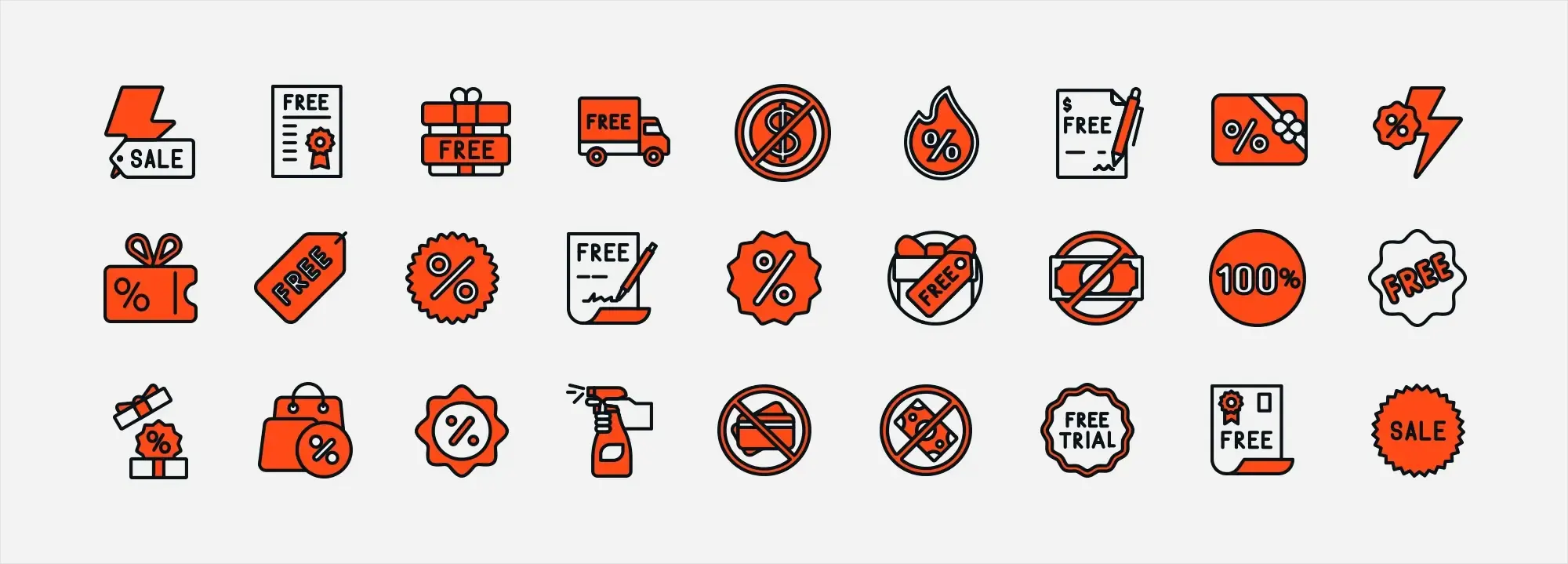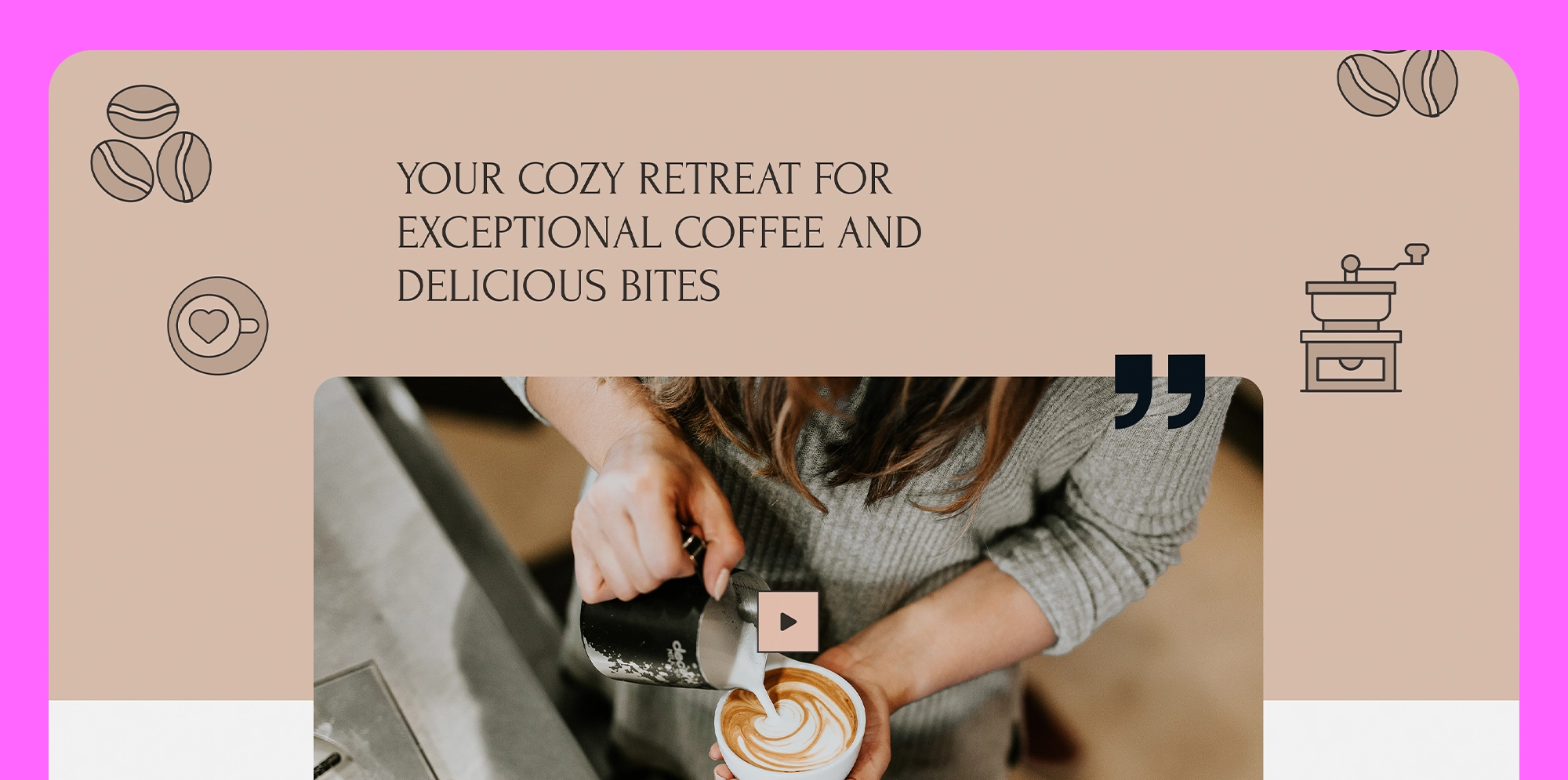Try MaxiBlocks for free with 500+ library assets including basic templates. No account required. Free WordPress page builder, theme and updates included.
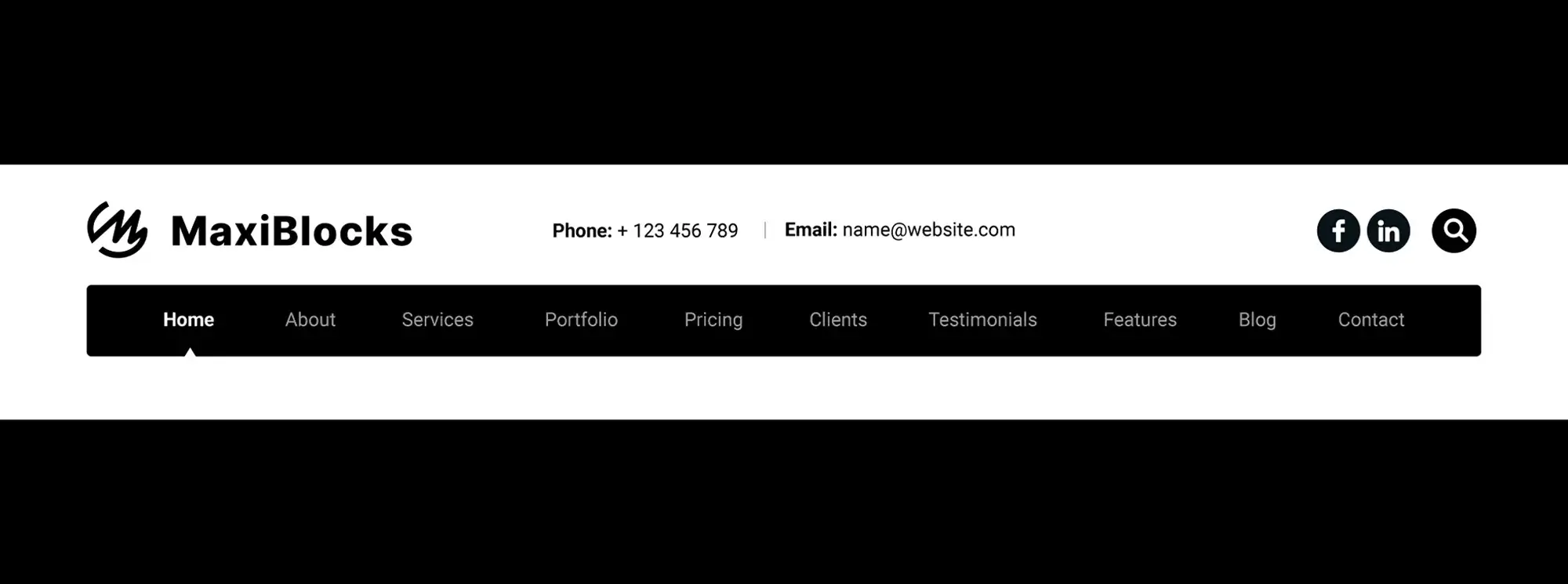
Updated 21 May 2025
The rise of visual navigation and its early challenges
In the early ’90s, the web was little more than structured text. Directory trees ruled Gopher and WAIS interfaces before browsers like Mosaic made the graphical web accessible to the public. It was 1991 when the first <a href> link forever changed how users moved between pages, enabling page-to-page discovery with a single click.
As the decade progressed, websites slowly evolved from lists of blue underlined text to more visually driven layouts. Designers turned to creative but cumbersome tricks spacer GIFs were used to force pixel-perfect alignment in table-based layouts, effectively turning basic HTML into a primitive design grid. Navigation was no longer just functional; it was becoming part of the brand.
The late ’90s introduced Flash intros and heavy image maps. These brought animation to life but often hid core navigation behind splash screens. Users were expected to wait for a loading bar to finish just to find the “Skip Intro” link and access the actual site. Meanwhile, Jakob Nielsen coined the term “mystery-meat navigation” in 1998 to criticise icon-only menus that lacked labels, a warning that shaped accessibility thinking for years to come.
A test of patience and bandwidth
Back then, a 40 KB image map used for a homepage header could take 6 to 8 seconds to load over a 56k modem. Navigation elements were frequently slow to render and often didn’t meet basic usability standards like alt text or keyboard accessibility.
What we learned from early web navigation
These early experiments taught us that good navigation needs to be both functional and efficient. Users will wait a few seconds for something beautiful, but only if it helps them get where they want to go. From underlined links to sliced image bars, the web was learning to balance form and function.
Today’s best practices clear labels, fast-loading assets, and accessible design can all trace their roots back to the successes and mistakes of this era.
Nostalgia check: If you remember waiting for a rollover GIF to load before you could even click, you’ve seen how far navigation has come.
The turning point in navigation design
As smartphones began reshaping user habits in the mid-2000s, web navigation had to catch up fast. This era marked the shift from fixed-width desktops to flexible, responsive layouts that adapted to multiple screen sizes and contexts.
Innovation through necessity
CSS sprites emerged in 2006 as a performance breakthrough. By combining dozens of icons into a single image, sites could drastically reduce HTTP requests speeding up menu rendering and improving user experience.
At the same time, jQuery UI and Superfish made dropdown menus accessible to non-developers. These plug-and-play solutions let site owners build multi-level navigation systems without writing JavaScript from scratch.
As smartphones grew in popularity, the split between “desktop” and “mobile web” experiences took shape. Many sites created separate “m.” sub-domains with duplicated content and navigation, creating inconsistencies that were difficult to maintain.
Responsive design brought much-needed coherence. Breakpoint-driven information architecture led to techniques like the priority-plus pattern where less-used links collapsed behind a “More” button as the viewport narrowed. It was a practical solution to content overload on small screens.
Touch-first thinking enters the picture
Designers had to rethink how navigation felt on mobile. Older versions of Mobile Safari introduced a 300 millisecond delay between tap and click just long enough to make menus feel sluggish. Developers worked around this with faster libraries and custom event handlers.
By 2014, Google’s Material Design introduced a formalised system for mobile UI. It promoted bottom navigation bars, floating action buttons (FABs), and slide-in side drawers tools now standard across apps and mobile websites.
Key takeaways from the mobile-first transition
This era proved that navigation must adapt not just to screen size but also to context. Whether scrolling one-handed on a crowded bus or browsing on a tablet at home, users expect fast, intuitive access to content.
Responsive menus aren’t just a nice-to-have they’re essential for usability, speed, and consistency. Tap targets must meet minimum touch sizes, and every interaction should feel immediate and natural.
Mobile mindset tip: Verify that all your menu items are at least 48 by 48 pixels. If they’re hard to tap, they’re hard to use.
Subscribe to our newsletter
Navigation that adapts to users, not just screens
Today’s navigation goes far beyond responsive layouts. It responds to user context, behaviour, roles, and even preferences in real time. This shift is largely driven by advances in frontend frameworks, personalisation logic, and design systems.
Instant navigation through modern frameworks
Single-page applications have transformed the feel of navigation. Libraries like React Router and Vue Router allow seamless client-side transitions meaning when users click a link, they’re taken to a new view without a full page reload. The result is faster, smoother interactions that feel more like using an app than a website.
Menus shaped by who’s using them
Role-based navigation is now standard in SaaS and web apps. An admin might see settings, billing, and analytics, while a guest only sees onboarding and help links. These dynamic menus reduce cognitive load and ensure users only see what’s relevant to them.
Behavioural analytics adds another layer. Some platforms surface context-aware entry points like “Continue where you left off” or “Recently viewed,” based on previous activity. It’s a powerful way to streamline the user journey.
Evolving design language and personalisation
Navigation copy is also evolving. Instead of ambiguous icons or generic terms, interfaces are shifting to short, action-oriented verbs like “Track,” “Book,” or “Share.” This microcopy approach reduces hesitation and improves clarity.
Design systems now use tokens centralised variables that define spacing, colour, typography, and motion. A single JSON file can control how every navigation element appears and behaves, across light and dark mode.
Dark mode adoption, driven by OS-level preferences, is a major design consideration. Today’s nav components are expected to auto-switch palettes seamlessly while maintaining contrast and usability.
A new era of experience-led navigation
Context-aware navigation reflects a shift from static menus to adaptive experiences. Users get what they need, when and where they need it without distractions. The impact is real: personalised navigation can significantly boost engagement and conversion.
Pro tip: Keep personalisation logic on the user’s device whenever possible. Local storage or session-based customisation avoids the privacy concerns of server-based profiling.
Navigation is no longer just about structure it’s about flow, familiarity, and relevance. And in this dynamic era, that’s what keeps users moving forward.
Fast, accessible, and discoverable menus are no longer optional
Navigation sits at the intersection of usability, speed, and visibility. Modern menus need to do more than look good they must meet accessibility standards, respond quickly, and be structured for both users and search engines.
Accessibility that empowers every user
Meeting WCAG 2.2 means making your menu accessible to everyone, including users with motor or visual impairments. This includes visible keyboard focus indicators, high-contrast text (at least 3:1 for active elements), and clear outlines when tabbing through links.
Semantic HTML plays a big role. Using <nav>, <header>, and skip-to-content links gives screen readers the structure they need. Avoid non-semantic divs for nav wrappers unless you’re applying correct aria attributes.
For motion-sensitive users, the prefers-reduced-motion media query disables complex nav animations. This ensures that transitions like dropdown reveals or parallax headers don’t cause discomfort.
Performance: from visual polish to speed under pressure
With Google’s 2024 Core Web Vitals update, INP (Interaction to Next Paint) has replaced FID (First Input Delay). This means your menu must respond to taps and clicks in under 200 milliseconds to be considered user-friendly.
Simple optimisations help: preload SVG icon sprites to avoid lag. Split your JavaScript so complex submenus load only when tapped. And use native elements when possible pure CSS dropdowns often outperform scripted ones.
Sticky or fixed headers can hurt Cumulative Layout Shift (CLS) if not properly handled. Use reserved space or position: sticky with care to avoid layout jumps when the nav appears.
SEO: structure, crawlability, and rich snippets
Search engines don’t just crawl your content they crawl your navigation to understand site structure. Server-side rendering with hydration gives you the best of both worlds: crawlable nav markup with dynamic behaviour once the page loads.
Markup also matters. Using SiteNavigationElement schema enhances how your menu appears in search results. Label icons with accessible text or ARIA labels so they’re readable by both bots and assistive tech.
Where performance meets experience
Menus that respond instantly, guide screen readers, and preload critical assets provide a better experience for everyone. They load faster, rank better, and convert more.
Quick win: Preloading your SVG icon sprite using <link rel="preload"> can shave 50 milliseconds off menu load time.
A well-built navigation menu isn’t just a tool for moving through content. It’s a foundation for speed, inclusion, and visibility.
Build like a pro
Rethinking how users find what they need
Website navigation is on the brink of its next transformation moving beyond links and clicks into predictive, voice-enabled, and context-aware interactions. While some technologies are already taking root, others signal the future of how people will interact with digital experiences.
Predictive navigation and intelligent shortcuts
Large language models are starting to power smarter, more anticipatory menus. Instead of waiting for user input, future systems may surface relevant links based on session history, time of day, or even subtle behavioural cues. Imagine a logged-in user seeing “Resume your last article” or “Book your usual appointment time” before they even act.
Edge AI tools such as TensorFlow Lite could rank or prioritise menu items in real time locally, preserving user privacy while adapting to their habits.
Voice and multimodal experiences
As more devices support voice, ARIA roles and semantic HTML take on new importance. Commands like “Hey Site, open Orders” could trigger contextual menus or overlays, even on traditional websites. The future may not just be screen-first it could be hands-free.
Projections suggest that by 2027, over 30 percent of web sessions will involve some form of voice assistance, making menu voice-compatibility a rising priority.
Navigation in AR and spatial contexts
In immersive environments like Apple Vision Pro or Meta Horizon, spatial navigation replaces traditional lists. Instead of clicking, users might glance at a radial menu hovering in their field of view. Navigation becomes part of the environment not just a UI component.
Zero-UI patterns also emerge: cards or callouts that surface only when needed, then disappear. This keeps interfaces clean while remaining responsive to context.
Real-time experimentation and control
Navigation is becoming more dynamic behind the scenes too. With feature flags and A/B testing tools, teams can roll out different menu structures or placements in real time without a full deploy. This allows for faster iteration and testing of layouts, labels, or link groupings based on actual behaviour.
Preparing for what’s next
From conversational commands to spatial layouts, navigation is evolving into a seamless blend of prediction, responsiveness, and minimalism. Not everything will arrive tomorrow, but the foundations can be built today.
Try this: Pilot one experimental navigation concept on a staging site like a context-aware submenu or voice-friendly labelling and gather feedback.
Innovation in navigation will keep pushing the boundaries of user experience. The more forward-thinking your design today, the more adaptive your site will be for tomorrow.
Final thoughts and action steps
The mission stays the same, even as the methods evolve
Across three decades of evolution from plain hyperlinks to predictive and voice-enabled navigation the core goal has never changed: help users find what they need, fast and enjoyably. Today, success lies at the intersection of clarity, speed, and adaptability.
Accessibility, performance, and personalisation aren’t extras they’re the new minimum standard. Design is no longer just about aesthetics. It’s about responsiveness, inclusivity, and anticipating needs before the user even clicks.
The most effective teams adopt a continuous mindset: they experiment, observe, refine, and ship rather than waiting for a once-in-a-decade overhaul.
Remember the 3 S’s
See. Make it clear.
Speed. Make it fast.
Serve. Make it helpful.
A five-step action plan
- Audit your current navigation across desktop, mobile, and accessibility states.
- Prioritise fixes based on user data, not opinion.
- Prototype one new layout, pattern, or feature in a staging environment.
- Test it with real users or lightweight tools like heatmaps or screen recordings.
- Iterate often. Adjust weekly or monthly not annually.
Your call to adventure
The future of navigation is already here. Choose one idea maybe it’s voice shortcuts, a sticky mini-menu, or personalisation based on session behaviour and prototype it this month. Share your results with your team, your community, or right here.
Navigation isn’t just a design pattern. It’s how your users experience your brand’s clarity. Make it count.
If you’re looking to take your website’s design further, consider using themes and tools like MaxiBlocks, which provide flexible customisation options and advanced design controls. Experiment with different layouts and placements to find the perfect menu setup for your site’s unique needs, ensuring visitors can navigate with ease and enjoy a seamless browsing experience. Start building and refining your site today with MaxiBlocks for better functionality and a polished, user-friendly design.
Discover how to create clear, responsive, and stylish WordPress menus with expert tips and resources.
What were past trends in website navigation menus?
In the early days of the web, navigation menus were basic and functional. They typically used simple text links in vertical or horizontal lists, often located in the page header or sidebar. There were no animations or dynamic behaviours, and usability was prioritised over aesthetics. Frames and image-based navigation were also popular, although they were less accessible and harder to maintain.
How did dropdown menus change navigation?
Dropdown menus became widely used in the early 2000s as CSS and JavaScript allowed for interactive layouts. These menus improved navigation by enabling multi-level structures without cluttering the main interface. Hover effects, flyouts and nested lists helped websites display large amounts of information more efficiently.
What influence did mobile browsing have on navigation?
The rise of smartphones brought a need for responsive, mobile-friendly navigation. Menus became compact and touch-friendly, often hidden behind icons like the hamburger menu. Slide-out drawers, tap-to-expand accordions and fixed bottom nav bars became common, reflecting the need to prioritise limited screen space.
What are the key features of current navigation menu design?
Modern navigation design focuses on clarity, speed and accessibility. Minimalist layouts, sticky headers, iconography, and dynamic interactions like animations or scroll effects are now standard. User-centred design ensures that menus are intuitive, reducing cognitive load while guiding users clearly through content.
How does accessibility influence today’s menu design?
Current trends place a strong emphasis on accessibility. Navigation menus are increasingly built to be usable by screen readers, keyboard navigation and assistive technologies. Clear contrast, semantic structure and ARIA attributes ensure inclusivity and compliance with accessibility standards.
Are mega menus still relevant?
Yes, mega menus remain popular for large websites, especially e-commerce and news platforms. They present many navigation options in a single, organised panel and help users quickly scan for relevant categories or links without excessive scrolling.
What is the role of microinteractions in navigation?
Microinteractions, such as hover highlights, icon animations and menu transitions, add feedback and polish to the navigation experience. These small details help users feel more in control and improve the overall interface engagement.
How are personalisation and AI shaping the future of menus?
The future of navigation is increasingly driven by personalisation. AI-powered menus may adapt to user behaviour, showing frequently visited pages or contextually relevant options. This creates a tailored experience that enhances usability and efficiency.
Will voice and gesture-based navigation become common?
As devices with voice recognition and gesture control become more prevalent, websites may incorporate alternative navigation methods. While still emerging, this trend points toward more hands-free, accessible browsing experiences in the future.
How will full site editing impact navigation trends?
Full Site Editing allows users to customise navigation visually without coding, encouraging more diverse and creative menu layouts. As block-based design becomes the norm, menus will become easier to design, personalise and test across different devices.
What role do mobile-first design principles play?
Modern navigation is often designed with mobile as the priority. Instead of scaling down from desktop layouts, mobile-first design builds navigation from the smallest screen up, ensuring clarity, ease of use and faster load times.
Are vertical navigation menus becoming more popular?
Vertical navigation is gaining traction, especially on desktop dashboards, portfolios and documentation sites. It offers a logical flow for users scanning from top to bottom and allows more room for additional links or categories.
How does dark mode influence navigation design?
Dark mode requires careful attention to contrast, colour and legibility. Designers are adapting navigation menus to ensure icons and text remain visible and attractive across light and dark themes, improving user comfort during extended use.
Is minimalism still a key navigation trend?
Minimalism remains a strong influence in navigation design. Clean, uncluttered menus with only essential links help reduce distractions, improve focus and offer a sleek, modern look that aligns with current aesthetic preferences.
What’s the trend with fixed and sticky navigation?
Sticky navigation keeps key menu items visible as users scroll, improving usability, especially on long pages. It is now a standard feature for most modern websites, particularly those that aim to improve engagement and reduce bounce rates.
How do one-page websites influence menu design?
One-page sites use anchor links and scroll-based menus that highlight active sections as users move through the page. This trend supports streamlined storytelling and works well for portfolios, landing pages and event sites.
Will gesture-based mobile navigation evolve?
As smartphones and apps adopt gesture controls, web navigation may follow suit. Swipe gestures, tap zones and motion-driven interactions could influence future trends in mobile menu design, offering more fluid, app-like experiences.
What role does animation play in the future of navigation?
Animation is expected to play a larger role by offering feedback, guiding user attention and enhancing transitions. Subtle, purposeful animations can make navigation feel more intuitive and engaging without slowing down the experience.
Are users becoming more familiar with unconventional menus?
While familiarity is still important, users are increasingly comfortable with innovative layouts, especially if they’re paired with good visual cues. Unconventional menus can work if they are tested well and aligned with audience expectations.
What’s the future direction of website navigation?
Website navigation is heading towards greater flexibility, personalisation and interactivity. With tools like Full Site Editing, AI integration and responsive design leading the way, menus will become smarter, faster and more intuitive, adapting to user needs in real time.
WordPress itself
Official Website
wordpress.org – This is the official website for WordPress, where you can download the software, find documentation, and learn more about using it.
WordPress Codex
codex.wordpress.org/Main_Page – This is a comprehensive documentation resource for WordPress, covering everything from installation and configuration to specific functionality and troubleshooting.
WordPress Theme Directory
wordpress.org/themes – The official WordPress theme directory is a great place to find free and premium WordPress themes. You can browse themes by category, feature, and popularity.
maxiblocks.com/go/help-desk
maxiblocks.com/pro-library
www.youtube.com/@maxiblocks
twitter.com/maxiblocks
linkedin.com/company/maxi-blocks
github.com/orgs/maxi-blocks
wordpress.org/plugins/maxi-blocks

Kyra Pieterse
Author
Kyra is the co-founder and creative lead of MaxiBlocks, an open-source page builder for WordPress Gutenberg.
You may also like