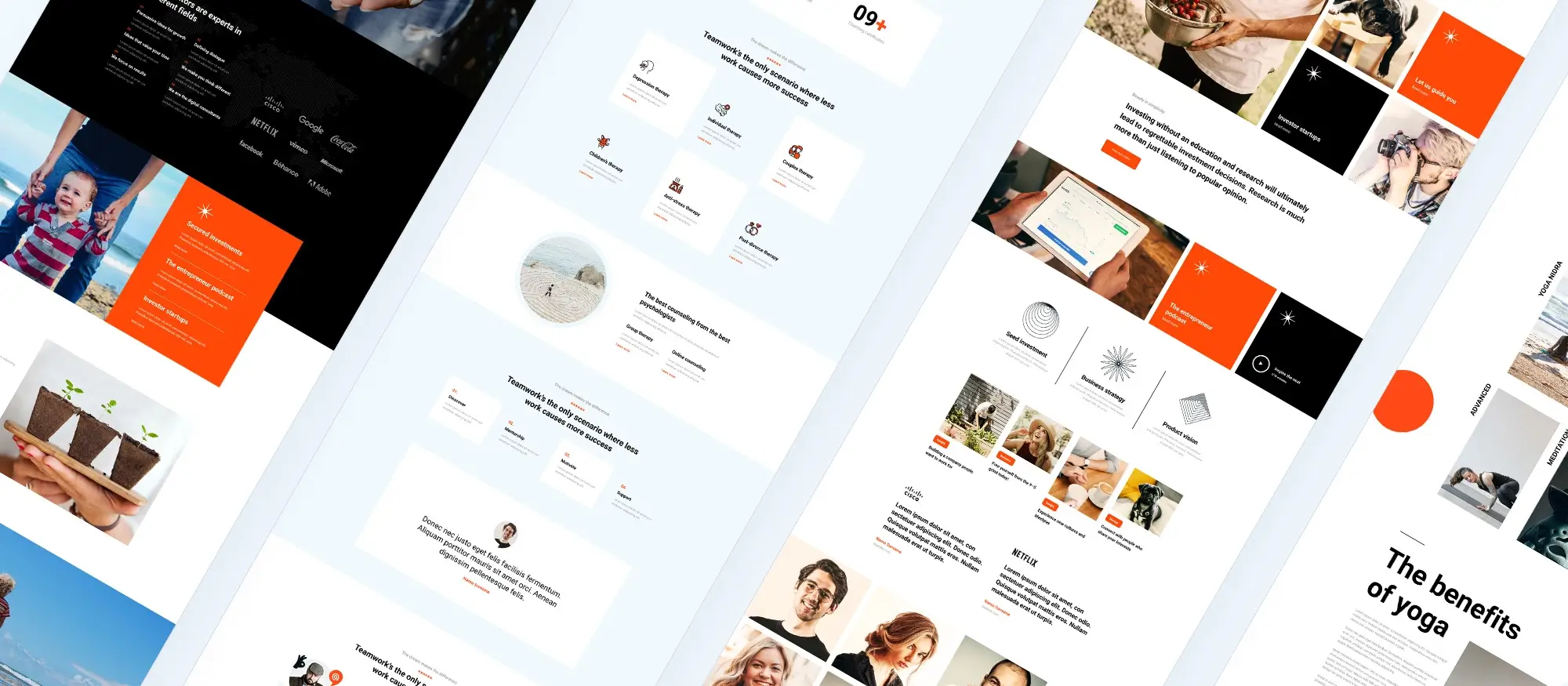The 10 differences between WordPress plugins and WordPress themes
Try MaxiBlocks for free with 500+ library assets including basic templates. No account required. Free WordPress page builder, theme and updates included.
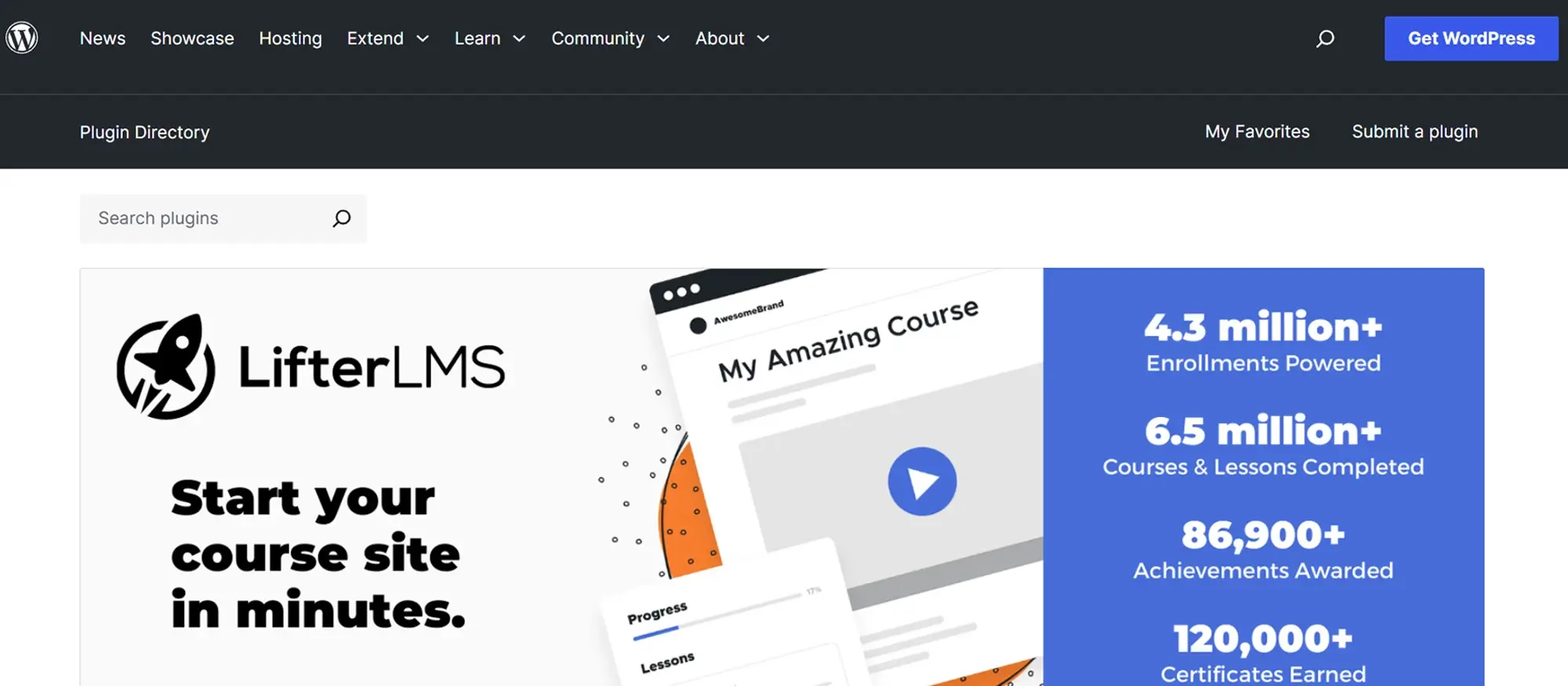
WordPress themes control how your website looks, including layout, colours and fonts. Plugins add extra features like contact forms, SEO tools or e-commerce support. A theme shapes the appearance of your site, while plugins handle the functions that make it work.
Updated 15th May 2025
Understanding the difference between WordPress plugins and themes
What WordPress plugins are and how they work
Plugins are essential tools for extending the functionality of a WordPress site. They are pieces of software that add new features or enhance existing ones without changing the core structure of WordPress itself. Plugins can help with tasks such as improving SEO, adding security measures or integrating social media. Popular plugins like Yoast SEO, Wordfence Security and WooCommerce are widely used because they make it easy to add powerful capabilities to any website. Whether you need to create an online shop or improve your site’s performance in search engines, plugins provide the solutions.
What WordPress themes are and why they matter
Themes are responsible for the design and layout of a WordPress site. They control the visual elements that visitors see, including the structure, typography, colours and overall style. A theme defines the appearance of pages and posts, ensuring that a website looks professional and matches the brand identity. Themes like MaxiBlocks, Divi and OceanWP are popular choices because they offer flexibility, attractive designs and user-friendly customisation options. While plugins manage what a site can do, themes determine how it looks and how users interact with it.
Functionality and appearance working together
Plugins and themes serve different but complementary roles. Plugins focus on functionality. They add features such as forms, shopping carts, image galleries or membership systems. You can think of them as tools that expand the tasks your website can perform. Themes focus on appearance. They set the layout, organise the content visually and provide the structure visitors navigate through.
A good WordPress site uses both themes and plugins together. The theme creates a consistent visual experience while plugins add the functional elements that make the site useful. Understanding how they work together helps you build a site that is not only attractive but also highly effective and easy to maintain.
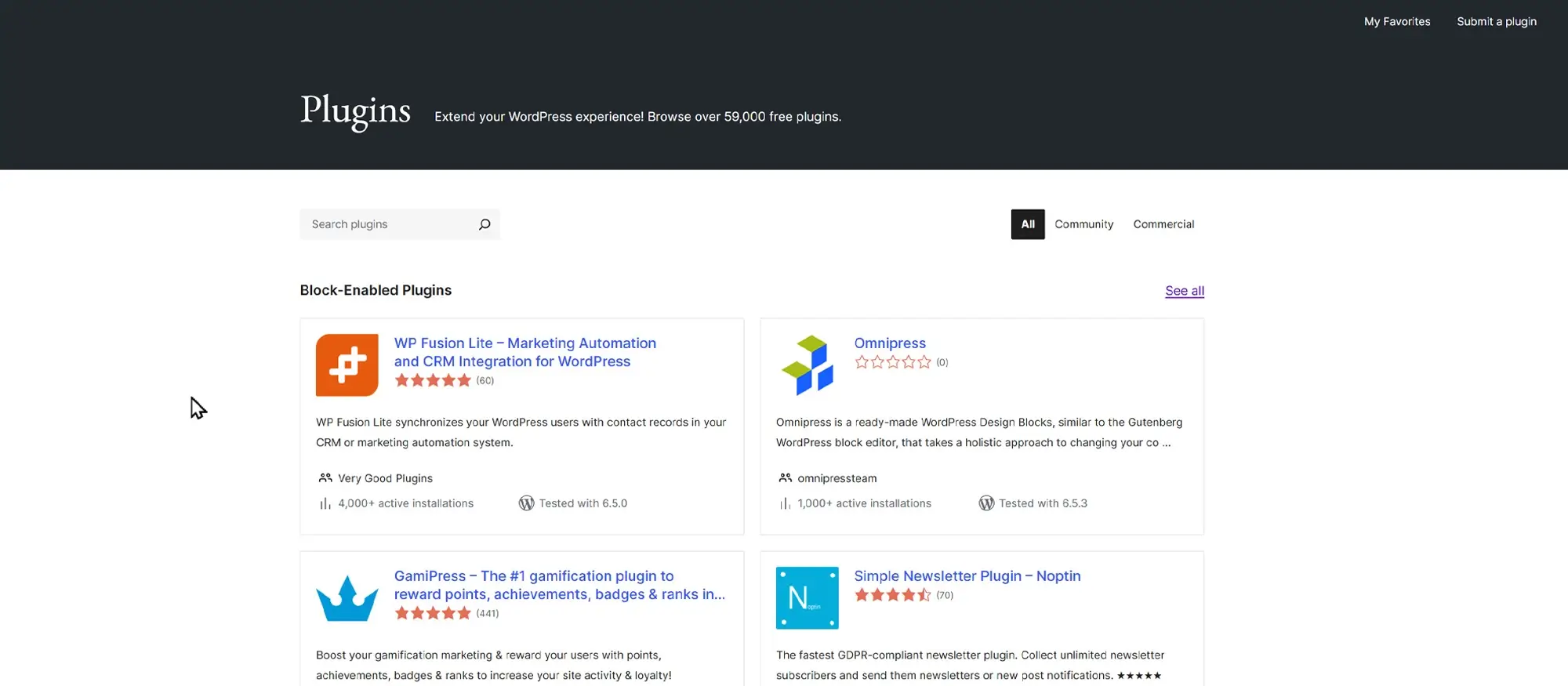
Codebase and performance differences between plugins and themes
How plugins and themes are structured
Plugins are made up of various coding languages, including PHP, JavaScript and CSS. This combination allows them to extend the functionality of a WordPress site by interacting directly with the WordPress core and other installed plugins. Plugins are built to be modular, meaning you can activate or deactivate them without disrupting the main structure of your site. Their flexible nature makes it easy to add or remove features based on your site’s needs.
Themes, by contrast, primarily include PHP and CSS files alongside template files. These templates control how pages, posts and other content types are displayed. The main focus of a theme’s codebase is to manage layout, typography, colours and the overall visual structure of the site. While both plugins and themes involve coding, they serve clearly different purposes. Plugins add functionality. Themes provide a visual framework for displaying that functionality in an attractive and organised way.
The impact of plugins and themes on site performance
Plugins can have a noticeable effect on how quickly your site loads and how well it performs overall. Each plugin you activate can introduce additional scripts, styles or database queries. If a plugin is poorly coded or unnecessarily complex, it can slow down your website, create conflicts or increase security risks. This is why choosing lightweight and well supported plugins is important for maintaining a healthy site.
Themes also influence performance, although their primary impact is on the visual presentation. A theme packed with heavy graphics, complex animations or unoptimised code can increase loading times significantly. This not only affects user experience but can also harm your search engine rankings.
To maintain a fast and responsive WordPress site, it is important to use well optimised themes and reliable plugins. Careful selection ensures that your site looks professional, functions smoothly and performs well across different devices and internet connections. Balancing functionality and design without compromising speed is key to building a successful WordPress website.
Subscribe to our newsletter
Customisation, updates and compatibility in WordPress
The flexibility of plugins and themes
Plugins offer a high level of flexibility because they work independently of each other. You can activate or deactivate individual plugins without affecting the rest of your website. This modular approach allows you to add only the functionality you need, such as SEO tools, e-commerce features or security enhancements, without changing your entire setup.
Themes are less modular by nature. Generally, only one theme can be active at a time on a WordPress site. Although themes offer extensive customisation through the WordPress Customiser and sometimes their own theme panels, you are still working within the structure and design options set by that theme. This means that while you can personalise colours, fonts, layouts and images, you usually cannot alter the fundamental behaviour of the theme without deeper custom development.
Updates and maintenance to keep your site secure
Plugins tend to receive regular updates. These updates are important because they often include new features, bug fixes and security patches. Keeping your plugins up to date is essential for maintaining the functionality and security of your site.
Themes also receive updates, although usually less frequently. Theme updates often focus on improving design options, fixing minor issues and ensuring compatibility with the latest WordPress versions. Regular maintenance of both plugins and themes is crucial. By updating them consistently, you help ensure your site remains stable, secure and compatible with new WordPress features.
Managing dependency and compatibility challenges
Plugins sometimes depend on other plugins or specific versions of WordPress to function properly. This can cause issues if one plugin is updated while another is not, leading to errors or broken functionality. It is important to monitor plugin compatibility, especially after major WordPress updates, and to check developer notes for known issues.
Themes must also maintain compatibility with the WordPress core. A good theme will be updated regularly to stay in line with WordPress improvements. Themes may also need to integrate smoothly with certain plugins, such as page builders, e-commerce platforms or SEO tools. Ensuring that your theme and plugins are compatible helps prevent display problems, performance issues and potential security risks.
Understanding how customisation, updates and compatibility work together allows you to manage your WordPress site more confidently. By choosing reliable themes and plugins, maintaining regular updates and checking for compatibility, you can build a website that is flexible, secure and optimised for success.
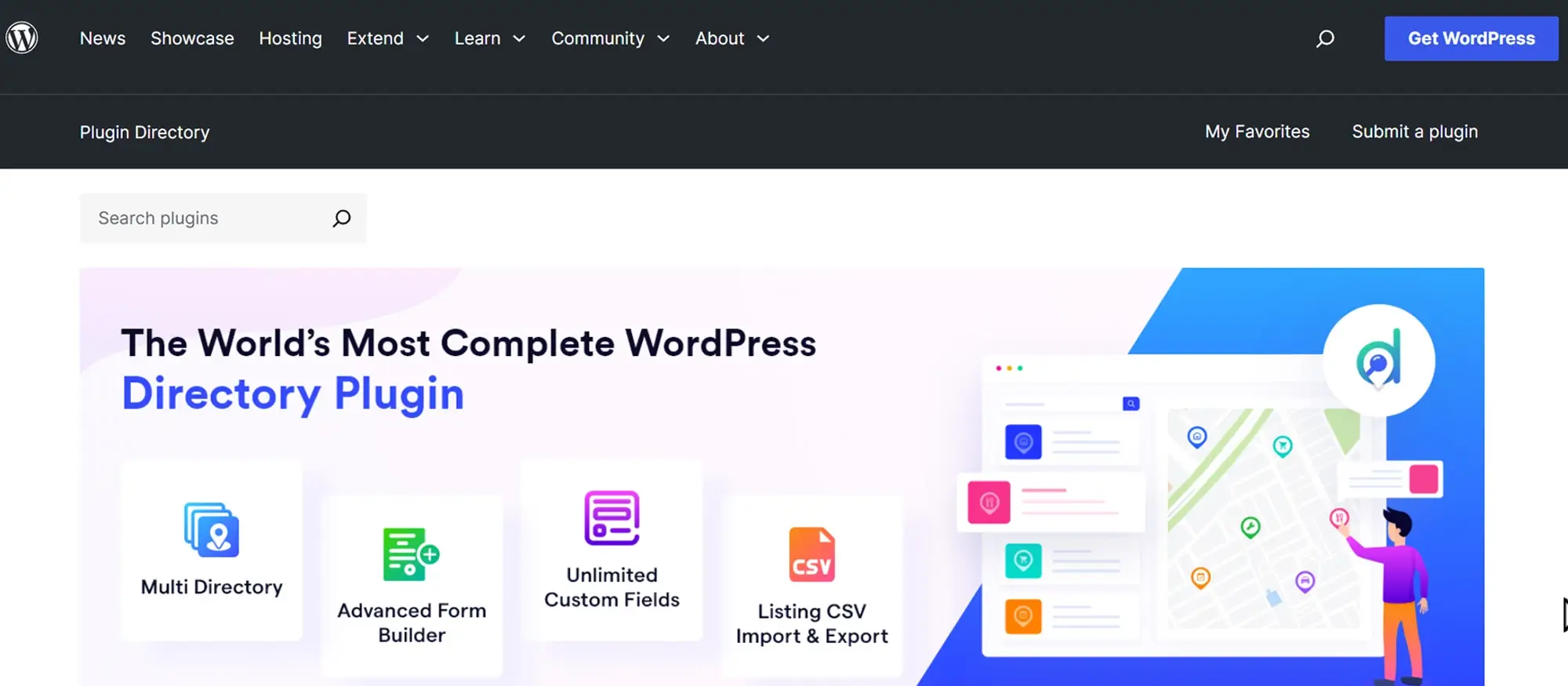
User interaction, security and market diversity in WordPress
How plugins and themes influence user experience
Plugins often extend the functionality of the WordPress admin dashboard or add features to the front end of the site. For instance, a plugin may introduce a new settings panel for SEO, security or e-commerce management. These additions make it easier for site owners to control and enhance their websites without needing technical skills.
Themes, in contrast, shape how visitors experience the site visually. They define layout structures, control fonts and colours, and style the presentation of all site elements. A good theme not only creates a visually appealing design but also ensures a smooth and intuitive user experience. Themes manage the aesthetics and usability that visitors interact with directly, while plugins expand the features available behind the scenes.
Understanding the security risks of plugins and themes
Plugins can sometimes introduce security vulnerabilities, especially if they are poorly coded or no longer maintained. A vulnerable plugin could allow hackers to exploit weaknesses and gain access to sensitive site data. Because plugins interact deeply with the WordPress core, it is essential to use only trusted plugins from reputable developers and to update them regularly.
Themes can also pose security risks, mainly when outdated code or unsecured features are left unaddressed. An old or poorly designed theme may expose a site to hacking attempts, especially if it does not follow WordPress security best practices. Choosing themes from trusted sources and applying updates promptly helps reduce the risk of security issues.
Maintaining a secure WordPress site involves selecting reliable plugins and themes, installing updates quickly and removing anything that is no longer supported or necessary.
The diversity and availability of WordPress plugins and themes
The WordPress ecosystem offers an extensive range of plugins and themes to suit different needs and budgets. Thousands of free and premium plugins are available to add everything from social sharing tools to advanced analytics features. There are plugins for almost every imaginable function, providing enormous flexibility for website owners.
Themes are equally diverse, with choices ranging from simple blog layouts to fully featured business and e-commerce designs. Free themes often offer a good starting point, while premium themes provide more extensive customisation options and dedicated support. Themes and plugins are available from multiple sources, including the official WordPress repository, independent developers and large online marketplaces.
By choosing carefully and combining the right themes and plugins, you can create a WordPress website that is visually impressive, feature rich, secure and highly adaptable to your future needs.
Build like a pro
Examples, use cases and final thoughts on plugins and themes
When to use plugins and when to change themes
Choosing between using a plugin or changing a theme depends on the type of change you want to make to your website. If you need to add a specific feature, such as a booking system, membership portal or live chat support, installing a plugin is the right solution. Plugins add functionality without altering the design of your website and allow you to extend your site’s capabilities in a modular way.
If your goal is to change the visual style, structure or layout of your entire website, then switching themes is the better option. A new theme can refresh your site’s design, improve usability and better align with your brand identity. Themes reshape the way users interact with your site visually, whereas plugins add tools and services that enhance the way the site works.
Understanding these differences helps you manage your WordPress site more efficiently. It ensures that you use the right tool for the right purpose, avoiding unnecessary changes that could complicate maintenance or slow down your site.
Why understanding plugins and themes is essential
Knowing how plugins and themes work together is crucial for building a successful WordPress site. Plugins extend functionality. Themes control appearance. By understanding when to use each and how they complement one another, you can create a site that is both powerful and visually appealing.
Selecting high quality plugins and themes also improves site performance, boosts security and makes long term maintenance easier. Good choices at the start can save hours of troubleshooting later and help you deliver a professional experience to your visitors.
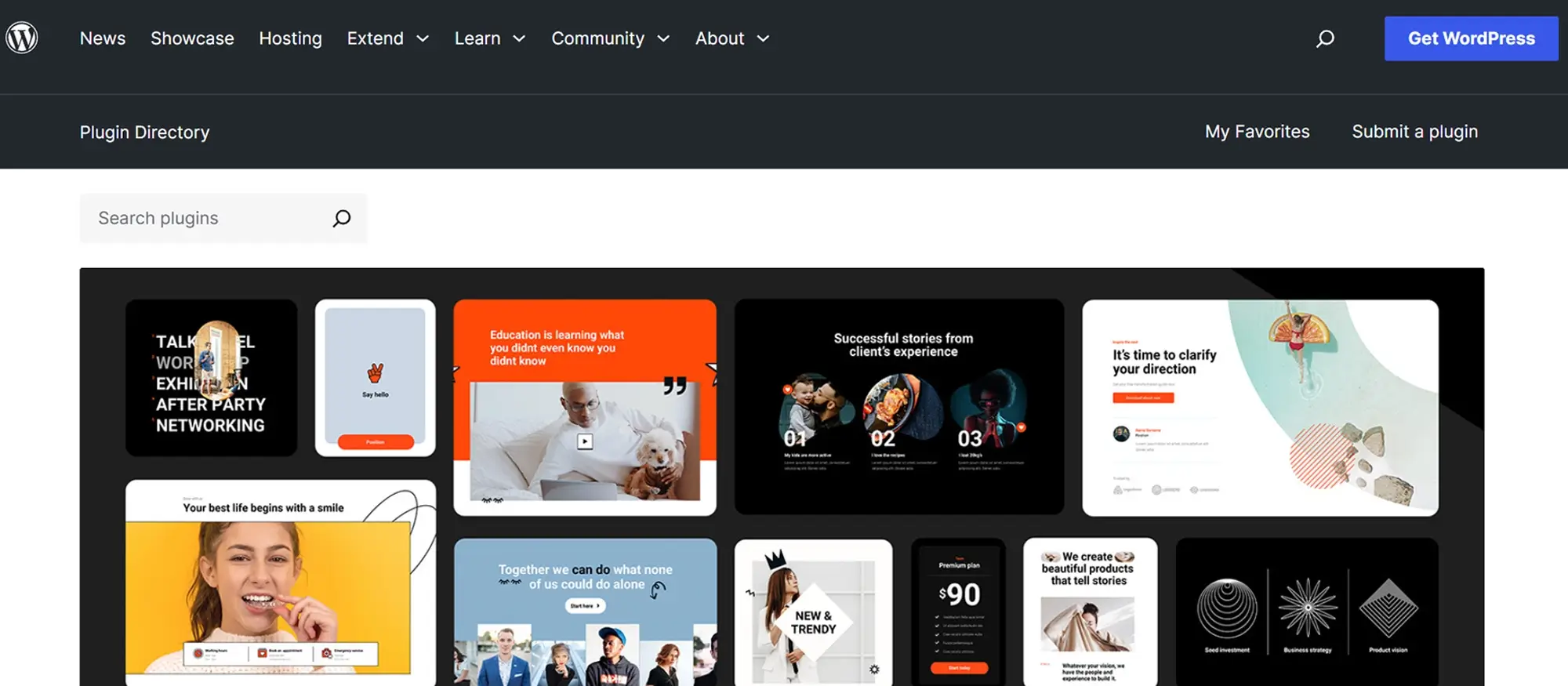
Final thoughts and key takeaways
WordPress’s power still comes from its mix-and-match ethos: with more than 60 000 extensions in the WordPress.org plugin directory you can build almost any workflow without reinventing the wheel. Make WordPress
That freedom does not eliminate risk. The latest Wordfence annual security report notes that most compromises in 2024-25 traced back to outdated or abandoned add-ons, and April’s Greenshift upload flaw shows how quickly a single plugin can expose tens of thousands of sites. Wordfence Regular pruning, prompt updates and a policy of never installing “nulled” software remain the cheapest insurance you can buy.
When you do update, a staging copy is your best friend; WPBeginner’s step-by-step guide on creating a staging site walks you through several one-click methods that keep the live site safe while you test.
For anyone writing or extending code, the Plugin Developer Handbook is still the definitive reference, while the 2025 “Keeping up with Gutenberg” index highlights the block-editor changes landing in WordPress 6.8 and beyond. Make WordPress
Key takeaways
- Prioritise block-native tools; they load less CSS and avoid shortcode rot.
- Keep your plugin list lean to cut attack surface and improve performance.
- Test major updates on staging first, not on production.
- Follow WordPress coding standards to future-proof your customisations.
That philosophy is exactly why the MaxiBlocks plugin and the companion MaxiBlocks Go theme stand out. Version 2.1.0 ships with more than 2 300 design patterns, 280 page templates and an intuitive “style card” system all fully compatible with WordPress 6.8 and PHP 8.WordPress.orgWordPress.org Install MaxiBlocks on a test site today, activate MaxiBlocks Go, and see how quickly you can assemble accessible, responsive pages that clients can edit without a learning curve. If you have been wrestling with heavyweight page builders, this might be the Gutenberg-first workflow that finally speeds things up.
WordPress themes for every style and project
Find beautiful WordPress themes for portfolios, businesses, blogs, and online stores.
FAQs – WordPress plugins and themes
What are WordPress plugins?
WordPress plugins are add-ons that extend the functionality of a WordPress site. They allow you to add features such as contact forms, SEO tools, security enhancements, social media integration, and e-commerce capabilities without having to code those features yourself.
What are WordPress themes?
WordPress themes control the visual appearance and layout of your website. A theme determines the design, typography, colours, and page structures, providing the overall style of your site while allowing you to manage content separately.
How do plugins and themes work together?
Plugins add new features or change how your website works, while themes control how your site looks. Together, they allow you to create a fully functional and visually appealing website without heavy custom development.
Can I use any plugin with any theme?
Most plugins work with most themes, but compatibility can vary. It is important to choose well-supported plugins and themes to avoid conflicts that could affect your site’s performance or layout.
Are plugins or themes more important?
Both are important but serve different purposes. A theme makes sure your website looks professional and aligns with your brand, while plugins add the functionality needed to meet your business goals or user expectations.
Can I customise plugins and themes?
Yes, many plugins and themes offer settings panels for easy customisation. If you need deeper changes, developers can customise plugins and create child themes to adjust layouts, styles, or plugin behaviour without affecting the core files.
Do plugins and themes need updates?
Yes, updating plugins and themes is crucial to keep your site secure, fix bugs, and access new features. WordPress provides update notifications in the dashboard to help you manage this easily.
Are there free and premium plugins and themes?
There are thousands of free plugins and themes available in the WordPress directories. Premium options offer more advanced features, dedicated support, regular updates, and exclusive designs.
How do I choose a good theme for my plugins?
Choose a lightweight, well-coded theme that follows WordPress standards. A good theme will be compatible with popular plugins, mobile responsive, and optimised for SEO and performance.
Can too many plugins slow down my site?
Installing too many plugins, especially poorly optimised ones, can slow down your website. It is best to install only the plugins you need, regularly review your setup, and choose plugins that are trusted and updated frequently.
How do I choose the right WordPress theme for my business?
Picking a theme depends on your goals, industry, and how much flexibility you need. If you’re just exploring, start with this guide on choosing a business theme or see this list of top business themes. You can also discover 10 standout WordPress themes or browse free themes built for businesses. Want to build your own? Learn how in this theme creation guide.
What are block themes and why are they important?
Block themes are the next generation of WordPress design. They work seamlessly with the Site Editor and let you visually customise headers, footers, templates, and more. For a full overview, visit this block theme explainer, or explore related resources like WordPress block themes, how they differ from classic themes, and the best block themes available.
Are there industry-specific block themes?
Yes — many block themes are tailored for specific use cases. For example, check out the architecture block theme, upholsterer block theme, or carpet cleaner themes. If you’re in personal services, see WordPress themes for hairdressers. For creative inspiration, explore this creative theme example.
Can I create and sell my own block themes?
Absolutely. If you’re looking to go beyond building for yourself, this guide on building and selling block themes is a great place to begin. You can also explore strategies for monetising your themes or learn how to design effectively using WordPress blocks for web design. If you’re wondering whether a theme is compatible with the block editor, check out block-enabled theme tips and compatibility guides.
What else should I know about themes, plugins, and site performance?
Good design needs good tools. Explore popular WordPress plugins to enhance your site. If you care about search rankings, this guide on block themes and SEO explains how design affects visibility. And if you’re looking for ways to get started fast, learn more in this guide to building WordPress websites. For business-focused users, see theme tips for business owners and explore how Gutenberg themes and plugins fit into the modern WordPress ecosystem.
WordPress itself
Official Website
wordpress.org – This is the official website for WordPress, where you can download the software, find documentation, and learn more about using it.
WordPress Codex
codex.wordpress.org/Main_Page – This is a comprehensive documentation resource for WordPress, covering everything from installation and configuration to specific functionality and troubleshooting.
WordPress Theme Directory
wordpress.org/themes – The official WordPress theme directory is a great place to find free and premium WordPress themes. You can browse themes by category, feature, and popularity.
maxiblocks.com/go/help-desk
maxiblocks.com/pro-library
www.youtube.com/@maxiblocks
twitter.com/maxiblocks
linkedin.com/company/maxi-blocks
github.com/orgs/maxi-blocks
wordpress.org/plugins/maxi-blocks

Kyra Pieterse
Author
Kyra is the co-founder and creative lead of MaxiBlocks, an open-source page builder for WordPress Gutenberg.
You may also like