How do WordPress site builders compare to traditional web development?
Try MaxiBlocks for free with 500+ library assets including basic templates. No account required. Free WordPress page builder, theme and updates included.

Updated 8th May 2025
Key takeaways
- WordPress site builders are user-friendly, cost-effective, and quick to set up, ideal for small projects and beginners.
- Traditional web development offers full control, better performance, enhanced security, and scalability for larger, complex projects.
- Choose based on your specific needs: ease of use and budget vs. customization and long-term sustainability.
What is a WordPress site builder?
Introduction: Choosing the right method for building your website
Building a website is an important decision. With many approaches available, you can either use a WordPress site builder or follow traditional web development practices. Each method has its own benefits. In this post we compare these options with a focus on ease of use, flexibility, cost, performance, SEO and security. This will help you decide which method suits your requirements best.
Understanding WordPress site builders
Definition and explanation
WordPress site builders let you create and customise websites without writing code. They work with a drag and drop interface that makes it easy to design and manage content by simply moving elements around on the screen. These tools are designed to integrate with WordPress, allowing even those with little technical skill to build professional websites quickly and efficiently.
Examples of popular site builders
MaxiBlocks is known for its intuitive interface and the ability to transform the Gutenberg editor with ready-made templates and many customisable elements. Elementor offers an easy drag and drop system and a wide range of widgets to build professional sites fast. Divi provides a powerful visual editor with a variety of design options, giving you many choices for your website.
Key features and benefits of using WordPress site builders
These builders are user-friendly and allow you to start with pre-made templates, which make the design process both quick and straightforward. They are typically cost-effective when compared to hiring a developer, and many come with ongoing updates and support to keep your site secure. With a wide range of customisable elements – from text and images to more complex widgets – you can create a unique website that meets your needs. In addition, these builders integrate smoothly with many plugins, making it simple to add features such as e-commerce or contact forms.
Understanding traditional web development
Overview
Traditional web development means building websites by writing code manually. This method requires familiarity with programming languages and various tools. Developers create a site’s structure, design and functionality from the ground up, which gives complete control over every detail. This approach is often chosen when a project needs specific features or requires high performance.
Common technologies used
HTML
HTML stands for HyperText Markup Language and is used to form the structure of web pages. It defines headings, paragraphs, links, images and other page content.
CSS
CSS, or Cascading Style Sheets, is used to style the HTML elements. It controls layout, colours, fonts and the overall appearance of a website.
JavaScript
JavaScript is the programming language that adds interactivity and dynamic content. It enables features such as sliders, form validation and interactive maps.
Front-end frameworks
Tools like React, Angular and Vue help developers build complex user interfaces more efficiently.
Back-end frameworks
Languages and frameworks such as Node.js, Django and Ruby on Rails simplify the development of server-side applications and database interactions.
Key benefits of traditional web development
Traditional web development gives developers full control over design and functionality. This means websites can be custom built to offer unique layouts and tailored features that precisely fit the project’s needs. With careful coding, websites can be optimised for speed and performance, leading to fast load times and smooth user experiences. Custom code also allows for enhanced security measures to be implemented specifically for the site, reducing risks. Additionally, traditional development makes it easier to integrate advanced technologies like AI, machine learning or custom APIs to expand a site’s capabilities. For these reasons, custom web development is well suited to more complex or highly specific projects that require a professional and unique design.
Subscribe to our newsletter
Ease of use
WordPress site builders
WordPress site builders are designed to be simple to use. They feature a drag and drop interface, meaning you can arrange elements on your page by simply clicking and moving them. This method makes the design process very intuitive and removes the need for technical skills. Many of these builders also come with pre-made templates that provide a solid starting point. Rather than starting from scratch, you can quickly select a layout that looks professional and then make adjustments to suit your needs. With user-friendly interfaces and plenty of tutorial resources, these tools are especially appealing for beginners who do not have any coding experience.
Traditional web development
Traditional web development, by contrast, requires that you write and manage code directly in languages such as HTML, CSS and JavaScript. This approach gives you full control over the design and functionality of your website, but it does require a solid understanding of coding principles. Consequently, there is a steeper learning curve when using traditional methods. For those without prior experience, learning to code and troubleshooting issues can take considerable time and effort. Traditional development offers maximum customisation and flexibility, but it is inherently more complex and challenging for newcomers compared to the intuitive setup of site builders.
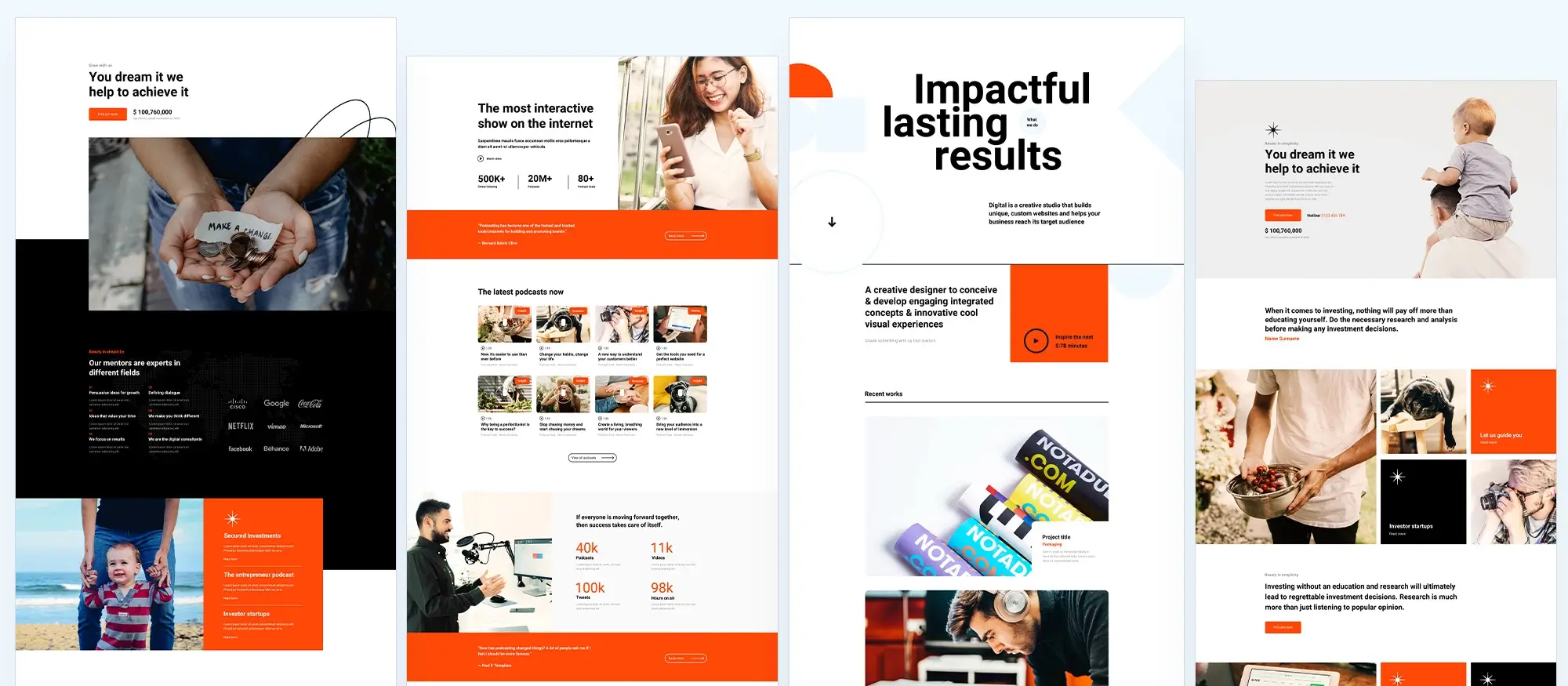
Time and cost efficiency
WordPress site builders
WordPress site builders are designed to speed up the website creation process. With a drag and drop interface and pre-designed templates, setting up and customising a website can be done much faster than by writing code. This swift approach is especially useful for small businesses or individuals who need to get online quickly. Additionally, the initial cost is generally lower since many of these tools offer free versions with basic features and reasonably priced premium upgrades. However, while initial costs remain low, there can be ongoing expenses related to premium plugins and themes that extend functionality over time.
Traditional web development
Building a website through traditional web development takes longer because it involves writing and testing code from scratch. Custom designs and specific functionalities require considerable time and effort, which can delay the launch, especially on complex projects. The upfront costs are usually higher since employing skilled developers or a development team incurs higher fees. Furthermore, maintaining a site developed traditionally may lead to additional expenses over time as regular updates, bug fixes and security improvements are needed. For this reason, the long-term investment required with traditional development is greater compared to WordPress site builders.
In summary, WordPress site builders are generally more time and cost efficient due to faster build times and lower initial expenses, even though there might be extra costs later on. Traditional web development, on the other hand, offers complete customisation and control at the expense of a longer development period and higher upfront and maintenance costs. Let me know if you’d like to proceed to the next section.
Build like a pro
Performance and optimisation
WordPress site builders
WordPress site builders often add extra code to support their drag and drop interfaces and extensive customisation options. This may result in a slower website, especially when designs get more complex. In addition, while plugins provide additional features, each one increases the amount of code running on your site. This can lengthen load times and put extra strain on your server, meaning careful management is required to maintain good performance.
Traditional web development
Traditional web development allows developers to write streamlined code that meets the specific needs of a website. By including only what is necessary, it is possible to create sites that load quickly and run efficiently. Developers can optimise performance by minifying code, optimising images and using caching techniques. This hands-on control over performance makes traditional development a strong option for projects where speed and smooth user experience are a priority.
Summary
WordPress site builders offer convenience and ease of use, though they may sometimes lead to performance issues due to extra code and plugin use. Traditional web development, however, provides tailored, efficient code that can offer faster load times and better optimisation overall.
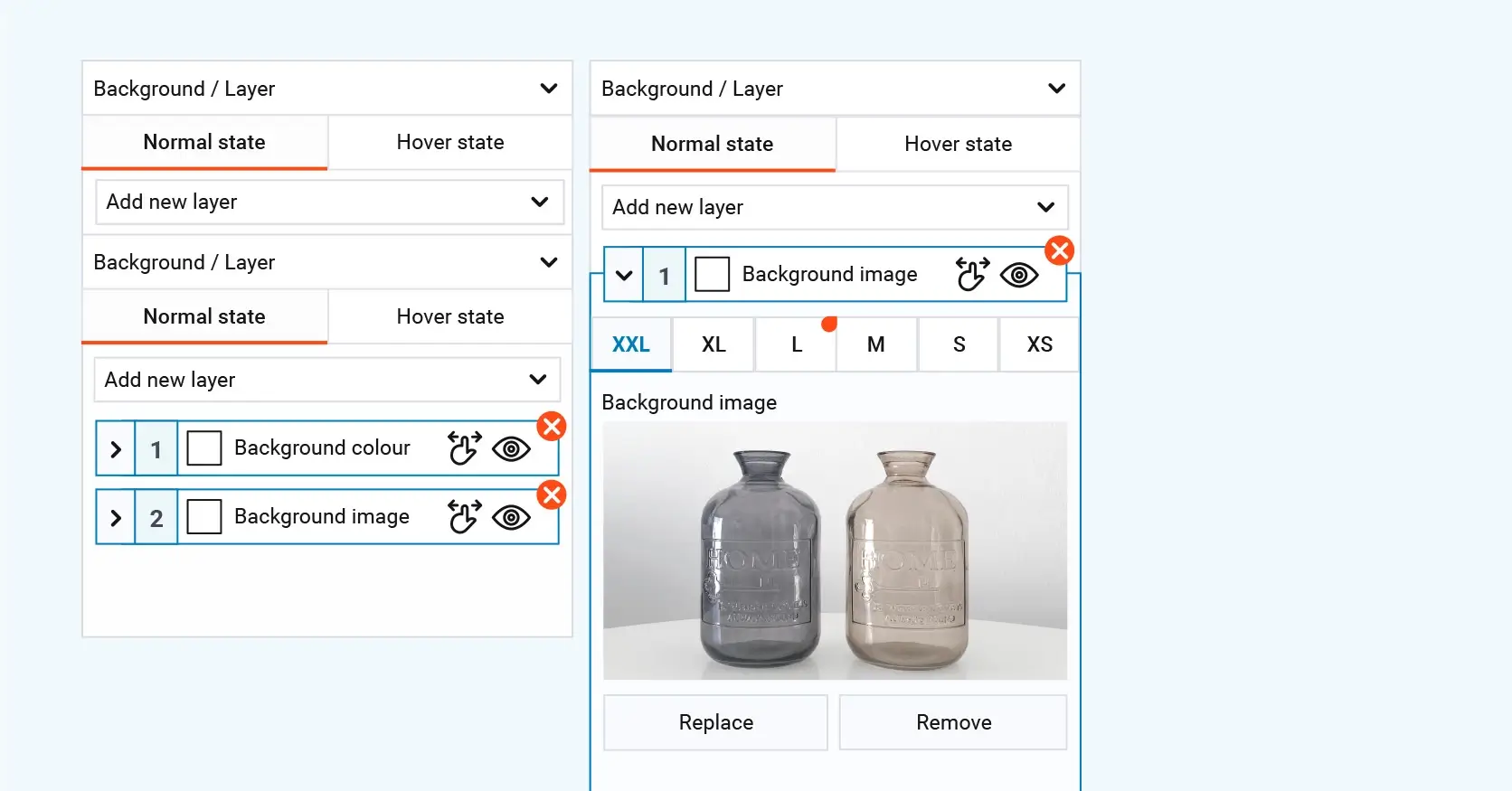
SEO and marketing capabilities
WordPress site builders
Many WordPress site builders include tools to simplify optimisation for search engines. They often provide features for managing meta tags, generating XML sitemaps, and optimising keywords, meaning you do not need to be a technical expert to get started with basic SEO. In addition, these builders easily integrate with various marketing plugins. This integration enables you to incorporate email marketing, social media functions and analytics tracking directly from your site’s dashboard, thereby allowing you to manage your marketing efforts without extra complications.
Traditional web development
Traditional web development requires that all SEO settings be implemented manually. This means you must take care of meta tags, XML sitemaps and URL structures by writing custom code or using specialized tools. While this approach demands more time and expertise, it also offers complete control over optimisation. Developers can fine-tune the site’s speed, mobile performance and user experience to meet precise SEO standards. With such methods, it is possible to develop a tailored SEO strategy designed to achieve specific ranking goals.
Summary
WordPress site builders offer built-in SEO tools and seamless integration with marketing plugins, making it simple to handle optimisation and promote your website with minimal effort. On the other hand, traditional web development, while more labour-intensive, provides greater control and customisation of SEO practices, which can be essential for a more detailed and advanced optimisation strategy.
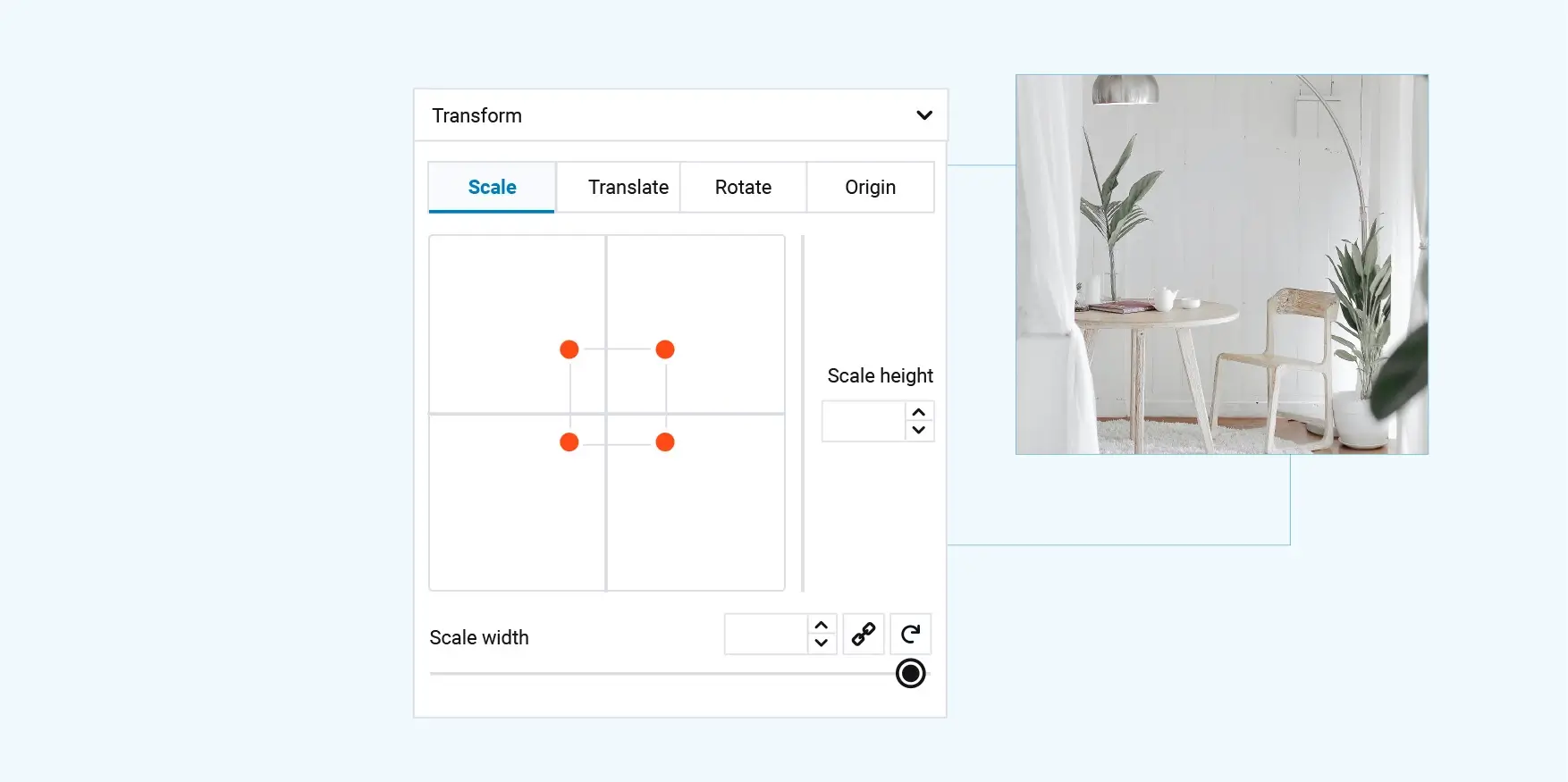
Security
WordPress site builders
WordPress site builders benefit from regular updates. Frequent software releases help address security vulnerabilities and improve functionality. Many platform providers and plugin developers roll out updates that keep your website secure when applied consistently. Moreover, there is a broad range of security plugins available that add features like firewalls, malware scanning and login protection. These tools make it easier to implement security measures without needing a deep technical background. However, using third-party plugins can sometimes introduce vulnerabilities if they are poorly maintained, so it is important to use reputable plugins and keep everything up to date.
Traditional web development
Traditional web development allows developers to build custom security measures into a website. With complete control over the code, security techniques such as data encryption, secure coding practices and custom authentication systems can be implemented exactly as needed. Because the site is built with fewer third-party components, there is a reduced risk from external libraries or plugins that might be outdated or vulnerable. That said, websites built using traditional methods still require regular updates to frameworks, libraries and server configurations. This ongoing maintenance is necessary to protect against emerging threats and maintain overall security.
Summary
WordPress site builders offer convenient, frequent updates and support a range of security plugins, though the reliance on third-party add-ons can pose risks. Traditional web development provides the advantage of tailored, integrated security measures with fewer external dependencies, while still requiring diligent, ongoing maintenance. The best choice depends on your security needs and the resources you have available to manage them.
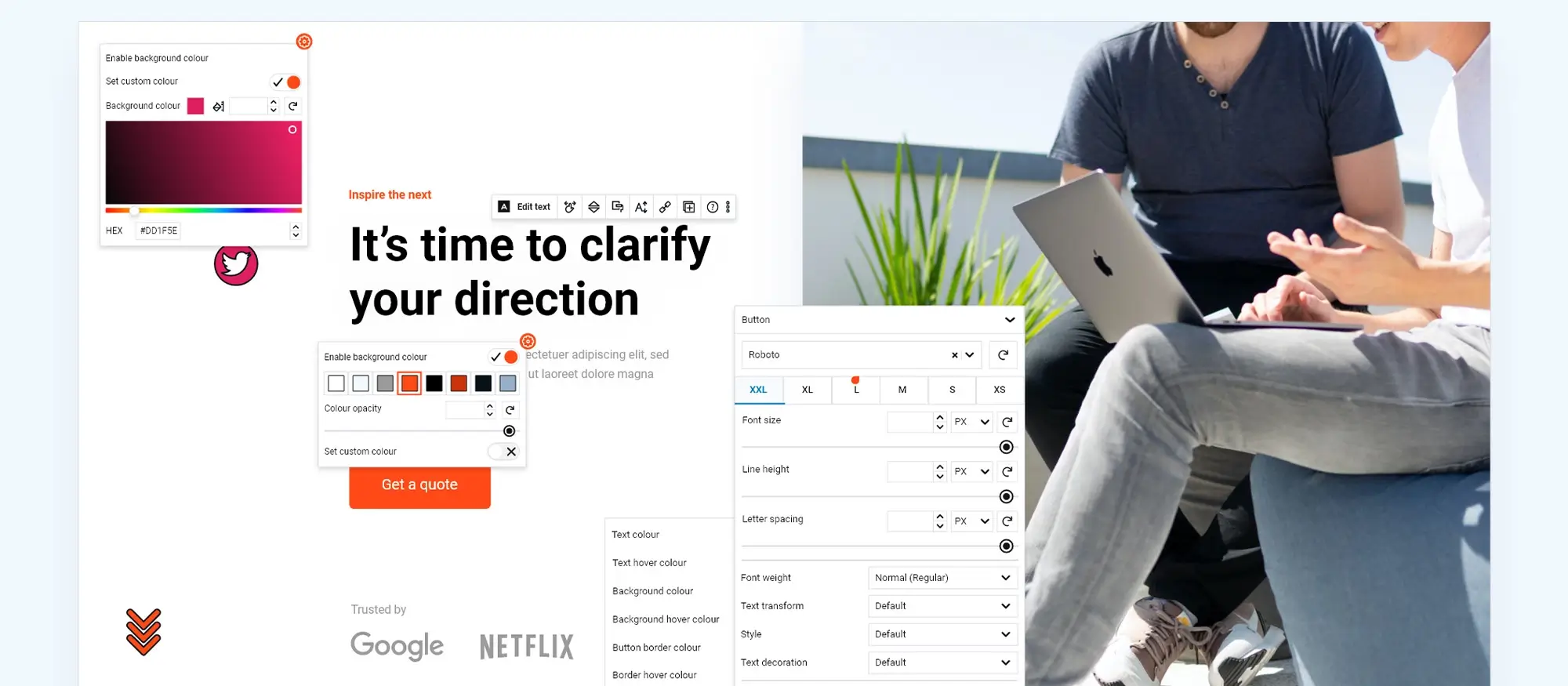
Long-term sustainability and scalability
WordPress site builders
WordPress site builders work very well for small and medium-sized websites, but they might struggle as your site grows. As traffic increases or if you add more complex features, performance issues can sometimes emerge and customisation options may become more limited. In addition, these builders often depend on third-party developers for plugins and themes. If these external parties stop updating their products, you could face compatibility problems or even security risks. This reliance can affect the long-term viability of your website if essential components are no longer maintained.
Traditional web development
Traditional web development offers a more scalable solution for larger, more complex projects. With custom-built code, developers can create a website architecture that is designed to handle more traffic and new functionalities as your business grows. This approach also means there is more freedom to add features or adjust the user interface without being restricted by a pre-existing framework. The flexibility of traditional development allows your website to evolve in line with new business requirements and technological changes, making it a sustainable choice for long-term growth.
Summary
While WordPress site builders are convenient and efficient for smaller projects, they might face challenges in scalability and long-term sustainability due to performance constraints and reliance on third-party updates. Traditional web development, on the other hand, offers a customisable and robust solution that adapts more easily to growth and evolving needs, making it a more viable option for businesses planning for long-term expansion.
Build like a pro
Conclusion and final thoughts
Recap of key points
This article compared WordPress site builders and traditional web development methods. WordPress site builders simplify design with intuitive drag and drop tools, ready-made templates, and lower initial costs. They are particularly suitable for those new to web design or working on small projects. In contrast, traditional web development offers complete customisation and optimal performance but typically requires a higher investment and technical skills.
Consideration of your needs
It is important to choose the right method based on your project requirements. If you need a quick and cost-effective solution that allows you to set up and manage a professional website without prior technical knowledge, then a WordPress site builder may be the best option. For projects that require more precise control, unique features, or advanced performance optimisations, custom development might be more appropriate. Balancing your goals, budget and long-term needs will help you make the best choice.
Final recommendation
For many users, the ideal solution is one that meets your immediate needs while allowing for future growth. If you are on a tight budget and value ease of use, a free builder like MaxiBlocks offers powerful design tools, seamless integration with Gutenberg, and a complete suite of features without any cost. On the other hand, if you require additional marketing tools and customisation options and are prepared to invest, premium options such as Divi or Elementor might be the right fit. Ultimately, the decision should reflect your personal skills, your project’s scale and your long-term plans.
Your next steps
We encourage you to explore demo versions and guides to see which method fits your workflow best. Your feedback is welcomed, so please share your experiences or questions below. For further support, please get in touch using our contact details. This will help ensure that your website continues to evolve in line with your goals and remains an effective tool for your online presence.
WordPress website builder for design and customization
Explore guides, tutorials, and resources made for using WordPress website builders like MaxiBlocks.
FAQs – WordPress site builders
What distinguishes a WordPress site builder from traditional web development?
A WordPress site builder allows you to build and customise your website using a drag and drop interface without writing code. Traditional web development, on the other hand, requires manually writing HTML, CSS and JavaScript. The former is fast and accessible, while the latter offers complete control for more complex projects.
Which option is better for beginners?
For beginners, a WordPress site builder is generally a better choice. Its visual interface, pre-made templates and user-friendly tools mean you can build a professional website quickly without needing technical skills.
What factors should I consider when evaluating a website builder?
When choosing a website builder, consider the cost, available features, ease of customisation, performance and long-term support. Think about whether the tool meets your current needs and can also grow with your website as your requirements change.
How does performance compare between site builders and traditional development?
WordPress site builders may add extra code to support their visual features, which can sometimes slow a site if not optimised. Traditional development lets you build lean code tuned for performance. Ultimately, the best choice depends on whether you prioritise quick setup or fully customised optimisation.
Can I switch from a WordPress site builder to traditional development without losing content?
Switching between a site builder and custom development may require some effort. Site builders use proprietary code or shortcodes that can complicate migration. It is best to plan carefully and back up your content before making any changes.
WordPress itself
Official Website
wordpress.org – This is the official website for WordPress, where you can download the software, find documentation, and learn more about using it.
WordPress Codex
codex.wordpress.org/Main_Page – This is a comprehensive documentation resource for WordPress, covering everything from installation and configuration to specific functionality and troubleshooting.
WordPress Theme Directory
wordpress.org/themes – The official WordPress theme directory is a great place to find free and premium WordPress themes. You can browse themes by category, feature, and popularity.
maxiblocks.com/go/help-desk
maxiblocks.com/pro-library
www.youtube.com/@maxiblocks
twitter.com/maxiblocks
linkedin.com/company/maxi-blocks
github.com/orgs/maxi-blocks
wordpress.org/plugins/maxi-blocks

Kyra Pieterse
Author
Kyra is the co-founder and creative lead of MaxiBlocks, an open-source page builder for WordPress Gutenberg.
You may also like

