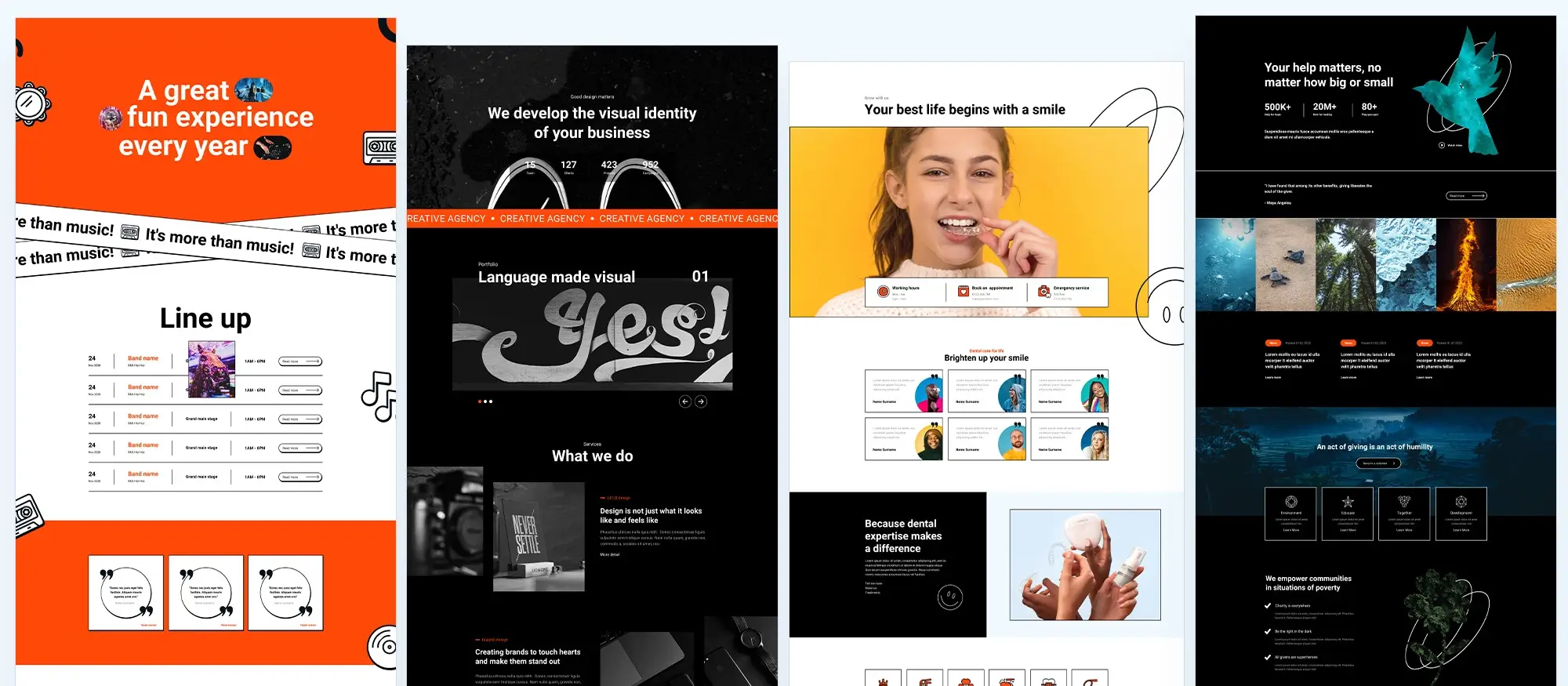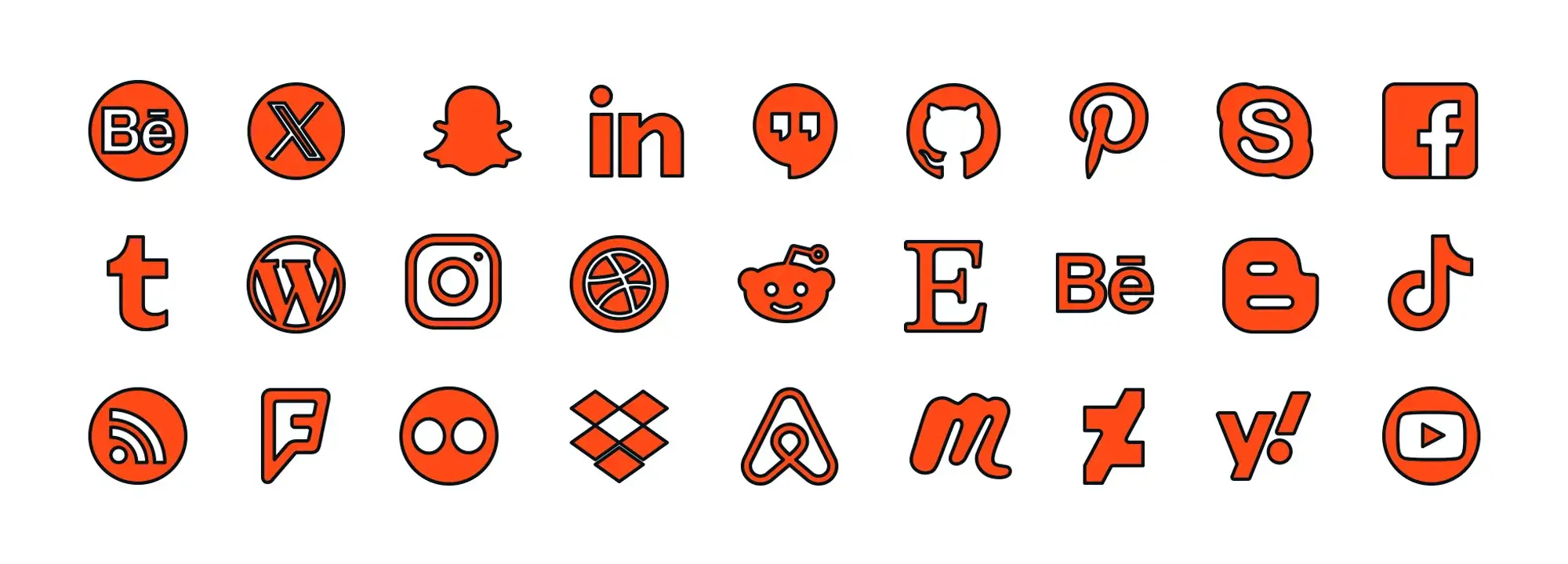The 10 most important types of WordPress web design services
Try MaxiBlocks for free with 500+ library assets including basic templates. No account required. Free WordPress page builder, theme and updates included.

Updated 15th May 2025
Introduction to WordPress web design services
Why WordPress web design services matter
Every WordPress site starts with a goal, whether it’s showcasing your portfolio, growing an audience, or converting visitors into clients. But getting from idea to execution requires more than just a theme and a few plugins. This is where specialised WordPress web design services come in.
A designer who understands eCommerce knows how to guide users toward purchases. A developer skilled in learning management systems (LMS) ensures your courses are easy to navigate and function seamlessly. When you work with experts who focus on your type of project, you get more than good design you get a site that’s built to succeed from day one.
The role of specialised services in project success
Different projects demand different approaches. A minimalist blog doesn’t need the same tools or the same team as a multilingual membership platform. Choosing the right kind of WordPress service ensures you’re not wasting time or money solving problems that could’ve been avoided with a focused setup from the start.
How choosing the right service type saves time and budget
Selecting the wrong service can set your project back weeks or worse. A generic design package might not support the unique features of your online store, directory or booking system. That often means plugin conflicts, performance issues, or redoing entire sections of the site.
Matching your website’s purpose to the right service streamlines the build, reduces friction and prevents unnecessary complexity. You get a faster launch, a cleaner user experience and a final product that stays within scope on both timeline and budget.

Content creation and brand presence with MaxiBlocks
Blog and personal websites
Purpose and value: Blog and personal sites act as your digital journal and thought leadership hub. With MaxiBlocks you can share tutorials, stories and niche insights to build an audience, foster connections and showcase your authority.
Design focus and best practices: For readability aim for 16 to 18 px body text with a line height of 1.5, choose clean typefaces and leave plenty of white space. Navigation should include clear category and tag filters and a search bar. Keep content no more than three clicks from the homepage. To boost speed lazy load images, compress assets and aim for a Lighthouse performance score of 90 or higher.
Plugins, themes and SEO tips
- choose a Gutenberg optimised theme that supports full width layouts and multi column designs
- install Yoast SEO or Rank Math to manage meta titles, schema and cornerstone content
- add lightweight social sharing tools such as Social Snap and configure Open Graph tags for strong link previews
Tip: refresh cornerstone or evergreen posts every quarter to improve search rankings and keep your site up to date.
Corporate and business websites
Purpose and value: Your corporate site is often the first touchpoint for potential clients. With MaxiBlocks you can communicate clearly, demonstrate authority and guide users towards conversion points like contact forms or service requests.
Design focus and best practices
- use consistent brand colours and font pairings in the customiser
- place call to action buttons such as request a quote or contact us above the fold and repeat them in a sticky header
- test layouts on real devices to ensure responsiveness and hide non essential animations on mobile to improve performance
Plugins, themes and conversion tips
- use page builders like Elementor or Bricks for rapid prototyping and flexible layout control
- leverage Gravity Forms with conditional logic to reduce friction in lead capture forms
- install WP Rocket for advanced caching, DNS prefetching and CSS generation
Tip: run a b tests on homepage headlines and call to action elements to aim for a 10 per cent lift in clicks to your contact page.
Magazine and news websites
Purpose and value: Magazine style sites are content rich and time sensitive, making them ideal for monetisation via ads, subscriptions or sponsorships. Frequent publishing and strong layout design keep readers coming back.
Design focus and best practices
- surface timely content with featured post sliders, category blocks and grid layouts
- use infinite scroll to boost mobile engagement but choose pagination if ad revenue is a priority
- place ads between content sections or just below the main heading to avoid disrupting the reading flow
Plugins, themes and monetisation tips
- select themes such as Newspaper or Sahifa that include ad management and trending content widgets
- use WP Fastest Cache and Cloudflare CDN for global performance improvements
- lazy load ad scripts and defer JavaScript to maintain high page speeds
Tip: refresh evergreen articles every six months to retain search traffic and keep content relevant.
Each type of WordPress site calls for different design priorities, plugins and SEO tactics. When you match your content goals to the right web design service with MaxiBlocks you build a platform that is not just well designed but built to grow.
Next: how to showcase and sell your work through e commerce, portfolios and landing pages.
Subscribe to our newsletter
Selling and showcasing your work with MaxiBlocks
E‑commerce websites
Purpose and value: Whether you’re selling physical products, digital downloads or services, an e‑commerce site is your revenue engine. With MaxiBlocks you can facilitate transactions, build trust and present a professional brand image.
Design focus and best practices: Use conversion driven layouts. Place add to cart and buy now buttons above the fold. Display clear pricing and use stock indicators to create urgency. For product galleries create filterable grids and smart search with autocomplete or facet filters so customers find what they need in three clicks or fewer. Simplify checkout with guest checkout, minimal form fields and visible SSL trust badges. Offer multiple payment methods. Compress product images under 100 KB, enable lazy loading and use a CDN to keep load times under two seconds.
Plugins, themes and conversion tips
- choose WooCommerce as the core platform for full control over products, tax and shipping
- integrate Stripe, PayPal and mobile options such as Apple Pay or Google Pay
- enhance the user experience with extensions like YITH WooCommerce Ajax Product Filter and WooCommerce One Page Checkout
Tip: add schema markup for products using plugins such as Schema & Structured Data for WP or Yoast SEO Premium to surface rich results with price and availability.
Portfolio websites
Purpose and value: A portfolio site is your visual résumé. It showcases your best work, explains your process and encourages leads to get in touch. MaxiBlocks is ideal for creatives such as photographers, architects, designers and artists.
Design focus and best practices: Focus on image‑first layouts. Use full‑width gallery blocks and lightbox popups for an immersive presentation. Keep navigation minimal with home, about, portfolio and contact so attention remains on your work. For project case studies combine visuals with concise descriptions of goals, challenges and outcomes.
Plugins, themes and showcase tips
- use gallery plugins such as Envira Gallery or Modula for clean, responsive layouts
- select themes like Astra and OceanWP with portfolio starter sites for easy customisation
Tip: optimise every image with meaningful file names and keyword‑rich alt text and include captions when possible to strengthen SEO.
Landing pages and microsites
Purpose and value: Landing pages focus on one goal, such as signing up for a webinar, downloading a resource or purchasing a single product. Microsites support short‑term campaigns with targeted content, ideal for launches or seasonal promotions.
Design focus and best practices: Keep messaging sharp with one headline, one benefit‑focused paragraph and one clear call to action. Use visual cues such as arrows or gaze direction in images to guide the user’s attention. Remove header menus and footers to minimise distractions. Keep page size under 500 KB and defer non‑critical scripts.
Plugins, themes and testing tips
- use Elementor Pro for flexible templates and popup builders
- run A/B tests with tools such as Nelio or Google Optimize to refine headlines, button colour and layout
Tip: test headlines and call to action colours with at least 1 000 visitors. A small uplift in click‑through rate can significantly boost conversions.
With e‑commerce platforms to sell, portfolios to showcase and landing pages to drive conversions, MaxiBlocks turns your site into a growth engine.
Next: building gated content and learning platforms to deepen engagement and extend value.

Gated content and learning platforms with MaxiBlocks
Membership and subscription sites
Purpose and value: Membership sites allow you to monetise content and build loyal communities. From premium articles and tools to private forums or training libraries a well designed membership model turns your website into a reliable revenue stream.
Design focus and best practices
- secure user areas with SSL enforce strong password policies and limit login attempts
- tiered access with locked content previews to upsell higher tier memberships
- member dashboards that display subscription status renewal dates and resource links in a clean layout
- drip content by releasing gated articles or lessons on a schedule to keep members returning
Plugins themes and engagement tips
- use MemberPress or Paid Memberships Pro to build and manage your membership structure
- integrate Mailchimp or ActiveCampaign to automate onboarding and re engagement emails
- monitor retention with built in reports and plan special offers for users at risk of churning
Tip: offer a free trial or a starter tier to reduce signup resistance and demonstrate your platform value
Learning management systems
Purpose and value: An LMS turns your WordPress site into a scalable platform for delivering structured education. Whether you are teaching customers selling courses or training staff LMS tools let you build content once and support learners at scale.
Design focus and best practices
- create a searchable filterable course catalogue with clear overviews and prerequisites
- use consistent lesson layouts with content first then downloads then a quiz or takeaway
- show progress tracking with visual completion indicators to keep learners motivated
- auto generate branded certificates to celebrate completion and build learner satisfaction
Plugins themes and retention tips
- use LearnDash or LifterLMS to build your curriculum with drag and drop course builders and quiz modules
- incorporate gamification with plugins such as GamiPress or BadgeOS for added motivation
- ensure all lessons video players and quizzes are mobile friendly for on the go learners
Tip: optimise course landing pages with long tail keywords such as intro to sustainable design course and include student reviews or outcome stats to boost trust
With membership sites and LMS features your WordPress site becomes a fully functional content delivery system. These setups drive long term engagement recurring revenue and meaningful user interaction.
Next: building directories and community hubs that foster collaboration and connection.
Build like a pro
Directories and community hubs with MaxiBlocks
Directory and listing websites
Purpose and value: Directory sites are centralised hubs for discovering listings whether real estate, job boards, service providers or local businesses. With MaxiBlocks you simplify search and monetise your directory through tiered listings or featured placements.
Design focus and best practices: A clear filter system lets users refine results by category, location or price. Integrate interactive maps with clustered markers via Google Maps API or OpenStreetMap for better usability. Allow users to submit and manage listings with front end forms and enforce moderation to maintain quality.
Plugins, themes and engagement tips
- GeoDirectory or Business Directory Plugin for robust listing management with reviews and payment options
- Gravity Forms or WPForms with moderation to vet user submissions
Tip: offer a free first listing to encourage adoption and boost your SEO footprint with user generated content
Forum and community websites
Purpose and value: Forums and community hubs promote peer to peer engagement. With MaxiBlocks you can foster support, collaboration and casual discussion to build a loyal audience.
Design focus and best practices: Use threaded discussions with nested replies, highlight unread posts and surface trending threads. Add reputation systems that award points, badges or upvotes to reward helpful contributions. Allow topic subscriptions so users receive email updates on new posts.
Plugins, themes and community tips
- bbPress or BuddyPress to add forums, profiles and private messaging
- Akismet or WPBruiser to prevent spam and protect community integrity
Tip: appoint community moderators and publish clear guidelines to ensure a safe and engaging environment.

Choosing the right mix for your project
Match services to goals
Identify your primary objective
Determine whether you need content driven engagement such as blogs and magazines, sales functionality including e‑commerce and landing pages, gated resources like membership sites and learning platforms, or community interaction in the form of directories and forums. Prioritise the service types that align with your core goals.
Plan for scalability
Consider long term maintenance
Assess your needs for regular content updates, performance optimisation as traffic grows and ongoing security hardening. Factor in hosting capacity and plugin licence renewal schedules to avoid unexpected costs or interruptions.
Next steps
Audit your requirements
Compile a list of must have features, define your desired launch timeline and set clear budget constraints to guide your project planning.
Consult specialists
Engage designers or developers with proven experience in your chosen service categories to ensure a smooth, professional implementation.
Measure and iterate
Launch a lean minimum viable product, gather user feedback and monitor analytics, then refine your site iteratively using the best practices outlined above.
By blending these core service areas, content and brand presence, selling and showcasing, gated learning and community hubs, MaxiBlocks helps you build a WordPress website that meets today’s objectives and is ready for future growth.
WordPress web design services for every business
Choosing the right WordPress web design services is a crucial step in creating a strong and engaging online presence. Whether you are a small business owner or scaling a growing brand, partnering with a reliable WordPress website development company or exploring tailored WordPress website development services can ensure your site is both professional and effective.
For those starting from scratch, learning how to create a website for your business or even understanding how to create a website using HTML can be a valuable foundation before seeking professional help.
Choosing designers and managing project budgets
Freelancers and agencies offer different benefits, and understanding your options matters. Hiring a freelance WordPress designer can offer flexibility, while working with a WordPress web design agency or studio may provide more structured support. Before hiring, it’s wise to know the going WordPress designer per hour rate and the full WordPress website design cost, so you can plan accordingly. When you are ready, you can hire a WordPress designer that matches your budget and project scope.
Maintaining and supporting your site long term
Building a site is only part of the journey. Investing in proper WordPress maintenance and ongoing WordPress support will help prevent issues and keep your website running smoothly. A WordPress web design company with a track record of reliability can give you peace of mind as your site grows.
Tools and features that enhance design and performance
Accessing the best WordPress design means combining great visuals with smart functionality. Trusted WordPress design services ensure that your site not only looks good but also performs well across devices. To boost loading times and reliability, consider the best website hosting for WordPress, and expand your site’s functionality with recommended WordPress plugins.
Optimisation and expert guidance
For those wanting to take a hands-on approach, the WordPress website designer guide is a good starting point. You can also improve visibility with WordPress SEO optimisation and gain insights from Google Analytics for WordPress. If you want to continue refining your site’s performance, these WordPress optimisation strategies will help.
Discover tools and layouts used by the best web designers
Explore expert tips, tools, and creative examples that define today’s best web designers.
FAQs – WordPress web design services
What types of WordPress sites does MaxiBlocks support?
MaxiBlocks supports a full range of WordPress sites including blogs and personal websites for thought leadership, corporate and business sites for clear client communication, magazine and news platforms for frequent publishing, ecommerce stores for product and service sales, portfolio websites for creatives to showcase work, landing pages and microsites for targeted campaigns, membership and subscription sites for gated content, learning management systems for structured courses, directory and listing sites for centralised discovery, and forum and community hubs for peer to peer engagement.
How do I choose the best site type for my project?
Begin by defining your primary goal. If you want to share ideas and build authority focus on a blog or news site. If you need to sell products or services choose an ecommerce store or landing page. For recurring revenue and deeper engagement consider a membership site or learning platform. If you aim to foster interaction select a directory or forum. MaxiBlocks helps you align your objectives with the appropriate site type.
What design priorities should I consider at launch?
Focus on readability by using clear typography and ample white space, ensure intuitive navigation so content is no more than three clicks away, and optimise performance to keep load times under two seconds. Test layouts for responsiveness across devices and simplify calls to action to guide users toward key goals. These priorities lay the foundation for both user satisfaction and strong search performance.
How can I ensure my site grows with my business?
Plan for scalability by choosing hosting that can handle increasing traffic, scheduling regular content updates and performance audits, and maintaining security through timely plugin and core updates. Monitor analytics to identify bottlenecks or user behaviour changes, and adapt your site accordingly. With MaxiBlocks you can build a maintenance roadmap that evolves alongside your business needs.
Which plugins and themes are recommended for optimisation?
For content sites use Gutenberg optimised themes and SEO plugins such as Yoast SEO or Rank Math. For ecommerce rely on WooCommerce with integrations for Stripe, PayPal and mobile payments. For membership sites choose MemberPress or Paid Memberships Pro, and for learning platforms select LearnDash or LifterLMS. Directory sites perform well with GeoDirectory or Business Directory Plugin, while community hubs can be built with bbPress or BuddyPress.
How often should I review and update my content?
Evergreen cornerstone articles should be refreshed every quarter to maintain relevance and search rankings. Time sensitive posts benefit from monthly reviews to ensure accuracy. Regular content audits help you identify gaps, update outdated information and capitalise on emerging keywords.
Can I mix different service types on the same site?
Yes. MaxiBlocks is designed for flexibility, allowing you to integrate blogs with an LMS, add a forum to your ecommerce store or combine directories with membership features. A consistent design system and clear navigation ensure a seamless experience even when offering multiple services.
WordPress itself
Official Website
wordpress.org – This is the official website for WordPress, where you can download the software, find documentation, and learn more about using it.
WordPress Codex
codex.wordpress.org/Main_Page – This is a comprehensive documentation resource for WordPress, covering everything from installation and configuration to specific functionality and troubleshooting.
WordPress Theme Directory
wordpress.org/themes – The official WordPress theme directory is a great place to find free and premium WordPress themes. You can browse themes by category, feature, and popularity.
maxiblocks.com/go/help-desk
maxiblocks.com/pro-library
www.youtube.com/@maxiblocks
twitter.com/maxiblocks
linkedin.com/company/maxi-blocks
github.com/orgs/maxi-blocks
wordpress.org/plugins/maxi-blocks

Kyra Pieterse
Author
Kyra is the co-founder and creative lead of MaxiBlocks, an open-source page builder for WordPress Gutenberg.
You may also like