Why MaxiBlocks is one of the best WordPress theme builders
Try MaxiBlocks for free with 500+ library assets including basic templates. No account required. Free WordPress page builder, theme and updates included.
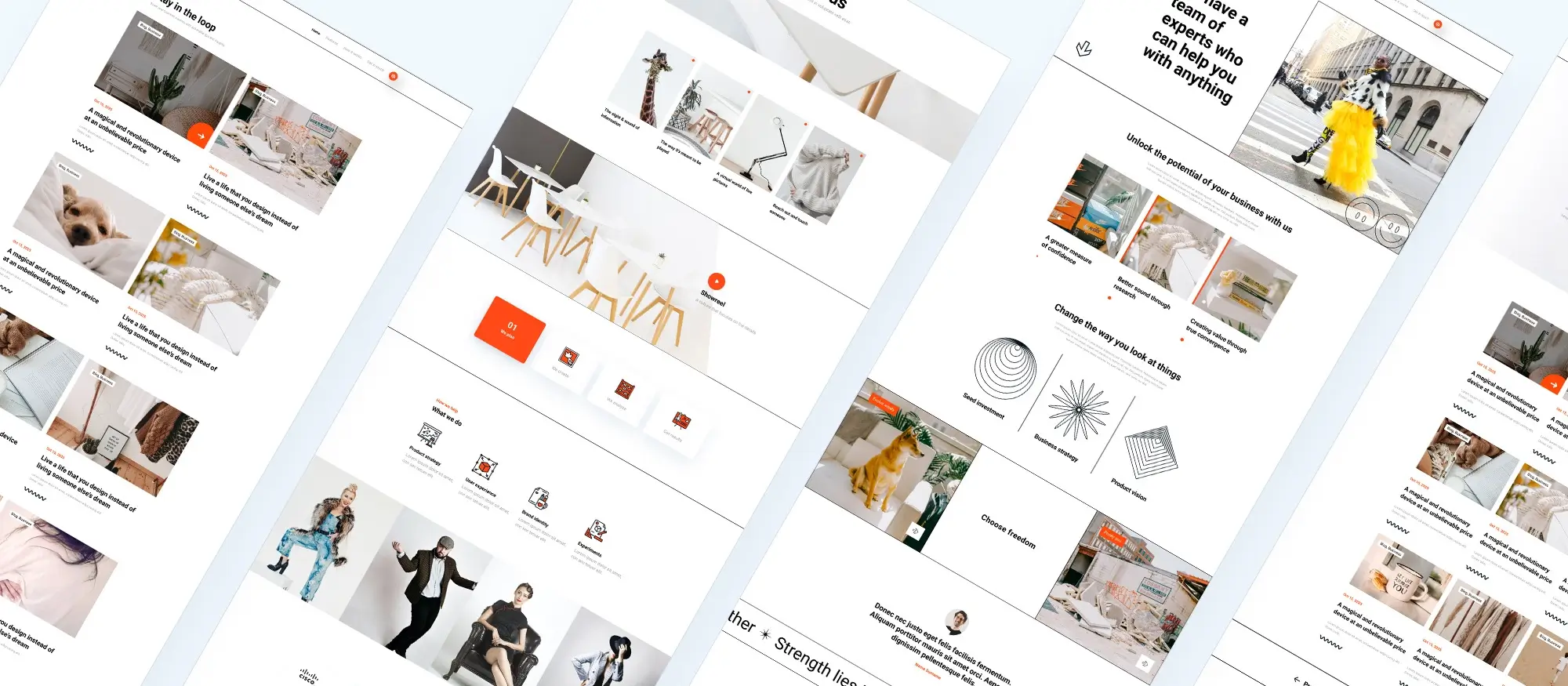
Introduction to WordPress theme builders
WordPress theme builders are tools designed to help users create and customise the appearance and layout of their WordPress websites without needing to write code. They provide a visual interface, allowing users to drag and drop elements like text, images, and buttons into place. These builders make the web design process straightforward and accessible to anyone, regardless of technical skill. With the advent of these tools, creating a professional website has become more streamlined and efficient.
Introducing MaxiBlocks as a standout option
Among the many WordPress theme builders available, MaxiBlocks is a top choice. It is a free, open-source WordPress plugin that works seamlessly with the Gutenberg editor. MaxiBlocks simplifies website creation by offering a variety of customisable blocks and templates.
Accessibility and fairness
MaxiBlocks is completely free and open-source. Unlike many other builders that lock advanced features behind paywalls, MaxiBlocks provides all its tools at no cost, making it an ideal choice for individuals, small businesses, and freelancers alike.
Empowering non-coders
With its user-friendly interface and robust design capabilities, MaxiBlocks empowers users to create unique and professional websites quickly and easily without touching a single line of code.
What is MaxiBlocks?
MaxiBlocks is a free plugin built for WordPress that integrates directly with the Gutenberg block editor. It enables users to build and customise web pages using a visual drag-and-drop interface.
How it works
Instead of manually writing code, users simply insert blocks pre-designed content elements into their pages. These blocks can be styled, moved, and arranged to match any design vision.
Who it’s for
MaxiBlocks is suitable for:
- Beginners who want a hassle-free way to build a website
- Freelancers and small businesses aiming for fast and stylish results
- Experienced designers looking for flexible, open-source tools
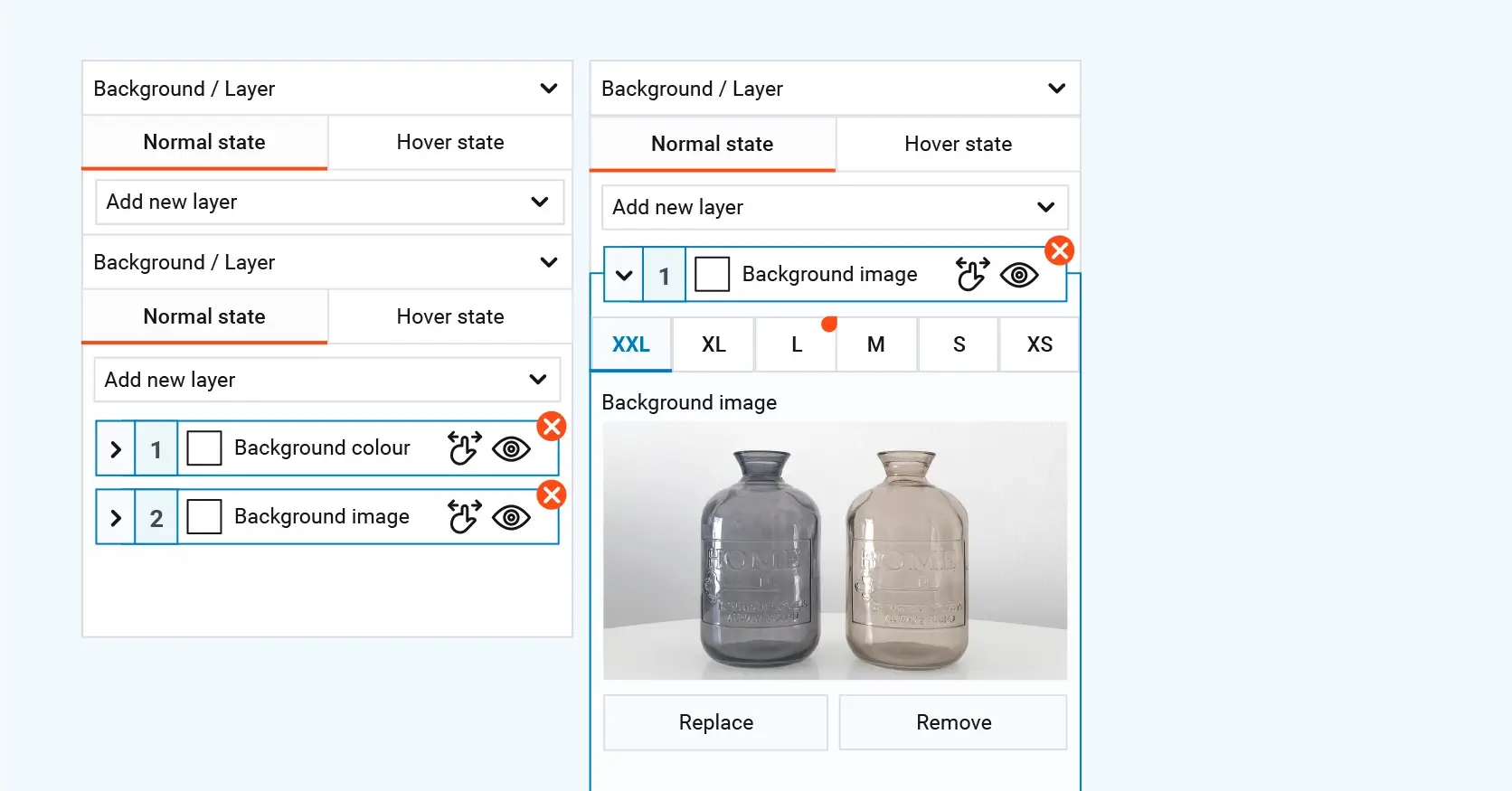
Introduction to MaxiBlocks WordPress theme builder
MaxiBlocks is a powerful, free WordPress theme builder designed to work seamlessly with the Gutenberg editor. Whether you’re a beginner building your first website or a seasoned designer looking for advanced flexibility, MaxiBlocks offers a user-friendly experience with professional-grade tools. With its extensive library of customisable blocks, real-time visual editing, and a commitment to accessibility, it empowers anyone to create beautiful, responsive, and high-performing websites without writing a single line of code. In this guide, we’ll explore the key features and benefits that make MaxiBlocks a standout choice for modern WordPress web design.
Subscribe to our newsletter
Design and visual flexibility
Comprehensive block library
Why it matters
MaxiBlocks includes a wide range of blocks from text and images to pricing tables and testimonials so you can create content-rich layouts tailored to your needs.
How it helps
You can easily drag and drop the exact elements you need without installing extra plugins or writing any code.
Customisation options
Why it matters
Every block is fully customisable, allowing you to tailor fonts, colours, layouts, and more to suit your brand.
How it helps
This ensures your website stands out with a unique, polished look that reflects your style or company identity.
Designer templates
Why it matters
Professionally designed templates offer a shortcut to a great-looking website.
How it helps
Start with a pre-built layout and make it your own saving time without compromising on design quality.
Extensive icon and shape library
Why it matters
Over 14,000 customisable icons and shapes help you enhance visual storytelling.
How it helps
Add flair to your design and reinforce your messaging with real-time design flexibility.
Style cards
Why it matters
Style cards allow you to make site-wide design changes quickly.
How it helps
With one click, adjust your colour palette, typography, and link styles for a cohesive look.
Background layers
Why it matters
Visually rich pages often use multiple layered backgrounds for depth.
How it helps
MaxiBlocks supports background images, colours, and even video layers boosting design creativity.
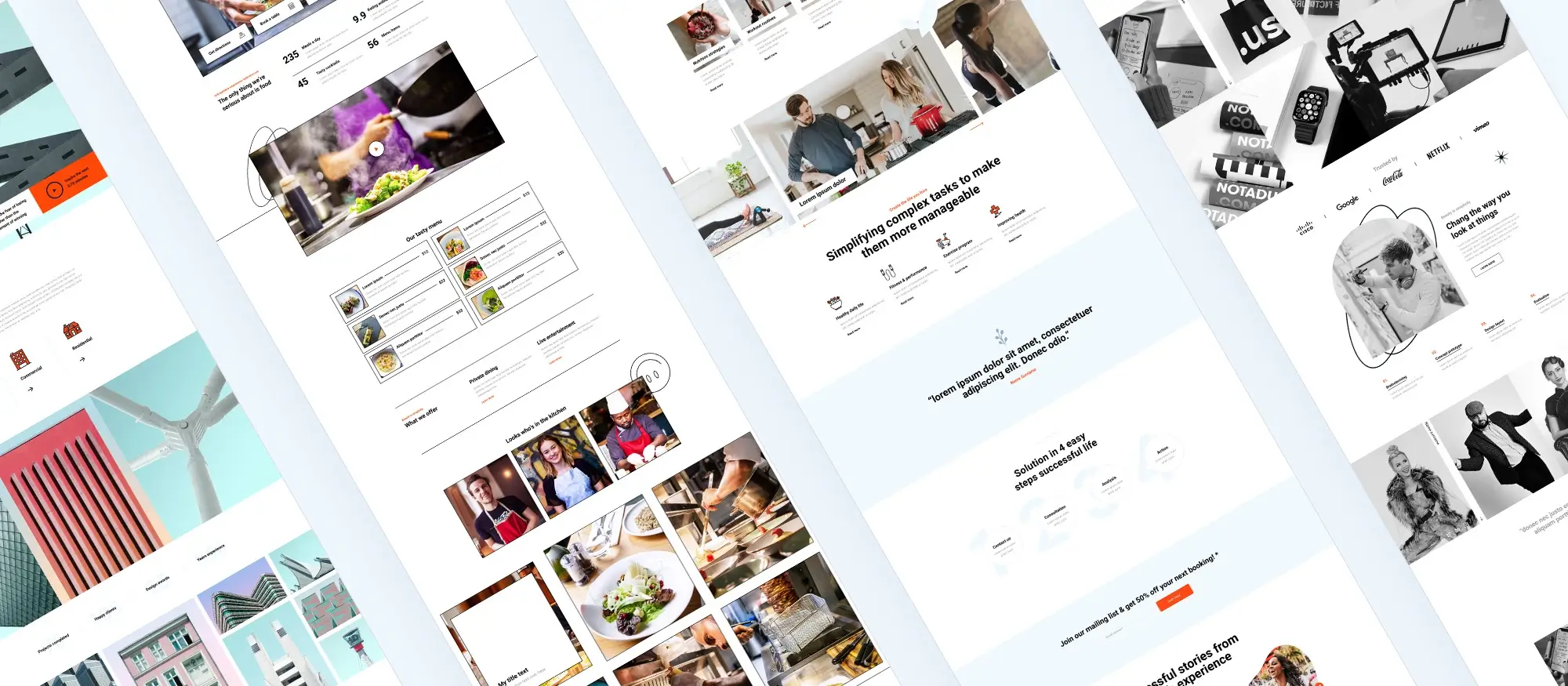
Performance and functionality
Responsive design
Why it matters
Websites must look good on all screen sizes, from phones to desktops.
How it helps
MaxiBlocks automatically ensures your layouts adjust and scale perfectly across all devices.
Clean HTML and CSS
Why it matters
Well-structured code improves your site’s load time and SEO performance.
How it helps
MaxiBlocks outputs clean, semantic code that boosts site speed and search rankings.
Dynamic content
Why it matters
Content that responds to user behaviour improves personalisation and relevance.
How it helps
Use dynamic blocks to display different content based on user location, time of day, or interaction history.
Interaction builder
Why it matters
Interactive elements engage users and improve UX.
How it helps
Add buttons, animations, and responsive menus easily, without touching code.
Build like a pro
Ease of use and accessibility
Live visual editing
Why it matters
Seeing your changes as you make them removes guesswork from the design process.
How it helps
You can design confidently, knowing exactly how your site will appear in real time.
User-friendly interface
Why it matters
An intuitive UI makes the tool usable by anyone, regardless of skill level.
How it helps
Whether you’re a beginner or a pro, you can work efficiently with drag-and-drop ease.
No financial barriers
Why it matters
MaxiBlocks is completely free, with no premium upsells or hidden paywalls.
How it helps
Anyone can access powerful design tools without worrying about budget limits.
Regular updates and support
Why it matters
Continuous development ensures your tools stay modern and reliable.
How it helps
You benefit from ongoing improvements, new templates, and active community feedback.
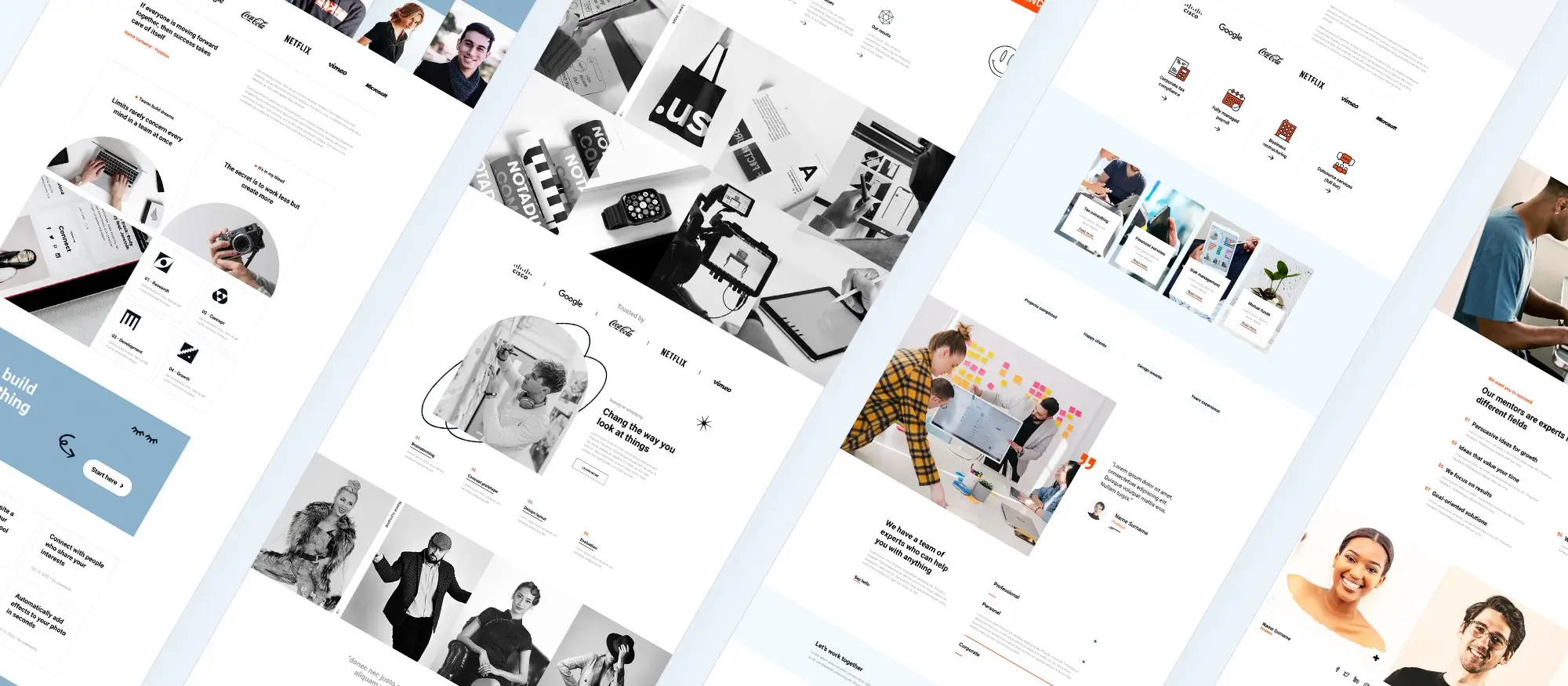
Accessibility and fairness
Mission and vision of MaxiBlocks
Why it matters
MaxiBlocks is dedicated to making website creation accessible and fair for everyone, regardless of their technical skills or financial situation.
How it helps
By removing cost barriers and simplifying the design process, MaxiBlocks empowers users of all backgrounds to build professional websites easily.
Commitment to free access for all features
Why it matters
Unlike many WordPress theme builders that lock key features behind paywalls, MaxiBlocks provides full access to every feature for free.
How it helps
Users benefit from advanced tools like dynamic content, interaction builders, and customisation options without needing to upgrade or subscribe.
Comparison with other WordPress theme builders
Feature availability
- MaxiBlocks: Offers all features for free, including designer templates, customisation tools, and advanced block options.
- Others: Operate on a freemium model, limiting powerful features to paying customers.
Customisation options
- MaxiBlocks: Full personalisation colours, fonts, layout, blocks available to all users at no cost.
- Others: Advanced options typically locked behind premium subscriptions.
User-friendly interface
- MaxiBlocks: Offers a drag-and-drop experience with powerful tools accessible to all.
- Others: Reserve enhanced UI components and workflows for premium tiers.
Support and updates
- MaxiBlocks: Provides ongoing updates and user support without charging extra.
- Others: Offer regular updates and responsive support mainly to paying customers.
Inclusivity and fairness
- MaxiBlocks: Promotes equal access to features, creating a level playing field for all users.
- Others: Maintain a tiered system, limiting access based on budget.

Customisation and flexibility
Freedom to create unique websites
Why it matters
MaxiBlocks gives you complete freedom to create personalised, one-of-a-kind websites. It empowers both beginners and professionals to design visually appealing sites that reflect their unique identity.
How it helps
With its intuitive drag-and-drop interface, you can experiment with layouts and design choices without needing to code making it easy to bring your creative vision to life.
Customisable colours, fonts, and layouts
Why it matters
Brand consistency and personal expression rely heavily on the ability to tailor visual elements like colours, fonts, and layouts.
How it helps
MaxiBlocks gives you full control over the look and feel of your website:
- Colours: Choose and apply colours across your entire site to match your brand identity or desired aesthetic.
- Fonts: Select from a wide range of font styles and control size, weight, and spacing for polished typography.
- Layouts: Organise your content with flexible layout options that prioritise both form and function, whether you’re aiming for simplicity or complexity.
Role of the design library in enhancing creativity
Why it matters
Starting from scratch can be overwhelming. A rich design library offers inspiration and practical building blocks to streamline your design process.
How it helps
MaxiBlocks provides a vast design library filled with creative resources:
- Designer templates: Professionally designed website templates for a range of industries and styles, ready for you to customise.
- Pre-built blocks: Use ready-made elements like headers, footers, testimonials, pricing sections, and more.
- SVG icons and shapes: Access a collection of over 13,000 free icons and shapes that can be resized, recoloured, and integrated seamlessly into your design.
With these tools, you can boost your creativity, save time, and deliver a site that truly stands out.

MaxiBlocks WordPress: Unique design-first approach
Designer-led management of MaxiBlocks
Why it matters
Unlike many WordPress tools that are developer-led, MaxiBlocks is guided by designers. This means aesthetics and user experience are a top priority from the start.
How it helps
The team understands design principles and focuses on building tools that empower users to create visually striking and user-friendly websites.
Creation of the design library dictating features
Why it matters
Design is not an afterthought it leads the development process at MaxiBlocks.
How it helps
The design team first creates compelling layouts. Based on those, developers build features that support these visual ideas. This ensures the platform always meets real-world design needs rather than theoretical ones.
Collaboration between front-end and back-end teams
Why it matters
Seamless communication between designers and developers results in tools that are both visually rich and technically strong.
How it helps
Front-end teams suggest features that improve the creative process, and back-end teams implement them with robust, performance-driven code. This collaboration ensures a balance of beauty and function.
Wide range of designer templates
Templates for various types of web pages
Why it matters
Different types of websites require different types of pages and having ready-to-use templates can significantly speed up your workflow.
How it helps
Whether you’re building a blog, landing page, contact page, or portfolio, MaxiBlocks provides professionally designed templates that meet each page’s specific needs.
Customisation options for templates
Why it matters
Templates should serve as a starting point, not a limitation.
How it helps
Once you select a template, MaxiBlocks lets you fully customise it. Change colours, fonts, images, and layouts to make your website feel uniquely yours all without needing to code.

Final thoughts on why MaxiBlocks is a top choice for WordPress theme building
Free access to all features
Why it matters
Most theme builders limit access to advanced tools unless you pay. MaxiBlocks gives everyone equal access from the start.
How it helps
This makes professional website creation possible for users with any budget, fostering inclusivity and creativity.
Designer-led approach
Why it matters
With designers leading the way, the focus remains on beautiful and functional website design.
How it helps
You get tools built for visual excellence, with thoughtful layouts and intuitive editing experiences.
Extensive template library
Why it matters
Starting from scratch can be time-consuming. Templates offer a head start.
How it helps
Choose from a wide range of templates like blogs, landing pages, and contact forms and customise them to fit your needs quickly.
Customisation and flexibility
Why it matters
One-size-fits-all doesn’t work in web design.
How it helps
You can personalise colours, fonts, and layouts, ensuring your website reflects your brand or style perfectly.
User-friendly interface
Why it matters
A complicated interface slows down productivity and creativity.
How it helps
MaxiBlocks features drag-and-drop tools and real-time editing, making it ideal for both beginners and experienced users.
Advanced features
Why it matters
Great design also requires dynamic functionality.
How it helps
Features like the interaction builder, dynamic content, and access to 13,000+ icons help users create modern, engaging websites with ease.
Responsive design
Why it matters
Your visitors will come from all devices phones, tablets, and desktops.
How it helps
MaxiBlocks ensures your site automatically adapts to every screen size, providing a consistent user experience everywhere.
Clean HTML and CSS
Why it matters
Website performance and SEO rely heavily on well-written code.
How it helps
MaxiBlocks generates clean, efficient HTML and CSS, which means faster load times and better rankings in search engines.
WordPress themes for every style and project
Find beautiful WordPress themes for portfolios, businesses, blogs, and online stores.
FAQs: MaxiBlocks WordPress theme builder
What is MaxiBlocks?
MaxiBlocks is a free, open-source WordPress plugin that works with the Gutenberg editor. It allows users to build and customise websites using a drag-and-drop interface and a wide library of blocks and templates.
Is MaxiBlocks really free?
Yes, all features in MaxiBlocks are completely free. There are no hidden fees, premium tiers, or locked functionalities, making it accessible to everyone.
Do I need coding skills to use MaxiBlocks?
No coding skills are required. MaxiBlocks is designed for users of all skill levels with a simple drag-and-drop interface and live visual editing tools.
What types of templates are available in MaxiBlocks?
MaxiBlocks offers templates for blogs, landing pages, about pages, contact forms, portfolios, and more each professionally designed and fully customisable.
Can I use MaxiBlocks to create responsive websites?
Yes, all websites built with MaxiBlocks are automatically responsive, ensuring they look great on desktops, tablets, and mobile devices.
How is MaxiBlocks different from other WordPress theme builders?
Unlike many theme builders that follow a freemium model, MaxiBlocks offers all its features for free. It is also led by a design-first team focused on aesthetics and user experience.
Does MaxiBlocks support dynamic content?
Yes, MaxiBlocks allows users to display dynamic content that changes based on conditions like user behaviour or time of day.
Are there interactive design features?
Yes, the built-in interaction builder lets you add buttons, animations, menus, and other interactive elements without writing code.
How often is MaxiBlocks updated?
MaxiBlocks is regularly updated by a committed team based on user feedback, ensuring access to the latest tools, blocks, and design improvements.
Who should use MaxiBlocks?
MaxiBlocks is ideal for designers, small businesses, agencies, bloggers, and anyone who wants a powerful and easy-to-use WordPress theme builder with zero cost.
What are some good WordPress themes for business websites?
If you’re setting up a business site, choosing the right theme makes a big difference. You can explore this guide on selecting the best WordPress business themes, or browse popular theme options for businesses. For variety, take a look at 10 curated theme ideas or find free themes for business websites. If you want something custom, here’s a helpful guide to building your own theme.
What are WordPress block themes and how do they work?
Block themes are made for the WordPress Site Editor. They allow you to customise layouts, headers, footers, and templates using visual blocks. To get started, see what block themes are, or explore how they function, what makes them different, and the top block themes available. You can also learn more at this quick overview and this block theme resource.
Are there themes tailored to specific industries?
Yes, there are themes built for various business types. If you’re in architecture, check out the MaxiBlocks architecture theme. You’ll also find themes for upholsterers, carpet cleaners, and hairdressers. For a more visual style, explore this creative theme option.
Can I create and sell my own WordPress themes?
Yes. If you want to turn your designs into a product, follow this guide on building and selling block themes. You can also learn how to monetise your theme work. Before you begin, make sure your theme is block-enabled and compatible with WordPress features. For design guidance, see how to use blocks in theme design.
What else can help me build a better WordPress site?
Plugins are a great way to add features to your site. Start with these plugin recommendations. For SEO, check out how block themes can improve search performance. If you’re starting from scratch, follow this guide to building your website. And if you’re a business owner, you’ll find helpful tips in this theme advice article and this guide to Gutenberg themes and plugins.
WordPress itself
Official Website
wordpress.org – This is the official website for WordPress, where you can download the software, find documentation, and learn more about using it.
WordPress Codex
codex.wordpress.org/Main_Page – This is a comprehensive documentation resource for WordPress, covering everything from installation and configuration to specific functionality and troubleshooting.
WordPress Theme Directory
wordpress.org/themes – The official WordPress theme directory is a great place to find free and premium WordPress themes. You can browse themes by category, feature, and popularity.
maxiblocks.com/go/help-desk
maxiblocks.com/pro-library
www.youtube.com/@maxiblocks
twitter.com/maxiblocks
linkedin.com/company/maxi-blocks
github.com/orgs/maxi-blocks
wordpress.org/plugins/maxi-blocks

Kyra Pieterse
Author
Kyra is the co-founder and creative lead of MaxiBlocks, an open-source page builder for WordPress Gutenberg.
You may also like
