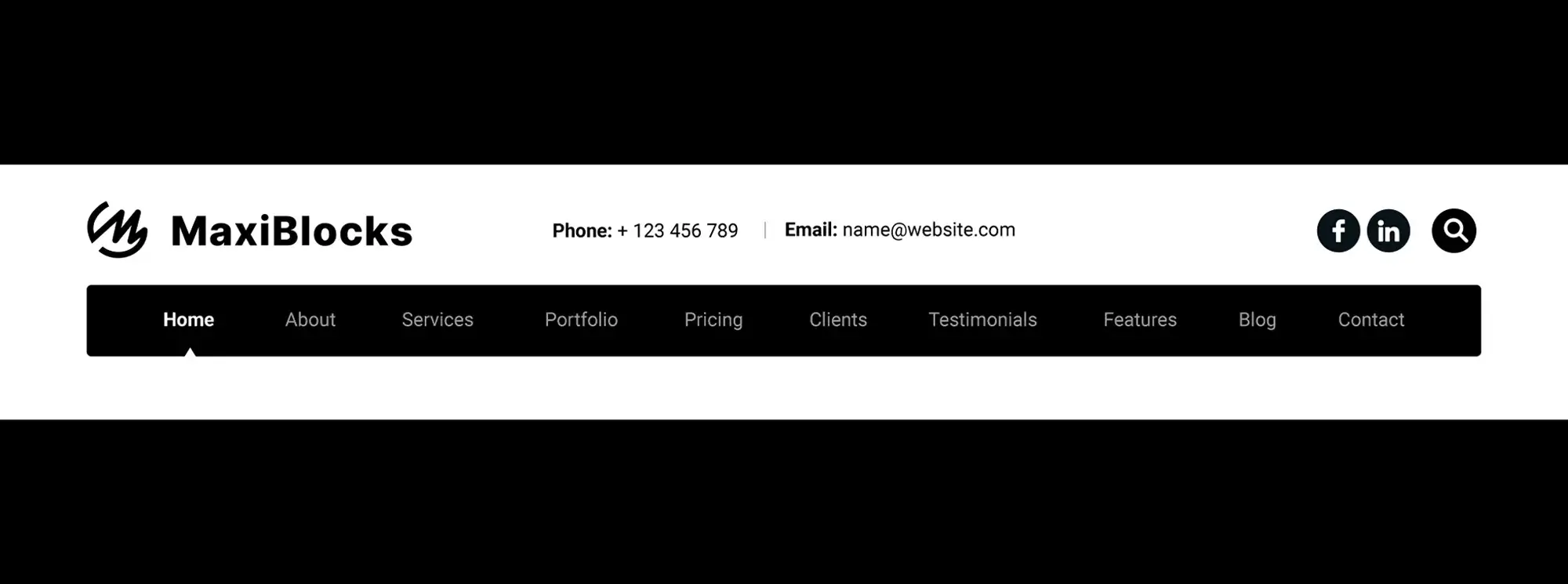Preparing on how to build a WordPress website: Your essential guide
Try MaxiBlocks for free with 500+ library assets including basic templates. No account required. Free WordPress page builder, theme and updates included.

Updated 15th May 2025
Getting started with building your WordPress website
Define your website’s purpose and goals
Before diving into the technical setup, it’s to clarify why you’re building your website. Whether you’re launching a blog, creating an online portfolio, or setting up an e-commerce store, understanding your website’s purpose will shape your design, content, and functionality decisions.
Set clear, measurable goals early on. For instance, a blogger might target a set number of monthly posts and readers, while an online shop owner could focus on sales goals and customer growth. These objectives will serve as benchmarks for your site’s performance and help keep you on track.
Choose a domain name
Your domain name is your site’s unique address, and it should be both easy to remember and aligned with your brand or message. Choose a name that’s short, simple, and reflective of your content or business focus.
Once you’ve brainstormed a few ideas, check their availability through a domain registrar. If your ideal domain is already taken, try alternative extensions like .net, .co.uk, or .online. Many web hosting providers also offer domain registration, making it easy to manage everything in one place.
Select a web hosting provider
Reliable web hosting is the backbone of a well-functioning WordPress website. Your host is responsible for storing your site’s files and keeping them online. Prioritise a provider that offers strong performance, robust security, and responsive customer support.
Evaluate your needs based on expected traffic and site complexity. Shared hosting works well for most beginners, while VPS or dedicated hosting is better suited for larger or high-traffic sites. For a smoother experience, consider a host with packages specifically optimised for WordPress.

Planning content and gathering resources for your WordPress website
Plan your site structure and content
Before jumping into the website builder, take time to plan your site layout. Think about the main pages you’ll need such as your homepage, about page, services or products page, blog, and contact page. This rough outline acts like a blueprint, helping you organise your ideas and build a well-structured website.
Once your page layout is defined, start developing your content. Write engaging copy for each section and collect any media you’ll need, such as images, videos, or downloadable files. Great content not only informs visitors but also encourages them to take action. If writing isn’t your strength, hiring a copywriter can make a big difference.
Gather important resources
Before you begin building your WordPress website, make sure you have all your branding materials on hand. This includes your logo, colour palette, typography guidelines, and high-quality imagery. These assets will help you create a consistent visual identity across your site.
If you don’t already have these resources, now is the perfect time to develop them. Professional branding helps build trust with your audience, so investing in a clear and polished design from the beginning will pay off as your website grows.
Subscribe to our newsletter
Installing WordPress and choosing your website theme
Install WordPress
With your domain and hosting in place, the next step is to install WordPress. Most reputable hosting providers, such as Bluehost, SiteGround, or HostGator, offer a one-click WordPress installation option. Simply log into your hosting account, find the WordPress installer in the control panel, and follow the prompts.
Once WordPress is installed, you’ll be able to log in to your dashboard (usually at yourdomain.com/wp-admin). Take time to explore the dashboard and settings. Familiarising yourself with the interface early on will make managing and customising your site much easier as you go.
Choose and install a theme
Your theme controls the visual design of your WordPress site, from the layout to the fonts and colours. With thousands of free and premium WordPress themes available, choose one that aligns with your website’s purpose and audience. Ensure the theme is responsive (mobile-friendly), lightweight, and well-reviewed for performance and support.
To install your theme, go to the WordPress dashboard and navigate to Appearance > Themes > Add New. You can search the WordPress theme directory or upload a theme you’ve purchased or downloaded from a third-party provider. Once installed, activate the theme and begin customising it to reflect your branding adjust colours, upload your logo, choose fonts, and configure the layout to fit your needs.

Enhancing functionality and performance on your WordPress site
Install useful plugins
Plugins are essential for extending the functionality of your WordPress website. Whether you need to improve SEO, boost security, speed up performance, or add contact forms, there’s likely a plugin for it. Popular options include Yoast SEO for search engine optimisation, Wordfence for security, WP Super Cache for speed, and UpdraftPlus for backups.
To install plugins, navigate to Plugins > Add New in your WordPress dashboard. Search for the plugin you want, click Install Now, and then activate it. Configure each plugin’s settings based on your site’s needs. Just remember more isn’t always better. Installing too many plugins can slow down your site and increase security risks, so choose wisely and review performance regularly.
Set up website analytics
Tracking your website’s performance is crucial for growth. Google Analytics is a widely used and powerful tool that helps you understand how visitors interact with your site. To get started, create a Google Analytics account, add your website, and use a plugin like Site Kit by Google or MonsterInsights to integrate it with WordPress.
It’s also a good idea to connect your website to Google Search Console. This free tool helps you monitor how your site appears in Google search results and provides insights on search traffic, indexing status, and potential issues. Together, these tools give you a clear view of your site’s performance and how to improve it over time.
Build like a pro
Securing and maintaining your WordPress website
Ensure your site is secure
Website security is crucial for protecting your content, user data, and reputation. Start by using strong, unique passwords for all user accounts and limiting access to trusted users. Install an SSL certificate to encrypt communication between your website and visitors most hosting providers offer this for free.
Keep your WordPress core, themes, and plugins updated to patch vulnerabilities as they’re discovered. Security plugins like Wordfence or Sucuri add extra layers of protection with features such as firewalls, malware scans, and login protection.
Set up regular backups
Backups are your safety net. If your website ever crashes, gets hacked, or encounters an error, a backup allows you to restore your content and settings with minimal downtime. Use backup plugins like UpdraftPlus, BackupBuddy, or Jetpack to schedule automatic backups to external locations like Google Drive or Dropbox.
Set a consistent backup schedule daily, weekly, or monthly depending on how often your site changes. Always perform a backup before making major updates or changes to your site.
Recap: Ready to build with confidence
By securing your website and backing it up regularly, you protect all the hard work you’ve put into building it. Combine these steps with a solid plan, helpful tools, and consistent updates, and you’ll be in a strong position to grow a successful and secure WordPress site.

Final thoughts on building a successful WordPress website
Building a website with WordPress is one of the smartest decisions you can make whether you’re a beginner or a seasoned creator. With the right preparation, thoughtful planning, and the right tools, you can launch a site that’s not only functional and attractive but also secure, scalable, and user-friendly.
Key takeaways
Start by defining your site’s purpose and structure. Choose a memorable domain name and a reliable hosting provider to lay the foundation. Use a responsive theme, customise it to reflect your brand, and install essential plugins to add the functionality your site needs. Don’t forget to set up analytics to monitor performance, and make security and backups a routine part of your site management.
Most importantly, choose tools that make your work easier without compromising quality.
One standout tool to help you do just that is MaxiBlocks a free WordPress page builder plugin designed for intuitive site creation with a powerful block-based system. Pair it with the MaxiBlocks Go theme for seamless performance, creative freedom, and access to a growing library of templates and design elements.
If you’re ready to build a better, more flexible website without the bloat or limitations, MaxiBlocks gives you everything you need to get started. The best part? You can start for free and build without limits.
Now’s the time turn your website idea into reality and see what you can create with WordPress and MaxiBlocks.
Explore how to create a powerful WordPress website
Learn how to design, build, and optimize your WordPress website from start to finish.
FAQs – Step-by-step guide on how to build a WordPress website
What are the steps on how to build a WordPress website?
To build a WordPress website, you need to choose a domain name and select a hosting provider, install WordPress on your host, pick a theme that matches your site’s purpose, and customise it using plugins and widgets. After creating essential pages like Home, About, Services, and Contact, you can publish and start promoting your site.
How can I create a WordPress free website?
You can create a free WordPress website by signing up on WordPress.com. Choose a free theme, customise your layout using the available tools, and publish your site. This is a simple and budget-friendly way to get started if you’re learning how to build a WordPress website.
What is a website builder WordPress?
A WordPress website builder is a plugin or feature like Gutenberg or MaxiBlocks that allows you to design your website visually with drag-and-drop functionality. It simplifies the building process for beginners and speeds things up for experienced users.
What is the best website hosting for WordPress?
Hosting providers like Bluehost, SiteGround, and WP Engine are often recommended for their WordPress-optimised services. They offer better performance, security, and customer support, which are crucial when you’re building and managing a WordPress site.
How do I build a WordPress website step by step?
Start with a domain and hosting, install WordPress, choose a theme, add important plugins, create your content, and tweak the design and functionality to suit your needs. This step-by-step process is the backbone of how to build a WordPress website from scratch.
What are the basics of building a WordPress website?
The basics include WordPress installation, theme selection, plugin integration, content creation, and appearance customisation. SEO setup and mobile responsiveness are also key parts of building a functional and user-friendly site.
What should I consider when building a WordPress website?
Keep your goals, audience, and branding in mind. Choose the right tools, focus on speed and security, and make sure your site is accessible and SEO-friendly. Regular maintenance and updates are also critical for long-term success.
Can I get a free WordPress website?
Yes. WordPress.com offers a free plan that includes hosting and basic themes. While it’s limited in features, it’s a great starting point for personal blogs or portfolio sites before moving to a self-hosted WordPress.org setup for more control.
Where can I find website templates for WordPress?
Templates, or themes, can be found in the official WordPress Theme Directory or through premium marketplaces like ThemeForest and Elegant Themes. Free themes like MaxiBlocks Go offer great starting points with plenty of customisation options.
How do I create a website for my business with WordPress?
To create a business website, register a relevant domain, choose business-oriented hosting, install WordPress, select a professional theme, and build out service-related pages. Add booking, e-commerce, or form plugins depending on your industry.
What are the steps for building a website with WordPress?
The process includes registering your domain, setting up hosting, installing WordPress, choosing and customising a theme, installing plugins for additional functionality, creating content, and finally, optimising your site for speed and search engines.
WordPress itself
Official Website
wordpress.org – This is the official website for WordPress, where you can download the software, find documentation, and learn more about using it.
WordPress Codex
codex.wordpress.org/Main_Page – This is a comprehensive documentation resource for WordPress, covering everything from installation and configuration to specific functionality and troubleshooting.
WordPress Theme Directory
wordpress.org/themes – The official WordPress theme directory is a great place to find free and premium WordPress themes. You can browse themes by category, feature, and popularity.
maxiblocks.com/go/help-desk
maxiblocks.com/pro-library
www.youtube.com/@maxiblocks
twitter.com/maxiblocks
linkedin.com/company/maxi-blocks
github.com/orgs/maxi-blocks
wordpress.org/plugins/maxi-blocks

Kyra Pieterse
Author
Kyra is the co-founder and creative lead of MaxiBlocks, an open-source page builder for WordPress Gutenberg.
You may also like