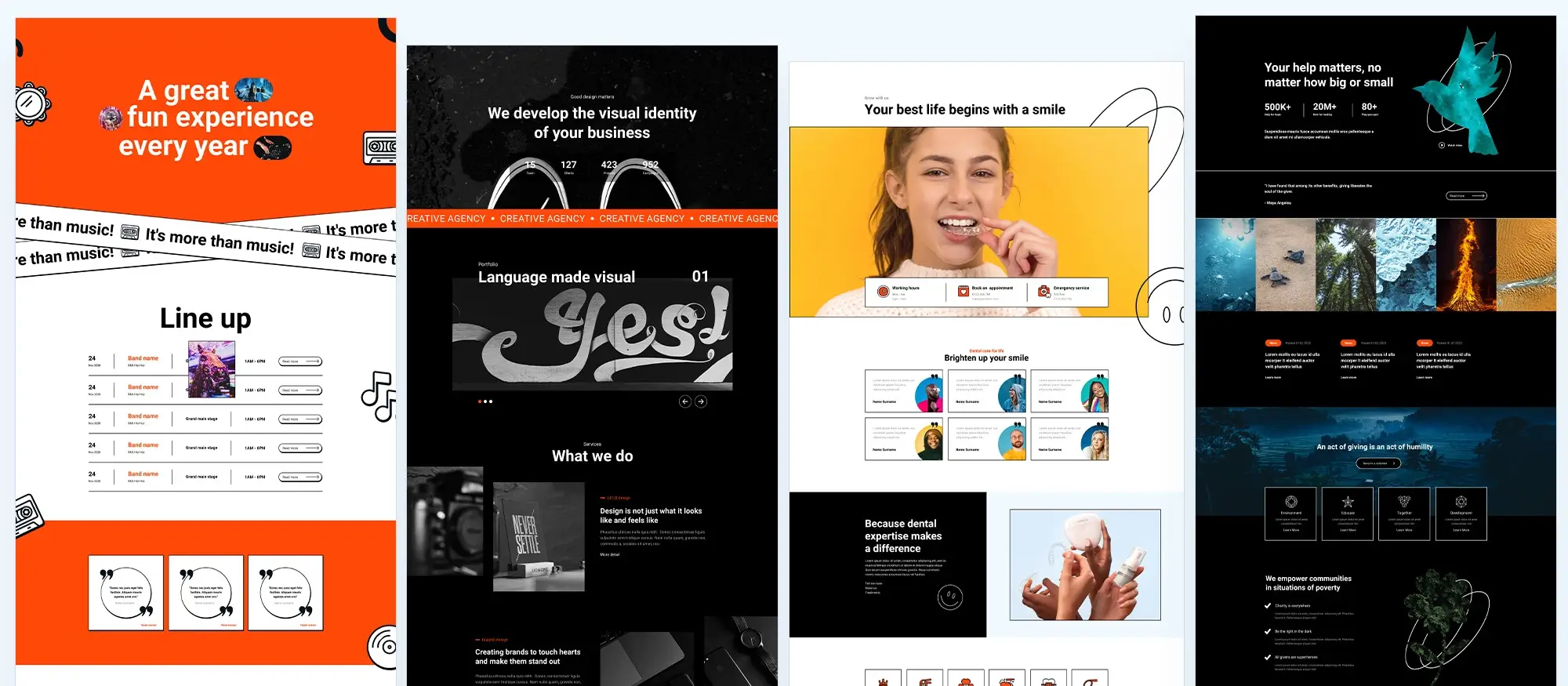Best practices for WordPress website design for small businesses
Try MaxiBlocks for free with 500+ library assets including basic templates. No account required. Free WordPress page builder, theme and updates included.
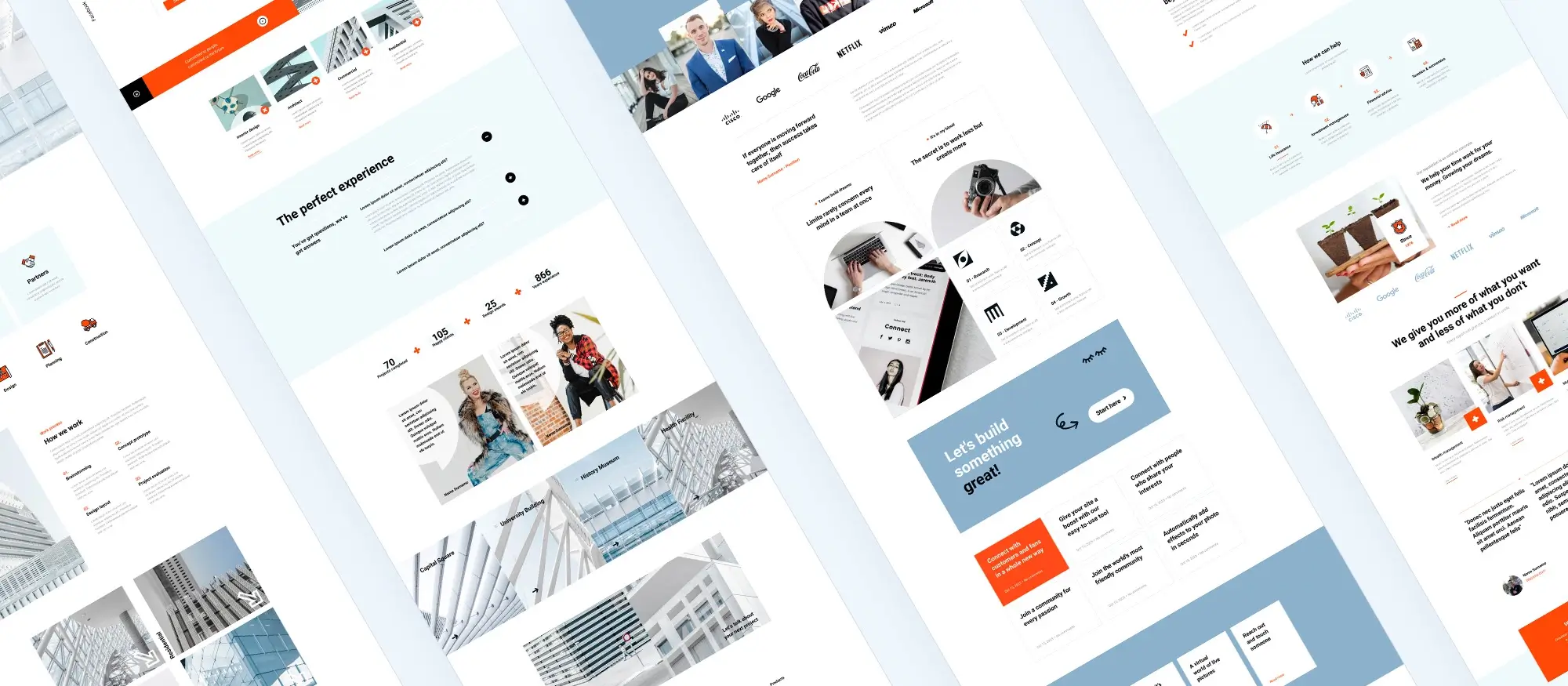
Updated 15th May 2025
WordPress website design best practices for small businesses
Creating a well-designed website is essential for small businesses looking to build trust, attract new customers, and stand out online. Thanks to its flexibility and ease of use, WordPress has become one of the most popular platforms for building small business websites.
In this post, we’ll walk through fifteen best practices to help you create a WordPress website that’s professional, engaging, and effective whether you’re building from scratch or improving what you already have.
1. Choose the right theme
Start by selecting a theme that reflects your business’s brand and meets your specific goals. A good theme should be:
- Responsive – it should look great on mobiles, tablets, and desktops.
- Visually appealing – design and layout should support your content, not distract from it.
- Easy to navigate – intuitive menus and clear structure help users find what they need.
Choosing the right theme lays the foundation for your site’s look, feel, and functionality. Many themes also offer built-in design settings, which saves time and helps keep things consistent.
2. Optimise website speed
Website speed affects everything from user experience to SEO. A slow site can drive people away before they’ve even seen what you offer. Here are some ways to keep things fast:
- Use a caching plugin to reduce load times.
- Compress images before uploading them.
- Choose a reliable, high-performance hosting provider.
- Remove unnecessary plugins or scripts that may slow things down.
You can check your site speed using free tools like Google PageSpeed Insights or GTmetrix. Aim for a load time of under three seconds.
3. Make your site mobile-friendly
With more than half of all web traffic coming from mobile devices, mobile-friendliness is no longer optional it’s essential. Your website should automatically adjust to fit smaller screens and remain easy to use on phones and tablets.
To ensure a smooth experience for mobile users:
- Use a responsive theme.
- Avoid overly complex layouts that don’t scale well.
- Test your site on different devices and browsers.
A mobile-friendly design also helps your site rank better in search engines, as Google prioritises mobile usability.

4. Simplify your site navigation
Easy-to-follow navigation is key to a positive user experience. When visitors can quickly find what they need, they’re more likely to stay on your site and explore further. Here’s how to keep your navigation user-friendly:
- Use a simple, logical menu structure with clear labels.
- Limit the number of top-level menu items to avoid overwhelming visitors.
- Add breadcrumbs to help users track their journey through your pages.
- Include a search function if your site has a lot of content.
Well-structured navigation not only helps your visitors it also improves SEO by making your site easier to crawl and index.
5. Use high-quality, optimised images
Visuals play a major role in how your website is perceived. Poor-quality or unrelated images can make even great content seem unprofessional, while strong imagery can instantly boost credibility and engagement.
- Choose high-resolution images that align with your brand’s look and feel.
- Use original photos where possible as stock images can be helpful, but avoid overuse.
- Optimise image file sizes to ensure fast page loading without sacrificing quality.
- Add alt text for accessibility and SEO benefits.
Images should support your message and enhance your content, not distract from it.
Subscribe to our newsletter
Build visibility and engagement through content and SEO
6. Incorporate SEO best practices
Search engine optimisation (SEO) plays a key role in helping your website appear in search results. With better visibility, potential customers are more likely to discover your business online.
To improve your site’s SEO:
- Do basic keyword research to understand what your audience is searching for.
- Use clear page titles, meta descriptions, and image alt text.
- Install an SEO plugin like Yoast SEO or Rank Math to guide your optimisation efforts.
- Structure content with headings, internal links, and clear navigation.
Consistently applying SEO best practices helps build long-term traffic and strengthens your online presence.
7. Integrate social media
Linking your website with your social media accounts creates more ways for people to engage with your business. It also helps build trust and increases your reach beyond your website alone.
Ways to integrate social media include:
- Adding social sharing buttons to key pages and blog posts.
- Embedding Instagram, Facebook, or X (formerly Twitter) feeds.
- Encouraging visitors to follow your profiles directly from your site.
- Linking to social proof like reviews, testimonials, or customer highlights.
Social media integration creates a two-way connection between your website and your wider community.
8. Create engaging content
Regular, high-quality content keeps your website fresh and encourages repeat visits. It also shows that your business is active, knowledgeable, and ready to help.
Consider publishing:
- Blog posts on common customer questions or industry trends.
- How-to guides, checklists, or FAQs.
- Videos, infographics, or customer stories.
- Case studies or product highlights.
Content marketing builds trust with your audience and supports your SEO efforts at the same time.
9. Set up a blog
A blog is one of the simplest and most effective tools for growing your online presence. It gives your business a platform to share useful insights, updates, and news while also attracting visitors through search engines.
Benefits of adding a blog:
- Boosts SEO through fresh, keyword-rich content.
- Establishes authority in your field.
- Gives you content to share on social media or in newsletters.
- Encourages engagement and repeat visits.
WordPress makes it easy to set up and manage a blog with built-in post management tools and categories.

Strengthen your website’s trust, accessibility, and conversions
10. Implement security measures
Keeping your website secure is essential for protecting your content, customer data, and reputation. A secure site builds trust with visitors and reduces the risk of downtime or data breaches.
To improve your site’s security:
- Install a trusted security plugin like Wordfence or Sucuri.
- Keep WordPress, themes, and plugins up to date.
- Use strong, unique passwords for all admin accounts.
- Set up automatic backups and store them securely.
Taking proactive security steps helps prevent issues before they arise and ensures your website remains a safe, reliable destination.
11. Make your site accessible
Website accessibility ensures everyone can use your site, including people with visual, hearing, or mobility impairments. Not only is this the right thing to do as it also improves your SEO and expands your potential audience.
Key accessibility features include:
- Adding alt text to images so screen readers can describe them.
- Using correct heading structures (H1, H2, etc.) for clear content hierarchy.
- Ensuring keyboard navigation works without a mouse.
- Maintaining high contrast between text and background colours.
An accessible website demonstrates professionalism, inclusivity, and respect for all users.
12. Use call-to-actions effectively
Call-to-actions (CTAs) guide visitors to take the next step whether that’s booking a consultation, signing up to your mailing list, or making a purchase. Effective CTAs are clear, action-oriented, and well-placed throughout your site.
Tips for strong CTAs:
- Use active language like “Get started,” “Join now,” or “Book a free call.”
- Place CTAs near relevant content or at the end of key pages.
- Make them visually stand out with contrasting colours and white space.
- Avoid clutter or too many competing buttons on a single page.
Good CTAs help turn casual visitors into active customers or subscribers.
Build like a pro
Maintain performance with design, updates, and analytics
13. Monitor website analytics
Understanding how people interact with your website is crucial for making informed improvements. Tools like Google Analytics or Jetpack Site Stats can help you track important data such as:
- Number of visitors and where they come from
- Which pages are most popular
- How long people stay on your site
- What devices and browsers are being used
Regularly checking this information helps you understand what’s working, what needs improvement, and how to better serve your audience.
14. Maintain a clean design
A clutter-free design makes your website look more polished and easier to use. Too many fonts, colours, or images can overwhelm visitors and distract from your message. Focus on clarity and consistency:
- Use a limited colour palette that reflects your brand
- Choose two or three complementary fonts
- Leave enough white space so content feels breathable
- Keep layouts simple and intuitive
Clean design creates a professional first impression and helps visitors focus on what matters most your content and offers.
15. Keep the website updated
Keeping everything up to date isn’t just about new features it’s essential for security and performance. Outdated plugins, themes, or WordPress core files can cause compatibility issues or leave your site vulnerable to attacks.
Make sure you:
- Enable automatic updates where possible
- Check for updates weekly if doing it manually
- Remove unused themes and plugins
- Backup your site before making major updates
Regular maintenance helps your website run smoothly and safely over time.
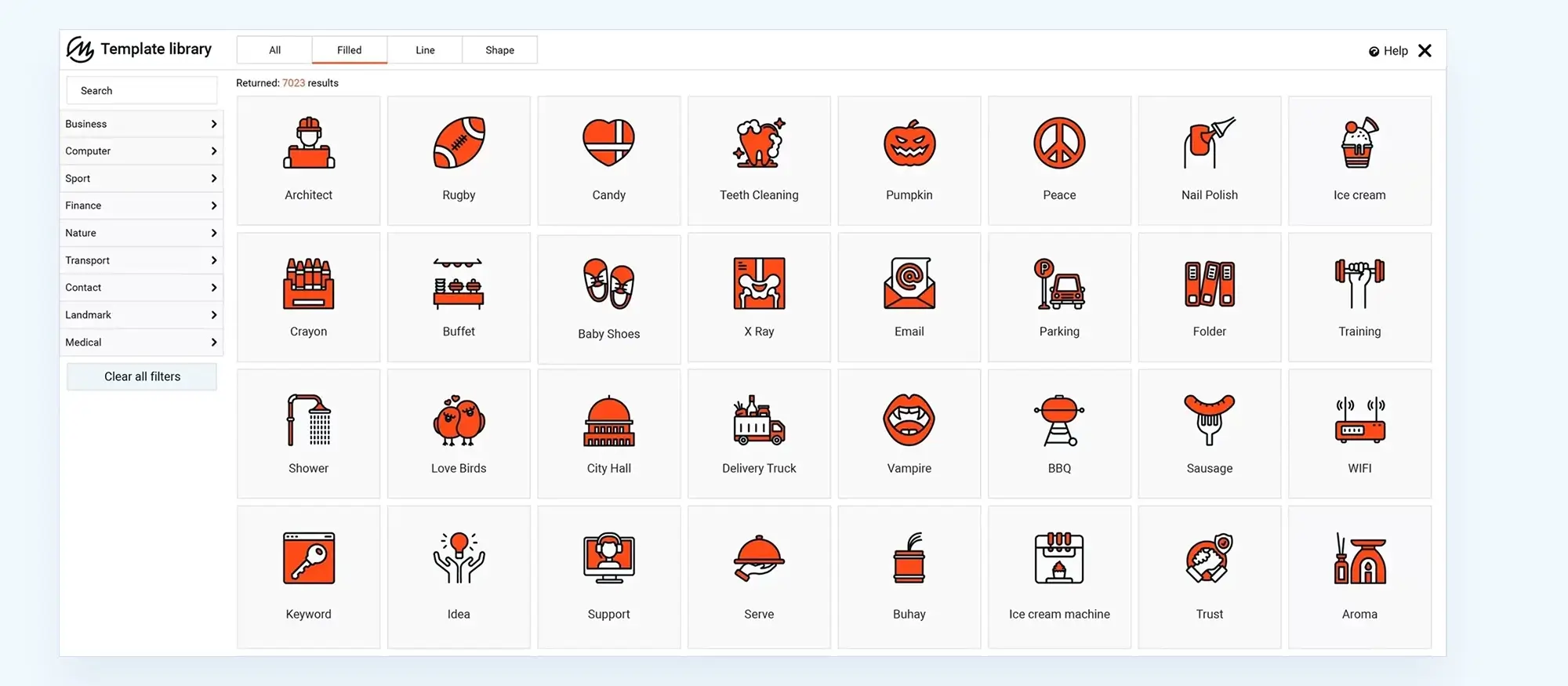
Final thoughts
Following these best practices can help small businesses build a WordPress website that not only looks professional but also performs smoothly, ranks well in search engines, and keeps visitors coming back. From selecting the right theme and speeding up your site, to creating quality content and keeping everything secure every step adds value. WordPress gives you full control over your online presence, and with the right approach, your website can become one of your business’s most powerful tools.
If you’re looking for an easier way to design your WordPress site, the MaxiBlocks plugin is a great place to start. It’s free, flexible, and designed to help anyone build beautiful, responsive pages using drag-and-drop blocks with no coding required. Pair it with the MaxiBlocks Go theme for a seamless setup that works out of the box. With a few smart choices and the right tools, your business can have a website that supports growth, builds credibility, and works beautifully across devices.
Key takeaways
Choose a responsive theme that matches your brand and goals. Keep your website fast and mobile-friendly for a better user experience. Use high-quality images and simple navigation to engage visitors. Follow basic SEO and accessibility guidelines to increase reach. Keep your site secure, updated, and backed up regularly. Create content that informs, builds trust, and supports your business. Use CTAs and analytics to drive conversions and guide improvements. By following these tips, you’ll be well on your way to building a WordPress website that not only looks good but delivers real results.
Creating a strong WordPress website portfolio is not just about looks – it’s about applying best practices that enhance performance, user experience, and long-term scalability. A good place to begin is by learning how to design a website layout that balances creativity with clarity. From intuitive navigation to visual hierarchy, structure matters when making an impression.
For those building from the ground up, explore how to design a WordPress website from scratch and refine your skills using these WordPress website design tutorials and practical tips. If you’re working with local brands, follow advice tailored for WordPress website design for small business to ensure your site aligns with real-world goals.
Following design and development best practices means understanding the connection between WordPress design and development and modern WordPress web design techniques. Focus on optimising user experience, and make sure your site is mobile-friendly with responsive design. These essentials are particularly important if you’re aiming to position yourself as a professional WordPress website designer.
When showcasing your work, take inspiration from well-crafted WordPress website designs and explore some of the best WordPress website designs to stay ahead of trends. Not sure where to start? Ask yourself how do I design my own WordPress website and explore tools that simplify the process, such as the MaxiBlocks design library.
Choosing the right building blocks is just as important as the design itself. Use this helpful WordPress guide to choosing a block addon to find flexible, scalable options that grow with your site. And if you’re considering outsourcing, it’s worth understanding what is the best WordPress design agency for a collaborative, professional outcome.
Inspiring WordPress designs for any type of site
Explore creative WordPress designs that balance style, performance, and usability.
FAQs – WordPress website design for small businesses
Do I need to hire a web designer to build a WordPress site?
Not necessarily. WordPress is designed to be user-friendly, and with tools like MaxiBlocks, you can build a professional-looking website without needing to code. If you have time to learn the basics and follow a good tutorial, you can do it yourself.
What’s the best theme for a small business website?
The best theme is one that’s responsive, easy to customise, and reflects your brand. The MaxiBlocks Go theme is a great option for small businesses because it’s lightweight, modern, and works perfectly with the MaxiBlocks builder.
How much does it cost to build a WordPress website?
It depends on your needs. You can start with just the cost of a domain and hosting around £40 to £100 per year. WordPress itself is free, and there are excellent free themes and plugins available. Premium tools may add extra costs but often save time and deliver more features.
How do I make my WordPress site show up on Google?
Make sure your site is search engine friendly by using SEO plugins like Yoast SEO or Rank Math. Add relevant keywords to your content, write clear meta descriptions, and submit your site to Google Search Console. Regular updates and good content also help improve visibility.
Can I change the design later?
Yes. One of the advantages of WordPress is how flexible it is. You can change your theme, update layouts, or redesign individual pages whenever you like especially if you’re using a drag-and-drop builder like MaxiBlocks.
How often should I update my website?
Keep WordPress, your theme, and all plugins up to date to ensure security and compatibility. In terms of content, aim to review and refresh your website every few months especially if you’re running a blog or promotions.
What’s the easiest way to back up my site?
Use a backup plugin like UpdraftPlus or Jetpack. These allow you to schedule regular backups and store them safely in cloud storage like Google Drive or Dropbox. That way, you can restore your site quickly if anything goes wrong.
WordPress itself
Official Website
wordpress.org – This is the official website for WordPress, where you can download the software, find documentation, and learn more about using it.
WordPress Codex
codex.wordpress.org/Main_Page – This is a comprehensive documentation resource for WordPress, covering everything from installation and configuration to specific functionality and troubleshooting.
WordPress Theme Directory
wordpress.org/themes – The official WordPress theme directory is a great place to find free and premium WordPress themes. You can browse themes by category, feature, and popularity.
maxiblocks.com/go/help-desk
maxiblocks.com/pro-library
www.youtube.com/@maxiblocks
twitter.com/maxiblocks
linkedin.com/company/maxi-blocks
github.com/orgs/maxi-blocks
wordpress.org/plugins/maxi-blocks

Kyra Pieterse
Author
Kyra is the co-founder and creative lead of MaxiBlocks, an open-source page builder for WordPress Gutenberg.
You may also like