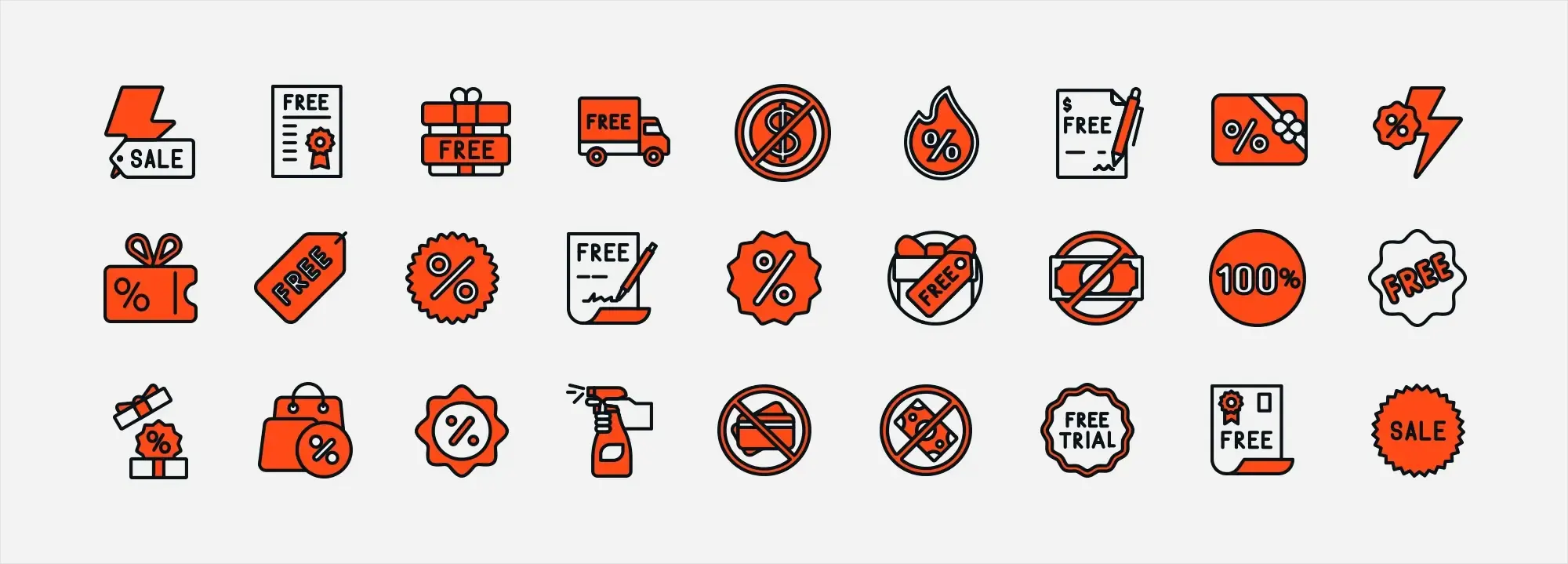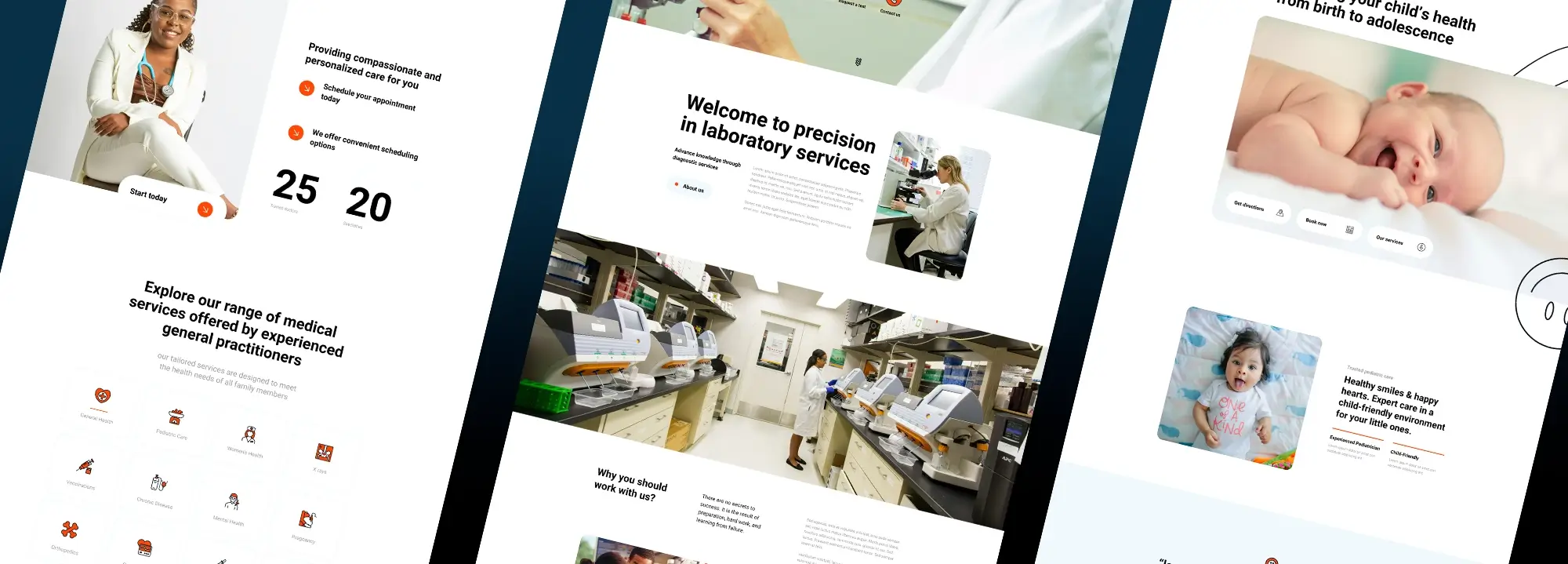20 things to consider when choosing WordPress website design tutorials
Try MaxiBlocks for free with 500+ library assets including basic templates. No account required. Free WordPress page builder, theme and updates included.
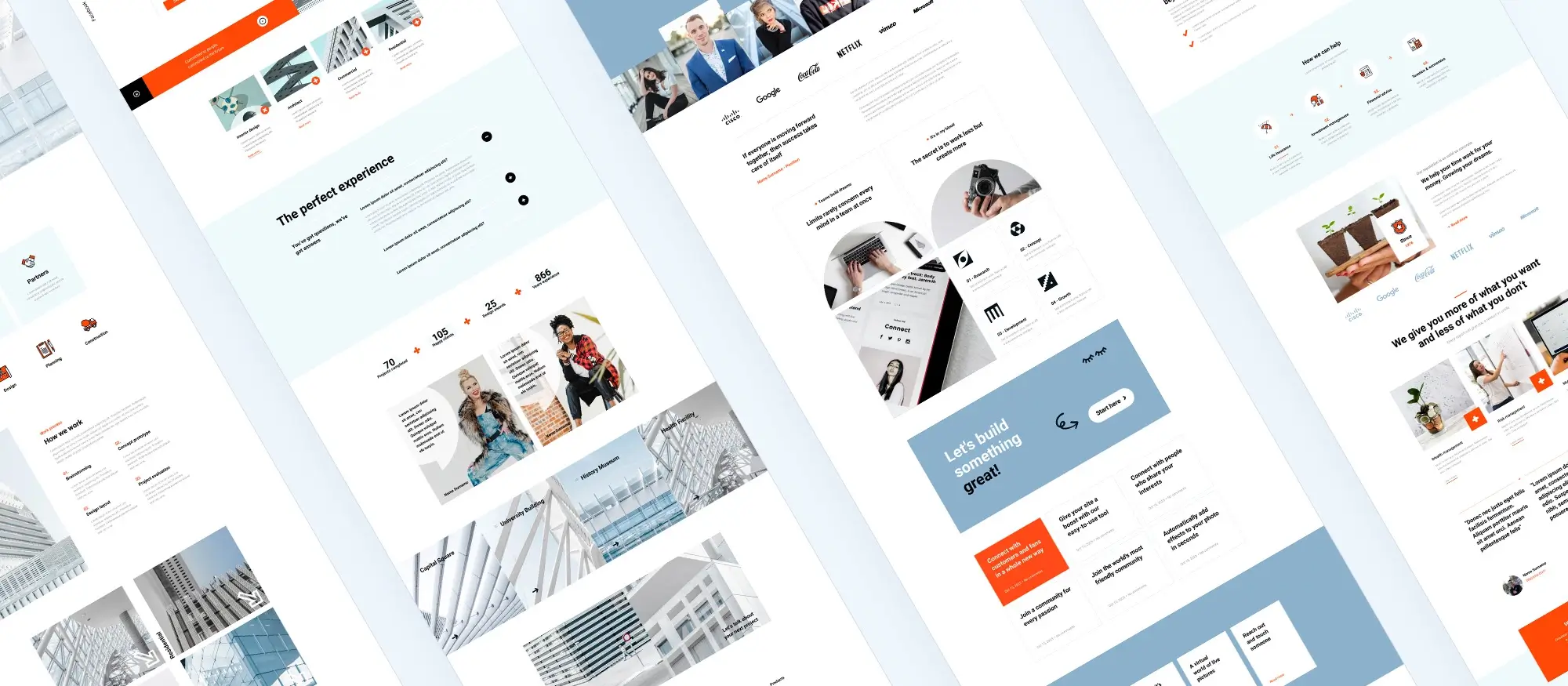
Updated 15th May 2025
WordPress website design tutorials
Introduction: why choosing the right tutorial matters
Designing a WordPress website can be a rewarding experience but only if you have the right guidance. Whether you’re starting from scratch or looking to refine your skills, the tutorial you follow plays a big role in how smoothly you learn and how confident you feel throughout the process.
With thousands of WordPress tutorials available online, it’s easy to feel overwhelmed or end up following outdated or confusing advice. That’s why it’s important to be selective. The right tutorial will help you understand not just what to do, but why you’re doing it so you can build better websites faster, and with fewer mistakes.
Choosing a quality tutorial saves you time, reduces frustration, and can help you avoid common beginner errors. It also builds your confidence by providing clear steps and practical examples. Whether you’re learning through video, reading a guide, or working through interactive lessons, your choice should suit your learning style, match your goals, and offer up-to-date, reliable information.
In this guide, we’ll walk through 20 important things to consider before diving into a WordPress website design tutorial. From understanding your current skill level to evaluating tutorial structure, content depth, and cost, these tips will help you find the best possible learning resource so you can get started on the right foot and stay motivated all the way through.

Assessing tutorial suitability
1. Relevance to your skill level
Start by choosing a tutorial that matches where you are right now. If you’re a beginner, look for content that covers the basics: setting up WordPress, installing themes, and understanding the dashboard. Intermediate users might want to learn about customising layouts, while advanced users may focus on performance or theme development. Picking the right level avoids feeling overwhelmed or bored.
2. Tutorial format
Consider how you like to learn. Video tutorials are ideal if you enjoy following along with demonstrations, while written tutorials are great if you prefer to read and refer back to steps. Some platforms also offer interactive lessons where you can practise tasks in a live environment. Choose the format that fits your learning style for the best results.
3. Tutorial length
Some tutorials are bite-sized, covering one specific topic. Others are full-length courses designed to walk you through everything from start to finish. If you have limited time, shorter tutorials are more practical. If you want a deep dive, a structured course may offer better long-term value.
4. Language and terminology
A tutorial should use plain, understandable language especially if you’re just getting started. Avoid tutorials that assume too much prior knowledge or use overly technical terms without explanation. Clear, friendly communication makes learning smoother and less intimidating.
5. Flexibility and adaptability
Look for tutorials that allow you to learn at your own pace and apply the skills to different types of projects. A flexible tutorial might offer multiple theme or plugin options, various use cases, or tips for different industries. This adaptability helps you apply what you learn more broadly.
Subscribe to our newsletter
Content quality and depth
6. Depth of content
Think about how deep you want to go. Some tutorials only touch the surface great for getting started. Others go into advanced techniques like responsive design tweaks, custom CSS, or performance tuning. Match the depth of the content with your goals so you don’t waste time on topics you already know or skip key lessons.
7. Practical application
The most effective tutorials include exercises or real-world tasks. Rather than just reading or watching, you’ll learn more by actually building pages, adjusting layouts, or tweaking your site. Practice helps turn knowledge into long-term skill.
8. Hands-on examples
Tutorials that include live examples or case studies show you how the theory works in practice. Whether it’s creating a homepage, blog layout, or landing page, seeing the end result helps you visualise how to use those same methods on your own website.
9. Compatibility with your goals
Make sure the tutorial suits what you want to build. For example, if you’re building a portfolio, don’t choose a tutorial focused on online shops. If you’re working with specific tools, like MaxiBlocks, look for tutorials that include or support them. This keeps your learning focused and immediately applicable.
10. Compatibility with themes and plugins
If you’ve already chosen tools you want to use (e.g. a specific theme or plugin), check if the tutorial is built around them. Some tutorials are based on page builders like Elementor, while others use native WordPress blocks. Using a tutorial aligned with your tools saves time and confusion.

Trust and credibility
11. Instructor expertise
A great tutorial is only as good as the person teaching it. Look for creators with real-world experience in WordPress design and development. Their insights will often include best practices, common mistakes to avoid, and smarter ways of doing things you might not learn elsewhere.
12. User feedback and reviews
Check reviews or ratings if available. Honest feedback from other learners can help you avoid low-quality or outdated tutorials. Look for patterns if many people mention poor audio or lack of support, it’s likely true. On the flip side, strong reviews with specific praise are a good sign.
13. Visual and design quality
Presentation matters. If a tutorial is hard to read, cluttered, or poorly edited, it’ll be harder to follow. Clear visuals, readable text, high-quality video, and well-organised layouts improve your learning experience and reflect the overall professionalism of the tutorial creator.
Build like a pro
Staying current and supported
14. Update frequency
WordPress updates regularly, and your tutorial should too. Look for a publish date or confirmation that the content reflects the latest version. Tutorials based on older versions of WordPress or out-of-date themes may be missing features or teaching outdated techniques.
15. Update policy
Some paid courses include free updates as WordPress evolves. This is a great feature if you plan to revisit the content over time or continue developing your skills as new versions roll out.
16. Update and support policy
Check whether the course or tutorial comes with support. Can you ask questions? Is there an instructor inbox, discussion thread, or comment section? Even if the tutorial is well-made, support access can help you stay on track and troubleshoot roadblocks.
17. Support and community
Beyond one-to-one support, look for tutorials that come with access to a community. Online groups, forums, or even course Discord servers can offer peer advice, encouragement, and real-time help. Being part of a learner community can make a big difference when you’re stuck or need inspiration.
18. Cost considerations
Free tutorials can be very useful, but they sometimes lack structure or detail. Paid tutorials often include higher-quality production, support, and additional resources. If you’re investing time into learning, it might be worth paying for a course that saves you effort and confusion in the long run.
19. Accessibility
Make sure the tutorial supports your needs and this could mean subtitles for videos, transcripts for reading, or mobile-friendly formats. Accessibility features aren’t just for learners with disabilities; they’re helpful for everyone who wants a more flexible, user-friendly learning experience.
20. Tutorial structure
Look for tutorials that are broken into clear, logical sections. A well-organised course might follow a step-by-step path: installing WordPress, choosing a theme, adding content, and publishing your site. Clear structure makes it easier to track your progress, revisit tricky sections, and feel like you’re moving forward.
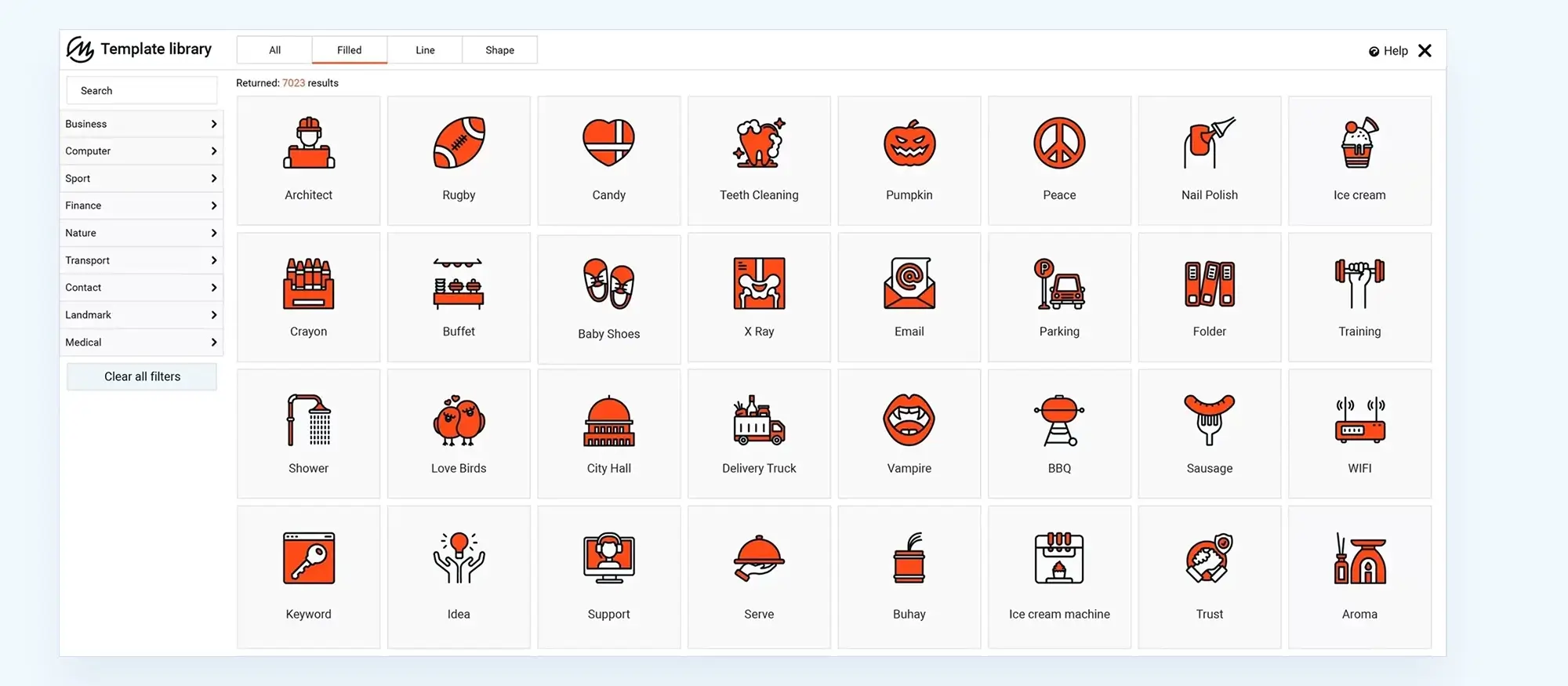
Conclusion: make your learning count
Choosing the right WordPress website design tutorial can make all the difference in how quickly and confidently you build your site. A well-chosen tutorial will do more than just walk you through the basics it will help you understand the bigger picture, avoid common mistakes, and apply what you’ve learned in a practical way.
By considering your skill level, learning style, goals, and the tools you plan to use, you can narrow down your options and choose a resource that genuinely supports your progress. Whether it’s free or paid, video or written, short or in-depth, the right tutorial will feel relevant, clear, and actionable.
And remember when paired with flexible, beginner-friendly tools like MaxiBlocks, you can turn even the simplest tutorial into a powerful website design project. The MaxiBlocks plugin and MaxiBlocks Go theme give you everything you need to apply what you learn and bring your ideas to life with no coding required.
So choose your guide wisely, and enjoy the process of building something brilliant.
Things to consider when choosing WordPress website design
Choosing the right approach to WordPress web design involves more than just picking a theme. Whether you’re building for yourself or a client, it’s essential to focus on usability, branding and long-term functionality. Start by thinking about how to structure your site with a solid website layout that makes navigation intuitive and content easy to consume.
It also helps to browse a WordPress website design portfolio to find styles that inspire you. If you’re a business owner, WordPress website design for small business covers key elements like local SEO, mobile responsiveness and user trust signals.
There are plenty of helpful WordPress website design tutorials and tips to help you get started, especially if you’re working from the ground up. Learning how to design a WordPress website from scratch can give you more creative control, while guidance like how do I design my own WordPress website simplifies the process for beginners.
If you’re considering professional help, understanding what is the best WordPress design agency can ensure your project is in expert hands. Or, if you plan to do it yourself, becoming a WordPress website designer might be the route to explore.
Of course, modern design must adapt to all devices. A strong focus on responsive design and optimising user experience ensures visitors stay engaged. If you’re interested in combining design with functionality, resources on WordPress design and development are key.
Finally, tools like MaxiBlocks simplify the design process with reusable elements, especially when paired with guidance from the WordPress guide to choosing a block addon. Whether you’re aiming for a sleek personal site or one of the best WordPress website designs, having a clear plan will help you build a site that’s as functional as it is beautiful.
Inspiring WordPress designs for any type of site
Explore creative WordPress designs that balance style, performance, and usability.
FAQs – WordPress website design tutorial
Do I need to pay for a tutorial to learn WordPress design?
Not necessarily. There are many high-quality free tutorials available, especially on platforms like YouTube or WordPress blogs. However, paid tutorials often offer more structure, detailed walkthroughs, and access to support or updates which can be worth the investment if you’re serious about learning.
What’s the best format for learning video or written?
It depends on your learning style. Video tutorials are great if you prefer visual, step-by-step instructions. Written guides are ideal if you like to go at your own pace, take notes, or follow text-based walkthroughs. Some learners benefit most from a mix of both.
How can I tell if a tutorial is up to date?
Check the publish date or version information most reliable tutorials will mention which version of WordPress they’re using. Look out for signs like references to the Gutenberg block editor or full-site editing, which are features in newer WordPress versions.
What if the tutorial doesn’t match my theme or plugin?
Try to find a tutorial that’s compatible with your tools. For example, if you’re using MaxiBlocks, look for tutorials that are specifically designed around that plugin and theme. General tutorials can still help, but having content that matches your setup saves time and confusion.
Is it better to follow one long tutorial or several short ones?
That depends on your goals. A longer, structured course is great for building a full website from scratch. Short tutorials are useful if you just need help with one specific task, like building a contact form or changing the site’s layout. Mixing both can work well.
Can I switch tutorials halfway through if it’s not working for me?
Yes don’t feel like you have to stick with something that’s not helping. If the pacing is wrong, the tools don’t match your site, or the teaching style doesn’t suit you, it’s better to find something that does. Your time is valuable.
How long does it take to learn WordPress website design?
With consistent effort, you can learn the basics in a few days. Building real confidence and flexibility with layout, design tools, and content structure often takes a few weeks. The learning never really stops but with the right tutorial, progress happens quickly.
What should I do after finishing a tutorial?
Apply what you’ve learned! Build a real site for yourself or a client, explore tools like MaxiBlocks further, or take on a new tutorial to deepen your skills. Repetition and real-world practice are the best ways to reinforce learning.
WordPress itself
Official Website
wordpress.org – This is the official website for WordPress, where you can download the software, find documentation, and learn more about using it.
WordPress Codex
codex.wordpress.org/Main_Page – This is a comprehensive documentation resource for WordPress, covering everything from installation and configuration to specific functionality and troubleshooting.
WordPress Theme Directory
wordpress.org/themes – The official WordPress theme directory is a great place to find free and premium WordPress themes. You can browse themes by category, feature, and popularity.
maxiblocks.com/go/help-desk
maxiblocks.com/pro-library
www.youtube.com/@maxiblocks
twitter.com/maxiblocks
linkedin.com/company/maxi-blocks
github.com/orgs/maxi-blocks
wordpress.org/plugins/maxi-blocks

Kyra Pieterse
Author
Kyra is the co-founder and creative lead of MaxiBlocks, an open-source page builder for WordPress Gutenberg.
You may also like