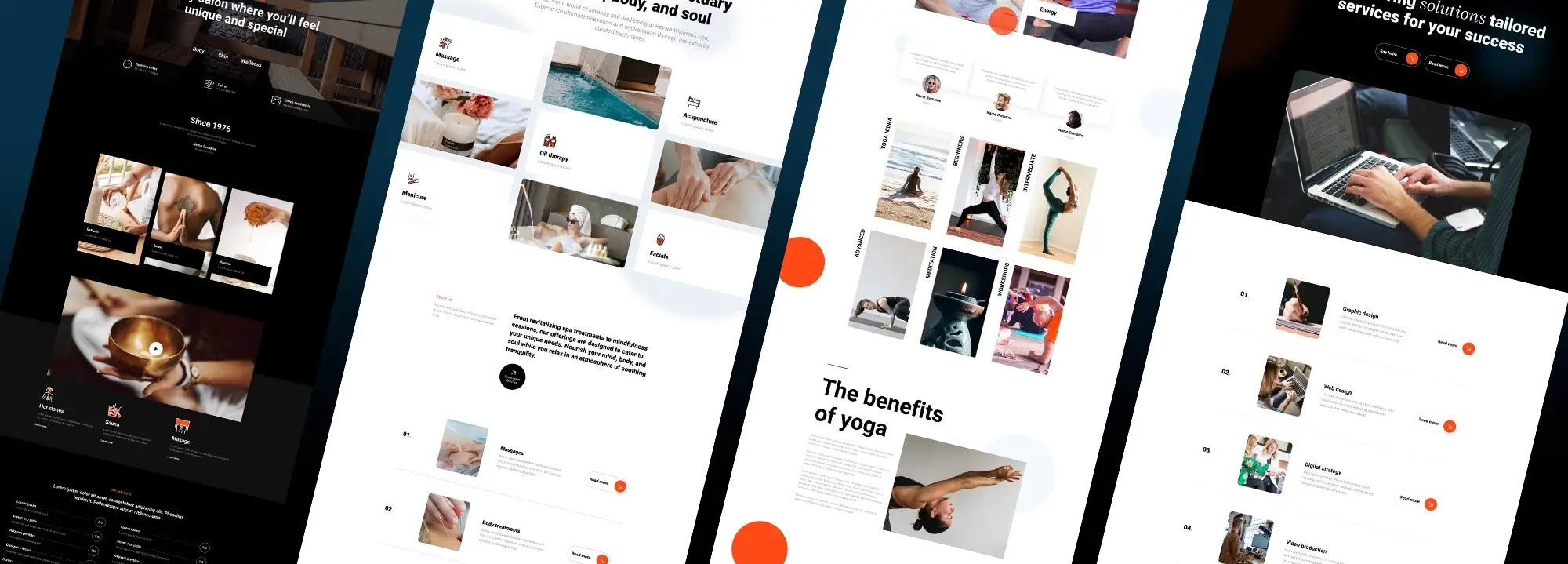20 WordPress website free resources
Try MaxiBlocks for free with 500+ library assets including basic templates. No account required. Free WordPress page builder, theme and updates included.

Updated 15th May 2025
Free resources to manage and enhance your WordPress website
Free themes for WordPress websites
Choosing the right theme is one of the first steps in building a strong WordPress site. Several excellent free options can help you get started without needing a big budget.
MaxiBlocks is a versatile and flexible theme that stands out for offering a large range of pre-designed block patterns and layouts. It is a strong choice whether you are building a blog, a portfolio, or a business website. The ready-made designs mean you can get started quickly and still have room for customisation to make the site your own.
The WordPress theme repository is always a good place to explore. It offers thousands of free themes with a variety of styles and functions. You can browse through different categories and filters to find something that fits your needs, whether you are looking for a clean minimalist style or something more feature-rich.
Astra is a very popular option thanks to its lightweight structure and flexible design features. It suits many types of websites, from personal blogs to online stores. Astra offers plenty of customisation without making the site slow, which is ideal if you want to ensure good performance alongside an attractive design.
GeneratePress is another excellent theme, known for its clean and simple design. It focuses heavily on speed and usability, making it a great option if you want your site to load quickly and perform smoothly. Its modular setup means you can pick and choose which features you actually want, keeping the site streamlined and efficient.
Having access to reliable free themes like these gives you a solid foundation for building a professional and effective WordPress website. Whether you are after maximum customisation or simply a strong starting point, these themes offer plenty of options without costing anything.

Free plugins for WordPress websites
MaxiBlocks plugin and template library
The MaxiBlocks plugin offers a growing library of templates, block patterns, and custom blocks. It works alongside the WordPress block editor, helping you build professional-looking pages quickly without needing any coding knowledge. It is ideal if you want a flexible, design-friendly tool to speed up website creation.
Yoast SEO
Yoast SEO is a popular plugin for improving your website’s visibility on search engines. It provides a straightforward way to manage your content’s SEO, including meta tags, focus keywords, and sitemaps. It also gives helpful tips on readability, making sure your content is clear and accessible to readers as well as search engines.
Wordfence Security
Keeping your site safe is crucial, and Wordfence Security offers strong protection. This plugin includes a firewall, malware scanner, and regular security updates. It helps you spot vulnerabilities early and provides alerts when something needs your attention, giving you peace of mind about your site’s safety.
Contact Form 7
Adding contact forms to your website is easy with Contact Form 7. It allows you to create and customise multiple forms without needing to write any code. Whether you need a simple contact page or more detailed forms for customer enquiries, this plugin is a straightforward solution.
WooCommerce
WooCommerce is the go-to plugin if you want to set up an online shop with WordPress. It turns your site into a fully functional e-commerce platform, offering support for multiple payment methods, shipping options, and product variations. Whether you are selling digital products or physical goods, WooCommerce gives you everything you need to run your store.
Elementor
Elementor is a popular drag-and-drop page builder that makes it easy to create custom layouts and designs. With a wide range of widgets and templates, even beginners can build stylish, professional pages without touching a line of code. It is ideal for those who want creative control without a steep learning curve.
UpdraftPlus
Regular backups are essential for protecting your website’s data. UpdraftPlus is a simple and effective plugin that allows you to schedule automatic backups and easily restore your site if something goes wrong. It supports remote storage options like Dropbox and Google Drive, so your backups are safe even if your site faces problems.
Using these free plugins can significantly enhance your WordPress site’s functionality, security, and design, giving you the tools you need to build and maintain a professional online presence.
Subscribe to our newsletter
Free stock image resources
Unsplash
Unsplash offers a vast collection of high-quality images that are free to use. These images can be a great addition to your website, helping to make your content more engaging. The library is constantly updated, providing fresh visuals for various purposes.
Pexels
Pexels is another excellent resource for free stock images. It provides a wide range of photos and videos that can be used on your site. The images are free to download and use, making it easy to find visuals that fit your content.
Pixabay
Pixabay offers a large selection of free images, videos, and music. It’s a handy resource for finding high-quality media for your website. The content is available under a Creative Commons licence, so you can use it without worrying about copyright issues.

Free icons and graphics
Flaticon
Flaticon provides a large collection of free icons that can be used for various purposes on your site. These icons can help improve the visual appeal of your website and make information easier to understand. The icons are available in multiple formats and sizes.
Iconfinder
Iconfinder is a search engine for icons that offers both free and paid options. It’s a great place to find icons that match your website’s theme and style. You can search for specific types of icons and download them for use on your site.
Freepik
Freepik offers a variety of free graphics, including icons, vectors, and illustrations. These resources can be useful for creating custom designs and enhancing the visual elements of your site. Freepik’s collection is extensive, providing many options for different needs.
Build like a pro
Free learning resources for WordPress
WordPress Codex
The WordPress Codex is the official documentation for WordPress. It provides detailed information on how to use and manage WordPress, including guides for themes, plugins, and site administration. It’s a valuable resource for both beginners and experienced users.
WPBeginner
WPBeginner is a website that offers tutorials and guides for WordPress users. It covers a wide range of topics, from basic setup to advanced customisation. The site is designed to help users of all levels learn more about WordPress and improve their skills.
WordPress.tv
WordPress.tv features a collection of video tutorials and presentations about WordPress. It includes content from WordCamps and other WordPress events, providing insights and tips from experts in the field. This resource is useful for learning more about WordPress and staying up to date with the latest developments.

Final thoughts on creating a free WordPress website
Building a free WordPress website is one of the most accessible ways to get online today. Whether you are starting a blog, setting up a portfolio, or trying out a business idea, WordPress gives you the tools you need without a big upfront cost. Thanks to its open-source nature, anyone can download WordPress for free and start creating straight away.
While the basic setup is free, it is important to understand what that actually means. Free WordPress hosting through WordPress.com is ideal for testing ideas or learning the ropes, but it does come with limitations. You might find yourself restricted when it comes to custom themes, plugins, or removing adverts. For full control, many users choose to install WordPress on their own hosting, which can cost very little if you pick the right provider.
Choosing a lightweight and flexible design tool can make a huge difference when building a free WordPress website. This is where MaxiBlocks becomes a real advantage. MaxiBlocks is a free WordPress page builder that works seamlessly with Gutenberg and gives you thousands of professional templates and design elements to use straight away. It also comes with a fully compatible theme, the MaxiBlocks Go theme, which is optimised for speed, accessibility, and mobile performance.
Making the most out of your free WordPress site
When setting up your site, focus on the essentials first. Keep your design simple, your navigation clear, and your content focused on what matters to your visitors. Choosing the right tools early on means you will avoid problems later as your site grows. MaxiBlocks is built to help beginners and experienced users alike, giving you design flexibility without slowing your site down or making things complicated.
Using a solution like MaxiBlocks from the start can save you time and future headaches. You can build entire websites visually, without worrying about bloated plugins or hidden fees. If you ever decide to upgrade to your own hosting or expand your site, you will already have a strong, well-structured foundation to build on.
Creating a free WordPress website is an exciting first step towards building your online presence. If you are ready to get started, download MaxiBlocks for WordPress today and explore what you can achieve with powerful design tools made for real websites.
If you’re searching for WordPress website free resources to elevate your design skills or build a site from scratch, there’s a wealth of helpful content available to guide you. Start by exploring this comprehensive WordPress website design portfolio to see real-world examples of what’s possible. For beginners, learning how to design a WordPress website from scratch is a fantastic way to gain confidence, especially when paired with structured WordPress website design tutorials and practical tips.
If you’re working on a project for a client or launching your own brand, WordPress website design for small business offers focused guidance that blends aesthetics with conversion-driven strategy. As you advance, understanding the foundations of WordPress design and development and applying modern WordPress web design principles will help you stand out.
User experience should always be a top priority. Learn about optimising user experience and why responsive design is non-negotiable in today’s mobile-first world. If you’re positioning yourself as a WordPress website designer, be sure to draw inspiration from standout WordPress website designs and even review some of the best WordPress website designs for fresh ideas.
Still wondering how do I design my own WordPress website? The MaxiBlocks design library guide is a brilliant resource packed with pre-built blocks that speed up your workflow. You can also dive into the WordPress guide to choosing a block addon to discover tools that will further enhance your site-building process.
Inspiring WordPress designs for any type of site
Explore creative WordPress designs that balance style, performance, and usability.
FAQs – WordPress website free
What is a free WordPress website?
A free WordPress website is a site you can create without paying for the WordPress software itself. You can either use WordPress.com’s free plan, which provides hosting and a subdomain, or install WordPress.org on a free hosting provider, though with some limitations.
How can I create a free WordPress website?
You can create a free website by signing up at WordPress.com and selecting the free plan. This option gives you basic features and a domain like yoursite.wordpress.com without needing to buy hosting or a domain name.
What are the limitations of a free WordPress website?
Free WordPress websites come with a WordPress-branded domain, limited storage space, limited customisation options, and often display WordPress ads. You also cannot install premium themes or plugins unless you upgrade to a paid plan.
Can I add plugins to a free WordPress.com site?
No, the free WordPress.com plan does not allow you to install custom plugins. To use plugins, you would need to upgrade to a paid plan or set up a self-hosted WordPress.org site with your own hosting.
Is the free WordPress.com website mobile friendly?
Yes, most themes available on WordPress.com are responsive, ensuring your website looks good on mobile phones and tablets without needing extra customisation.
Can I use my own domain with a free WordPress website?
On the free WordPress.com plan, you must use a WordPress-branded subdomain. To use a custom domain like yoursite.com, you need to upgrade to a paid plan or choose self-hosted WordPress.org and arrange your own hosting and domain.
Is WordPress.org free to use?
Yes, WordPress.org is free open-source software. However, you must arrange your own hosting and domain, which may involve costs. You have full control over your website’s design, functionality and monetisation options.
What type of sites are best suited for a free WordPress website?
A free WordPress site is ideal for personal blogs, hobby projects, simple portfolios or small informational websites. For businesses, e-commerce or professional brands, investing in a paid plan or custom hosting is usually a better choice.
Can I upgrade my free WordPress website later?
Yes, you can upgrade your WordPress.com free plan to a paid plan at any time to unlock features like custom domains, more storage, no ads, advanced design options and plugin support.
Is it worth starting with a free WordPress website?
Starting with a free WordPress website is a good way to learn how WordPress works, experiment with site creation and build an online presence. As your needs grow, you can easily transition to a more advanced setup.
WordPress itself
Official Website
wordpress.org – This is the official website for WordPress, where you can download the software, find documentation, and learn more about using it.
WordPress Codex
codex.wordpress.org/Main_Page – This is a comprehensive documentation resource for WordPress, covering everything from installation and configuration to specific functionality and troubleshooting.
WordPress Theme Directory
wordpress.org/themes – The official WordPress theme directory is a great place to find free and premium WordPress themes. You can browse themes by category, feature, and popularity.
maxiblocks.com/go/help-desk
maxiblocks.com/pro-library
www.youtube.com/@maxiblocks
twitter.com/maxiblocks
linkedin.com/company/maxi-blocks
github.com/orgs/maxi-blocks
wordpress.org/plugins/maxi-blocks

Kyra Pieterse
Author
Kyra is the co-founder and creative lead of MaxiBlocks, an open-source page builder for WordPress Gutenberg.
You may also like