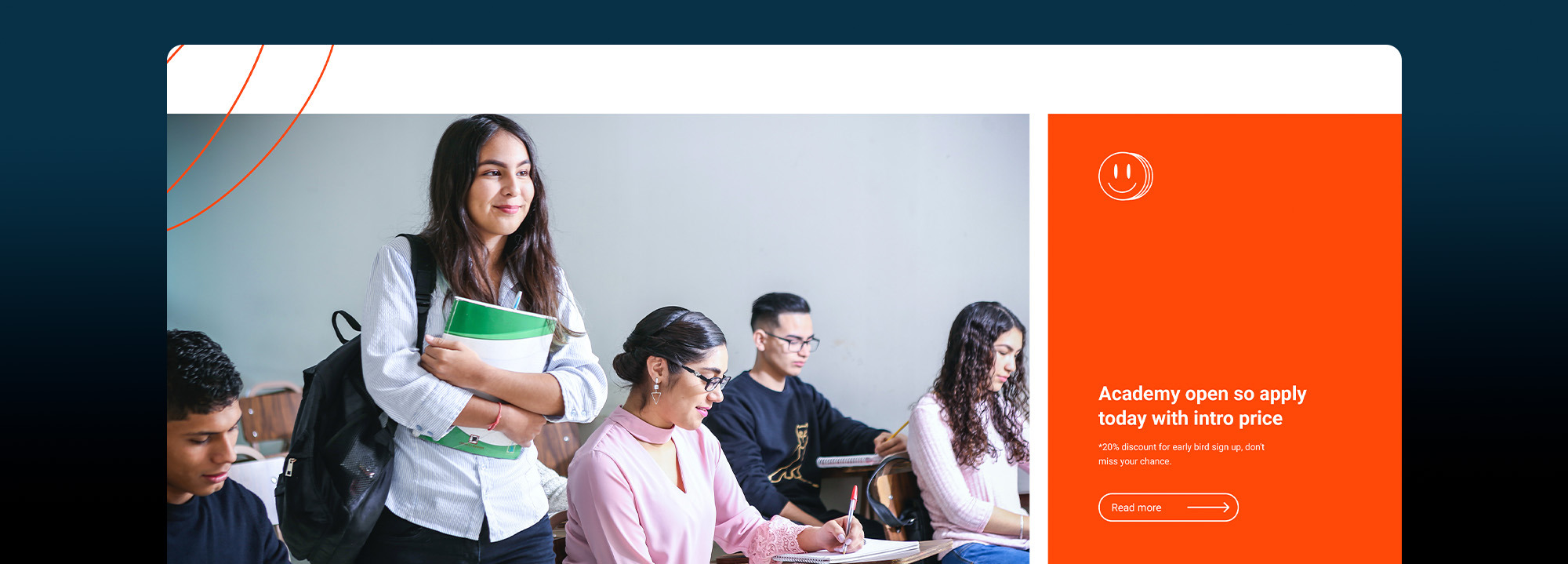A day in the life of a WordPress website maker
Try MaxiBlocks for free with 500+ library assets including basic templates. No account required. Free WordPress page builder, theme and updates included.

Updated 8th May 2025
WordPress website maker daily routine
Every day offers a blend of creative and technical tasks in the world of WordPress website making. The role requires careful planning, attention to detail and a proactive approach to solving issues. Balancing client communications, development work and maintenance tasks is essential to ensure the website runs smoothly.
Morning routine
The day usually begins with a review of emails and messages. Responding to client enquiries, feedback and support requests early in the day helps to address any urgent issues and maintain a seamless workflow. Planning the day involves reviewing to-do lists, setting priorities and allocating time effectively. To make this routine more efficient, consider these actionable tips:
- Set aside specific times to check and respond to emails to avoid constant interruptions.
- Use tools such as Trello or Asana to organise your tasks and track progress.
- Prioritise tasks by urgency and importance using the Eisenhower Matrix.
- Allocate dedicated time slots for different activities to maintain focus and productivity.
- Keep a notebook or digital app ready for jotting down quick ideas and notes.
Website maintenance and updates
A significant part of the job involves regular updates and security checks for the WordPress website. Keeping the WordPress core, themes and plugins up-to-date is vital for security and performance. Regular backups provide reassurance that the website can be recovered if any issues arise. Running security scans and addressing vulnerabilities form part of the daily routine. Consider the following actionable tips to streamline this process:
- Use a reliable backup plugin such as UpdraftPlus to automate regular backups.
- Schedule updates for the WordPress core, themes and plugins during low-traffic periods.
- Implement a staging site to test updates before applying them to the live website.
- Use security plugins like Wordfence or Sucuri to perform regular security scans.
- Enable two-factor authentication for added protection on your WordPress login.
Combining these routines with effective planning and clear actionable steps ensures a balanced and efficient workflow for any WordPress website maker.
Website maintenance and updates
A big part of the job involves keeping the WordPress core, themes and plugins updated. Ensuring that the WordPress software is up-to-date helps maintain the site’s security and performance. Installing updates for themes and plugins is equally important to ensure compatibility and functionality. Regular backups are essential to prevent data loss, giving peace of mind that the site can be recovered should something go wrong. Security is a daily priority; running security scans and checking for vulnerabilities helps protect the site from potential threats.
Actionable tips
- Use a reliable backup plugin such as UpdraftPlus to automate regular backups.
- Schedule updates for the WordPress core, themes and plugins during low-traffic periods.
- Implement a staging site to test updates before applying them to the live site.
- Use security plugins such as Wordfence or Sucuri to perform regular security scans.
- Enable two-factor authentication for added security on your WordPress login.
Content management
Creating and managing content is another significant aspect of the role. This includes writing and editing blog posts, pages and other website content. Collaboration with content creators and clients ensures that the content remains relevant and engaging. Organising media files, posts and pages within the WordPress dashboard contributes to a well-structured and user-friendly site. SEO optimisation is also crucial; implementing best practices, updating meta tags and optimising content for search engines all help to improve the site’s visibility.
Actionable tips
- Use a content calendar to plan and schedule blog posts and updates.
- Optimise images before uploading them by utilising tools such as TinyPNG or ImageOptim.
- Use an SEO plugin such as Yoast SEO or Rank Math to refine your content.
- Create a consistent tagging and categorisation system to keep content organised.
- Regularly review and update older content to maintain its relevance and boost SEO.
Subscribe to our newsletter
Design and functionality
Customising the design and layout of the website using themes, page builders and custom CSS ensures that the site is visually appealing and functional. Researching, installing and configuring plugins to add extra functionality is another daily task. Evaluating plugin performance and compatibility is essential to keep the site running smoothly and efficiently.
Actionable tips
- Use a child theme for customisations to avoid losing changes when the theme is updated.
- Keep the number of active plugins to a minimum to ensure optimal site speed and performance.
- Test new plugins on a staging site before installing them on the live website.
- Use a page builder such as MaxiBlocks or Beaver Builder for easy and flexible design changes.
- Regularly check for and repair broken links using a plugin such as Broken Link Checker.
Client interaction
Client meetings are a regular part of the day. Whether conducted virtually or in person, these meetings are crucial for discussing progress, gathering requirements and providing updates. Maintaining an open line of communication with clients helps to deliver a final product that meets their needs and expectations.
Actionable tips
- Schedule regular check-ins with clients to provide updates and address concerns.
- Use video conferencing tools such as Zoom or Google Meet for virtual meetings.
- Prepare an agenda before each meeting to keep discussions focused and productive.
- Follow up meetings with detailed notes and action items to ensure clarity.
- Use project management tools to share progress and updates with clients in real time.
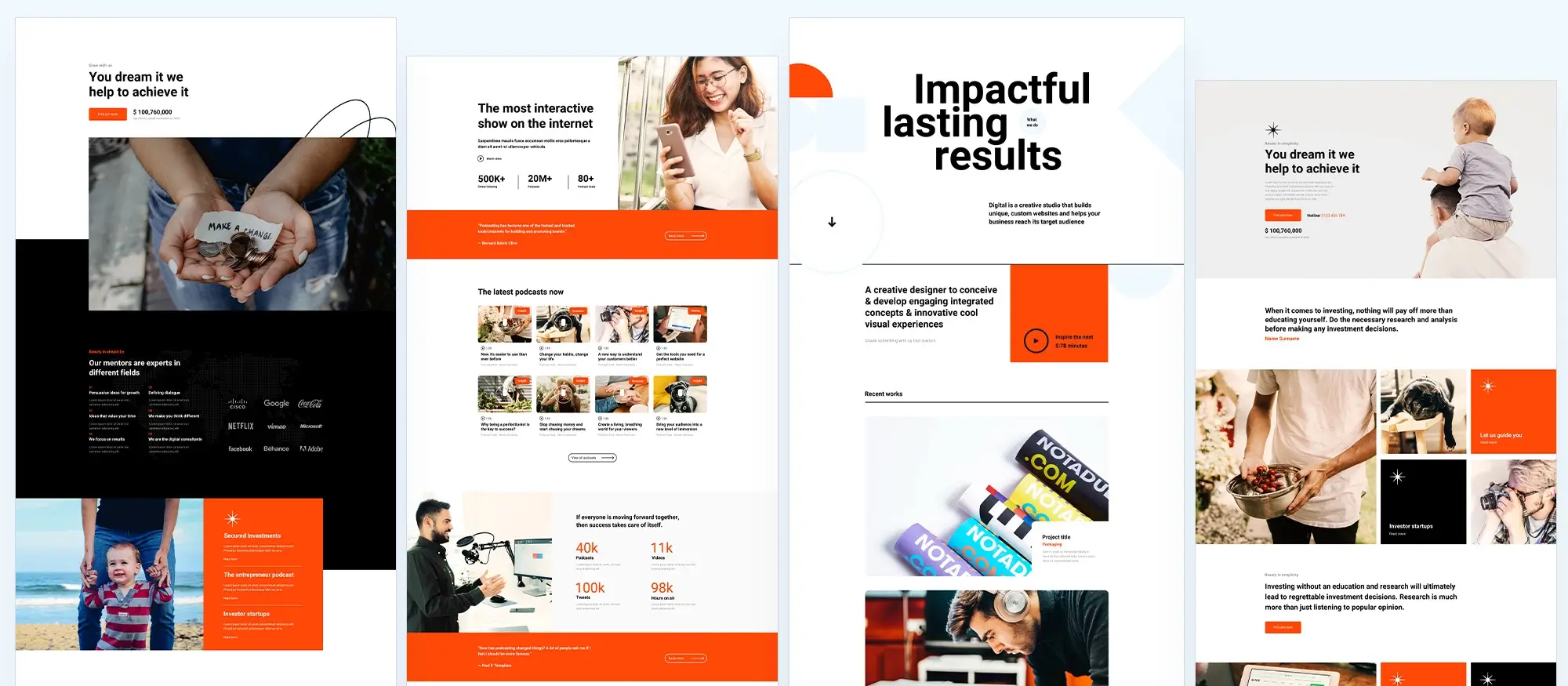
Performance and analytics
Optimising the website for speed and performance is an ongoing task. This involves implementing caching and image optimisation techniques alongside regular monitoring of website traffic and performance using tools such as Google Analytics. Data-driven decisions made from these insights can help enhance the site’s overall user experience and efficiency.
Actionable tips
- Use a caching plugin such as WP Rocket or W3 Total Cache to improve site speed.
- Regularly optimise your database using a plugin like WP-Optimize.
- Implement a content delivery network such as Cloudflare to enhance loading times.
- Monitor site performance using tools like GTmetrix or Pingdom.
- Regularly review Google Analytics to understand user behaviour and identify areas for improvement.
Additional responsibilities
In addition to core maintenance and performance optimisation, a WordPress website maker often handles further responsibilities. Social media management is one such task, which involves integrating and updating social media feeds and sharing website content on various platforms. For those managing e-commerce sites, responsibilities may include handling WooCommerce or other e-commerce platforms, updating product listings, and managing orders. Testing the website’s usability and refining it based on user feedback ensures a positive experience for visitors. Moreover, creating and updating documentation for website functionality, processes, and client training is key to enabling clients to manage their site effectively.
Actionable tips
- Use social media scheduling tools such as Buffer or Hootsuite to plan and automate posts.
- Regularly update product descriptions and images to keep e-commerce sites current.
- Conduct usability testing with real users to gather actionable feedback.
- Create detailed user manuals and video tutorials for clients to help them manage their site.
- Stay active on relevant forums and communities to keep up with industry trends and user concerns.
Build like a pro
Continuous improvement
Keeping up with the latest trends, technologies and best practices in web development and WordPress is essential. Continuous learning plays a critical role in providing the best possible service to clients and keeping your skills current.
Professional development
Dedicate time each week to expanding your skills and knowledge. Participating in online courses, webinars and reading industry blogs helps you stay updated on emerging tools and techniques. Joining WordPress communities and forums is a great way to network with peers and exchange insights.
Actionable tips
- Set aside dedicated time each week for professional development and learning.
- Join WordPress communities and forums to network and learn from peers.
- Attend webinars and online courses to explore new tools and technologies.
- Subscribe to industry blogs and podcasts to stay informed about the latest trends.
- Experiment with new features and plugins on a test site to continuously refine your skills.

Final thoughts
Every day as a WordPress website maker is a journey of creativity, technical precision and ongoing learning. Embrace the dynamic nature of the role and let these guiding points inspire your daily routine:
- Continuous learning: Stay ahead by regularly exploring new tools and techniques.
- Proactive maintenance: Keep your website secure and up-to-date by following best practices.
- Innovative design: Experiment with themes, plugins, and customisations to create a visually appealing experience.
- Effective communication: Engage your clients and collaborate with peers to refine your work.
Ready to take your WordPress projects to the next level? Try MaxiBlocks for free with over 500+ library assets, including essential templates. No account is required, and you’ll enjoy a free WordPress page builder, theme, and regular updates.
Or Explore premium designs to elevate your website’s style and functionality.
Embrace the challenge, innovate every day, and build digital experiences that truly resonate.
WordPress website builder for design and customization
Explore guides, tutorials, and resources made for using WordPress website builders like MaxiBlocks.
Ready to dive deeper into WordPress and website building?
If you’re building a site for your business, you’ll want to check out our guide on the best website builder for small business. We’ve also covered key topics like SEO for WordPress, the WordPress REST API, and must-know security tips for developers.
Curious about page builders? We’ve compared the most popular WordPress page builders and explained how to pick the right website builder or even a handy website maker to suit your project.
If you’re just starting out, try the free WordPress website builder, or explore our full list of WordPress website builders. You’ll also find answers to common questions like whether website builders use WordPress and which WordPress builder is the best choice.
Looking for more? We’ve reviewed the top WordPress website builders, explained how free WordPress design really works, and walked through the benefits of choosing the right builder. There’s also a useful comparison of WordPress site builders versus traditional web design.
For more advanced insights, we break down what makes WordPress site builders unique, how people are creating their own builders with WordPress, and the top features to look for. Thinking about business use? Here’s how to put WordPress builders to work for your company and blend web design with builder tools.
Need something industry-specific? We’ve got niche options too, like a ready-made barber page builder and a bar-themed site template. And for best performance, see our tips on optimising your WordPress site.
Still exploring your options? Don’t miss the roundup of WordPress site builders, learn how to create stunning sites with a free builder, and get practical advice on customising WordPress with less hassle.
FAQs – WordPress website maker
What is a WordPress website maker?
A WordPress website maker is a tool or platform designed to simplify the process of creating and managing websites using the WordPress content management system (CMS). It provides an intuitive interface that caters to users with little to no technical knowledge, enabling them to build and customise a website easily.
Why should I use a WordPress website maker for my website?
Using a WordPress website maker makes the website building process straightforward and accessible, even for beginners. With a wide variety of themes and plugins available, you have the flexibility to tailor your site’s design and functionality to your specific needs. Additionally, WordPress is built with SEO in mind, which can help your website rank higher in search engine results, while a vibrant community of developers and users means that support and resources are always within reach.
How do I start with a WordPress website maker?
To begin, choose a domain name that will serve as your website’s online address, and select a hosting provider that offers easy, one-click WordPress installation. Once WordPress is installed, pick a theme that aligns with your brand’s style and requirements. After that, install essential plugins that will extend your site’s functionality, and then start creating and adding your content.
What is a theme in a WordPress website maker?
A theme is a collection of templates and stylesheets that set the visual design and layout of your website. It allows you to quickly change the appearance of your site without needing to modify any code, giving you the freedom to maintain a consistent style that matches your brand.
What are plugins in a WordPress website maker?
Plugins are add-ons that enhance or introduce new functionalities to your WordPress site. They can perform a wide range of tasks, from improving your site’s search engine optimisation to adding contact forms or e-commerce capabilities. With thousands of plugins available, you can easily extend the functionality of your website to suit any need.
How do I secure my WordPress website maker?
Keeping your site secure involves a few key practices. It is essential to update WordPress, themes, and plugins on a regular basis. Strong, unique passwords should be used for all accounts, and tools such as Wordfence or Sucuri can provide additional protection by monitoring for threats. Regular backups are critical, ensuring that your site can be restored if necessary. Finally, using an SSL certificate will encrypt data between your site and its visitors, further enhancing security.
How do I optimise my WordPress website maker for SEO?
Optimising your WordPress site for search engines begins with installing SEO-focused plugins like Yoast SEO or All in One SEO to help manage meta tags and on-page elements. Regularly creating high-quality, relevant content and ensuring your site is mobile-friendly and fast-loading are also important. Techniques such as optimising images, implementing caching and linking internally throughout your site are vital for improving overall SEO performance.
What is responsive design in a WordPress website maker and why is it important?
Responsive design refers to a website’s ability to adapt its layout and functionality to different devices, including desktops, tablets, and smartphones. This is important because a responsive site enhances the user experience regardless of the device being used, leading to higher engagement and better search engine rankings.
How can I track the performance of my WordPress website maker?
Monitoring your website’s performance can be achieved by using analytics tools such as Google Analytics and Google Search Console. These tools offer valuable insights into user behaviour, traffic patterns, and overall site performance, enabling you to make data-driven decisions to further enhance your website.
Can I migrate an existing website to a WordPress website maker?
Yes, migrating an existing website to WordPress is possible. There are a variety of migration tools and plugins available, and many hosting providers also offer professional migration services, which can help ensure that the transfer of files and databases to your new environment is smooth and secure.
How do I add e-commerce functionality to a WordPress website maker?
You can easily add e-commerce features by installing plugins such as WooCommerce, Easy Digital Downloads, or WP eCommerce. These plugins allow you to manage products, process payments, and run an online store directly from your WordPress dashboard.
What is the cost of using a WordPress website maker?
The overall cost of using a WordPress website maker will depend on several factors. You will need to invest in a domain name and hosting service, which are usually recurring expenses. Additionally, while many themes and plugins are available for free, premium options are also available if you require more advanced features or specialised designs. Finally, if you choose to hire professional services for customisation or maintenance, those costs should also be considered.
What kind of support is available when using a WordPress website maker?
Support is extensive when using WordPress. The official WordPress website provides a wealth of documentation and robust support forums. Furthermore, there are many user communities where you can ask for advice and share experiences. If you need personalised assistance, professional support from developers and designers is readily available, and many hosting providers offer dedicated WordPress support as well.
WordPress itself
Official Website
wordpress.org – This is the official website for WordPress, where you can download the software, find documentation, and learn more about using it.
WordPress Codex
codex.wordpress.org/Main_Page – This is a comprehensive documentation resource for WordPress, covering everything from installation and configuration to specific functionality and troubleshooting.
WordPress Theme Directory
wordpress.org/themes – The official WordPress theme directory is a great place to find free and premium WordPress themes. You can browse themes by category, feature, and popularity.
maxiblocks.com/go/help-desk
maxiblocks.com/pro-library
www.youtube.com/@maxiblocks
twitter.com/maxiblocks
linkedin.com/company/maxi-blocks
github.com/orgs/maxi-blocks
wordpress.org/plugins/maxi-blocks

Kyra Pieterse
Author
Kyra is the co-founder and creative lead of MaxiBlocks, an open-source page builder for WordPress Gutenberg.
You may also like