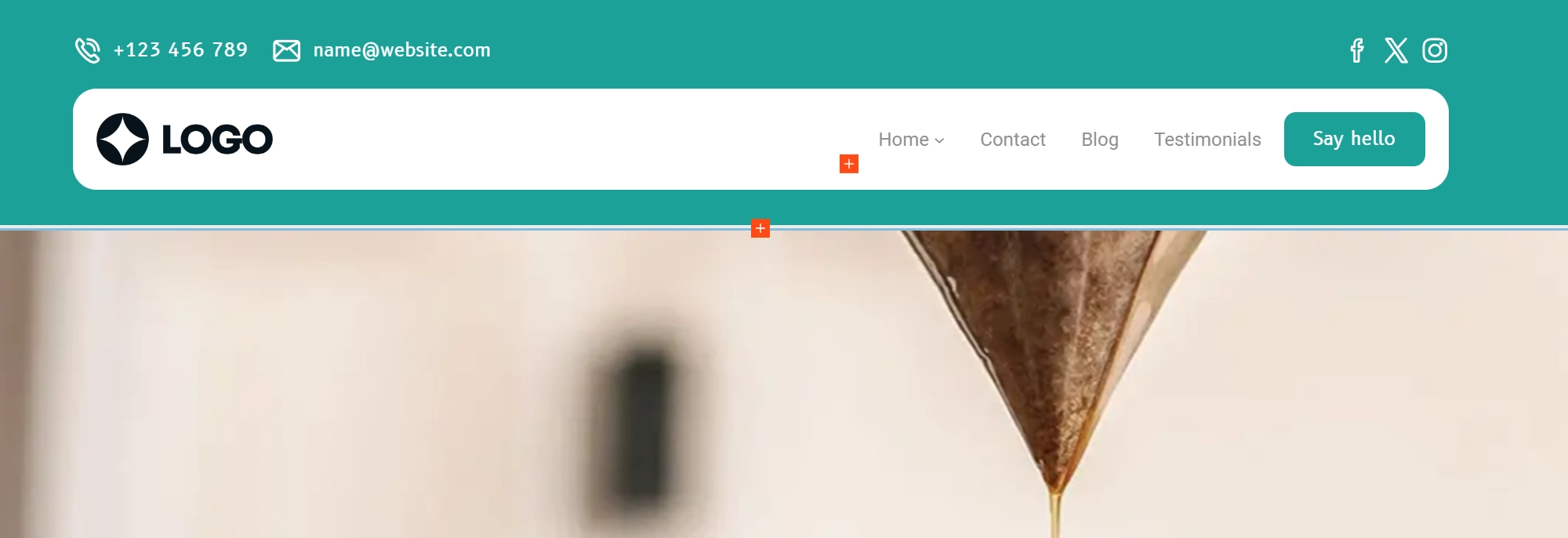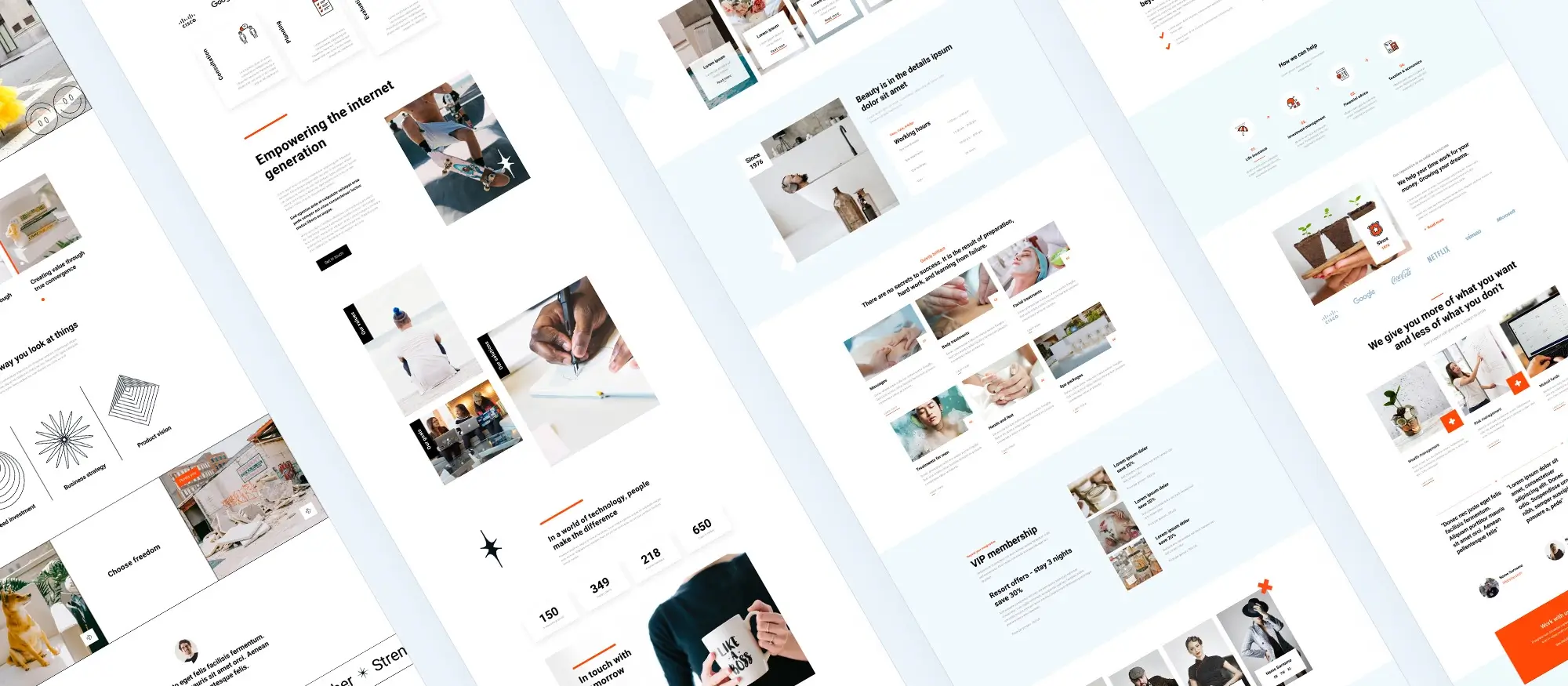How MaxiBlocks ensures clean website HTML and CSS code
Try MaxiBlocks for free with 500+ library assets including basic templates. No account required. Free WordPress page builder, theme and updates included.
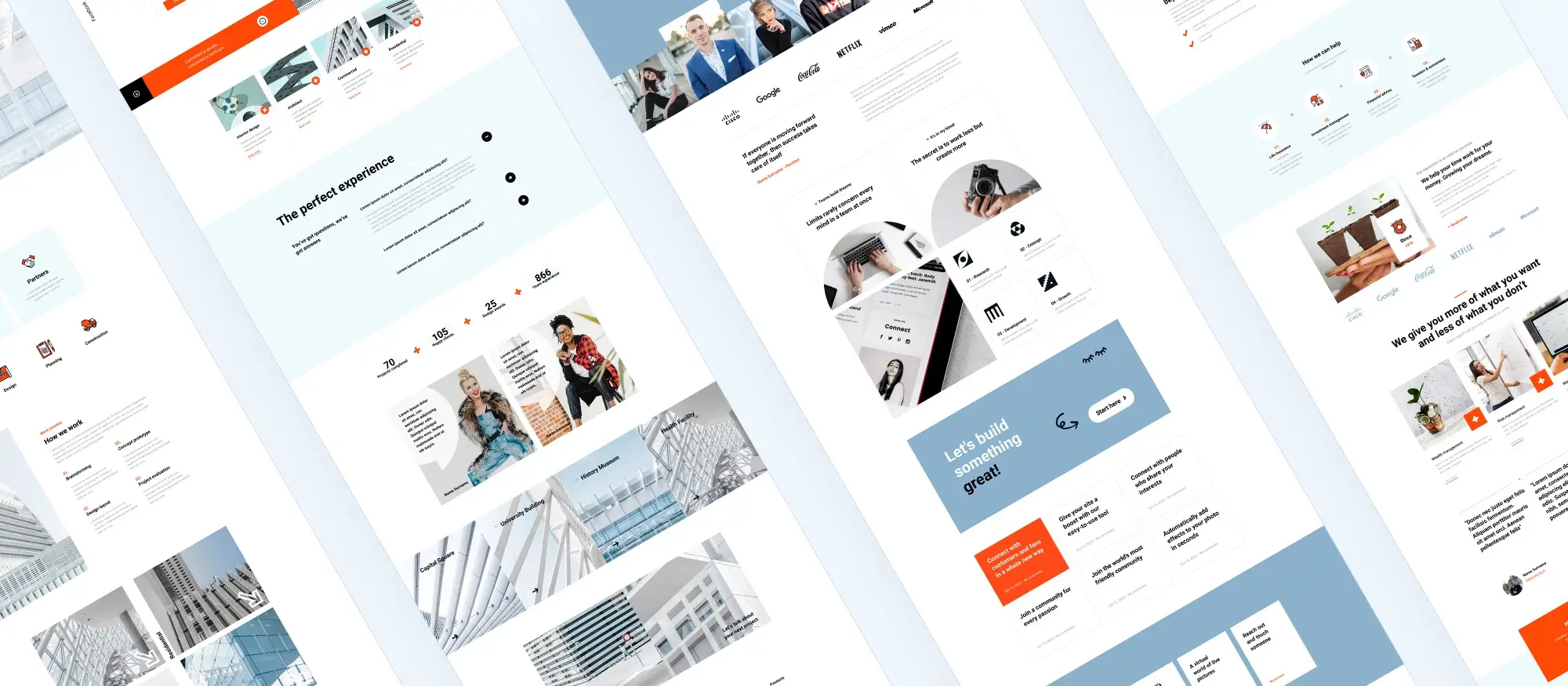
Updated 15th May 2025
Introduction to clean HTML and CSS code
In web development, “clean” HTML and CSS code is code that is simple to read, comprehend, and keep up. Clean code has a reasonable format, utilizes reliable indentation and formatting, and features meaningful names for components and classes. It does not have too many comments, out-of-date tags, or unutilized styles.
The way code is written affects more than just how it looks; it also influences the performance of a website, such as its loading time. Keeping the code clean ensures optimal website functioning.
The Importance of clean code for page speed
Page speed is the king of user experience and search engine optimization (SEO). Even tiny delays can lead to increased bounce rates and decreased satisfaction, and users expect web pages to load quickly. Search engines like Google are also factoring page speed into their judgement of a website’s ranking.
Clean HTML and CSS code can significantly improve page speed. Here’s how:
- Reduced file size: Clean code, free of unnecessary elements, comments, or whitespace, reduces the overall file size of your HTMLand CSS files. Smaller files take less time to download and process, leading to faster page load times.
- Efficient rendering: Clean, well-structured code is easier for browsers to interpret and render. This means the browser can display your web page more quickly.
- Easier maintenance and updates: Clean code is easier to maintain and update. This means you can more quickly implement performance improvements or fix issues that may be slowing down your page.
- Reduced HTTP requests: Clean code often means less code. The less code you have, the fewer HTTP requests your website makes. Each HTTP request takes time, so reducing these can improve your page speed.

Understanding the impact of clean code on page speed
Well-formatted HTML and CSS can make your pages faster. When the code is optimized, it becomes more efficient and the browser can download, read, and display the website’s content in a shorter time.
The relationship between page speed, user experience, and SEO
Page speed isn’t simply about having your website load faster–it’s also about the user experience and SEO.
In terms of user experience, faster loading speeds make it easier for visitors to access and interact with your content more quickly. In our current digital age, where people expect immediate access to information, a delay of just a few seconds can mean higher bounce rates, diminished customer satisfaction, and lessened conversion rates.
From an SEO perspective, page speed is taken into account by search engines such as Google. This implies that if your pages take too long to open up, your web address may appear lower in the search results, leading to fewer organic visits. Google has made it perfectly clear that both the loading time and usability of a website impact its ranking; this further highlights how important it is to have a rapid and properly coded site.
How MaxiBlocks ensures clean HTML and CSS code
MaxiBlocks is a powerful free WordPress page builder that allows users to create stunning, professional websites without needing to write code. It provides a user-friendly interface where you can drag and drop a variety of blocks to build your pages. These blocks include elements like text, images, buttons, and more, providing you with the flexibility to create virtually any design you can imagine.
Subscribe to our newsletter
How MaxiBlocks ensures clean HTML and CSS code
One of the strengths of MaxiBlocks is its commitment to clean, efficient code. Here’s how MaxiBlocks ensures clean HTML and CSS code in its blocks and templates:
- Efficient code generation: MaxiBlocks generates clean, efficient HTML and CSS code for each block you add to your page. This code is free of unnecessary elements, comments, or whitespace, reducing file size and improving page speed.
- Optimized CSS delivery: MaxiBlocks optimizes the delivery of its CSS by only loading the CSS needed for the blocks used on each page. This reduces the amount of CSS that needs to be loaded, further improving page speed.
- Inheritance system: MaxiBlocks uses an inheritance system in its designs. This means that styles defined at a higher level are inherited by blocks at a lower level, reducing the need for repetitive code and keeping the codebase clean and efficient.
By prioritizing clean, efficient code, MaxiBlocks not only helps improve your website’s page speed but also makes it easier to maintain and update your website over time.

How to test your page speed and code cleanliness
Testing your page speed and the cleanliness of your code is an essential part of web development. It helps you identify areas of improvement and ensure your website is optimized for the best performance. Here’s how you can do it:
Testing page speed
There are several tools available that can help you test your page speed:
- Google PageSpeed Insights: This is a free tool from Google that analyzes the content of a web page, then generates suggestions to make that page faster. It provides both mobile and desktop speed scores. Google PageSpeed Insights
- GTmetrix: GTmetrix gives you insight on how well your site loads and provides actionable recommendations on how to optimize it. GTmetrix
- WebPageTest: This tool runs a free website speed test from multiple locations around the globe using real browsers at real consumer connection speeds. WebPageTest
Build like a pro
Reviewing your HTML and CSS code for cleanliness and efficiency
Keeping your HTML and CSS clean and efficient is essential for building a fast, accessible, and search-friendly website. Whether you use a visual builder like MaxiBlocks or write code by hand, good structure leads to better performance and easier long-term maintenance.
Why semantic HTML matters
Semantic elements such as header, footer, section, and article help browsers, screen readers and search engines understand the layout and purpose of your content. This improves accessibility and gives your site a stronger foundation for SEO.
Writing CSS that’s maintainable and effective
Avoid inline styles where possible and use external or internal stylesheets instead. This helps keep the code more readable and easier to manage. Using shorthand properties and grouping similar selectors also cuts down on repetition and clutter.
Reducing code bloat for faster load times
Unnecessary divs, redundant classes, and repeated styling rules slow down your site and make it harder to edit. Clean code with minimal markup and well-organised stylesheets can help reduce loading times and boost user experience. It’s a good idea to minify your CSS and HTML before going live.
Layout best practices
Tables should not be used for layout in modern websites. Instead, use CSS Grid or Flexbox, which are built for creating responsive, flexible designs that adapt well across devices. These tools offer better performance and cleaner structure, which are vital for both users and search engines.
Designing with responsiveness in mind
Responsive design is no longer optional. Using media queries allows you to adjust layouts and font sizes for different screen sizes. A good mobile experience is not just helpful for users but also influences how your site ranks in Google’s mobile-first index.
Image optimisation and external resources
Large images embedded directly into HTML can slow down your pages. Compress your images using tools like TinyPNG or ImageOptim, and always use the appropriate file formats. Keep stylesheets and scripts lean, and only load what’s necessary.
Testing and validation
Run your site through tools like Google PageSpeed Insights or GTmetrix to identify performance issues. Use browser developer tools to inspect your code and look for render-blocking scripts or layout shifts. Validate your HTML and CSS using the W3C Validator to check for compliance and eliminate basic errors.
Final thoughts on writing efficient code
Well-structured HTML and CSS lead to faster pages, better SEO, and fewer headaches during future updates. It also supports accessibility, which benefits every visitor. A tool like MaxiBlocks helps by generating lightweight, valid code automatically ideal for users who want beautiful design without manual cleanup.
Creative fun: Build, design, and learn with MaxiBlocks
Build faster, smarter websites with MaxiBlocks an all-in-one design library, page builder made for WordPress web designers.
FAQs – HTML and CSS code
What is a markup language?
A markup language is a way of writing instructions within text to define structure and formatting. These instructions are distinct from the actual content. HTML, which stands for Hypertext Markup Language, is the most common example. It tells web browsers how to display text, images, and other content on a webpage.
What does JavaScript do in web development?
JavaScript adds interactivity to websites. It allows developers to create dynamic elements that respond to user actions, such as clicking buttons or filling out forms. It can also modify HTML and CSS after the page has loaded, so the site updates in real time without refreshing the page.
What is an HTML element?
An HTML element is a piece of a webpage defined by tags. It can include headings, paragraphs, links, images, or lists. Some elements take up full lines, such as headings and paragraphs, while others appear inline, like bold or italic text. Every element has a start and end tag that wraps around its content.
What is HTML5 and how does it differ from older versions?
HTML5 is the latest version of HTML and includes new features that improve how content is structured and displayed. It supports built-in video and audio playback, better form handling, and new tags for structuring content, such as section, article, and nav. It also allows for richer, more interactive web apps without needing extra plugins.
What are HTML attributes?
Attributes in HTML give extra details about an element. They are written inside the opening tag and usually follow a name and value format. For example, a class attribute helps apply styles from CSS, and a href attribute is used in links to define where they go.
What does CSS do in web development?
CSS, short for Cascading Style Sheets, controls how a webpage looks. It separates design from content, making it easier to update styles without touching the HTML. You can use it to set colours, fonts, spacing, and layout, helping to ensure a consistent design across your whole site.
What is a text editor and how is it used by developers?
A text editor is a tool used to write code. Developers use it to create and edit HTML, CSS, and JavaScript files. Some editors, like Notepad, are very basic, while others like VS Code or Sublime Text offer features such as syntax highlighting, auto-completion, and file organisation, which help speed up development.
What is jQuery and how does it relate to JavaScript?
jQuery is a library built on JavaScript. It simplifies common tasks like selecting HTML elements, handling events, and creating animations. Rather than writing long lines of JavaScript, you can use jQuery to do the same job more quickly and with fewer lines of code. It was especially useful before modern browsers improved support for native JavaScript functions.
What is the purpose of the DOCTYPE in HTML?
The DOCTYPE declaration appears at the top of an HTML document. It tells the browser what version of HTML the page is using, which helps ensure the page displays as intended. Without it, some browsers might use outdated rendering modes, which can break the layout or design.
Where can beginners learn HTML?
There are many places to learn HTML online. Websites like W3Schools, MDN Web Docs, and freeCodeCamp offer free tutorials, guides, and interactive lessons. These platforms are ideal for beginners and provide step-by-step examples to help you practise and improve your skills.
WordPress itself
Official Website
wordpress.org – This is the official website for WordPress, where you can download the software, find documentation, and learn more about using it.
WordPress Codex
codex.wordpress.org/Main_Page – This is a comprehensive documentation resource for WordPress, covering everything from installation and configuration to specific functionality and troubleshooting.
WordPress Theme Directory
wordpress.org/themes – The official WordPress theme directory is a great place to find free and premium WordPress themes. You can browse themes by category, feature, and popularity.
maxiblocks.com/go/help-desk
maxiblocks.com/pro-library
www.youtube.com/@maxiblocks
twitter.com/maxiblocks
linkedin.com/company/maxi-blocks
github.com/orgs/maxi-blocks
wordpress.org/plugins/maxi-blocks

Kyra Pieterse
Author
Kyra is the co-founder and creative lead of MaxiBlocks, an open-source page builder for WordPress Gutenberg.
You may also like