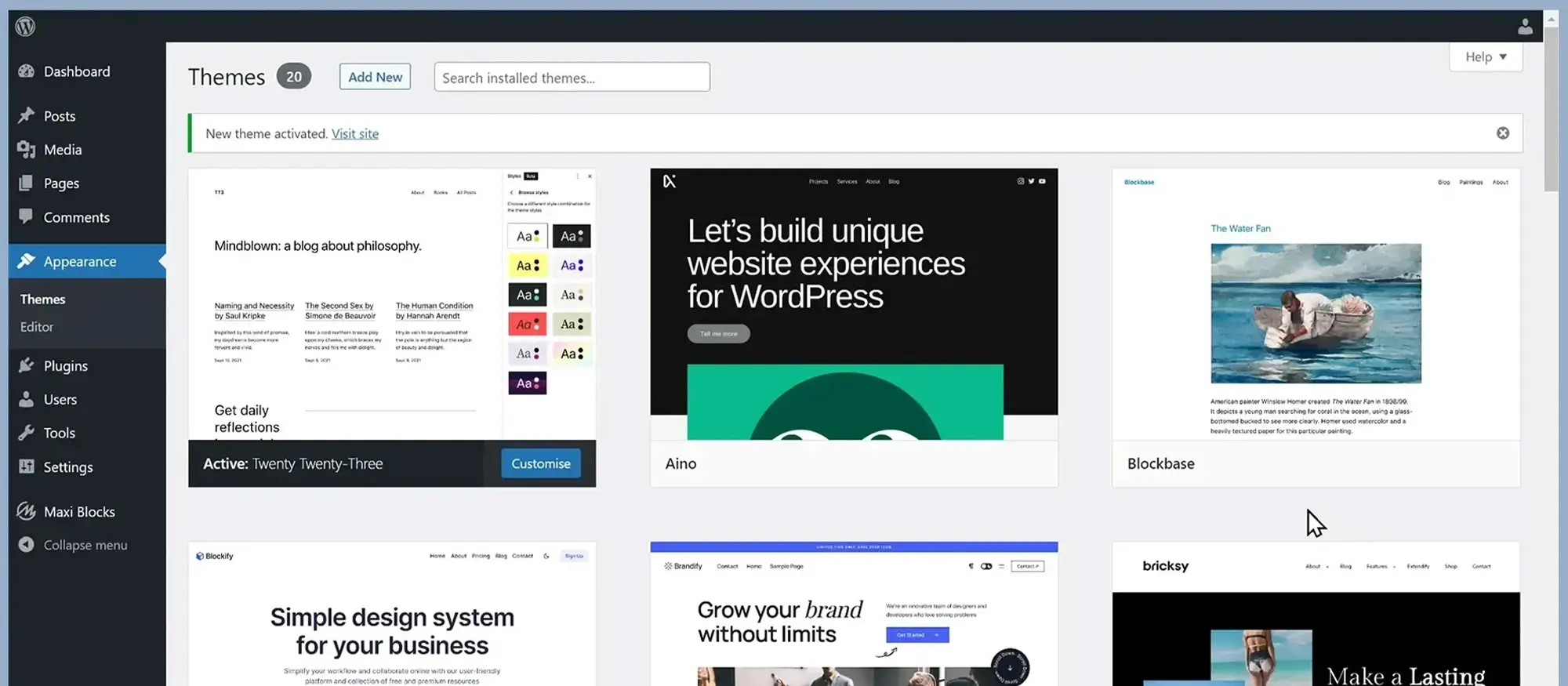Kickstart your journey to website design with these 20 key insights
Try MaxiBlocks for free with 500+ library assets including basic templates. No account required. Free WordPress page builder, theme and updates included.

Updated 15th May 2025
Clarify purpose and audience
Are you tired of building a website or campaign that looks good but never quite hits the mark? Without a clear purpose and a strong sense of who you are speaking to, even the most beautiful designs fall flat. Before anything else, it is vital to shape the foundation with focus and direction.
Set the main goals clearly
The primary business goal is to drive new customer acquisition through an improved website experience. Two important secondary goals are to build brand trust quickly and to grow an email list for ongoing relationship building. Knowing these keeps every design decision on track and avoids adding features that might look nice but do nothing to support the real aims.
Understand who you are designing for
Picture a small business owner who feels overwhelmed by the options online. They want a website that feels professional but is easy to manage. They usually browse using a laptop at their desk.
Imagine a freelance designer looking for inspiration. They often jump between mobile and tablet during client meetings, hoping to find fast answers.
Think of a marketing manager who needs quick access to lead generation ideas. They mainly work from a desktop computer in an office setting.
Focus on the real jobs to be done
Each of these people has a clear job they need help with. The small business owner’s job is to set up a professional online presence without spending weeks figuring it out.
The freelance designer’s job is to find templates and ideas that spark creativity and speed up project delivery.
The marketing manager’s job is to quickly gather tactics to show measurable results to their boss.
Map simple user journeys
When mapping out user journeys, it helps to keep these paths simple. Someone might see a paid ad, click through to a dedicated landing page, and immediately be invited to take action.
Another person might find an article through a search engine, read the blog post, and then be nudged to sign up for a free email resource. Every route needs to make the next step obvious and low effort.
Study what competitors get right and wrong
Learning from others saves time. Collect a few competitors’ homepages and look closely. Notice what grabs attention straight away and what feels confusing. Spot pages that load slowly, headlines that say nothing, and designs that feel cluttered.
Equally, take note of fast-loading pages, clear calls to action, and designs that make it easy to trust what you are seeing.
A free tool to build user personas
To build user personas easily, try HubSpot’s free Make My Persona tool. It gives a simple, no-fuss way to get started without getting lost in unnecessary details.

Establish layout and visual hierarchy
Start building with low-fi wireframes either on paper or inside Figma. Sketch basic ideas quickly without getting caught up in small details. Once the structure feels right, move everything into Gutenberg using simple MaxiBlocks Foundation blocks like Container, Text, and Image. These blocks make it fast to lay down a solid starting point without overcomplicating the process.
Start with simple wireframes
Use the Grid and Flex controls inside the Builder Settings under Responsive Grid to fine-tune alignment. Adjust columns and rows until everything sits naturally on the page. Keep checking how the layout feels both on desktop and mobile. If it looks cramped or confusing, go back and tweak it.
Set up the hero area properly
Keep the hero area reserved for the core value proposition, a clear piece of social proof like a review or badge, and a single call-to-action button. Avoid filling this space with too many ideas at once. A clean, focused hero section helps visitors understand your offer within seconds.
Keep the focus on one action
Applying too many choices here makes people hesitate. Stick to one button and one message so the next step feels easy.
Use whitespace to create breathing room
Apply whitespace generously, leaving at least twenty-four pixels between content zones. This makes each part of the page feel lighter and easier to digest. When people land on a busy page, their brains work harder to sort through the noise. Good spacing lowers cognitive load and makes reading effortless.
Add scroll-triggered counters with care
Bring in scroll-triggered counters only after the main content structure is finished. Do not rush to add fancy animations before the foundations are clear. Counters work best when they back up your story, not when they distract from it.
Focus on essentials first
Counters should support your claims, like showing number of happy customers or projects delivered, but only after the main messaging feels strong.
Subscribe to our newsletter
Craft cohesive branding: colour, typography and imagery
Choose colours, fonts, and images with purpose so every part of your brand feels connected. Good design is not just about looking nice. It is about making people feel something real about your business.
Set a strong visual foundation
Import a Style Card inside MaxiBlocks for instant colour and font presets. Over one hundred palettes come free, giving you a fast way to create a look that matches your brand values without starting from scratch.
Follow smart colour rules
Check that buttons meet a 4.5 to 1 contrast ratio for readability. Make sure large headings meet at least a 3 to 1 contrast ratio. A clear visual difference makes text easier to see, which helps more people engage with your page.
Limit the palette to one primary colour, one accent colour, and two neutral tones. This keeps everything feeling calm and steady rather than messy or random.
Connect colour to brand emotion
Every colour should connect back to an emotional goal. For example, deep blue signals trust, while fresh green can suggest growth and new ideas.
Choose the right typography pairing
Pair a display serif font for H1 and H2 headings with a humanist sans-serif for body text. This mix keeps pages feeling both elegant and easy to read. The serif fonts add a touch of character while the sans-serif keeps longer reading light and accessible.
Keep reading easy at every size
Check that your font choices still feel good on both mobile and desktop. Scale headings so they create natural pauses without overwhelming the flow.
Pick imagery that mirrors your audience
Source imagery that looks like the real environment of your target persona. Avoid generic stock photos that feel stiff or fake. When people see a world that looks like theirs, they trust your message faster.
Use MaxiBlocks’ library of over fourteen thousand SVG icons to replace heavy JPEG logos. SVGs are lightweight, sharp on every screen, and can be recoloured easily to match your palette.
Let icons support, not distract
Icons should add a quick visual cue without pulling attention away from your main message. Keep them simple and purposeful.

Focus on usability and accessibility
Making a site beautiful is not enough if it is hard to use or impossible for some visitors to navigate. Building with accessibility in mind from the start opens your site to everyone and strengthens trust.
Ensure navigation stays simple
Ensure the primary navigation stays under seven items. Group any extras into a footer or a small utility menu at the top. When menus are short and sharp, visitors find what they need faster without feeling overwhelmed.
A quick win for better access
Add a skip-to-content link at the top of the page. This small detail lets keyboard users jump straight to the main content without tabbing through every menu link.
Confirm keyboard reachability
Confirm that all links and buttons can be reached easily using the Tab key. Adjust focus rings inside Global Styles so it is always clear where a user is on the page. Good focus visibility is vital for anyone navigating without a mouse.
Ensure icons and structure are readable
Ensure every icon and key structural element has an aria-label. These labels help screen readers describe what each part of the page does, making your site usable for more people.
Clear structure builds better trust
Assistive technology users rely on predictable patterns. Aria-labels and well-marked sections guide them smoothly through your content.
Confirm animations respect user settings
Confirm that any animations respond to the prefers-reduced-motion media query. This simple step protects visitors who experience motion sensitivity, making sure they are not hit with unexpected movements.
Ensure forms prevent errors
Ensure every form field has a clear label and uses inline validation. People should know immediately if something is missing or needs fixing without having to submit the whole form first.
Confirm strong accessibility scores
Test every major page with Lighthouse and WAVE tools. Aim for a score of ninety or higher out of one hundred. High scores show that your site is accessible, efficient, and ready for real-world use.
Build like a pro
Optimise for performance, SEO and growth
You can have the best design in the world, but if your site is slow or hard to find, it will not help you grow. Focus early on speed, search readiness and smart tracking to keep everything working in your favour.
Ensure images are lightweight
Compress every image down to under two hundred kilobytes. Convert them to WebP format using free plugins. Small, modern image files load faster, saving visitors from waiting and keeping bounce rates low.
Confirm caching and delivery settings
Activate LiteSpeed Cache or a similar tool to handle server-side caching. Then add Cloudflare’s free CDN to deliver content faster through global edge servers. These two steps combined can cut load times dramatically across every device and location.
Craft clear SEO metadata
Write a unique title for every page, keeping it under sixty characters. Create a meta description around one hundred and fifty characters that explains the page in plain, friendly language. Good metadata helps your pages stand out in search results and improves click-through rates.
Structure headings properly
Use headings in a logical order. There should be one H1 per page, with multiple H2s for main sections and H3s or H4s for details. Well-structured pages not only help readers scan faster but also boost your SEO automatically.
Set up tracking and test growth ideas
Install Google Analytics 4 and define key conversion events like form submissions and call-to-action clicks. Good data makes it easier to spot what works and what needs improving.
A/B-test your hero section copy with a lightweight tool. Try new ideas once a month based on real user feedback rather than guessing. Small, steady updates can make a huge difference over time.

Final thoughts on website design
Good website design isn’t just about making things look pretty it’s about creating something that works well for real people. At the end of the day, a website should be easy to use, quick to load, and make it simple for visitors to find what they’re looking for.
A lot of businesses get caught up in chasing the latest trends or cramming as much as possible onto every page. The truth is, simple and clear design usually wins every time. Clean layouts, easy navigation, and fast loading speeds matter far more to your visitors than fancy animations or flashy graphics. If you’re looking for some great examples of smart, practical web design, Awwwards is worth a look for inspiration.
It’s also important to remember that your website isn’t for you it’s for your users. Thinking about what they need and how they’ll use your site should guide every design decision. Whether you’re building a site for your business, your blog, or an online shop, good design should make people’s lives easier, not more complicated.
Another thing to keep in mind is how your website looks and works on mobile phones. These days, most people will visit your site from their mobile first. Making sure your design is responsive meaning it looks good and works properly on all screen sizes is absolutely vital. Google’s mobile-friendly test tool can help you quickly check if your site’s up to scratch.
Finally, a good design isn’t something you “finish” and forget about. It needs looking after, updating, and improving over time. As your business grows, your website should grow with it.
At the end of the day, website design is all about keeping things simple, clear, and user-focused. Get those right, and you’ll have a site that not only looks great but actually works hard for you too.
Your journey to website design with WordPress: where to start and what to know
Starting your journey into website design can feel overwhelming, but with the right resources and tools, building a visually engaging and functional WordPress site is completely achievable. Whether you’re just exploring or already set on creating your own theme, the WordPress website design tutorials offer a clear path forward. For those who prefer actionable insights along the way, these WordPress website design tips can help you make smart design choices early on.
If you’re designing for a small business or a startup, the advice in WordPress website design for small business can guide you to a professional look that also supports business goals. Understanding the relationship between WordPress design and development is crucial as your journey progresses, and embracing modern WordPress web design principles ensures your site is built for today’s users.
A key part of designing any successful site is creating a smooth user experience. That’s why optimising user experience and implementing WordPress responsive design strategies are steps you won’t want to skip. If you’re aspiring to become a WordPress website designer, reviewing examples of great WordPress website designs and analysing the best WordPress website designs can sharpen your design eye and provide fresh inspiration.
If you’re wondering how do I design my own WordPress website, the MaxiBlocks design library is a must-explore resource packed with visual blocks and flexible layouts to jumpstart your design. As you wrap up your build, the WordPress guide to choosing a block addon helps ensure your tools are optimised for performance, flexibility and creative control.
Every great website begins with one step. Let yours begin with the right resources and a roadmap tailored for your design goals.
Inspiring WordPress designs for any type of site
Explore creative WordPress designs that balance style, performance, and usability.
FAQs – Website design
What is website design?
Website design is the process of creating the visual look, structure and layout of a website. It focuses on how a site appears to users and how they interact with it, combining elements like colours, typography, imagery, navigation and content organisation to deliver a smooth and engaging experience.
Why is website design important?
Good website design helps attract visitors, build trust, improve usability and achieve business goals. A well-designed website not only looks appealing but also guides users to take action, such as making a purchase, signing up for a service or contacting a business.
What are the key elements of website design?
The main elements include layout structure, colour schemes, typography, imagery, responsive design, navigation menus, calls to action and consistent branding. These components work together to create an enjoyable and functional user experience.
What makes a website design user friendly?
A user-friendly website is easy to navigate, loads quickly, looks good on all devices and provides clear information. It should minimise distractions, offer intuitive navigation and make it easy for users to find what they are looking for.
Can I design a website myself?
Yes, you can design a website yourself using tools like WordPress, Wix, Squarespace or Shopify. These platforms provide templates, drag-and-drop builders and design libraries that make it possible for beginners to create professional-looking sites without coding.
How important is mobile responsiveness in website design?
Mobile responsiveness is crucial because a large portion of web traffic comes from mobile devices. A responsive design ensures that your site looks and functions well on smartphones and tablets, improving user satisfaction and search engine rankings.
How does website design affect SEO?
Good website design improves SEO by ensuring fast loading times, clean code structure, mobile friendliness and proper use of headings and meta tags. A well-optimised design helps search engines crawl and index your site more efficiently.
Should I use a template or hire a designer?
Using a template is a good option for small projects or when budget is limited. Hiring a professional designer is better for custom, highly branded or complex sites that require unique functionality and a tailored user experience.
How often should a website design be updated?
Website design should be reviewed every few years to keep up with changing design trends, technology updates and user expectations. Regular updates also help maintain security, improve performance and refresh the brand image.
What is the difference between web design and web development?
Web design focuses on the visual and interactive aspects of a website, including layout, colour schemes and user experience. Web development focuses on building the website’s functionality using coding languages and technical tools to make the design work online.
WordPress itself
Official Website
wordpress.org – This is the official website for WordPress, where you can download the software, find documentation, and learn more about using it.
WordPress Codex
codex.wordpress.org/Main_Page – This is a comprehensive documentation resource for WordPress, covering everything from installation and configuration to specific functionality and troubleshooting.
WordPress Theme Directory
wordpress.org/themes – The official WordPress theme directory is a great place to find free and premium WordPress themes. You can browse themes by category, feature, and popularity.
maxiblocks.com/go/help-desk
maxiblocks.com/pro-library
www.youtube.com/@maxiblocks
twitter.com/maxiblocks
linkedin.com/company/maxi-blocks
github.com/orgs/maxi-blocks
wordpress.org/plugins/maxi-blocks

Kyra Pieterse
Author
Kyra is the co-founder and creative lead of MaxiBlocks, an open-source page builder for WordPress Gutenberg.
You may also like